OS X Yosemite: How to Show the Full Website Address in the Safari 8 Address Bar
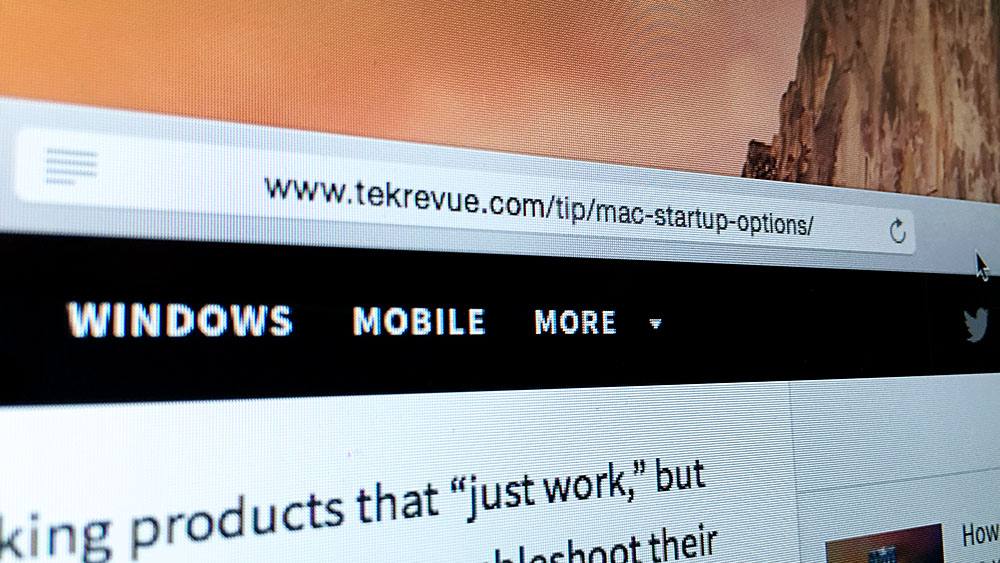
Safari 8.0, introduced in OS X Yosemite, brings a number of great new features to Apple’s powerful Web browser. One new change, however, has the potential to be more annoying than helpful: the simplified address bar.
Previous versions of Safari, as well as almost all other browsers, display the full address of the current page in the address bar. For example, this article’s full address is:
https://www.tekrevue.com/tip/full-website-address-safari-8With Safari 8.0, however, Apple has elected to hide the full address by default, and only show users the current domain, which in the case of our example is simply tekrevue.com.
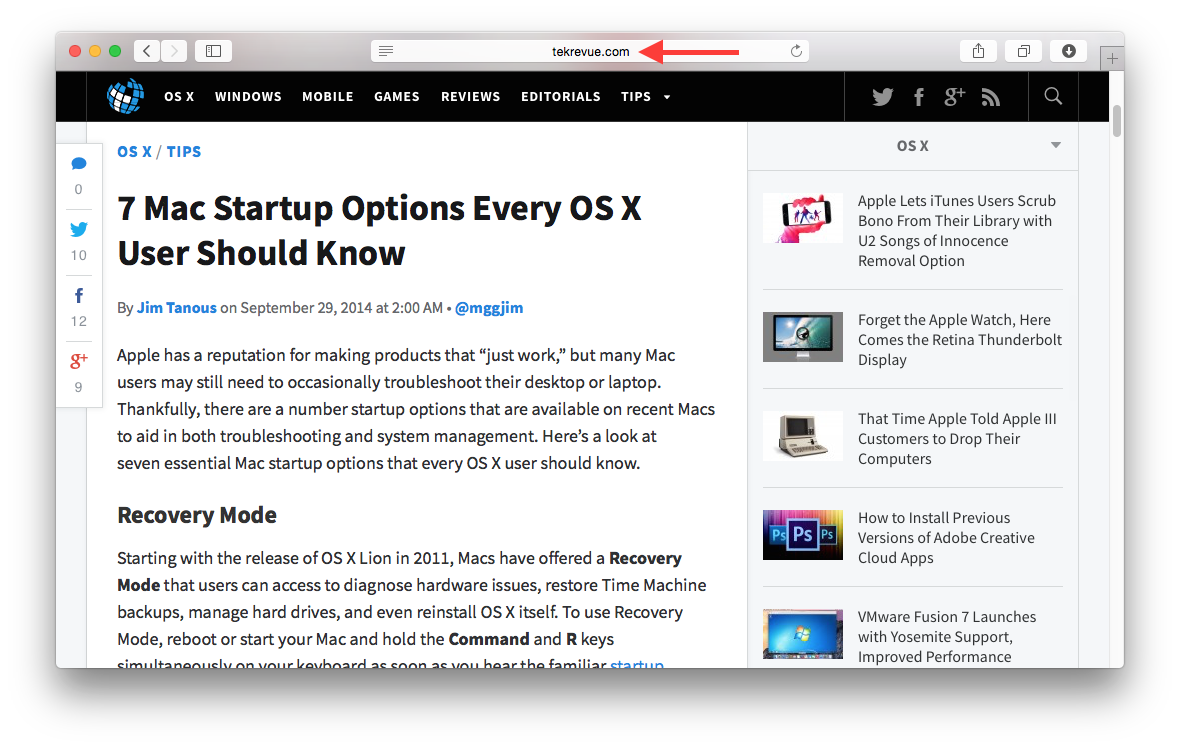
This creates a nice clean interface for users, but at the expense of utility, as knowing a webpage’s complete address can often be helpful for navigation, troubleshooting, and security. Users can still see the current full address, but they need to click in the address bar (or use the Command-L shortcut). This reveals the full address, but also loads the new Favorites browser and acts as an unnecessary interruption to a user’s workflow.
Thankfully, Apple hasn’t abandoned power users who want to see a site or page’s full address in the Safari address bar. Just head to Safari > Preferences > Advanced and check the box “Show full website address.”
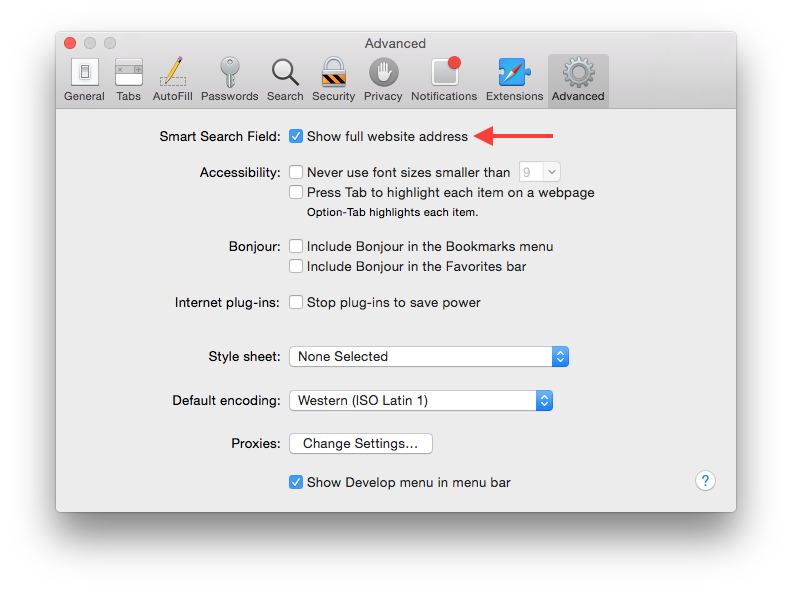
There’s no need to reboot your Mac or relaunch Safari; the change will take effect immediately and you’ll notice that your simplified domain listings in the Safari address bar are now replaced with the full address of the current page.
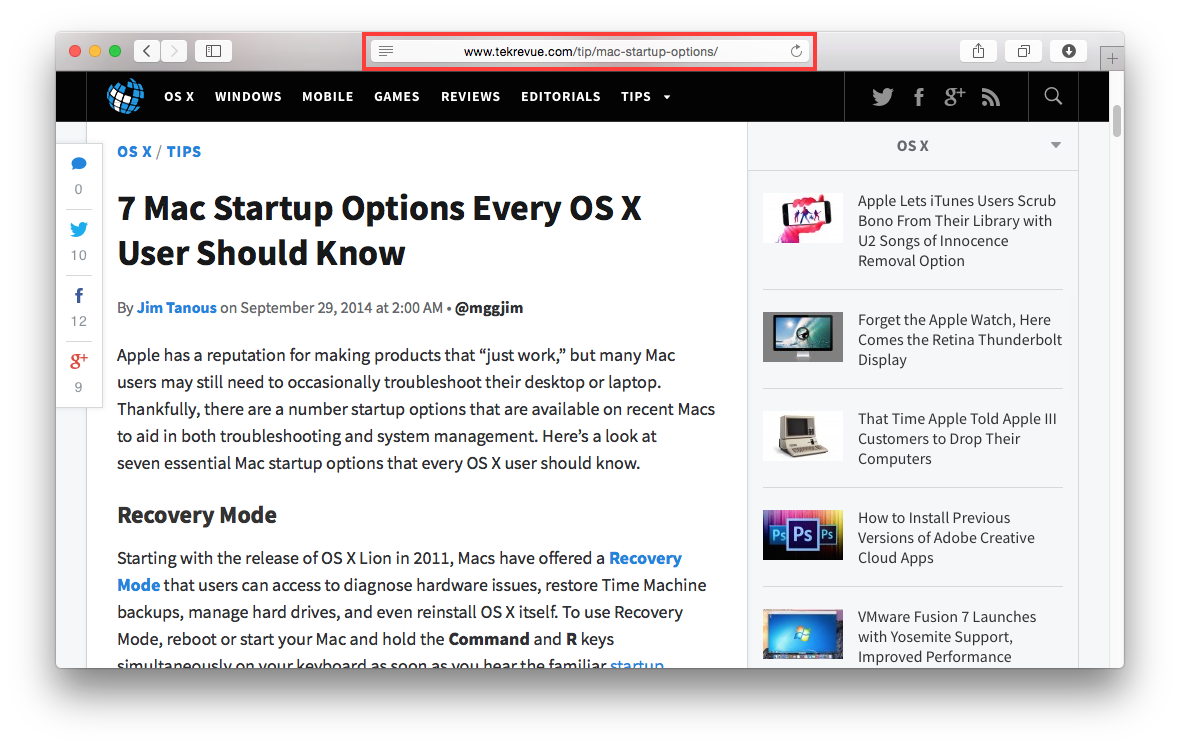
If for some reason you ever change your mind and wish to revert to the default behavior, simply hop back to the Safari preference tab listed above and uncheck the designated box. As for us, we’ll keep the box checked. There are are many times when Apple’s strides to simplify technology result in a better experience for all users. This isn’t one of those times.

















3 thoughts on “OS X Yosemite: How to Show the Full Website Address in the Safari 8 Address Bar”
When you create a new tab or browser window, you have to click inside the address bar before you can type in web address. Whyyyy! Is there a way around this?