How to Create & Use Hidden Folders in Mac OS X

We’ve discussed accessing hidden files and folders in Mac OS X before, but many users don’t know that they can also create their own hidden items. While not secure against an experienced set of prying eyes, using hidden files and folders is a quick and easy way to keep sensitive items out of view on your Mac. We’ll show you how to create a hidden folder in which to store your private files.
In OS X, hidden files begin with a period character, but the operating system won’t let you create them with Finder. Once again, Terminal comes to the rescue.
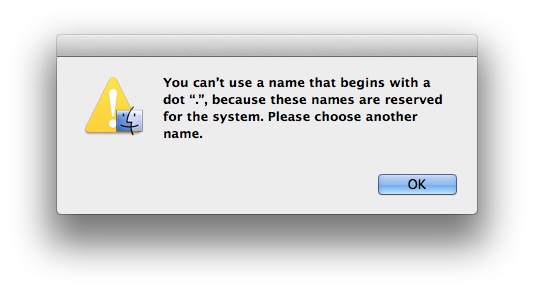
Open Terminal from Applications > Utilities and navigate to the directory in which you’d like to create your hidden folder. This can be accomplished by using the change directory, or “cd,” command. In our example, we want to create a hidden folder on the Desktop. Terminal by default starts off in the top-level user folder. To get to the desktop, we’ll type “cd Desktop.” Using the present working directory command, “pwd,” we can verify that we are now at the desktop.
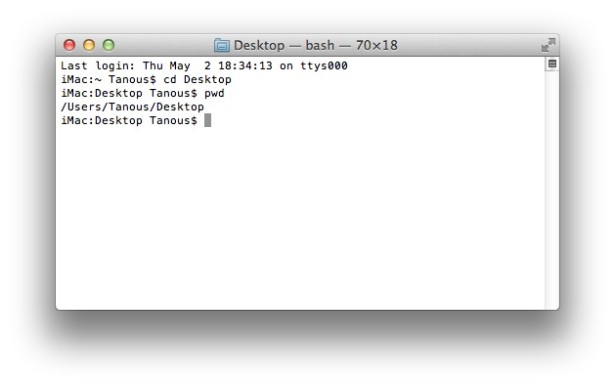
Next we’ll create our hidden folder using the make directory command, “mkdir.” Type “mkdir,” a space, a period, and then the name of your hidden folder. We’ll call our folder “topsecret” so we’ll type the following command:
mkdir .topsecret
You’ll receive no confirmation if everything went well. To make sure that your hidden folder is in place, use the change directory command to enter the folder and the present working directory command to verify that it works.
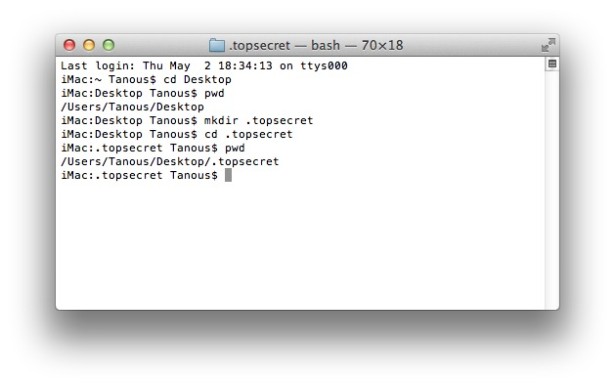
Now that your hidden folder is ready, you can either use Terminal commands to copy items into it, use our tip on saving files to a hidden folder, or use a command to make hidden files universally visible (listed below) and then copy and paste items into the folder using Finder.
defaults write com.apple.finder AppleShowAllFiles TRUE; killall Finder
If you use the last method, make sure to hide the files again once you’re done by using this command:
defaults write com.apple.finder AppleShowAllFiles FALSE; killall Finder
Creating a hidden folder will not guarantee the safety of your data, but if you need to keep files or documents out of the reach of spouses, coworkers, family, or friends, it can be a useful solution.
















