How To Convert Documents to PDFs For Free!
PDF stands for Portable Data File and is very popular online for distributing published information in a professional format. Due to this popularity, many of us use PDF readers such as Adobe Acrobat. But how do we create PDFs without pricy software like Adobe Reader or one of the numerous online tools that tend to charge a subscription fee? TechJunkie Tools is here for you.
Converting Word Documents to PDF
TechJunkie has developed its own suite of PDF tools including several different conversion helpers. Word Documents are the most popular file format to convert into PDF, and the process is very simple
Navigate To TechJunkie Tools and select the option for Word to PDF
Next, upload your Microsoft Word document in the format .doc or .docx and watch the tool process your upload
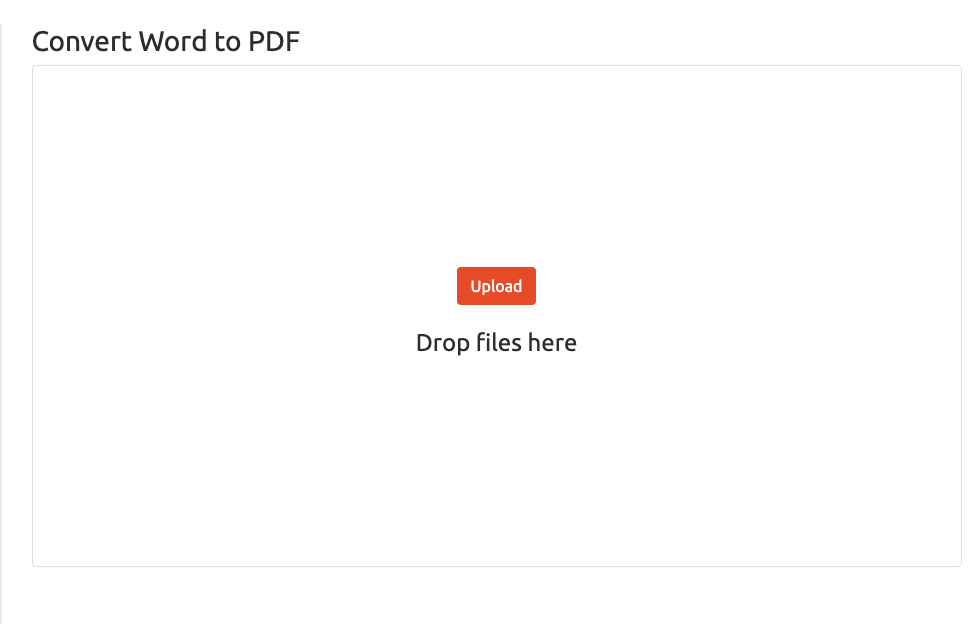
After your document is done uploading, the tool should convert your original file into the .PDF format.
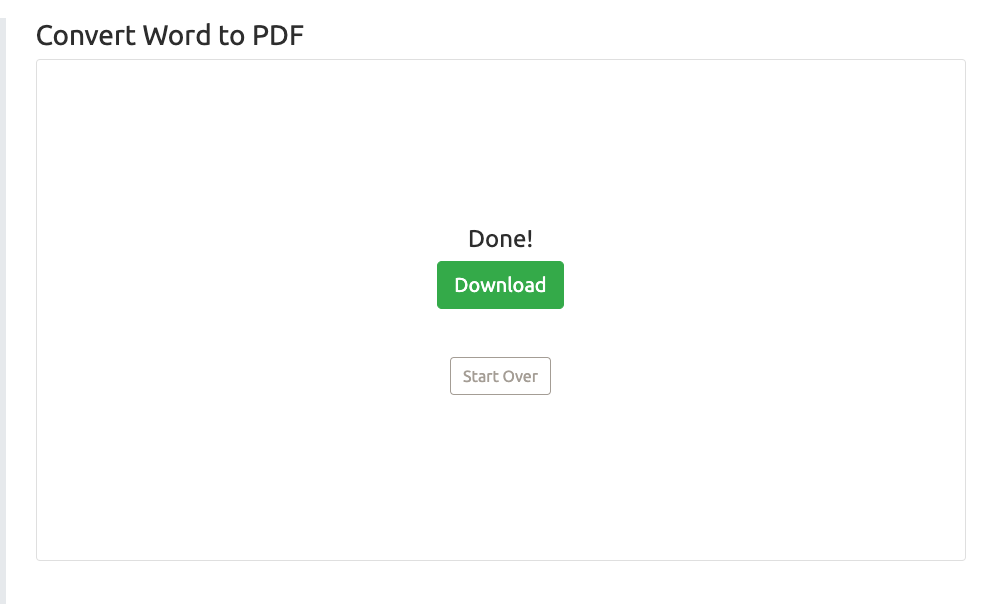
From there, simply click to download and you should receive the converted PDF document. It’s free and there’s no catch

















One thought on “How To Convert Documents to PDFs For Free!”