Does 1Hz Make A Difference? (Monitors)
On some LCD monitors, you may have spent a good amount of time setting everything up perfectly on the software side but something “just doesn’t look right”, and you’re at a loss for what to do next.
The solution could be as simple as adjusting your LCD monitor’s refresh rate by 1Hz if it’s allowed.
In my dual-display setup I have a 20-inch BenQ FP202W with a native 1680×1050 widescreen display connected via DVI, and an old (and rather crappy) Sony 17-inch SDM-S73 with a native 1280×1024 normal aspect display connected via VGA.
There were certain instances where I’d swear the fonts looked better on the Sony (particularly the smaller sizes). But they shouldn’t. The DVI should be better all around.
After looking around I found this:
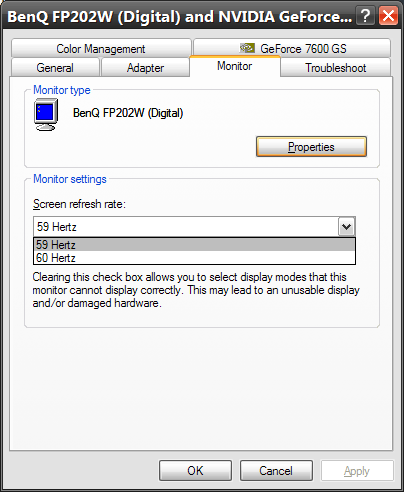
I did in fact have the option to change the refresh rate from 60Hz to 59. So I tried it out.
The fonts instantly sharpened up and looked better. It wasn’t a huge difference but it was noticeable. All fonts were now more legible and in addition the look outperformed the Sony like it was supposed to.
That seemingly insignificant 1Hz change was in fact significant.
Whether you’re using nVidia or ATI, if (and that’s a big “if”) your settings allow it, you may be able to change your refresh rate depending on your monitor’s capabilities. And who knows, you may see a difference that will make things look better on your screen just by adjusting 1Hz.
~~~~~~~~~~~~~~~~~~~~~~~~~~~
A few words about refresh rates, CRT and LCD monitors
The standard refresh rate on VGA-capable monitors (which is all of them by today’s standards) is 60Hz whether you’re using CRT (tubed) or LCD (flat panel).
With CRT, 60Hz is by far the worst refresh rate to use because many suffer from what I call the “60Hz headache”. When you have a CRT set to this standard refresh rate there are many (myself included) that will develop a “dull” headache after about 30 to 45 minutes of use. In addition you may hear an almost inaudible high-pitched squealing noise. The cure to this ill is to change the rate to 70, 72 or 75Hz. The dull headache will go away and the noise will be gone.
Those who have been using computers long enough (particularly at work) most likely have specially coated eyeglasses to combat against the ills of using a CRT at a 60Hz refresh. While this helps, changing the rate to a higher hertz is highly advised.
With LCD, the best (usually) refresh rate to use is 60Hz. It’s the exact opposite of CRT. I only switched to 59 because it presented a better look to my eye.
While it’s true CRT still has certain advantages (it’s still the best computer gaming monitor to date as there’s no such thing as “ghosting” on CRT), LCD is far better as far as your health is concerned. There’s no “crackle” of static discharge when the monitor is shut off, the power consumed is far less, and it’s far better for your eyes.





















2 thoughts on “Does 1Hz Make A Difference? (Monitors)”
I just purchased a new 19″ LG LCD monitor and really didn’t know there could be a difference when it came to the refresh rate. I had been seeing some text as “blurry” as you stated and I had a look at my control pannel. I noticed that I had the choice of 59hz so gave it a try and, like you, am seeing a definate improvement.