Fast Browsing, “Netscape” Style With Seamonkey
Later on today I will be downloading the new official release Internet Explorer 8 web browser (around noon-ish EST is when it will be available on Microsoft’s site) and look forward to putting it thru its paces.
However I’ve also downloaded another browser that hearkens back to the way Netscape used to be, Seamonkey.
Yeah, Netscape? Remember that? Remember how people really liked it over Internet Explorer before Firefox came around?
Wouldn’t it be cool if you could run a modern Netscape almost exactly the way it looked back then, but with a better engine and lightning-fast operation?
And wouldn’t it be even cooler if it was all old-school style with the email client and HTML editor built in?
You’ve got it. Go download Seamonkey. It’s Netscape the way you remember it, except a whole lot faster and a whole lot more stable (we’re talking by leaps and bounds here).
Using Seamonkey; my impression of it
If you’re the type of user that likes all the whiz-bang plugins/addons you can stuff into a browser, you won’t be tossing out your Firefox for Seamonkey. Not a chance.
However..
If you’re the type of user that wants a browser that’s slimmed down, Firefox-ish in feel and style but eats up way less memory (it idles at just under 31k in Windows XP) and is just plain frickin’ fast, you’ll love Seamonkey.
Seamonkey is new-school in an old-school wrapper. It even has the now-ancient Netscape “classic” and “modern” (but not really) themes in it. Everything is exactly where you remember it being back in the late 1990’s with Netscape 4 (something Firefox never had), except now it’s solid as a rock.
Mozilla decided with the Firefox and Thunderbird projects long ago to purposely separate them and stay away from the whole “internet suite” thing. As such, FF and t-bird are two distinctively separate apps.
Seamonkey goes back to the all-in-one internet suite. And to be honest it’s a breath of fresh air. Having a browser, email/newsgroup client, simple HTML web page maker (Composer), IRC with Chatzilla (optional) all within very easy reach isn’t really such a bad idea.
As a test, PCMech looks perfect:

YouTube (Flash intensive) works great too:
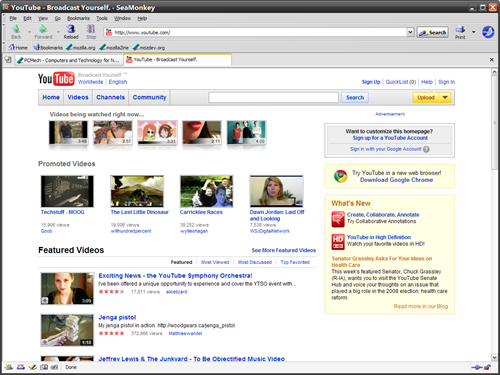
Ustream.tv (very Flash intensive) also works with no problem:

And by the way, with PCMech, YouTube and Ustream open all at once, the browser only uses 83k. Firefox doesn’t come anywhere close to being that miserly.
The biggest trade-off is you can’t push your plugins from FF to Seamonkey, or at least I don’t believe you can. But then again I wouldn’t do that anyway. Seamonkey figuratively out-of-the-box does everything a browser should do. Very light, very fast, very easy. It may look old but the engine is modern and will load all your favorite web sites easily.
Some final tidbits:
- KLS Mail Backup does support Seamonkey mail client backups easily.
- The email client supports more or less everything Thunderbird does.
- You do have to get used to the way a “suite” does things. Everything is available from Edit/Preferences no matter what “app” you’re in (Navigator, Mail, Chat, Composer, etc.) It’s not too much of stretch to get used to it.
- You will either love or hate the look. If you liked how old Netscape was, you’ll love it. Otherwise you’ll probably hate it. It is decidedly “computery” in its look and not “Web-2.0”. But then again I like computery.
- Surprisingly, even though certain options are in different places, it’s done in such a way where everything makes sense.
- Runs on Windows, OS X or Linux. In Ubuntu it’s available from Add/Remove. The XP installer is 13MB (small for an entire suite!)
What do you think?
Is Seamonkey worth it or just a complete waste of time being that Firefox and Chrome are already out there?

















6 thoughts on “Fast Browsing, “Netscape” Style With Seamonkey”