What’s That Burning Smell? It May Be Your Graphics Card
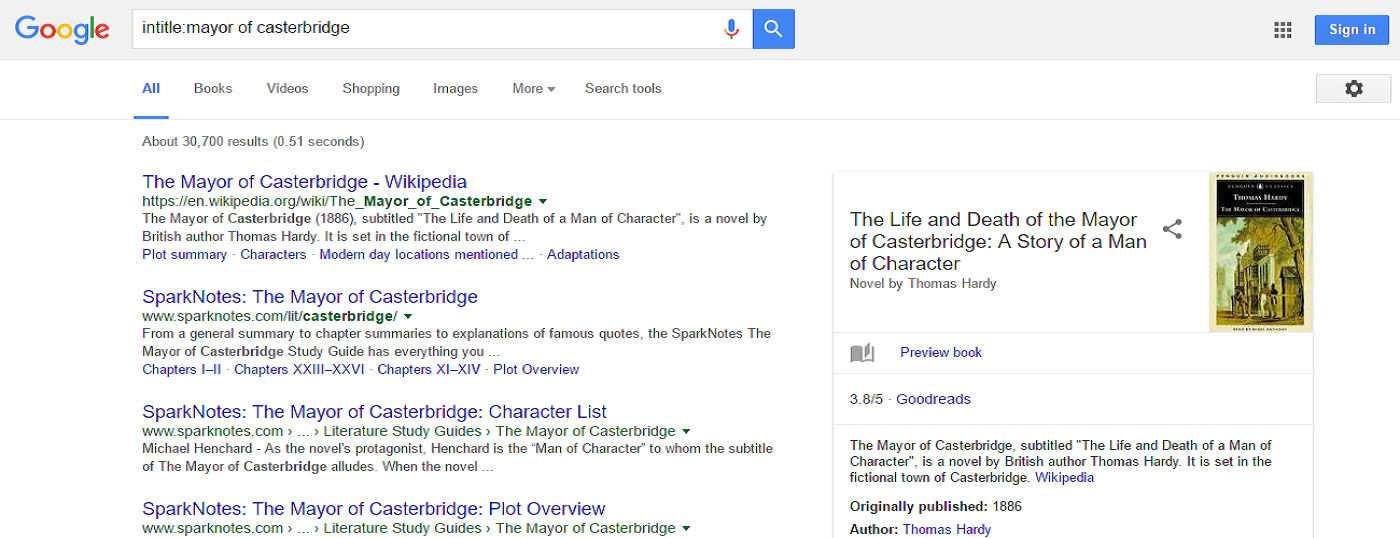
Fasik writes:
I Boot up my PC (Windows 7 OS) and all i hear is a humming and whirring of the PC and the screen is completely black, this first started when i was playing a Game, i exited the game and didn’t see any problems, after a few minutes i could smell something weird it was between the smell of something burning and PLASTIC burning, and i don’t really know in detail what my PC specs are. I opened the PC casing and then this really strong scent of burning plastic went up my nose, i opened the window and checked what seemed to be burning, i tried not to touch too much, i felt the top of the HARD DRIVE and it was REALLY HOT, i kept the casing opened and opened the window, because i thought it was over heated, but this had never happened before and my computer never crashed before, its a fairly old PC and im kind of panicked right now, i plugged the computer out and am now waiting to for a response. By the way, the computer screen is the only thing not working i think, because the programs start, i use a messenger on both of my PC’s and i was signed in on this one while i was restarting the other one, then on this laptop it suddenly said “you have logged in from another PC” i ran to check and the screen is black and the PC is humming, and the CPU light on the outside of my case blinks for a few seconds and then works for a few and so on. Sorry for long ”help” message but im panicking.
This one is fairly obvious as to what the problem is. The fans on the graphics card have failed, card gets too hot and shuts off (while PC stays on) to avoid destroying itself/causing a fire.
Solution: Replace graphics card.
How I came to this conclusion
User was playing a game when it happened. Games are graphics-intensive.
When graphics card’s fans fail, the card will start to burn, and you will smell it easily. However, there will be no obvious visual burn marks anywhere.
Hard drives do ordinarily get really hot even with normal use, however if the circuit board on the HDD fails, the HDD would stop working altogether almost instantly (the computer wouldn’t even boot afterward).
It is confirmed the HDD isn’t the problem because the computer still boots and all programs still work.
After turning the PC off and the graphics card cools down, the PC will successfully boot, but after staying on for a little while, the video signal cuts out – again strongly pointing that the graphics card is at fault here.
It is true a graphics card can still operate even when the fan(s) are busted, but only for a short while. Eventually it will heat up enough and *plik*, no video.
Can you replace graphics card fans?
Yes, but it’s a rather annoying process as most cards are designed not to have the fans removed. It is possible to squeeze the little plastic tabs on the backside of the card so you can pull the fan housing off with needle-nose pliers and replace it, but more often than not you will crack/destroy the tabs in the process; the end result is that even with a replaced fan, the housing won’t hold properly to the card, making the new fan worthless.
(Note: A “redneck” fix for busted plastic tabs that hold a graphics card’s fan housing is to use superglue as it acts exactly like plastic and will bond to the board easily, but once you get it to hold, you’ll never be able to remove the housing again. Only do this as a temporary fix while you go out and buy a new graphics card.)












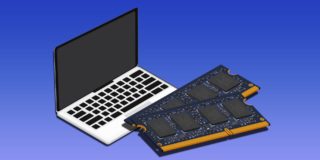








3 thoughts on “What’s That Burning Smell? It May Be Your Graphics Card”
Anyway, the exact same thing happened to me a couple of days ago: burning plastic smell and realizing it came from my pc while I was playing online. The difference is that I built a liquid cooled system for the GPU, CPU and chipset. I had to take everything apart and it is when I removed the add-ons to the GPU that I saw that one of the transistors had burned.
Good side of this is that I wanted to upgrade my video card but didn’t have the courage to take apart my system. It’s now done and I have a new card!