How To Find The Strongest Wifi Signal In Your Location [Wifi Site Surveys]
Ever been in a public venue which has a wifi network, but you have a hard time finding a strong signal?
Some spots seem to have a nice strong signal while others are spotty. So, you end up picking up and moving around, looking for more “bars” on your wifi icon so you can hopefully plop your butt down and get some work done.
Or you’re setting up a new wifi hotspot for your home and you want to figure out EXACTLY where you should put the router to give you the strongest signal throughout your home.
Well, if you happen to have a Mac running OS X 10.6 or later, check out the free utility called NetSpot 2.
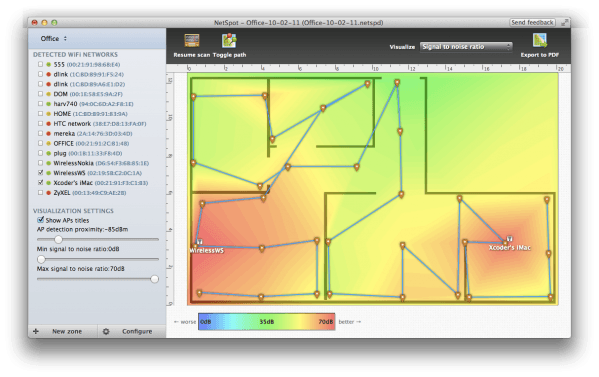
You can easily map out your network and find where the signals are weak and where they are strong. Plus, you don’t have to be a networking whiz to use it. You upload a space plan to the program, then use your Macbook to walk around and map the wifi coverage throughout that space.
If you’re not on a Mac, you’re SOL. However, there are other options for Windows, such as the HeatMapper tool from Ekuhau (also free).
















