How To Identify That Song You Heard, But Can’t Remember. There’s an App For That.
Let me paint a picture for you, ladies and gents. You’ve got a song stuck in your head. Not a whole song, though. All you can remember of the song is a few bars, perhaps the chorus. We’ve all had this happen before, and it’s one of the most irritating things in the world. Until you can actually listen to the song in question, all you can think about is the song. It plays over and over in the back of your mind until it reaches a fever pitch and drowns out intelligent thought altogether. Tracking the song down and listening to it is the only way to save your sanity.
The worst part is, unless you actually know several full lines from the song, you’re completely out of luck. Google can’t really help if all you can do is hum a beat.
Believe it or not, there’s an app for that. It’s called SoundHound. This app is slick. Designed for both iOS and Android, it boasts a comprehensive collection of music which it combs whenever you submit a query to it. The sheer volume of its library allows it to recognize and identify virtually any song.
The biggest draw of SoundHound is the ability to search for music by singing, humming, or playing back a brief recording into the microphone of your device. As with all voice recognition software, it’s far from perfect. Sometimes the application has a bit of trouble matching a song to someone’s voice, but other than that, it works pretty much flawlessly. Plus, it’s hard to say whether or not it’s a problem with the app, or with someone’s sense of musical tone.
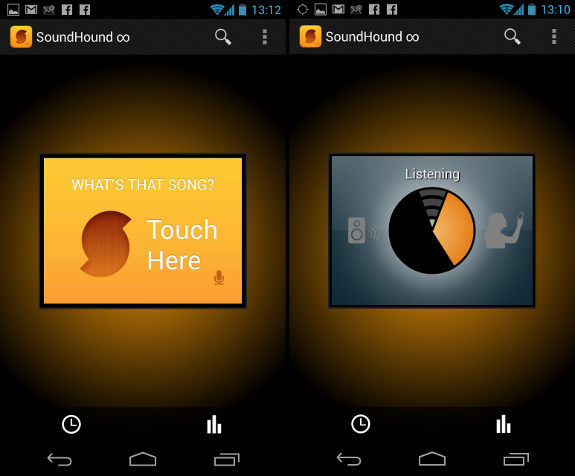
Of course, SoundHound is far more than a search engine. The SoundHound charts display the most frequently-searched songs in the app’s database,while the SoundHound Headlines allow you to listen to free songs and stream the work of new artists. There’s also a map that’ll display for you what people are listening to both in your city and throughout the world.
Not only that, SoundHound will trawl both your library and what you’ve searched and streamed most frequently. From this data, it will provide you with additional information on your favorite songs and artists along with the artists you’ve searched and streamed. Further, new artists and songs which fit with the genres you most enjoy will be recommended to you through the application’s crisp interface. Through it all, you’ll be able to read lyrics in real-time as your songs play.
SoundHound is, as I’ve said, available on both iOS and Android. You can download the Apple version here on the iTunes Store, while the Android version can be found on the Android Marketplace.
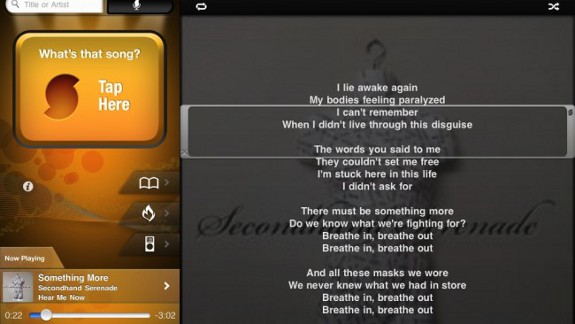
If you’re stuck on the name of a song you particularly like, or you’re just bored with your current music and looking for some new stuff, then SoundHound is your new best friend. It’s a powerful, full-featured music discovery application with an easy-to-use interface and a library large enough to keep you listening for days on end.

















4 thoughts on “How To Identify That Song You Heard, But Can’t Remember. There’s an App For That.”
Right off the speakers. I just tapped the Listen and in seconds, Soundhound told me the Name, Album and Lyrics. The 21st century is AMAZING!