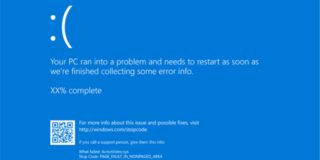How To Run Dual Monitors Off A MacBook Pro (Without Thunderbolt)
OK, so here’s the rub…
Apple gave the Macbook Pro a single DisplayPort. That allows you to power an external monitor – obviously.
And, if you want to power more than one monitor from it (which the laptop has the horsepower to do), you’ve got to pony up for two big Thunderbolt monitors from Apple. Why? Because, you connect the monitors in a daisy chain and you can power the whole thing from one port on the laptop.
But, what if you don’t feel like throwing down almost $2,000 on screens?
Your solution is one of two options:
- Buy a USB-to-VGA adapter. Yes, you can power a monitor off a USB port. It will work, but it does sometimes get moody. Plus, there can be some video lag because… let’s face it, the USB port was never designed for powering a monitor.
- Buy a Matrox Dualhead2Go Digital ME.
I chose route #2. And, here is a video I recorded for my other site where I show it in action:
[youtube https://www.youtube.com/watch?v=FlhtmtcNAcM?rel=0]
This setup works quite nicely.
The ONLY thing that is a bit annoying is that the two monitors are seen by the Mac as one big super-wide monitor. So, if you try to maximize a window, it will try to span both screens. Also, because of the way it works, if the two monitors have different native resolutions, one of them is going to look a little weird. So, best bet us to use two identical monitors.
But, it works. It works nicely. And, I can now use my Macbook Pro as a work machine and not feel as if I’m sacrificing all the screen space that my desktop has.