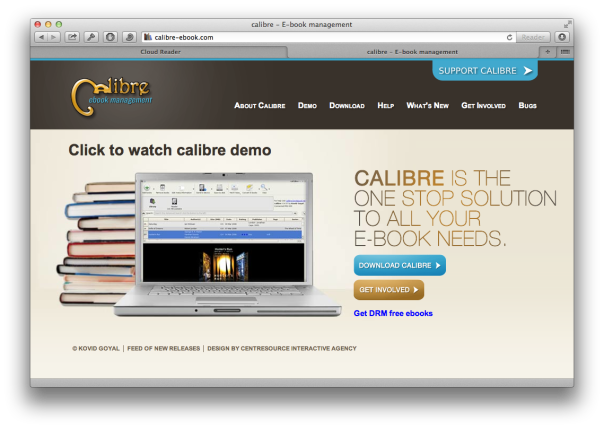Best Ways to Open Multiple Books on a Kindle
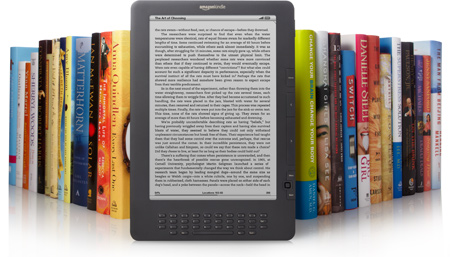
For those you enjoying have multiple books open on a Kindle device, using the standard settings on your Kindle won’t allow you to do this. There are several different ways to be able to have more than one book open at a time on your Kindle. The following will explain how you can open more than one book at a time on your Kindle tablet to make it better to use.
There are several apps that allow you to do this, one example is the Kindle Cloud Reader and the other is the Calibre App. You can also manually switch between books on your Kindle to view several books at the same time.
Kindle Cloud Reader
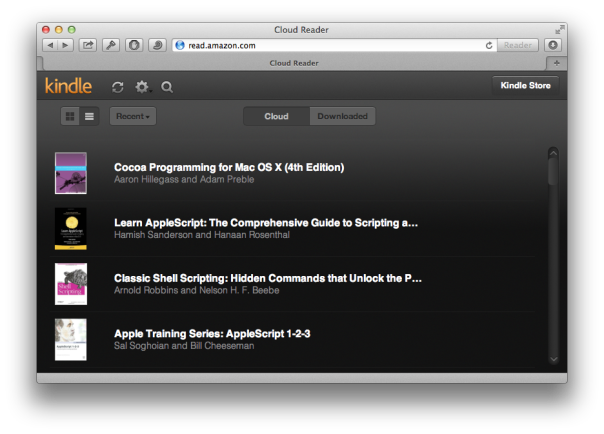
Another method that will allow you to open more than one book at a time on a Kindle is to view different books on several devices. You can set up a new user on your Mac or PC, have that account registered to your Kindle for Mac app. This solution works if the Internet is unavailable or you are not comfortable with removing DRM on your Kindle purchases. The downside is that it’s slow and can be awkward to keep simultaneous notes
Calibre App
Instead of using the Kindle Cloud Reader, you can download and use the Calibre app. Calibre is an open-source e-reader and is free to use. You can use this app to copy all your Kindle content into a format that Calibre can read, allowing you to have Kindle open on one desktop and Calibre on another. If any of your Kindle books are DRM’d, use this free resource to un-DRM them.