Fixing Samsung Galaxy Note 8 Back Button Not Working Issue
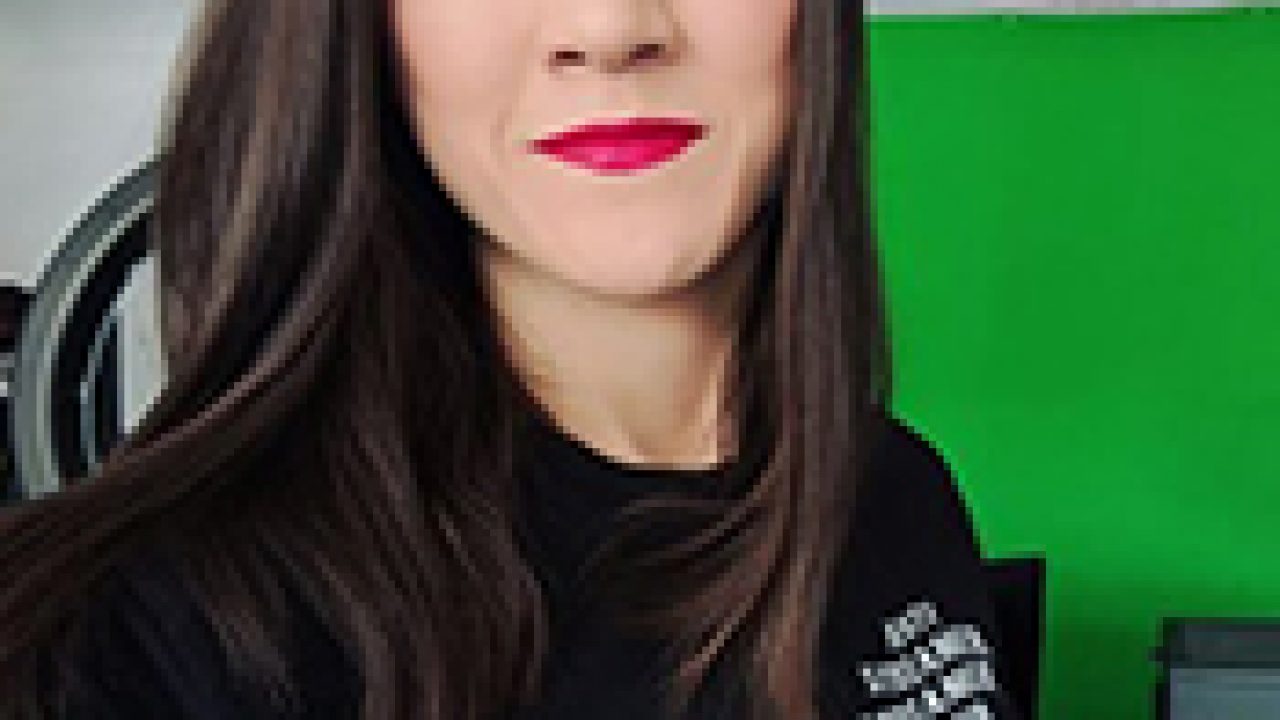
Has your Samsung Galaxy Note 8 back button stopped working? If it has, you’ll need to learn how to fix it. Fortunately, we have the perfect guide for you. Hopefully, but the time you have read through this guide, your Galaxy Note 8 back button will be working again. Many people have reported that the back button has stopped working on their Galaxy Note 8. If you’re one of these people, this guide should help.
When you first turn on your Galaxy Note 8, the back button and the other touch buttons will light up. Many people think that if the lights don’t turn on, the buttons don’t work. This isn’t the case. Sometimes there is an option that’s been set up to turn the lights off, but the buttons will still work when touched. If your buttons either way, check our guide below.
In most cases, the buttons aren’t actually broken. Instead, they’ve accidentally been disabled. This can happen by accident or it will happen when the Galaxy Note 8 is in battery saving mode. You can learn how to turn the buttons back on by following the steps below.
How to fix Touch Key light not working on Samsung Galaxy Note 8:
- Switch the Galaxy Note 8 on.
- Open the apps menu
- Open the Settings app
- Tap “Quick Settings”
- Tap “Power Saving”
- Tap “Power Saving Mode”
- Tap “Restrict Performance”
- Tap to uncheck the box that reads “Turn off touch key light”
The lights of the buttons will now turn back on and the buttons should work.
















