How to Record your Screen on Samsung Galaxy Note 8
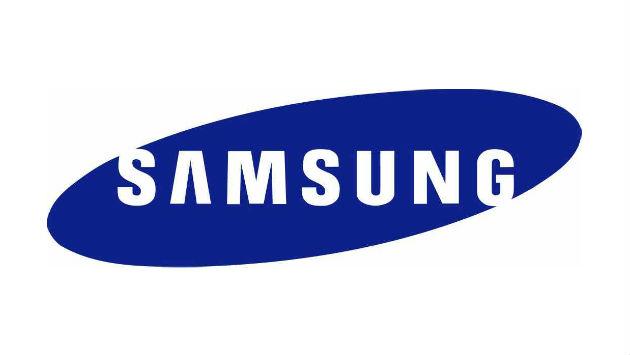
Most Samsung Galaxy Note 8 owners know about the screen capture options. However, it’s important to point out that this feature is not available on all Android devices. So if you will like to record videos of your screen, you will need to get your hands on a Samsung Galaxy Note 8.
There are 3rd party apps that you can download from Google Play Store. These apps are easy and quick to use.
One of these apps is the AZ Screen Recorder- No Root. This app is intuitive, all you need to do is to press the button on the screen recorder. That’s all you need to do, and the app will take care of the rest. You can continue to navigate your Samsung Galaxy Note 8, and the app will be recording everything. You can later check what you have recorded after you are done.
You can make use of the steps above to record your activities on your Samsung Galaxy Note 8. Make sure you read the reviews to pick the best Screen recorder on Google Play Store. Download and install the app, and you are good to go.
















