How To Fix Slow Samsung Galaxy Note 8 Camera Performance
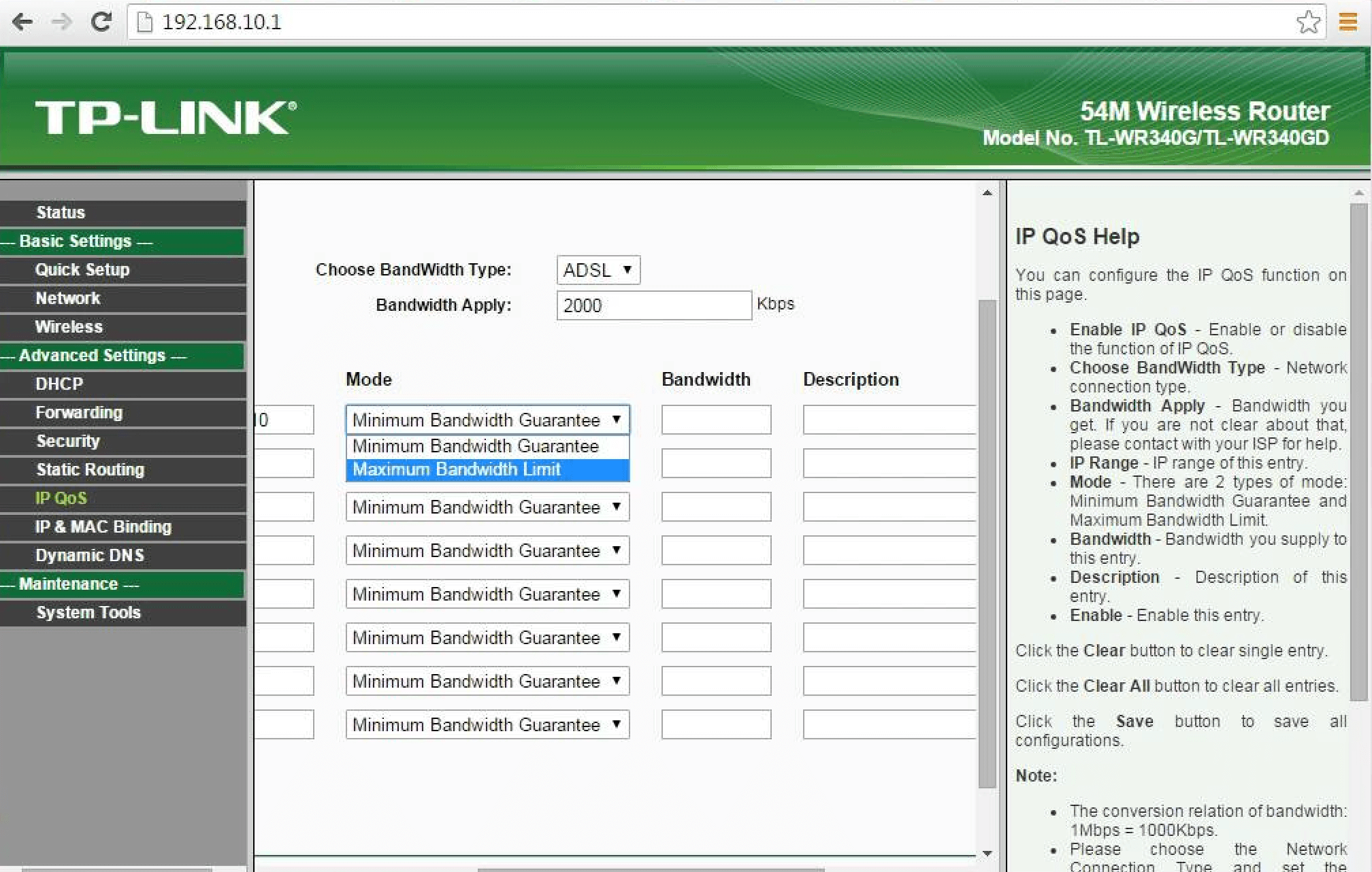
The Samsung Galaxy Note 8 cameras feature a brand new technology that allows extreme quick autofocus and shutter, better low-light photography and overall excellent camera experience. But some users complain that the Samsung Galaxy Note 8 camera is slow and has become frustrating while other users see the Samsung Galaxy Note 8 message saying “Hold the device steady until when it finishes taking the picture” with an endless circle.
For those that are experiencing this problem and want to fix “hold the device steady” message that always leads to fuzzy photos on the Samsung Galaxy Note 8, below are instructions that can help you out. After you have followed these instructions, you’ll start having a faster Note 8 camera and take better pictures that are not blurry.
How to Fix Slow Samsung Galaxy Note 8 Camera Performance
The Galaxy Note 8’s camera packs loads of unique features. The stabilization feature of the Note 8 is for nighttime use, but this is causing the slow camera issue on the Galaxy Note 8 as default setting enables it. The instruction below will help you fix the Samsung Note 8 slow camera.
- Switch on the Samsung Note 8
- Open the Camera app
- Touch Settings located at the lower left side of the phone screen
- Search for the “Picture Stabilization Option” and disable it
You’ll start having a faster Samsung Galaxy Note 8 camera and have better pictures taken after following the instructions above. The Picture Stabilization on the Galaxy Note 8 keeps the shutter open longer to gather more light and details thereby allows users to take clearer and brighter photos when in a low light situation.
The smallest movement of your hand, or the subject, will cause the photo to have some blurry lines. As a result, you will need to be extremely steady-handed while waiting.




















