How to Delete a Google Account from your Samsung Galaxy Note 8
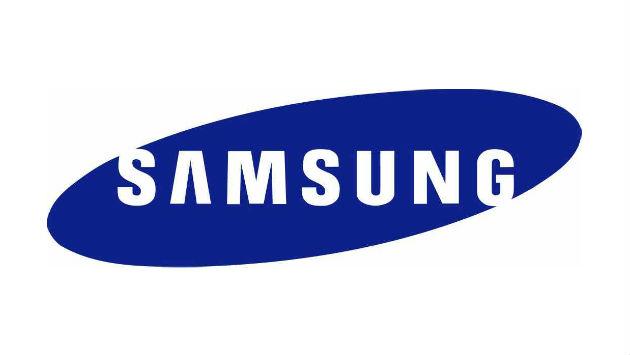
If you are interested in the new products from Samsung, then you should know you will need to pay some extra coins. Because you will now need to set up a Samsung account to be able to have a better experience on your Samsung smartphone. It’s also needed for you to enjoy other apps and features that are only designed for Samsung smartphones.
You do not need to be afraid; it’s very easy and straightforward to setup a Samsung account because you can use any email account that already has. I will also advise that you use your Google account if you have one because it will be easier to remember.
However, today’s article is about how you can delete this account. I’ll be explaining below steps that you can use to remove such accounts from your smartphone.
The seven steps of deleting a Google Account from Galaxy Note 8
- Locate your Home screen and click on the Apps icon
- Click on general settings
- Look for the Accounts menu and select it.
- A list of accounts that you have registered on your Samsung Galaxy Note 8 will appear, click on the account you want to remove.
- You can now click on the MORE button located at the upper-right corner of your screen.
- Click on Remove Account
- Select Remove Account again when a confirmation window appears.
That’s all, you have removed and deactivated the account from our Samsung Galaxy Note If you would like to remove other accounts later, just follow the steps above.
















