How To make use of the HDR Camera On Samsung Galaxy Note 8
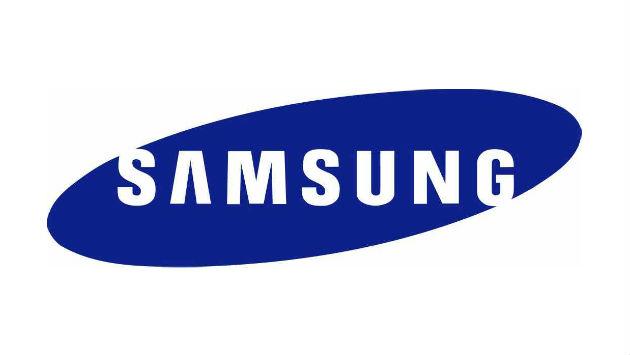
One of the highlights of the Galaxy Note 8 is the camera hardware. Most owners of this smartphone are overwhelmed by the high quality of the pictures and videos it can capture. The camera offers extensive features that give you a better experience with your smartphone. One of the more appreciated features of the Note 8 is its camera hardware quality which is unrivaled. The Camera app provides users with impeccable tech features that are evident in the pictures and videos captured.
In this article, I’m going to do a brief introduction of all the shooting modes that the Note 8 provides. I’m sure you are going to learn one or two new things if you own a Samsung Galaxy Note 8.
The shooting modes available on the camera of the Samsung Galaxy Note 8
You can take pictures on your Samsung Galaxy Note 8 as soon as you open the camera app. If you do not alter the settings before capturing, the app will work on the default settings. But if you want to alter things, there are three other modes that you can select from:
- The Pro Mode
- The Selective Focus Mode
- The HDR Mode
How to use the Pro Mode option?
The Pro mode gives you access to features like the aperture and the ISO level including white balance. If you do not know much about these settings, then I will advise that you leave the settings as they. But if you know how to work your way around things, then you can achieve some great results from altering these settings.
How to use the Selective Focus Mode?
This mode allows you to capture more than just one shot at a time. Auto adjusting the focus from one picture taken to another. This takes a few minutes, and you will have a series of shots in your gallery. This will allow you to pick and save the best shots. The main advantage of this mode is that it reduces the chances of you taking blurry shots.
How to use the HDR Mode?
The main advantage of this mode is that it increases your chances of getting great shots in different situations. The idea behind this mode by Samsung was to create a feature that combines several pictures taken at different situations to give you the perfect mix. The mode uses the High Dynamic Range to reduce the number of dark pictures taken with your camera. All you need to is to move the HDR slider to On and use your camera to take some pictures, and you will see the difference.




















