How To Use Silent Mode (Do Not Disturb Mode) ON LG G4
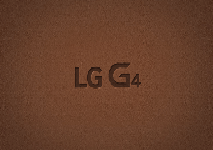
For those that own a LG G4 and want to activate the Do Not Disturb mode, we’ll explain below. Some are having troubles trying to find Do Not Disturb mode, the reason for this is because on the LG G4, the Do Not Disturb mode is actually called Silent Mode. The reason for this is because “Silent Mode” blocks calls and notifications and it’s also because Apple iOS devices have the name for Do Not Disturb, and Android can’t use the same name for this feature.
For those interested in getting the most out of your LG smartphone, then make sure to check out LG’s G4 phone case, wireless charging pad, the Fitbit Charge HR Wireless Activity Wristband, and the LG back cover replacement for the ultimate experience with your LG smartphone.
The way that Silent Mode works on the LG G4 helps your smartphone from ringing when you’re in a meeting, on a date or sleeping.
Related Articles:
- How to create, edit and delete alarm clock on LG G4
- How to create custom ringtones on LG G4
- How to mute LG G4
- How to turn ON and OFF clicking sound on LG G4
- How to turn OFF LG G4 camera shutter sound
Silent Mode has several different features that can be customized so you can make sure you don’t miss any important alarms or emergency calls. The process to enable Silent Mode is very simple and only takes a few minutes to set up. The following is a guide on how to set up and use Silent Mode (Do Not Disturb Mode) on the LG G4.
How to turn ON LG G4 Silent Mode
// <![CDATA[
(function() {
var ARTICLE_URL = window.location.href;
var CONTENT_ID = 'everything';
document.write(
'’+’\x3C/scr’+’ipt>’);
})();
// ]]>
- Turn on the LG G4
- Go to Settings
- Select on Sound
- Browse until you find “Quiet Mode”
- In the upper right corner, you’ll see an ON & OFF switch, turn the toggle ON
How to set up LG G4 Silent Mode
Below the Features section, you’ll be able to select the types of alerts and sounds that are blocked just like the Do Not Disturb style feature on the iPhone and iPad. It’s suggested to select Block incoming calls and turn off notifications. If you are using the LG G4 as an alarm clock do not check the box to Turn off alarm and time.
The final area of options for the Silent Mode is to allow specific contacts to reach you while in Silent Mode. You can either block everyone, select the favorites or a custom contact list to contact you. For those that select Favorites, this means anyone in your contact list with a star at the top can contact you. When you create a custom list, you can add a custom list at the bottom of the Do Not Disturb page.
It’s important to note that the Silent Mode will not stop from blocking a repeat caller that you do not want to talk to. To do that you will need to add the number to your contacts, click on the three dots in the upper right and then add the contact to the reject list.
Related Articles:
- How to fix LG G4 that keeps restarting itself
- How to fix black screen problem on LG G4
- How to fix LG G4 that’s freezing and crashing
- How to use Fingerprint sensor on LG G4
- How to fix camera failed problem on LG G4
- How to fix LG G4 not charging problem
- How to fix LG G4 screen that won’t rotate
- How to fix LG G4 bluetooth problems
- How to fix audio and volume problems on LG G4
- How to fix LG G4 WiFi problems
- How to reset password when locked out of LG G4
- How to set custom ringtones on LG G4
//
















