How To Set Custom Ringtones On LG G4
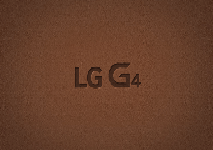
The LG G4 has been called one of the best phones in 2015. Many LG G4 owners want to know how to create custom ringtones for contacts. The good news is that it’s fairly easy to make custom contact ringtones and custom notifications ringtones. You can apply these ringtones to either one specific individual contact or everyone. Below we’ll explain how you can use your own music to create a custom ringtone on the LG G4.
For those interested in getting the most out of your LG G4 smartphone, then make sure to check out LG’s G4 phone case, wireless charging pad, the Fitbit Charge HR Wireless Activity Wristband, and the LG back cover replacement for the ultimate experience with your LG G4 smartphone.
Related Articles:
- How to create, edit and delete alarm clock on LG G4
- How to use silent mode on LG G4
- How to fix LG G4 that won’t turn on after charging
- How to fix LG G4 back button not working
- How to change LG G4 lock screen
How To Set Custom Ringtones On LG G4
// <![CDATA[
(function() {
var ARTICLE_URL = window.location.href;
var CONTENT_ID = 'everything';
document.write(
'’+’\x3C/scr’+’ipt>’);
})();
// ]]>
- Turn on the LG G4.
- Go to the Dialer app.
- Browse and select the contact you want to edit a ring tone for.
- Select the pen-shaped icon to edit the contact.
- Then select the “Ringtone” button.
- A popup window will show up with all your ringtone sounds.
- Browse and select the song you want to use as a ringtone.
- If the ringtone you made isn’t listed hit “Add” and find it in your device storage, then select it.
The instructions above should change the specific ringtone for one individual contact on your LG G4. While all other calls will use the standard default sound from settings, and any contact you customize will have their own custom tune. The best reason to create a custom ringtone on the LG G4 is to make things more personal, and it’ll allow you to know who’s calling without ever looking at your LG G4.
Related Articles:
- How to fix LG G4 that keeps restarting itself
- How to fix black screen problem on LG G4
- How to fix LG G4 that’s freezing and crashing
- How to use Fingerprint sensor on LG G4
- How to fix camera failed problem on LG G4
- How to fix LG G4 not charging problem
- How to fix LG G4 screen that won’t rotate
- How to fix LG G4 bluetooth problems
- How to fix audio and volume problems on LG G4
- How to fix LG G4 WiFi problems
- How to reset password when locked out of LG G4
- How to set custom ringtones on LG G4
//
















