A Software Utility Every On-Site Tech Should Have – McAfee Consumer Product Removal Tool
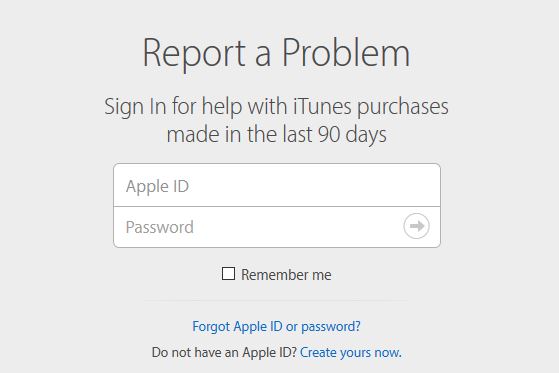
 Following up to my last article about crapware, McAfee, sorry to say is one that digs really, really deep into the Windows OS and is almost impossible to get out unless you have the McAfee Consumer Product Removal Tool.
Following up to my last article about crapware, McAfee, sorry to say is one that digs really, really deep into the Windows OS and is almost impossible to get out unless you have the McAfee Consumer Product Removal Tool.
Before I explain what MCPR.exe does, I’ll give you a simple example of how difficult it is to get McAfee off your Windows system.
Let’s say for the moment you bought a brand new PC, and it came with a trial edition of McAfee. You didn’t want it, so you uninstalled the security suite.
Then, being the good computer geek you are, decide to launch the Windows registry editor just to make sure every instance of McAfee is 100% gone.
You notice a few McAfee entries, delete delete delete, but then you find one in particular, HKEY_LOCAL_MACHINESOFTWAREMcAfee, and you absolutely cannot delete it. Oh yeah, you’ve got Administrator permissions, and oh yeah, you know that the McAfee software is totally uninstalled, but that damned registry key cannot be removed no matter what you do. You are DENIED from doing it outright.
That’s when you need MCPR.exe.
This removal software is freely available to download right here. It’s nothing but the executable MCPR.exe, and it will remove “stuck” McAfee Windows registry entries that you otherwise can’t remove yourself. Yes, it is made by McAfee themselves and not some rag-tag hacked up thing made by someone else. To note: I would ordinarily direct-link to McAfee’s site to get this utility, but it’s actually faster and easier to get it from Softpedia as linked above.
Small warning: Close all other programs before running this utility and be sure you have uninstalled McAfee from Add/Remove first. Close your browsers, close email apps, close document editors. Close all of that. The McAfee security suite installs itself very deep into the Windows OS and anything running could make MCPR.exe screw up (or not finish).
When running MCPR.exe, the deep-removal of McAfee products will take anywhere from 30 seconds to a few minutes, and yes a reboot is required when it’s finished.
On reboot, those pesky non-removable McAfee registry entries will finally be gone.
On a final note, I’m not saying to not run a security suite in Windows, as it’s most likely true you already run another security suite, such as Microsoft Security Essentials or Avast. But if you’ve ever had McAfee installed in your Windows at any time, you probably have crap left over in your registry you didn’t even know about. MCPR.exe will get rid of it permanently – and yes, this can result in your Windows running faster since it’s not loading any leftover McAfee crap on startup.

















One thought on “A Software Utility Every On-Site Tech Should Have – McAfee Consumer Product Removal Tool”
On top of that I’ve been there for 6 years and can count the number of times McAfee has actually helped anything on my hand (MAYBE handS). When the faculty DO get viruses, the McAfee Enterprise software is of virtually no help and we end up turning to other removal tools. Why we put up with it all seems to be a heavily guarded secret.
Related fun fact. Adobe Reader also breaks Adobe Acrobat.