How to Add Restaurant to DoorDash

DoorDash gives you access to a large number of different restaurants in one place. And not only is it convenient for customers, but it’s also an excellent opportunity for restaurant owners to grow their business.
By adding your restaurant to DoorDash, you increase the number of potential clients you can reach. How do you add your place to DoorDash? Here’s a guide.
How to Get Started
Signing up with DoorDash doesn’t require too much time or skill. You can apply online, so follow these simple steps:
- Go to the official DoorDash webpage.
- Click on the Sign up your store option under the Become a Partner section.
- Enter your restaurant’s name, address, email, and phone number.
- Click on Get Started to submit the form.
Note that you have the right to a 30-day free trial before you make the final decision.
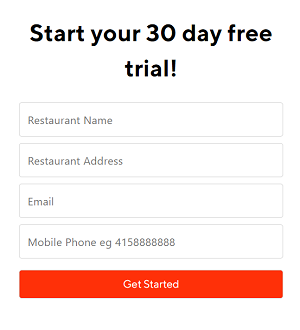
The whole process doesn’t take more than a week. DoorDash’s sales team will review your application and reach out with feedback. After DoorDash approves your request, you will have access to the DoorDash self-help tool. It lets you make any necessary changes to your restaurant’s info, such as your working hours and similar details. You can activate your restaurant via this portal, and once you do so, you’re ready to receive your first DoorDash orders.
POS and Non-POS Integrated Merchants
Thanks to the POS integrations, DoorDash, and your point of sale system will be connected directly. It’s only possible if DoorDash and your POS provider are partners. If they are, DoorDash can access your restaurant and place orders without delays and other issues.
If your POS provider doesn’t have a partnership with DoorDash, you will receive a text with instructions on how to self-activate your restaurant on the app.
Check your inbox for an email from DoorDash that contains the following information:
- Details you need to log in to your account;
- A summary of the onboarding process;
- A link where you can schedule a call to an Activations Agent if you don’t want to complete the process on your own or you need help.
When you access your account, you should make sure all the information about your restaurant, such as the menu, prices, photos, and meal descriptions are accurate before you proceed.
When you’re sure that everything is correct, go to the menu on your left, and click Activate. Click Activate Store, and that’s it, you’re all set.
Remember that, if you’re on the POS system, you can’t edit your business hours or menu on your own. For any changes, you need to reach out to your POS provider. However, if you’re non-POS, you can easily edit any information by selecting it from the sidebar menu on the left.
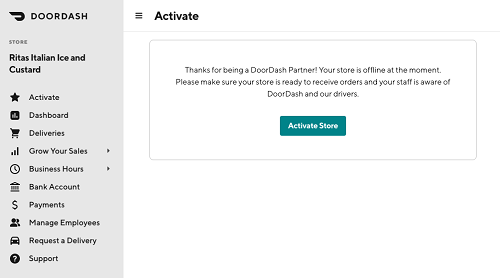
Why Should You Add Your Restaurant to DoorDash?
On the DoorDash official website, they claim that around 300,000 restaurants from all over the U.S. and Canada are already part of their team. Also, DoorDash claims that you can reach about 80% of consumers in America. So if you think your business could use a boost in sales, you may want to consider a partnership with DoorDash.
First of all, you will be able to reach potential customers of all ages. Baby-boomers might not be as tech-savvy as millennials, but the latter will undoubtedly reveal to their parents what technology can do if they don’t feel like cooking. Not to mention the companies in need of catering for their events. Being a part of an app such as DoorDash may help you reach new customers that otherwise wouldn’t have found out about your restaurant.
The average delivery time for DoorDashers is around 37 minutes. A large number of drivers make your food more likely to arrive at its destination warm.
You should use each opportunity to increase your brand’s presence in the digital world. With appropriate visuals, you can draw more attention to your restaurant.
You get a chance to learn more about your customers. And when you get to know them, you can modify your marketing strategy accordingly.
Restaurants with delivery options are more convenient for customers. When you have DoorDash take care of all the logistics, you can focus on making delicious food.
The Order Manager App
Once you partner with DoorDash and receive your first orders, you will probably start looking for the most convenient way to manage your orders.
You may want to consider the Order Manager App. It’s a tablet app, and although it does cost a bit more, it makes your operations easier as you have everything neatly laid out in one place. It means fewer mistakes and more satisfied customers.

Activate Your Store and Deliver Away
Adding your restaurant to DoorDash can have numerous benefits for your business. However, don’t forget the fees you will need to pay to get on the app. If your business goal is to raise brand awareness and reach new customers, then joining the DoorDash team might be the right call. However, it’s up to you to weigh all the pros and cons.
Are you already on DoorDash? Has it improved your business in a way? Share your experience in the comments section below.
















