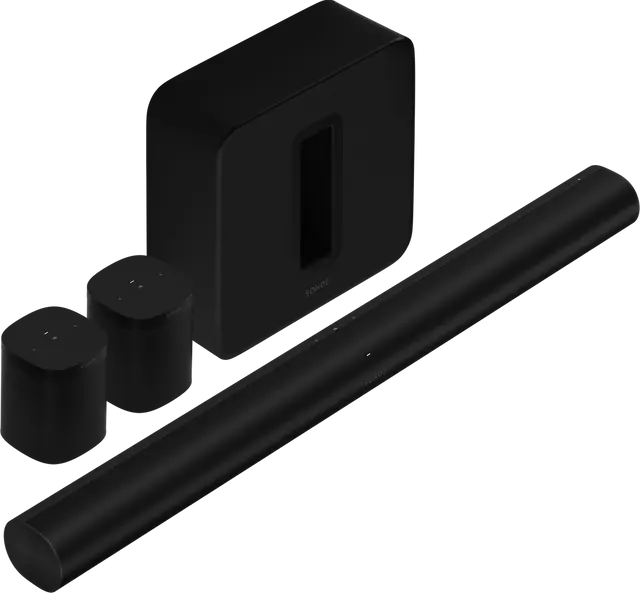How to Airplay to Unsupported Bluetooth Speaker

Streaming your media from one device to another has never been easier, and many companies have their own proprietary software to make it possible. Apple’s version is known as AirPlay, and in June 2018 they released the latest version, Airplay 2.0.
It is now possible to stream media to a wide range of devices, and even to play different media on more than one device on your network from the same source. However, Apple being Apple, there is one major fly in the ointment: if the device you are trying to use as a receiver isn’t certified by Apple, then it won’t work.
This can be particularly troublesome if you’re trying to play music over your network to an unsupported Bluetooth speaker. While the range of devices that do see official support has grown over the years, there a still a huge number of devices made by manufacturers around the world that aren’t instantly compatible with AirPlay. Fortunately, there’s a workaround.
What Can Work as an AirPlay Sender?
If you have any Apple device from the last few years, it’s very likely that it will support streaming via AirPlay. If you have one released after 2011, you’re almost certain to have it as part of your operating system, as it was first released back in 2010 alongside iOS 4.2 (iOS 12 is the latest officially released version, with 13 on the way soon).
Portable devices such as the iPhone, iPad, and iPod Touch can all work as senders, as can Mac or Windows computers that have iTunes installed, along with 4th Generation Apple TVs and the Apple TB 4K.

Why Don’t Some Devices Work with AirPlay?
There are multiple reasons that make your Bluetooth speakers incompatible with Apple’s AirPlay streaming service. The first is Apple’s closed ecosystem approach to its technology and applications; the second is Digital Rights Management. But the underlying reason for both of those is even simpler: money.
The closed ecosystem has developed over the years, a departure from the original vision of co-founder Steve Wozniak, who has stated that he doesn’t like being trapped by it and prefers to be independent. It’s worked for them though, as all their tech is very compatible with each other and generally work best with other Apple devices. This is, most of all, a marketing tool to encourage more sales of their gear.
The DRM side of the table is thanks to Apple’s FairPlay encryption that is embedded in music purchased from iTunes (unless you pay for a more expensive DRM-free version), as well as Apple Music, their answer to Spotify. That means that if a device isn’t set up to decrypt the files, then it won’t be able to play them.

How Can You Get AirPlay to Work on Unsupported Speakers?
Airfoil, and its mobile companion app Airfoil Satellite, is the way forward if you want to stream your music to an unsupported Bluetooth speaker. Developed by Rogue Amoeba Software, it’s available for download on their website for both Mac and Windows computers.

The program costs $29 if you buy it for just Mac or Windows, or $40 for a bundle containing license keys for both platforms. Access to the companion app is free once you have a license key for the base software. There is also a free version available for a number of Linux distributions, called Airfoil Speakers.
There’s also a free trial, though it will only allow you to stream music for ten minutes before it will overlay noise on your transmission. Not great for long-term use, but you can at least check to make sure that it works for you before shelling out. Plus, if you’re just wanting to play one or two songs, it can work for that too.
Once you’ve got it set up, you connect both your Apple device and your Bluetooth speaker to your Mac or PC, and then you should be good to go! Essentially, you’re setting your computer up as the middleman in the equation, decrypting the data sent by AirPlay and then streaming it on to the speakers.
If you’ve managed to find a different solution to this AirPlay compatibility issue with unsupported speakers, please let us know in the comments section below!