5 Great Alternatives to Adobe Photoshop
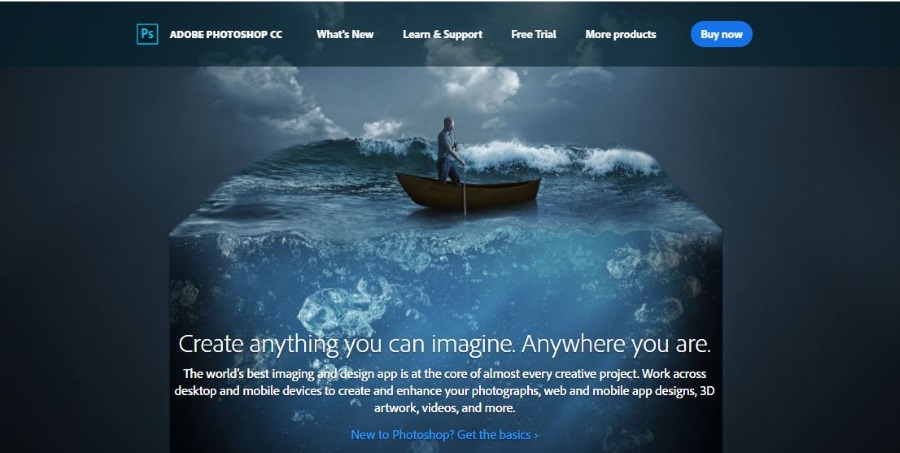
There is no doubt that Adobe Photoshop is the king of image editing software. Professionals use it, Hollywood and the publishing industry use it and many local publications use it. Unfortunately, the cost prohibits many of us using it. So here are five great alternatives to Adobe Photoshop.
With the purchase price of Adobe Photoshop CC costing upwards of $700 or a year’s subscription $240, the application is out of reach of anyone who isn’t serious about image editing. You can get a free trial of Photoshop if you really want it but you risk getting used to something you cannot afford. Why not try these free alternatives instead?
The freebies are:
- GIMP
- NET
- Photo Pos Pro
- Pixlr
- Pixelmator
GIMP
GIMP is widely regarded as the best alternative to Adobe Photoshop. It is free, powerful and has many of the basic and more advanced tools of its expensive rival. It also has the advantage of being able to use hundreds of user-submitted addons to add extra features.
The GIMP UI has been overhauled to look more professional than ever. It brings everything together in a single window and looks and feels much better than before. The main tools are all present and correct and any extras you want can be downloaded and plugged into GIMP from the website. The manual is pretty good too if you’re new to image editing. It is definitely worth checking out.

Paint.NET
Paint.NET is easy to discount once you land on the website but perseverance will reward you with one of the easiest to use, fastest image editors around. It is totally free and continually developed and is a very credible competitor to Photoshop for lighter work.
Paint.NET does not have the tools and depth or breadth of Photoshop or GIMP but can quickly edit images and adjust them. If you’re looking for something to crop family photos or perform light editing to images, this could be the one. The UI is very similar to the old MS Paint, which it was originally going to be a successor to. It is very easy to get to grips with and produce decent work too.

Photo Pos Pro
Photo Pos Pro sits between GIMP and Paint.NET. It has the tools and depth of GIMP but also a novice interface for beginners. Choose Novice or Advanced and you see a program that looks good, has all the usual image tools and plugins and that makes short work of editing or image manipulation.
Choose novice and Photo Pos Pro can hide the more advanced tools and automate many features. Choose advanced and you get all the tools and manual control over just about everything. It is a very neat program that deserves a lot more attention than it gets. That is especially true given just how powerful this program can be. There is a free version and Photo Pos Pro Premium that costs $20.

Pixlr
Pixlr is a little different in that it is a browser-based image editor. It is from the people behind AutoDesk, so expectations are naturally high. Fortunately, Pixlr doesn’t disappoint and is an ideal alternative to Adobe Photoshop. It is light, simple but very effective and can perform most tasks we would need from our image editor.
It isn’t as deep as GIMP but it easy to use and works in the browser. There is an app and mobile apps too. All offer the same kind of experience with the same kinds of tools and plugin options as the others in this list. It looks and feels a lot like GIMP, with similar layout, tools, brushes and way of working.
The only downside to Pixlr is the ad on the right and the fact that it uses Flash. Otherwise, it is a very solid application.

Sumo Paint
Sumo Paint is my final contender for a free alternative to Adobe Photoshop. It is another browser-based app but also has an iOS app should you want it. Like Pixlr, it works inside your browser while offering most of the tools and features you need for light editing and photo manipulation.
The UI is simple but effective with the menus and tools exactly where you expect them to be and the canvas in the center. It uses the same kind of layout and menus as the others here so should be instantly familiar. For beginners, each tool has an explanatory tooltip and there is a huge community of users and creators who use Sumo Paint. That community also provides artwork, advice and plugins to expand the app into something much bigger. It is one of the highlights of this program as far as I am concerned.
So there are five free alternatives to Adobe Photoshop. Got any others to suggest? Tell us about them below if you do!

















