AptX vs SBC – Which Codec Works Better?

Audio playback on smartphones has evolved so much that some manufacturers are set on getting rid of the 3.5mm jack already. So, how will you be able to listen to music then? With the help of Bluetooth codecs.
Bluetooth is notorious for its slow transfer speeds. However, you can now improve the transfer rate by using a Bluetooth codec. Thanks to Bluetooth codecs, you can listen to music on your smartphone with wireless headphones.
In this article, we’ll compare SBC and aptX, two of the most popular codecs, and see which one takes the cake.
SBC
SBC is a basic audio codec that’s present in most devices. It’s also a standard for Bluetooth devices and something that all A2DP (Advanced Audio Distribution Profile) devices should have. It can have a sampling rate no bigger than 48 kHz, while its bitrates can amount to anywhere between 193 (for mono streams) and 328 kbps.
This codec is very slow and usually has a latency of somewhere between 100 and 150 ms. This is only noticeable while interacting with video content, where the audio inside of a video happens to go out of sync. This codec has data loss issues and doesn’t have the best audio quality, but it’s not overly bad either.

aptX
The aptX codec took quite some time to be made compatible with Android phones, but it was well worth the wait. It’s not really new, but one of the first operating systems to support it on an Android device was Oreo, its eighth major release.
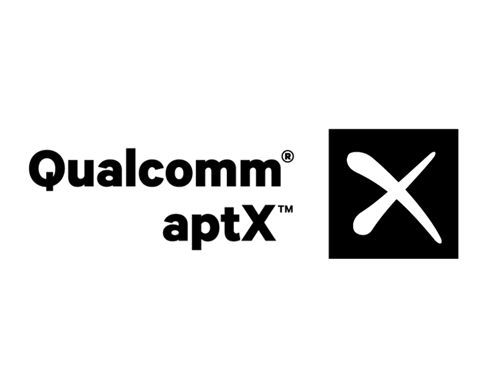
This codec uses the adaptive differential pulse code modulation (ADPCM) to compress audio signals and transmit them at 352 kbps. ADPCM can divide the audio file into four frequency bands that are separate. This creates a better signal-to-noise ratio, which makes the audio quality of aptX quite better than that of SBC.
At 60 ms, aptX’s latency is also much lower, thus greatly reducing the chance of audio going out of sync.
Reaching a higher bandwidth was one of the main goals for this codec made by Qualcomm, so it shouldn’t surprise you to learn that there is also aptX HD. In addition, there is another version of this codec called aptX Low Latency.
aptX HD and aptX Low Latency
The high definition version of aptX focuses on improving sound quality as much as possible. It’s pretty good at this, as it uses a bandwidth of 576 kbps, sending higher quality data with less compression. It works great with wireless headphones and still manages not to increase the latency, making it a good choice for audiophiles on the go.
If you really want to get rid of latency, whether to play a video game or watch a live stream, aptX Low Latency is the codec for you. Its latency, which shouldn’t even touch the 40 ms mark, means you can stream both video and audio without having the fear of going out of sync.
Changing the Bluetooth Codec
You should be able to change the codec at any time, but note that not every Android smartphone will have this option. Here’s how to do it:
- You first need to become a developer on your Android device. To do this, go to Settings, and then find the About Phone option. Depending on your device, this option might not be located inside Settings, so look for it elsewhere.
- In the About menu, scroll down and find the option labeled Build Number.
- Tap it seven times in succession to become a developer, which unlocks additional system options.
- Having done this, you need to find Developer Options. These may or may not be located inside of the System settings. On certain phone models, you may find them in the Accessibility menu.
- Try finding the Networking section, the option labeled Bluetooth Audio Codec from there.
- Tap it to see the list of available Bluetooth audio codecs and choose your codec.
The Bottom Line
There is not much competition going on between SBC and aptX, as they are not similar at all.
For one, SBC has problems with data loss and high latency. Its sound quality isn’t extraordinary either, but this codec is the current standard. Qualcomm’s aptX, on the other hand, is much better in every aspect. It manages to solve many problems that SBC has. Its Low Latency and HD versions are very useful, the latter bringing the sound quality level of wireless headphones close to that of wired models.
In the end, it’s worth mentioning that it isn’t just the audio codec that affects the audio quality. If you’re looking to improve the sound quality even further, make sure that both your headphones and audio files are of high quality as well.
Which of these two is your Bluetooth codec of choice? Is there some other audio codec you prefer? Share your thoughts and tell us about your favorites in the comments below.
















