Assigning Emergency and Important Contacts on your Galaxy Note 8
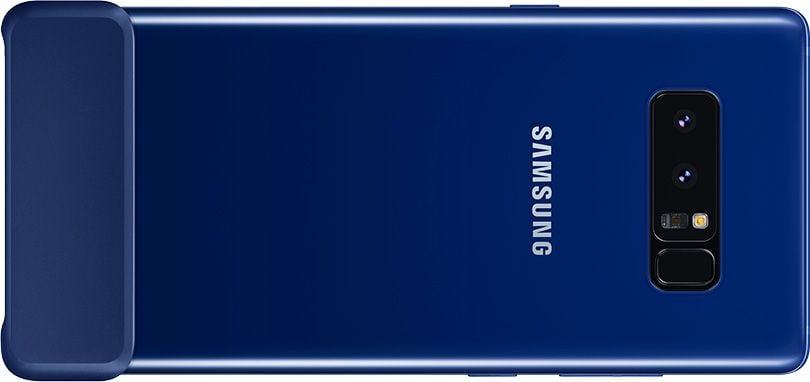
Setting up an emergency contact on your smartphone makes it easy for you to dial this contact as quick as possible on your Samsung Galaxy Note 8. Most of us have special people in our lives that we will like to call quickly. The emergency contact feature makes this possible.
You can make use of these two steps that will imply:
- 4. That you are assigning emergency contacts to the personalized ICE group of your Samsung Galaxy Note 8.
2 Activating emergency contacts that will make it possible to call from the lock screen.
Step #1:
1. Locate the App Menu on the Home screen of your smartphone.
2. Click on the Contacts app
3. Click on the Groups icon that is on the top of the screen.
4. From the Groups icon, Click on ICE emergency contacts.
5. Click on the Edit icon
6. You can now add all your contacts.
7. You can now save the group when you are done adding.
Step #2:
1. Lock your smartphone screen.
2. Press and hold the phone icon located on the lower left of your device without unlocking it.
3. Move it the center of your screen.
4. Press Emergency
5. You can now add the chosen contacts to your emergency list (You will be allowed to add three contacts)
6. Make use of the plus icon anytime you wish to add a contact to the list.
You can make use of the steps above to set up and activate the emergency contact feature on your smartphone. This feature is very effective when you lose or misplace your smartphone, if found, the person will be able to contact people on your emergency list from your lock screen.
















