AudioMate Makes OS X Audio Device Management Quick and Easy

Most Macs have built-in speakers and microphones, but if you plan on using any external audio devices, you’ll want to check out AudioMate. This $4 app provides quick and easy access to all of your audio input and output devices from the OS X Menu Bar.
AudioMate doesn’t add much raw functionality to OS X’s audio management, but it does bring a tremendous level of convenience for users who frequently adjust their audio input and output configurations. By default, changes to OS X audio input and output take place via the Audio MIDI Setup utility. But instead of having to launch Audio MIDI Setup every time a change needs to be made, a simple click or two via AudioMate’s Menu Bar app is all that is needed.
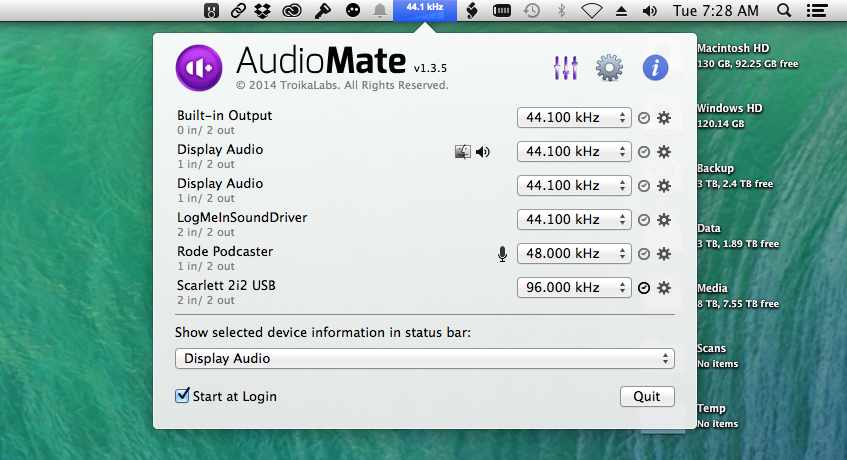
Users can change individual volume levels and sample rates for each device, configure clock sources, selectively mute devices, and of course choose which devices should provide the current input and output audio functions. There’s also a new “device actions” feature that lets you automatically set certain parameters (volume, sample rate, clock source) when a device is connected to your Mac.
AudioMate also features support for OS X Notifications, letting you know when factors like volume, clock source, and sample rates change, in addition to when devices go online or offline. And we appreciate the ability to display the current sample rate directly in the Menu Bar, which helps us verify with a glance that our device settings are correct.
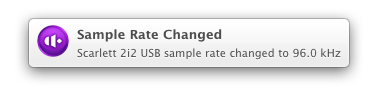
The average Apple consumer using their Mac’s built-in speakers, or even those with a single dedicated speaker system, probably don’t need something like AudioMate. For these users, the few occasions, if any, that require changes to their Mac’s audio devices can be accomplished with a visit to the Audio MIDI Setup utility. But for power users, podcasters, audio/video editors, or anyone else who frequently needs to change their Mac’s audio devices and sample rates, AudioMate is a huge time saver.
You can pick up AudioMate now from the Mac App Store or the developer’s website for $3.99. It requires a Mac running OS X 10.7 or later with a 64-bit CPU.
















