How To Automatically Pay Off Credit Card Every Month

People often forget to make credit card payments, which leads to higher fees and low credit scores. Having a low credit score can impact your finances in many ways. For example, it raises car insurance rates and makes it harder to rent property. The lower your credit scores are, the more complicated life becomes.
Luckily, there is one simple method that you can use to eliminate the risk of forgetting about making necessary credit card payments. You can set up automatic credit card payments which are performed every month without you having to worry about them.
The Benefits of Automatic Credit Card Payments
Since one forgotten payment can lead to all sorts of trouble, in the long run, automatic payments are the best option. Here are the consequences you can avoid by setting up automatic credit card payments:
- Late payments lead to a higher credit card interest rate, commonly known as the APR penalty
- If you are overdue with your payments for more than 30 days, your credit card issuer can report this to the credit bureaus. The credit bureaus can lower your credit scores and inflict other penalties.
- If you are overdue with your payments for more than 180 days, the credit card issuer can hand your account over to a collection agency which will pursue your debt. You will have 7 days to respond to your charge-off.
Those are just some of the problems which you can avoid by automating your credit card payments. The following section will show you how you can do that.
How to Enable Automatic Credit Card Payments?
This process depends on the credit card issuer, but we will show you the general steps that you can take to set it up.
The best way to enable automatic credit card payments is to do it through your credit card issuer’s app. Simply download the app (if you haven’t yet) and go through its features and options. There should be an option labeled Automatic Payments or something similar. Choose it and follow the instructions.
The other way is to do this online, on the credit card issuer’s website. So, log into your account from your browser, and then look for an automatic payment option. From there, follow the instructions.
To better explain this online process, let’s use some of the most popular credit card issuers as an example.
American Express
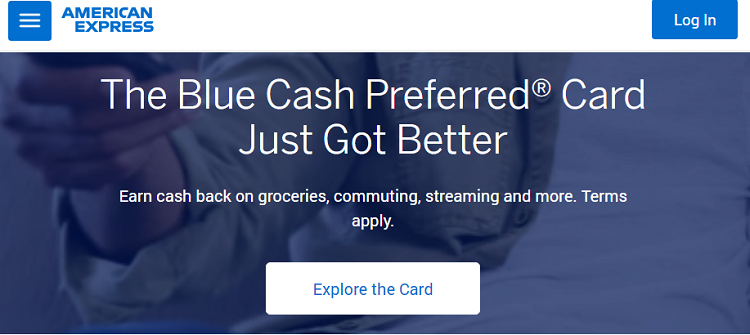
The first step is, obviously, to log into your American Express account. Once you have done that, navigate to the payment option and select it.
Here, you should choose whether you want to pay the minimum due, the full statement balance, or another amount of your choosing each month.
You are also requested to choose the day of the month when you want your payments to be processed.
Chase
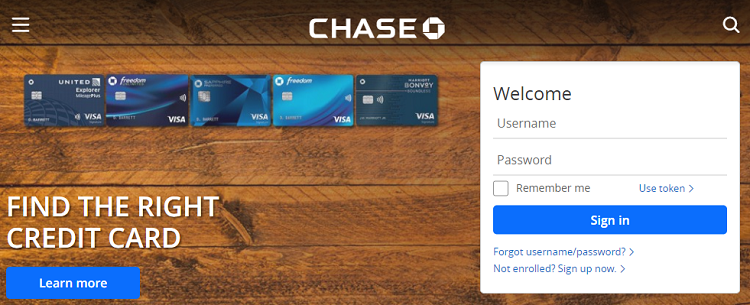
Log into your Chase credit card account and select Set Up, which is located under your account information. This is next to the Automatic Payment is Off note.
Now, choose the date when you want your payments to be processed. You also need to enter the routing number and account number for your bank account.
Finally, choose the amount that you want to pay each month.
Capital One
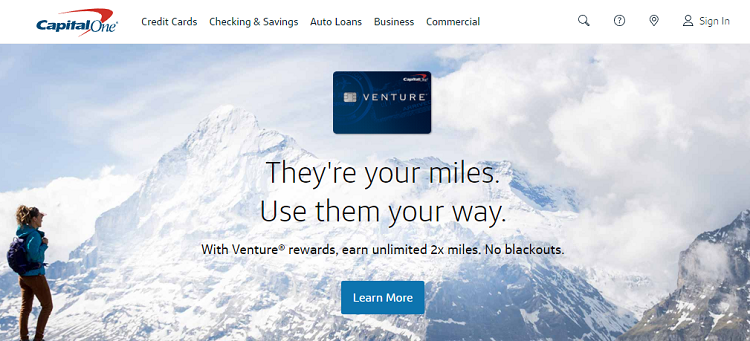
Again, log into your Capital One online account and look for the Setup Autopay option. After clicking on Setup Autopay, you will need to enter your bank account information. Your monthly payments will be taken off of the account.
In this case, the auto-payment will get debited from your account even if you make another payment manually.
Discover
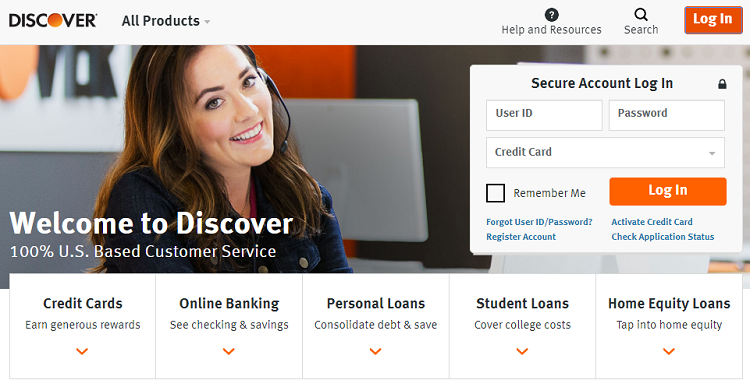
After you have logged into your Discover online account, click on the Payments tab. From there, select the Autopay option.
Enter your bank account’s routing number and the account number from which you want the future payments to be debited from. State the amount you want to pay each month.
With Discover, enrollment in auto-payment starts right away, meaning that your first automatic payment will be debited on your first available payment due date.
What You Need to Watch Out For
Your biggest risk with automatic credit card payments is overdraft fees.
If your bank account doesn’t have sufficient funds in it, you will get inflicted with the overdraft fee. The median cost of the overdraft fee is $34. Your bank will decline this transaction if you don’t pay the fee.
In order to avoid this, remember to monitor and keep track of your bank account.
The second risk is potential errors and frauds. Since you aren’t paying manually, it is easy to forget just how much money was withdrawn from your bank account. You should check your transactions online to be sure that your money is going to the right place.
Should You Set Automatic Payments?
All in all, automatic payments make things much easier. They are usually reliable and safe, as long as you are careful – but there are exceptions. Have you ever had a bad experience with automatic credit card payments? Tell us about it in the comment below.
















