How to Change Age Range in Badoo

Badoo is a dating app that has really come into its own since its humble beginnings as a Facebook social minigame. Although it’s slightly more complex than Tinder or Hinge, at its core it’s still a free-to-use dating service that focuses on swiping, liking, and rejecting various profiles until you find a match.
That being said, the Encounters feature, which is more or less a minigame, can be customized to show you potential matches, even though most users turn to it to skip using the profile search function. Here we’ll discuss one of the most important and most used aspects of the Encounters feature – the age range.
Gender and Age Range Selection
Just like with any other dating app, Badoo allows you to make selections and filter out people you’re not interested in connecting with. And since this is an age of exploration and acceptance, you can look for matches of both genders.
The age selection, on the other hand, allows you to choose an age range between 18 and 80, with the options of having no range at all or selecting a single age. Even though Badoo Encounters is a means to skip searching for profiles, it is customizable. Otherwise, there would be no telling how long it would take to find appealing encounters.
How to Change Age Range: Smartphone
It’s important to note that the age range of the people you’re interested in meeting is not selected during the profile setup.
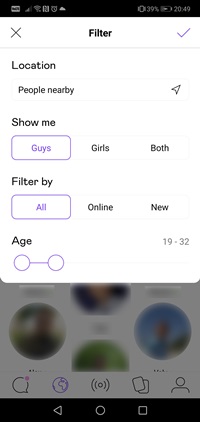
One thing that’s great about Badoo in this regard is that all the relevant information you can put in to filter out Encounter results is featured on a single page. This means that the setup process will take mere seconds. Here’s what you need to do:
- Log in to your account.
- Select the Encounters option or icon (the globe icon).
- Select the “Filter” icon in the top-right corner.
- The first row has the gender information, the second row should have the online and new account filter, and the last row will contain the age range slider. Drag the slider starting at 18 anywhere you want up to 80.
After you’ve dragged the slider to adjust the age range, simply tap the “Save” button to confirm your selection.
How to Change Age Range: PC
Badoo isn’t just a mobile app. You can use it to find matches and people with similar interests from the comfort of your home, using your personal computer. Here’s how you can make changes to the Encounter filter from your PC:
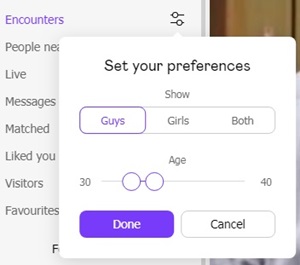
- Log in to your account.
- Go to your profile page.
- Click the “Encounters” link from the left menu.
- Click the “Filter” icon next to it.
- Drag the slider until you have your preferred age range.
- Click “Done.”
Whether you’re browsing for people from your smartphone or computer, the age range settings will be saved until you decide to change them. You can do this at any time, unlike some of the changes you can make about your profile information, which we’ll get into in a second.
People Nearby Age Range Settings
Although the People Nearby feature has the same gender and age range filters as the Encounters feature, once you’ve made the selection for the Encounters feature, you won’t have to adjust it for your nearby matches.
Changing it would override the initial preferences.
Subsequent Profile Information Changes
Here’s something interesting you might not know about Badoo. You’re not allowed to change your gender information more than once. Still, you can make changes regarding the gender of people you want to meet as often as you’d like.
You can also change your date of birth just once after creating an account and setting up your profile. Other information such as interests, location, name, and others, can be changed multiple times.
Badon’t Be Greedy with Your Preferences
Not everyone on Badoo is looking for a date. Keep that in mind as you set up your profile and write down the quiz answers, list interests, and so on. This app can be used just as easily to find interesting people to share a drink, a laugh, or an intelligent conversation with.
What have been your experiences on Badoo, and how do you rate it compared to other dating apps? Do you prefer it for the fact that it’s free to use aspect or for some other reason? Let us know in the comments below.

















One thought on “How to Change Age Range in Badoo”