Best 2016 Game Booster Programs For Speeding Up A PC

A “Game Booster” is software programs that will let you select a game and open it through the game booster utility. Using a Game Booster, it will automatically close other background programs on your computer, allowing for better 2016 gaming performance when you play a game on your PC. More specifically, Game Boosters defrag games, disable unnecessary background applications. Moreover, these Game boosters are capable to overclock your graphic card, CPU to ensure superior gaming performance. Some of the best 2016 “Game Booster Software” say that it will improve gaming performance with a single click, putting your PC into “Game Mode” and allocating all your resources to games.
What does a Game Booster actually do?
A Game Booster program just actually is something anyone can manually do to increase gaming performance. An example of this is if you have Photoshop, Final Cut Pro, or another large software running in the background, downloading files and using your hard drive. While these large programs are running, they increase the the load time and slow the performance of the gaming experience. Thus, all a Game Booster program will do is close all programs running automatically to improve the speed of your computer when playing a game.
A 2016 Gaming Booster program is just a shortcut that allows you to launch games without managing the programs running on your desktop yourself. It won’t massively increase your PC gaming performance.
The best time for using a Game Booster is when playing big games like Need of Speed, God of War, Assassins Creed 4 Black Dog, Grand Theft Auto V, Thief 2014, etc. Since these games require high system requirements, using a game booster will allow your computer to run faster and allow for better game play experience. So are you Windows PC is failing to meet these games’ minimum system requirements? Are these games running very slow on your PC?
If this is the case, the following is a list of the best Game Booster Software for speeding up a PC during game play:
Razer Game Booster
Razer are generally known for manufacturing some of the best premium Mice and Keyboards for a PC. Razer Game Booster is the most popular game booster available for Windows 8.1/8/7/Vista/XP. It’s an easy to use Windows software that is simple and can stop a lot of processes simultaneously that will free up much RAM usage by useless softwares when gaming.
You have the ability to configure the software according to your system. The app automatically speed up your PC and focuses all its resources purely for gaming. Also, Razer has the ability to record real-time video / audio so that you can share with others.
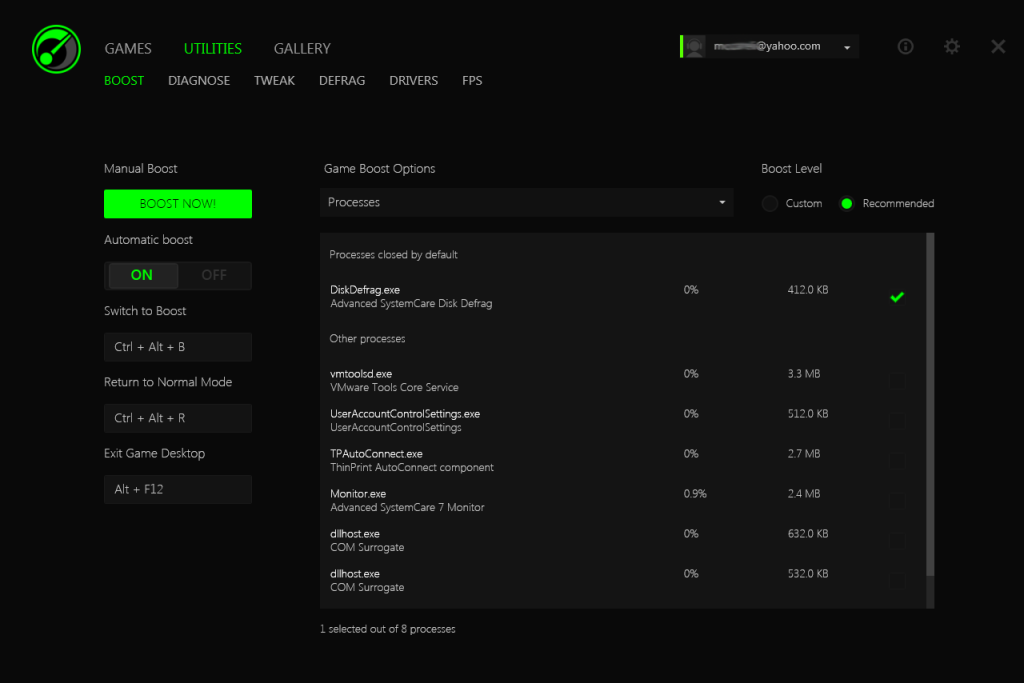
Wise Game Boosters
This software has released recently in 2014 and is a free game speedup tool. The Wise Game Boosters will allow users to boost up games by improving PC performance. It has a really great features that will “Speed up my PC” very well when compared to other competitors. The program also has the ability to help improve multiplayer experience.
Features of Wise Game Boosters:
- 1-Click Optimization for Game Performance
- My Games section to manage your all games at one place
- Perform system optimizations to create a powerful gaming environment
- Paused services automatically resumed as you turn of gaming mode.
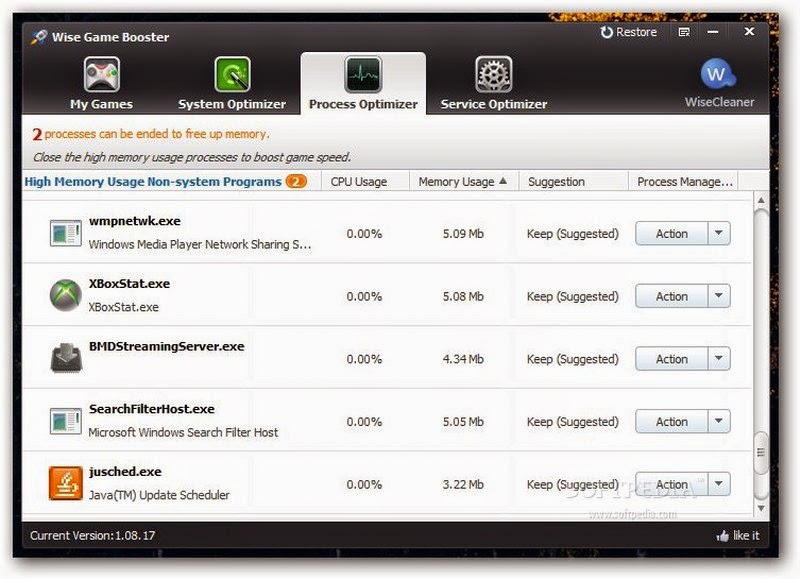
Game Fire
Game Fire is a simple software that will help improve the speed of your gaming experience. With a simple “Click”, you have the ability to increase the speed of your computer to play those games. Game Fire is great for both advanced users and beginners as it does not require any technical knowledge at all.
Its live gaming mode boost system and application performance in real-time while its extra tools and features such as game defragmentation, suspend scheduled tasks etc. will help you to squeeze out extra performance.
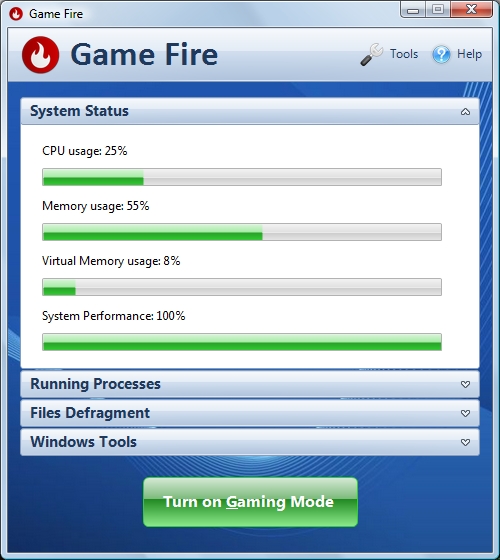
Geforce Experience
The Geforce Experience created by Nvidia is a great game booster package for those having slow computer issues on your PC. This Game Booster software will work well with Nvidia cards in 2014 and “Ok” with AMD cards. Apart from the traditional features you expect from game optimizer, you get many other features such as you can keep your drivers up to date. Then you can capture cool clips and upload.Stream games to Nvidia Shield can also be done through this.

















