The Best Ad Block Chrome Extensions [January 2020]
![The Best Ad Block Chrome Extensions [January 2020]](https://www.techjunkie.com/wp-content/uploads/2016/12/Adblock-vs-Adblock-Plus-–-Which-performs-best-2-1280x720.png)
If you browse the web regularly, you’ve probably become accustomed to running into ads on every page you visit. While most websites include at least a few advertisements to help pay the bills, some sites have loads of them, which be pretty detrimental to your browsing experience. Not only can bad advertisements track your data from site to site, but they can also overpower your computer’s processor and bog down your browser. Thankfully, Chrome has numerous ad blocker extensions that remove advertisements from websites, making your data more secure. Enabling an ad block extension also has the added benefit of speeding up your Chrome experience, which can make browsing day-to-day a lot more enjoyable.
But with so many Chrome ad blockers to choose from, it can be tough to pick the best one for your needs. Let’s take a look at the best ad blocker extensions for Google Chrome.
Our Recommendation
AdBlock Plus
AdBlock Plus is one of the more famous ad-blocking extensions for Google Chrome and other browsers. The extension’s developers state that it has a user base eclipsing more than 100 million. AdBlock Plus will block pop-ups, animated, web mail, banner and tracking ads. The extension also has an Acceptable Ads initiative that includes some sites on an acceptable ads list, but you can configure that with ABP’s settings. ABP is also available for the Firefox, Edge, Opera, Safari, Yandex and Maxthon browsers.
The extension adds an ABP button to Chrome’s toolbar that you can press to open the box shown in the snapshot below, which tells you how many ads AdBlock Plus has blocked on the opened page. Then you can click Enabled on this site to restore the adds. The AdBlock Plus Options tab also enables you to set up filters for more specific ads and page content and whitelist website domains.
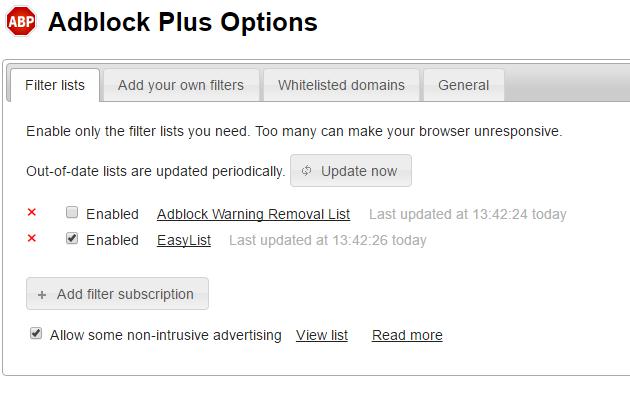
Runner Up
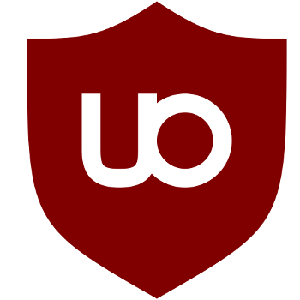
uBlock Origin
The uBlock Origin add-on has more extensive options for blocking adverts and other page elements than many alternative extensions, and it’s also system resource efficient. This extension has more customization options than AdBlock Plus, and it also includes third-party filters for users to select from. The add-on is available for Chrome, Firefox, Opera, Safari and Edge browsers.
Once you’ve installed the extension, click the uBlock Origin button on the toolbar to open its primary options as in the snapshot directly below. Like most of the alternatives, that includes an enable/disable button with which you can switch the ad blocking on/off for a specific page. However, the extension’s toolbar window also includes a more unique Element picker mode that you can remove elements from pages with, such as images and video. Click the Enter element picker mode button, select an image to remove, move the cursor to the bottom right corner of the browser window and press Create to remove the element from page.
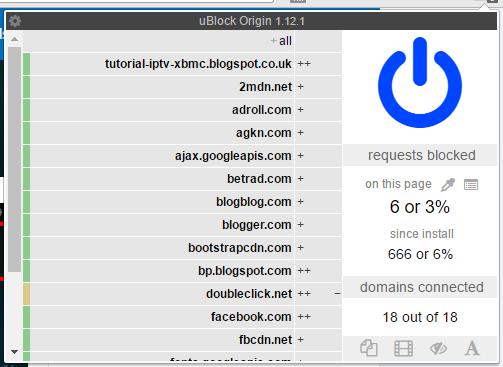
The uBlock Origin dashboard also has numerous settings. Aside from adding your own filters with Element picker mode, you can select third-party filters from the filter list shown below. You can also add websites to the Whitelist tab on the dashboard to keep ads on specific sites.
Everyone Else
AdBlock
AdBlock is an extension with a similar title to AdBlock Plus, but is no way related to it. However, the developers state that Firefox’s AdBlock Plus partly inspired this extension for Chrome, which has a user base that eclipses 40 million. This is a highly rated add-on for Chrome, Safari, Edge, Opera, Firefox and Internet Explorer that will block most adverts, including those on social media, video websites (such as YouTube) and web mail. Use the link above to add AdBlock to your browser. This TechJunkie guide also compares AdBlock and AdBlock Plus in more detail.
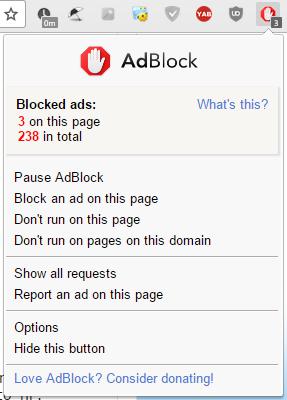
The AdBlock UI is similar to AdBlock Plus as it includes blocked ad stats as shown in the snapshot above. It also includes a Don’t run on pages on this domain option, which is the equivalent of ABP’s Enabled on this site setting. However, there are more options on AdBlock’s button UI, which include Block an ad on this page that enables you to selectively remove a specific advert from a web page. The extension also adds that option to Chrome’s context menu.
The AdBlock Options browser tab includes a Filter Lists tab for you to set up ad filters from. You can add custom filters to AdBlock from this page. AdBlock users can also set up whitelists from the Customize tab that includes a Show adds on a webpage or domain option. Alternatively, you can customize the extension to only block ads on specified websites.
AdGuard
AdGuard is a good alternative to AdBlock and AdBlock Plus that you can add to Chrome from this page. It blocks video, rich media, pop up and text ads and includes anti-virus options. Furthermore, it’s more lightweight and consumes less system resources than other ad blockers. AdGuard has a Windows software package with more extensive options, which has a $19.95 annual subscription; and the extension is also compatible with Firefox, Safari, Opera, Edge and Palemoon browsers.
The AdGuard button UI includes the standard adblock options so that you can toggle it on/off for a page, select ads on a page to block or pause it. However, AdGuard also includes an Open filtering log option. This is a novelty that opens the Filtering log in the snapshot directly below, which shows you ads blocked by the extension.
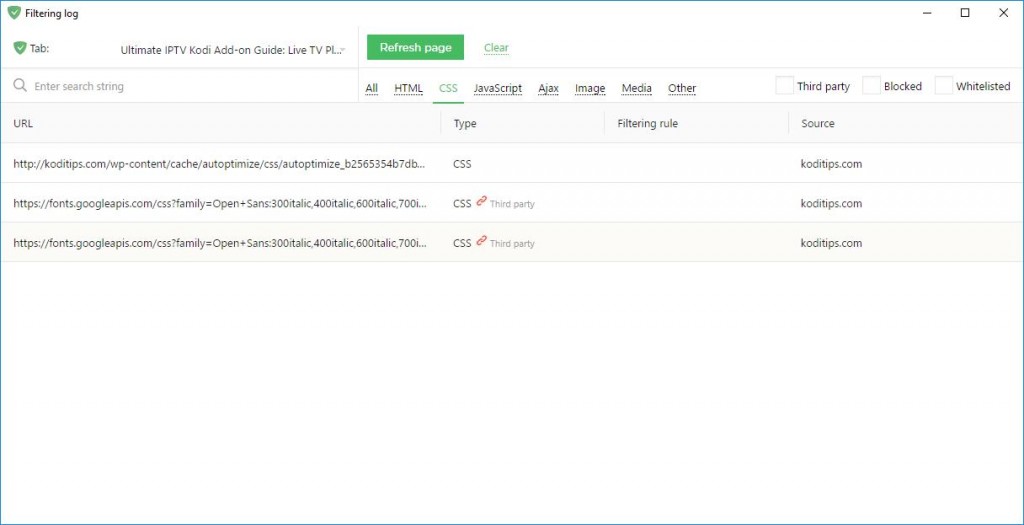
The AdGuard settings page has whitelist, ad blocker filter and user filter options. Only a couple of ad blocker filters are enabled by default, but you can click All filters to select more. You can click Add website to add sites to the whitelist, and there’s also an Import option with which you can add a saved whitelist to AdGuard.
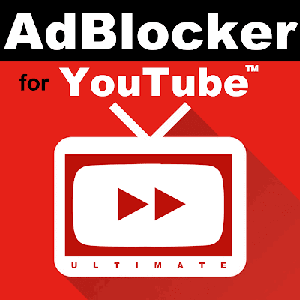
Video Adblocker for Youtube
If you only need to block ads on YouTube, extensions such as AdBlock or AdGuard aren’t ideal as they also block ads on other websites without further configuration. Then a better alternative would be the Video Adblocker for Youtube extension, which is one of the best add-ons for specifically removing adverts from YouTube videos. This will block all pre-roll YouTube adverts that play just before the videos get started, banner and text ads on the YouTube pages. It also enables users to set up whitelists for specific channels.
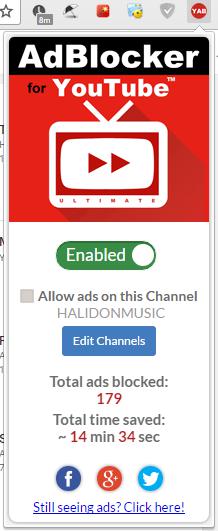
***
Those are some of the best extensions that you can get rid of website ads with to save bandwidth and speed up browsing. However, the downside of ad blockers is the economic impact they’re having for the web by removing adverts from pages. Economic estimates highlight the they’re leading to billions of lost ad revenue for sites. In that respect, ad blockers aren’t so great for the internet. So switch your ad blocker off for bookmarked websites.
















