
TechJunkie Expert Recommendations
TechJunkie is supported by our readers. When you make a purchase through our links, we may earn a commission. Read More.
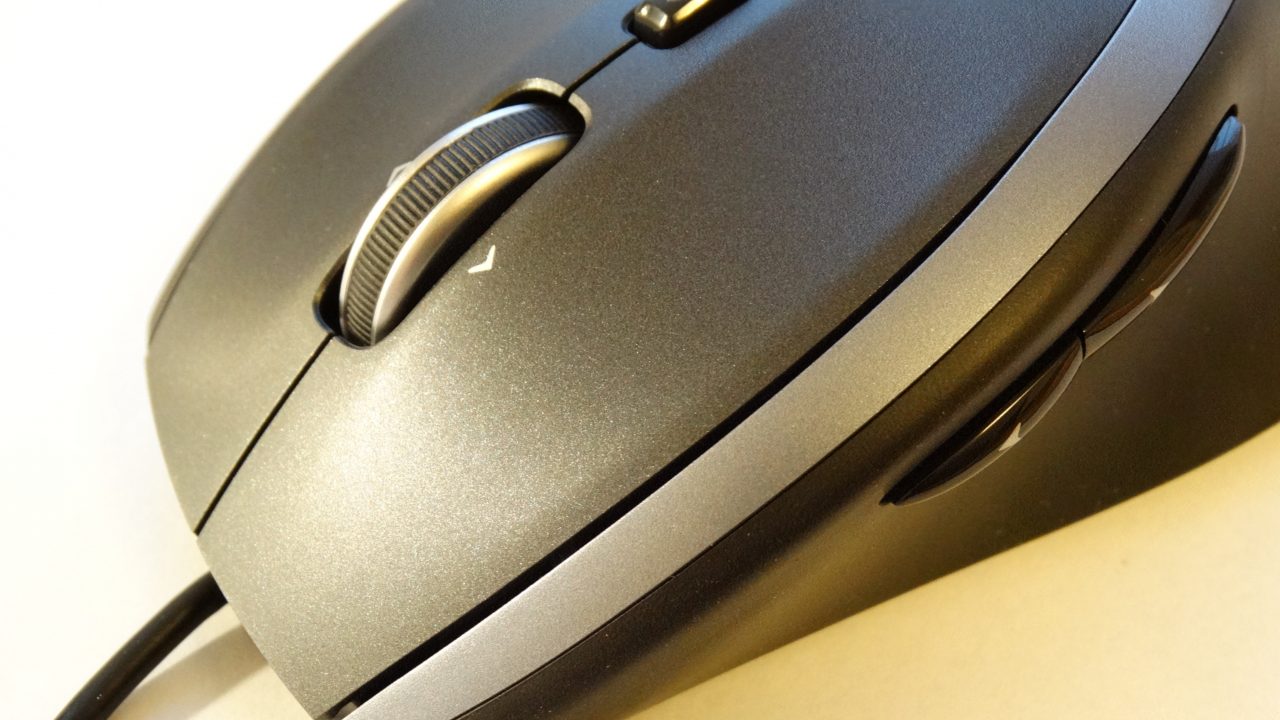
Your ability and experience in a game can be affected by a lot of things. Your rig, your actual abilities, and even the equipment that you use all have a significant impact on your performance in your favorite games. One of the most important tools in the arsenal of a PC gamer is the gaming mouse. There are lots of great gaming mice out there, and some of them can’t exactly be called affordable.
However, there are lots of gaming mice out there that won’t necessarily set you back more than a few dollars. These aren’t bad when it comes to quality too. If you’re looking for the best affordable gaming mouse, you’ve come to the right place. These peripherals will get you everything that you need for your gaming sessions without costing an arm and a leg.
If you want a gaming brand that you can trust, look to SteelSeries. Their line of gaming peripherals is always impressive. While most of their products are a bit pricey, they also have a few affordable options that aren’t far from the quality of their premium offerings.
The SteelSeries Rival 3 Wireless is a gaming mouse that promises to provide a Lag-Free Wireless Gaming Experience. We put it to the test to see if it lives up to the hype.
The Rival 3 Wireless is a small and lightweight wireless gaming mouse. It has an ergonomic design to minimize stress in right-handed gamers. The mouse has two side buttons, as well as a clickable scroll wheel. The body of the mouse has a removable dongle for easy storage.
The mouse has a sensitivity of up to 18,000 DPI, which can be adjusted in 100 DPI increments. It also has a polling rate of 1 ms, so you won’t have to worry about input lag.
The Rival 3 Wireless has a battery life of 60+ hours, so you won’t have to worry about recharging it in the middle of a gaming session.
We tested the Rival 3 Wireless with a variety of games, including first-person shooters, MMOs, and MOBA s. We found that the mouse performed well in all types of games. The high DPI sensitivity was especially helpful in first-person shooters, as it allowed us to make small adjustments to our aim.
The Rival 3 Wireless is a great gaming mouse for both casual and competitive gamers. Its lightweight, ergonomic design makes it comfortable to use, and its high DPI sensitivity and 1 ms polling rate ensure that you won’t have to worry about input lag. If you’re looking for a wireless gaming mouse, the Rival 3 Wireless is a great option.
The Logitech G305 LIGHTSPEED is a great wireless gaming mouse that offers impressive performance and features at a very reasonable price. It’s one of the best values in gaming mice today. It uses the company’s advanced Lightspeed wireless technology to deliver a fast, responsive, and lag-free experience. The mouse also features an optical sensor with a resolution of up to 12,000 DPI, making it suitable for even the most demanding games.
Additionally, the Logitech G305 LIGHTSPEED comes equipped with a number of handy features, including onboard memory for storing profiles and custom button macros, and RGB lighting that can be customized to match your setup.
The G305 is a small, ambidextrous mouse that weighs just 3.5 ounces. It’s made of plastic, with a smooth matte finish on the top and bottom. The left and right buttons have a soft-touch coating that feels nice to the touch.
There are three buttons on the left side of the mouse: a clickable scroll wheel, a DPI switch, and a forward/back button. The scroll wheel has a nice, tactile feel to it and can be clicked in for additional inputs. The DPI switch is located just above the scroll wheel and lets you cycle between three different DPI settings on the fly. The forward/back buttons are a bit small and close together, but they’re still easy to press.
On the bottom of the mouse, there’s a rubberized pad in the center and two plastic feet that provide glide. There’s also a slot for the wireless receiver, which is stored inside the mouse when not in use. The G305 uses Logitech’s Lightspeed wireless technology and has a reported 1 ms response time. It also has Logitech’s Powerplay compatibility, which means you can use it with Logitech’s Powerplay wireless charging mat (sold separately).
Fnatic’s Clutch 2 Pro is one of the most popular gaming mice on the market, and for good reason. It’s comfortable to use, has great build quality, and is packed with features that gamers will love.
The Clutch 2 Pro features a sleek and ergonomic design that is comfortable to use for long gaming sessions. The mouse has a textured grip on the sides to prevent your hand from slipping, and the buttons are all easy to reach. The mouse is also lightweight at just 10.6 ounces, making it easy to maneuver. Overall, the Clutch 2 Pro’s design makes it one of the most comfortable gaming mice on the market.
The Clutch 2 Pro is built with high-quality materials and feels very solid in the hand. The mouse has a durable braided cable that is resistant to tangles, and the scroll wheel has a nice tactile feel to it.
The mouse also comes with two removable weights that you can use to adjust the weight and balance to your liking. This is a great feature for gamers who want to fine-tune the feel of their mouse.
The mouse has a Pixart 3335 sensor that offers up to 16,000 DPI of sensitivity, and it also has on-the-fly DPI switching so you can easily adjust the sensitivity on the fly. The Clutch 2 Pro also has six programmable buttons. The mouse comes with a handy software suite that makes it easy to customize the button functions and create custom profiles for different games.
Overall, the Clutch 2 Pro is a great gaming mouse that offers a comfortable grip, high build quality, and a wealth of features. If you’re looking for a top-of-the-line gaming mouse, the Clutch 2 Pro should definitely be on your radar.
The Corsair Katar Pro XT is a great choice for anyone looking for a quality gaming mouse. It’s comfortable to hold, has great features, and is just the right size.
One of the things we really like about the Katar Pro XT is that it’s ambidextrous. That means it’s comfortable for both left- and right-handed gamers. And, it has two side buttons that can be programmed for different functions.
The Katar Pro XT also has a very nice optical sensor. It’s adjustable up to 16000 DPI, so you can find the perfect sensitivity for your needs. And, it has on-the-fly DPI switching, so you can quickly change your sensitivity in the middle of a game.
The Corsair Katar Pro XT also comes with a braided cable. That means it’s durable and won’t get tangled up like some cheaper mice. And, it has a nice gold-plated USB connector for a great connection.
Overall, the Corsair Katar Pro XT is a great choice for any gamer. It’s comfortable, has great features, and is built to last. We think it’s a great value for the price.
Logitech’s G600 MMO Gaming mouse is one of the most popular gaming mice on the market and for good reason. It’s comfortable to use, has great build quality, and is packed with features that MMO gamers will love.
The G600 has 20 buttons in total, including 12 thumb buttons that are perfectly placed for easy access. The thumb buttons are programmable, so you can assign them to whatever commands you want. The other 8 buttons are the standard left and right mouse buttons, plus a clickable scroll wheel and two additional buttons behind the scroll wheel.
The G600 also has an adjustable DPI (dots per inch) setting, so you can adjust how sensitive the mouse is to your particular needs. The G600 can go all the way up to 8200 DPI, which is more than enough for even the most demanding gamers.
The Logitech G600 MMO Gaming mouse is a great choice for any MMO gamer, and it’s easy to see why it’s so popular. It’s comfortable and is packed with features that will help you dominate in your favorite MMO games.
We’ve put the HyperX Pulsefire Core through its paces to see if it’s worth your hard-earned cash. Here’s our verdict.
The HyperX Pulsefire Core is a budget-friendly gaming mouse that doesn’t skimp on features. It has a Pixart 3335 sensor with adjustable DPI of up to 16,000, programmable buttons, and RGB lighting. It’s also comfortable to use for long gaming sessions thanks to its ergonomic design.
The HyperX Pulsefire Core has a minimalist design that will be familiar to anyone who’s used a gaming mouse before. It’s made entirely of plastic, but it doesn’t feel cheap. The mouse is also relatively lightweight at just 4.3 ounces.
The Pulsefire Core’s biggest selling point is its Pixart 3335 sensor. This is the same sensor found in more expensive mice like the Razer Deathadder Elite. It’s accurate and responsive, making it great for gaming.
The mouse also has on-the-fly DPI switching. This lets you quickly adjust the sensitivity of the mouse to suit your needs. The DPI can be adjusted from 400 all the way up to 16,000.
The Pulsefire Core has six programmable buttons. The left and right buttons are standard, but the rest can be programmed to do anything you want. There are also two side buttons that can be used for things like macros or media control. It has RGB lighting that can be customized using the HyperX NGenuity software. There are a variety of different lighting effects to choose from, and you can even sync the lighting with other HyperX devices.
The Pulsefire Core is comfortable to use for long gaming sessions thanks to its ergonomic design. The mouse has a soft-touch coating that makes it easy to grip. The buttons are also easy to reach, and they have a satisfying click when pressed. The only downside to the Pulsefire Core’s comfort is that it doesn’t have any thumb rests or grips. This might not be a problem for everyone, but it’s something to keep in mind if you have large hands.
The HyperX Pulsefire Core is a great gaming mouse that offers a lot of features for its price. It’s comfortable to use, has a great sensor, and can be customized to suit your needs. If you’re looking for a budget-friendly gaming mouse, the Pulsefire Core is definitely worth considering.
If you don’t see an app that should be here, let us know what it is