
TechJunkie Expert Recommendations
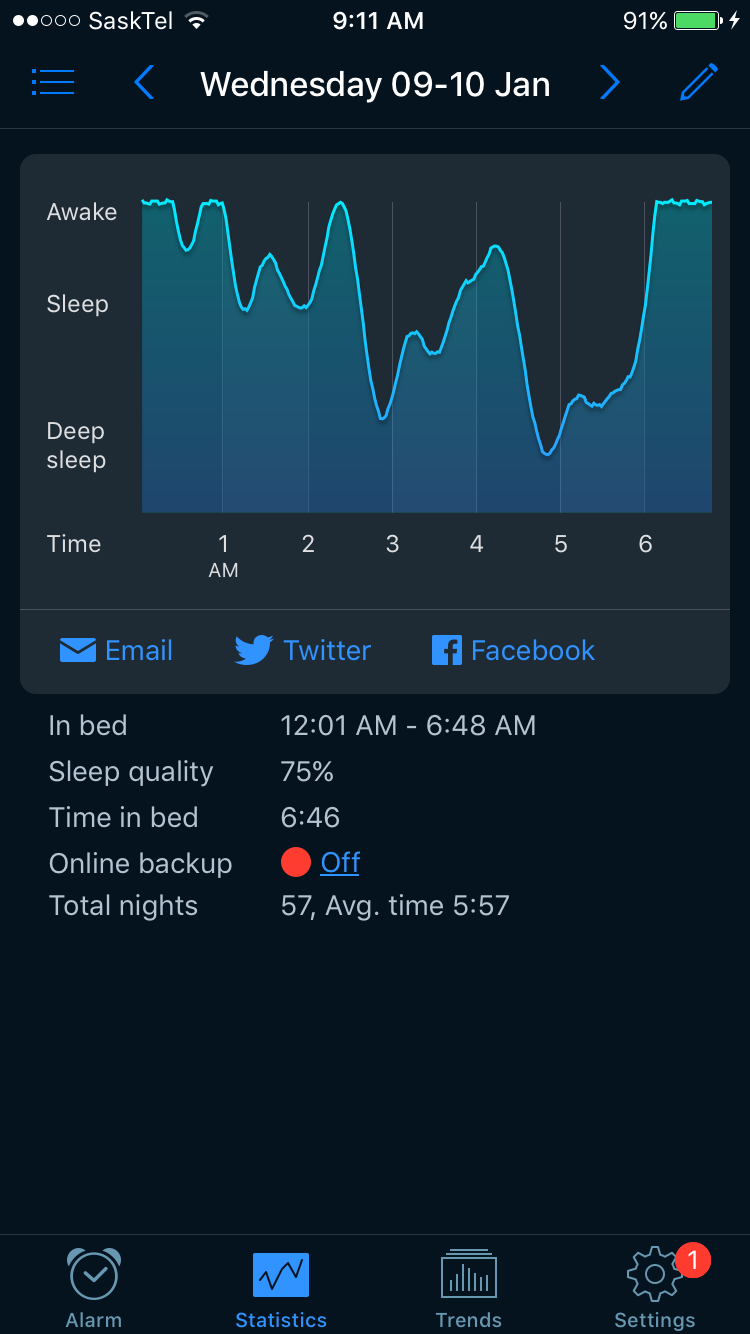
One struggle that most of us go through on a day to day basis is waking up in the morning and actually feeling refreshed. Whether you have a great sleep or a bad sleep, no one wants to get up. If we could stay in bed all day, we would. Unfortunately, that’s not the case as most of us have jobs, school or other things to do in the morning.
While some lucky souls out there can wake up and get out of bed on their own, most of us need to use an alarm to help us out. Unfortunately, these alarms are usually quite annoying and jarring to wake up to. But just as it has changed almost everything in our lives, technology has also changed the game when it comes to waking up in the morning. That’s right, even alarm clocks have changed thanks to the rapid growth of technology.
There are dozens and dozens of alarm clock apps out there, but they are not created equally. There are many out there that are worth your time, and others that are not. There are many different types of alarm clock apps out there that aim to wake you up in various cool, fun and interesting ways, and some that are more traditional, all different kinds will be examined. This article will go through some of the best alarm clock apps out there and help you choose which one might be right for you.
Compatible With


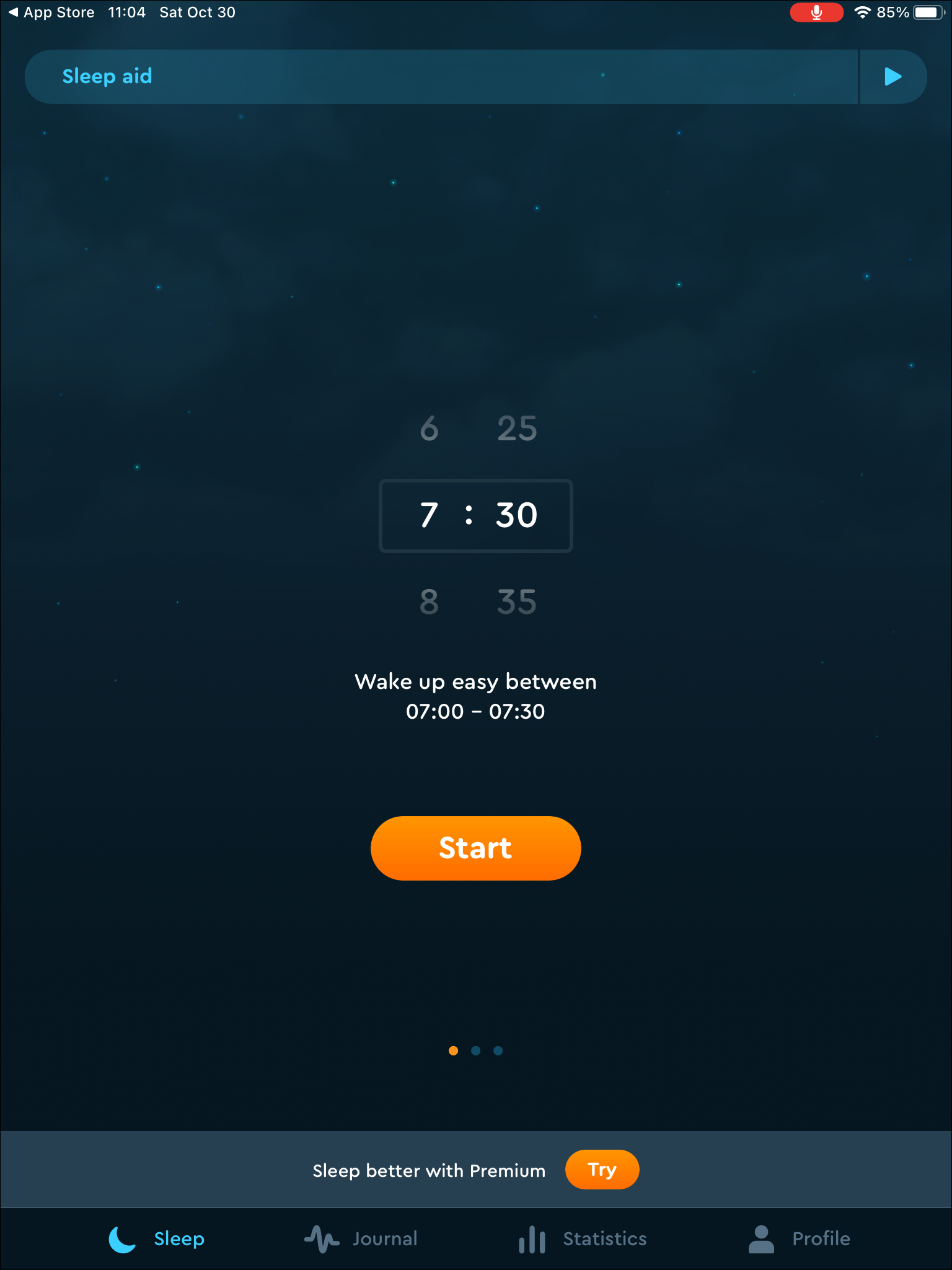

In the crowded space of alarm clock apps, there can only be one winner. That winner is none other than Sleep Cycle. If you want an alarm clock that goes far beyond what most alarm clock apps include, Sleep Cycle is for you. While some alarm clocks may offer you different tones or sounds to wake up to, this alarm clock app takes it to a whole other level. Millions and millions of people trust this app to help them sleep better and wake up more well rested every single day.
While some alarm clocks and alarm clock apps just wake you up at the time you tell it to, Sleep Cycle operates on a different philosophy that is said to help you wake up better and not be so groggy and tired throughout the rest of your day. To understand their philosophy, you have to understand how we sleep. Humans go through different phases when they sleep, such as deep sleep (REM sleep) and light sleep. The “phase” that you are in when your alarm sounds and you wake up has a lot to do with how you feel in the morning. If you are awoken during deep sleep, you will be groggy and remain tired throughout the day. But if you wake up during light sleep, you will feel well rested. A traditional alarm clock has no way of monitoring what phase of sleep you’re in and as a result, you’re essentially rolling the dice on whether you will feel rested or tired when you wake up.
Because of this, Sleep Cycle asks you to select a 30 minute or hour long window and the app itself will choose when to wake you up, based on when you are sleeping the lightest. While it can be a bit jarring not knwoing exactly when you will be woken up, just make sure to give yourself enough time when choosing what window to wake you up during. This method is based on years of research on the topic and speaking as someone who has used the app many times, you really do feel better when you wake up using this method. If you are worried about the app waking you up too late, a good option is to set the end of that window at the time that you would usually wake up. So if you usually wake up at 7:30, set the wake-up window from 7:00-7:30 so you know that you won’t sleep in by accident.
The way the app is able to determine this is before even starting the app/alarm at night, you are asked to make sure the phone is placed beside you on your bed, face down. This will help the app to feel and identify when you are in a deep or light sleep based on the movement of your body. The app also uses the microphone and vibration capabilities of the phone to get the best understanding of your sleep patterns. Also, make sure that your cell phone is plugged in while this app is active as it can be a real battery hog as it works all night long to keep track of your sleeps. The sounds that you can choose to wake up to are also quite relaxing and soothing too, as opposed to the terrible beeping that most alarm clocks have.
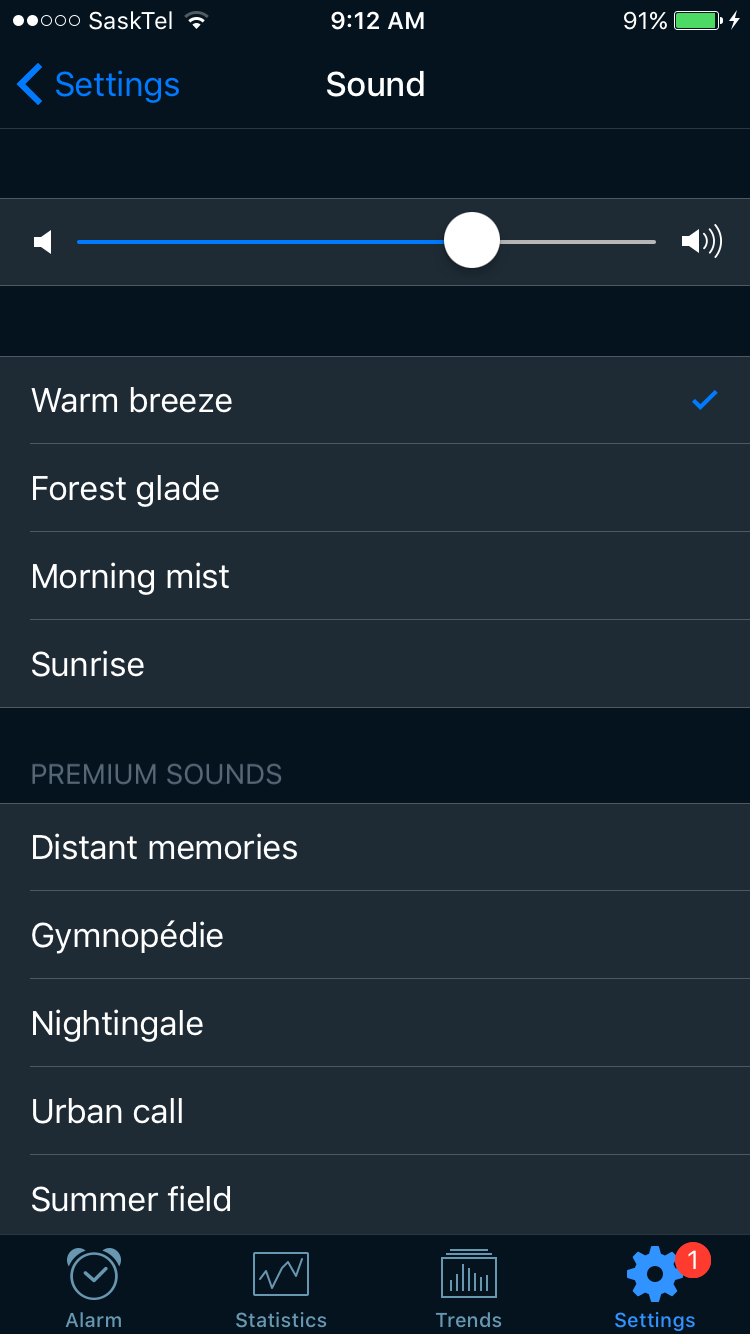
Sleep Cycle is also an app that is not only focused on getting you up on time, but also ensuring that you have the best sleep possible going forward. It does this by analyzing the “quality” of your sleep every night you use the app correctly. It does this by using the phone’s capabilities I spoke about in the last paragraph, as well as things like time asleep. how many times you woke up, and more. Not only does it analyze your sleep, but it also presents you with various statistics and graphs about your sleep. This is a very good feature as seeing your sleeps visualized right in front of you can help you understand why you may be having sleeping trouble.
This feature is a great way to compare your sleeps over a period of time and see what kind of sleep pattern you have on a day to day, week to week or month to month radius. The app also provides you with a “sleep quality” percentage that considers all available data and stats to give you a percentage number on how good your sleep was. Normally, the longer the sleep and the more time spent in deep sleep often help the percentage be higher. But in addition to just providing you with your percentage, the app also gives you the average sleep quality in your country and also shows you which country has the best and the worst in that category. The app also tracks things like time asleep, time you went to sleep, time you wake up and more (and also gives you the average, best and worst for these categories too).
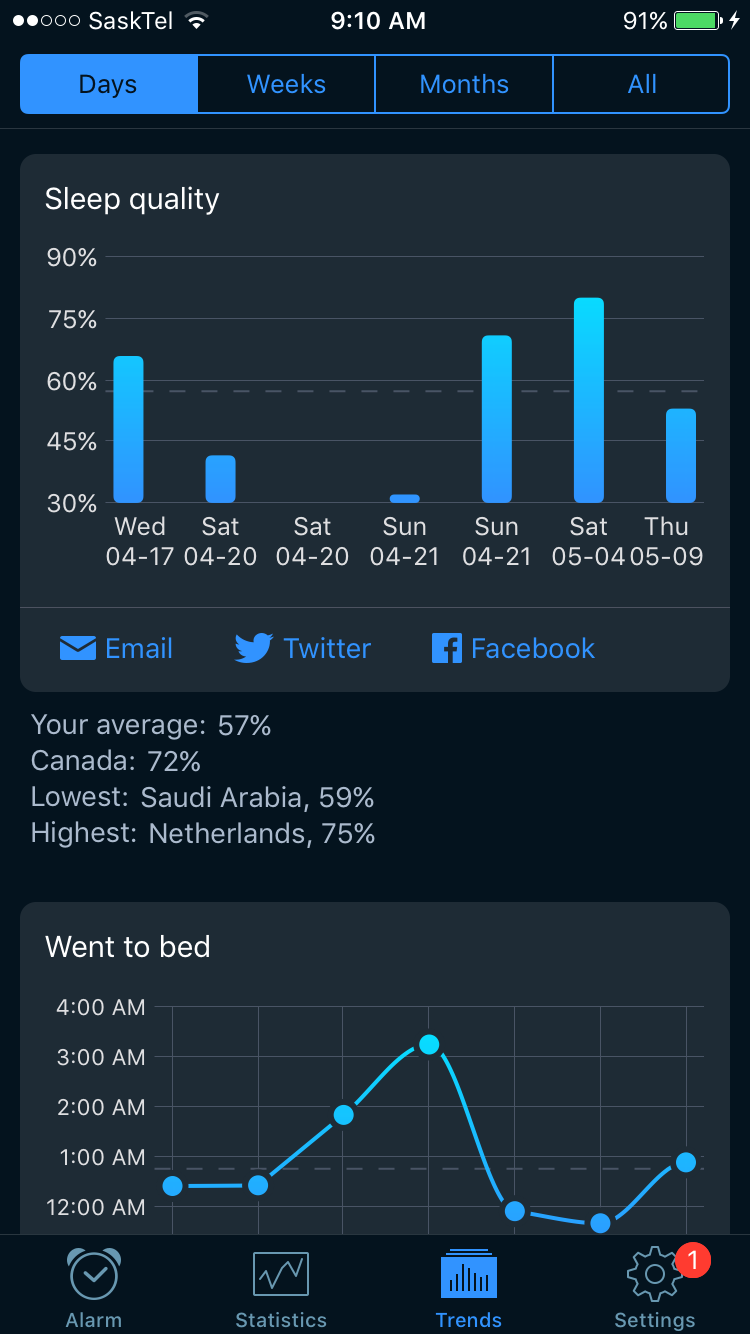
So not only do you get all of these amazing and useful features includes, but the app is also completely free to use. Despite the fact that the free app would be enough for most people, Sleep Cycle also offers a premium version which will cost you $39.99 a year. In addition to all the features of the free app, the premium version also offers you online backup, sleep aids, heart rate monitor, sleep notes, how weather affects your sleep and more.
So there is no doubting that the ton of features of this app make it more than a simple alarm clock app. And while you might expect an app with so much included to be too “busy” or “crowded”, you’d be wrong. This app does a great job at looking as good as it functions. It is extremely simple to use and everything is laid out in a very easy-to-follow manner. I really can’t think of any glaring negatives that this app has, it has done everything it says it does and never have I woke up to found it didn’t work the night before or anything like that.
Simply put, this is one of the most feature-packed and comprehensive alarm clock apps out there you can get. Not only will it wake you up feeling more refreshed than a traditional alarm clock or alarm clock app, it also tracks and analyzes your sleeps which will help you have better and better sleeps over time and be able to identify possible problems you were having. If you are in the market for an alarm clock app that does it all, and does it all with a beautiful and simple to use display, give Sleep Cycle a try.
Compatible With
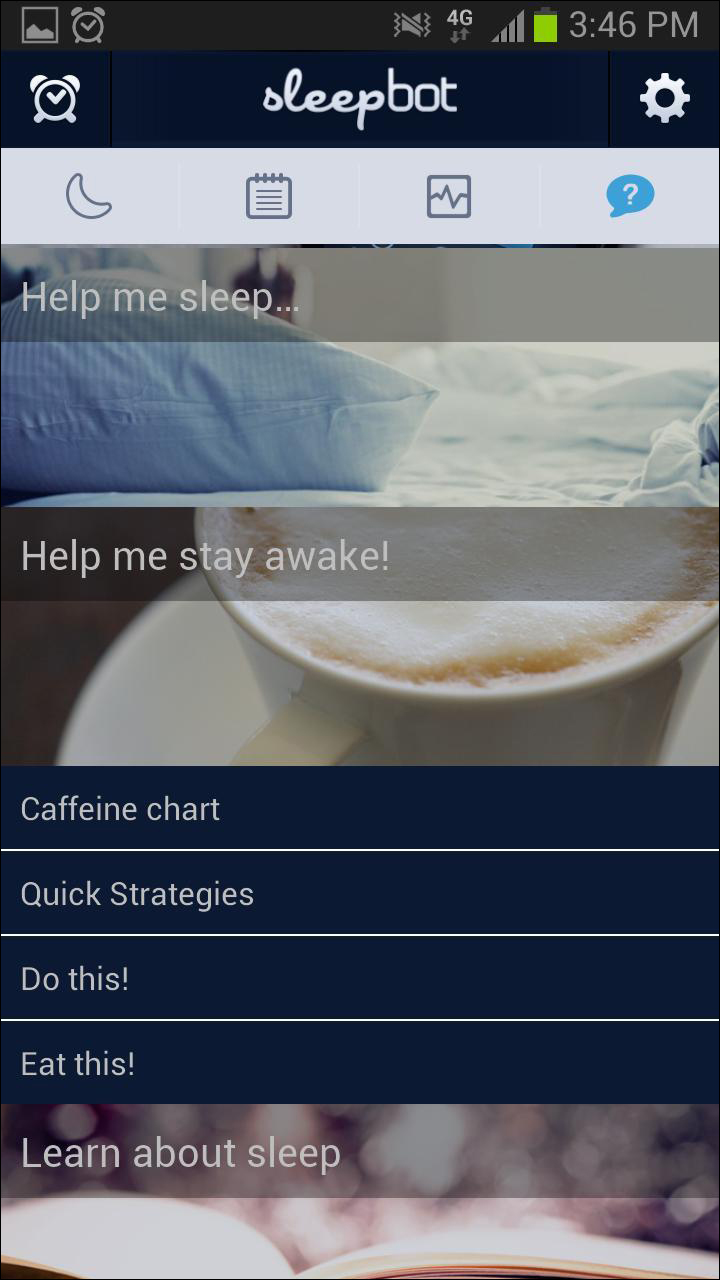
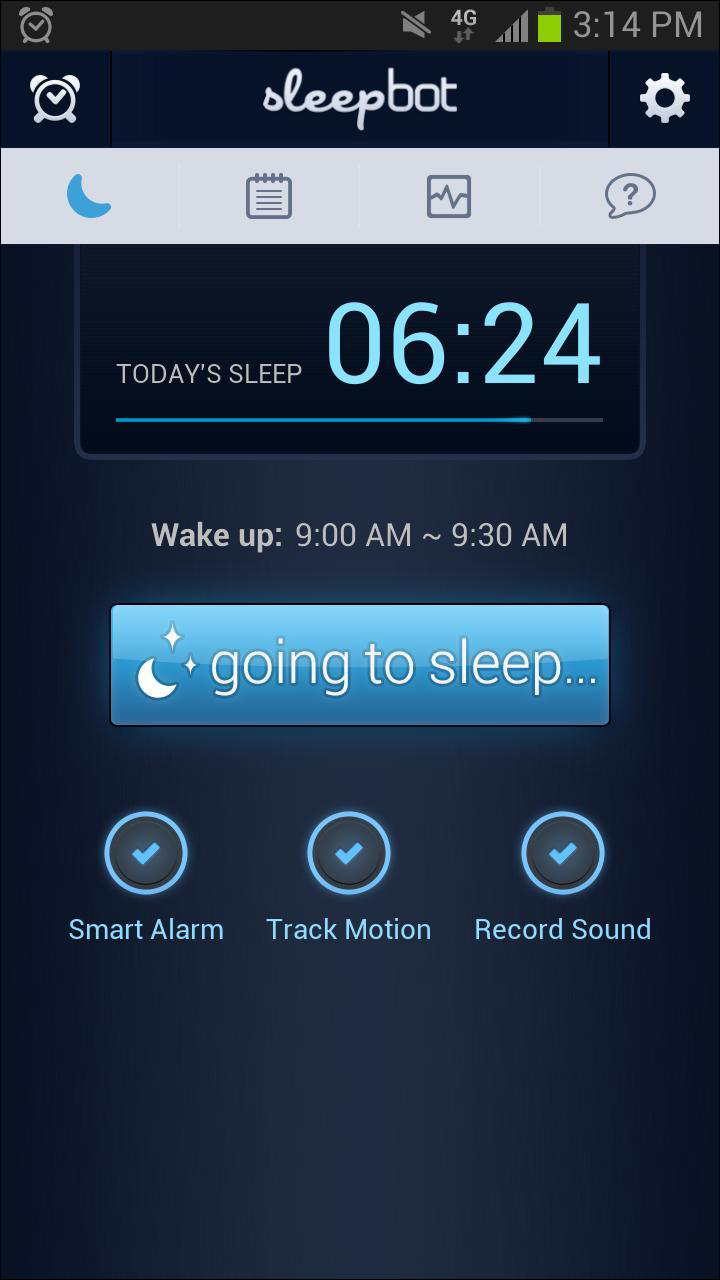
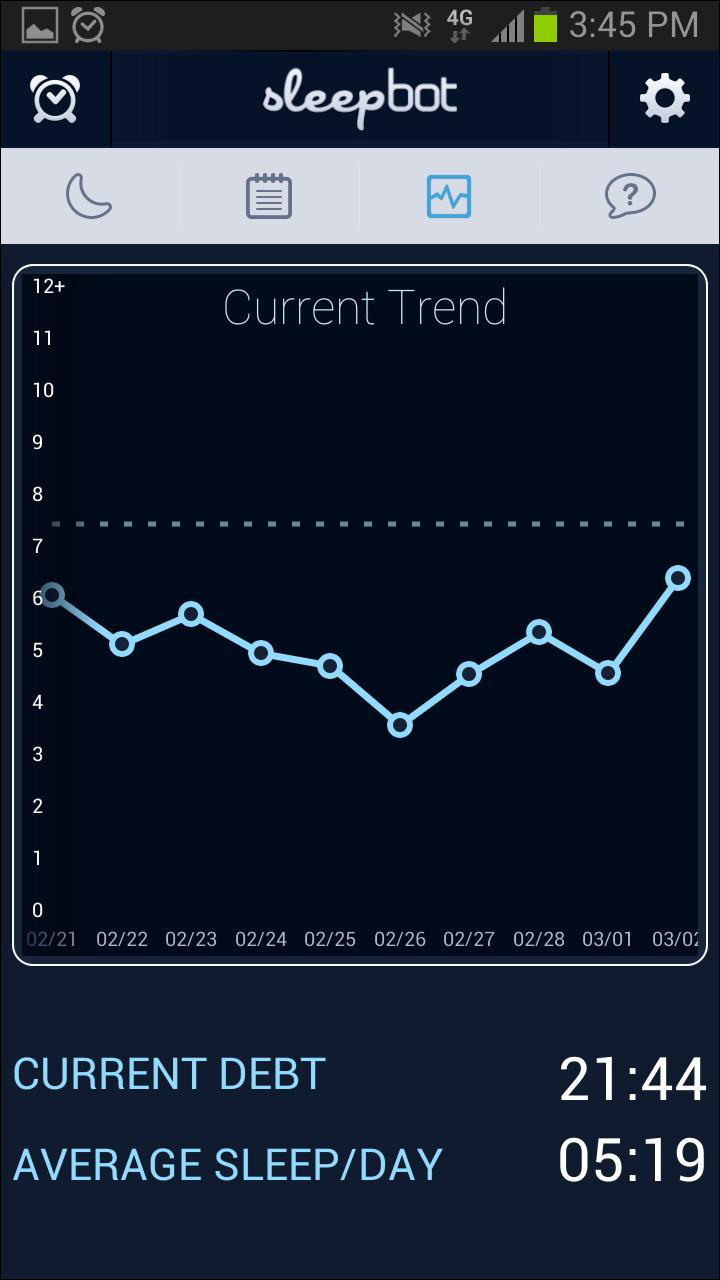
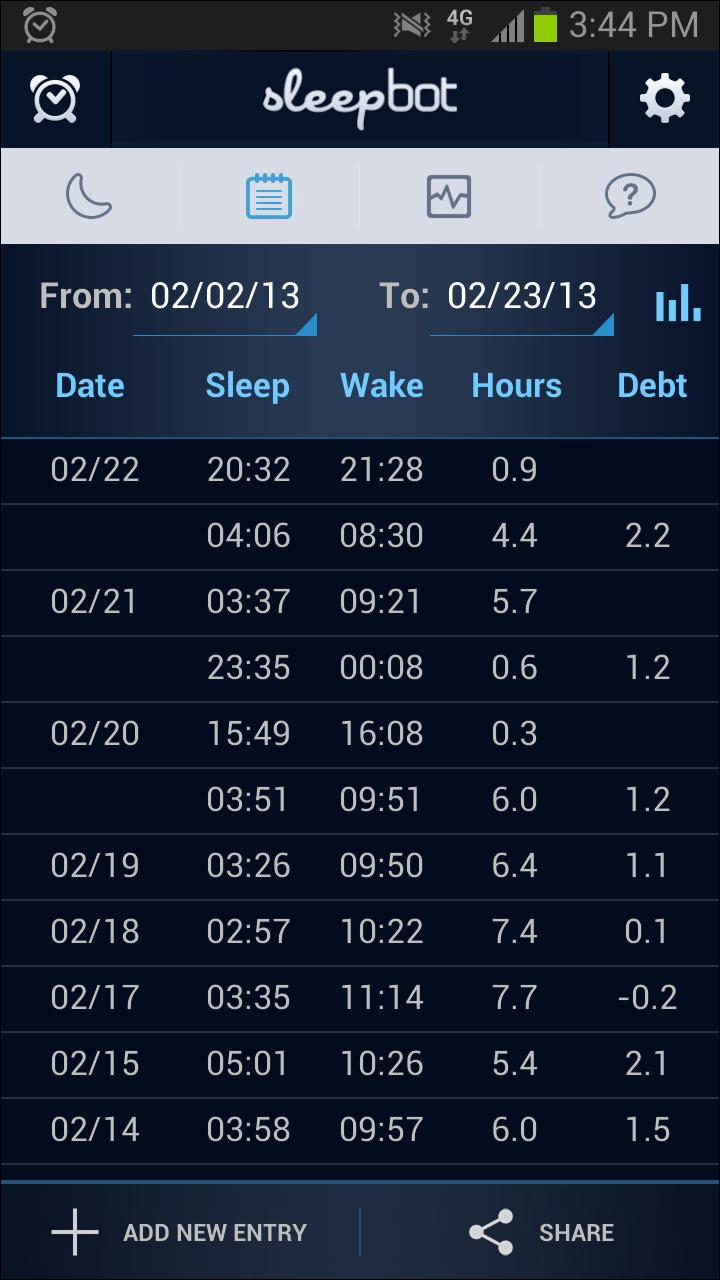
As you can tell by my choice for the winner, comprehensive sleep apps that offer much more than a simple alarm is definitely a bonus in my eyes. So it really shouldn’t surprise you that this app comes in at the runner-up spot. SleepBot is not only an alarm clock, but also tracks and records your sleep and is a very similar app to Sleep Cycle, which is why I think so highly of it.
The app itself has three major features, which are: an intelligent alarm, a motion tracker and an audio recorder. The alarm works in a similar fashion to the Sleep Cycle alarm as it let’s you set a 30-minute window of time you want to be woken up in, and it will wake you during your lightest sleep in the window. The app also allows you to set multiple alarms which is always nice. To use the motion sensor, just plug the phone in and place it face down close to your body. The audio recorder is a very cool feature that will record all of your snores, sleeptalking and more. You can then check out all of the data and stats from these features the following morning. Best of all, these features can all be used or you can only select one or two that you want to use.
Just like Sleep Cycle, this app is used best in the long term as you get acclimated to it and begin to see trends or patterns in your sleeping habits. The app keeps track of your sleeps and always keeps you in the know as far as how you’re sleeping, and the reasons you may not be sleeping very well. Seeing information like this will help you make the necessary changes to make sure that your sleep is improving.
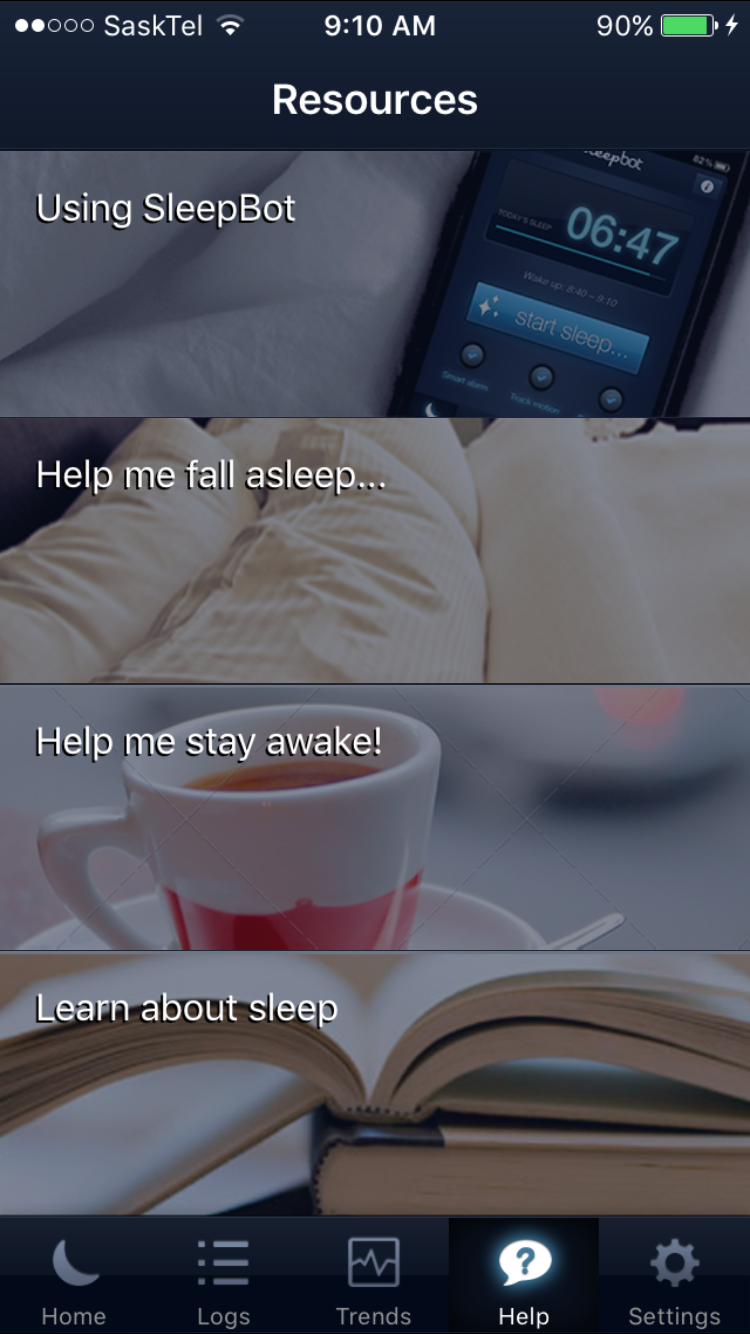
Also, in addition to tracking your sleep patterns such as sleep quality, time asleep and more, the app also aims to help you fall asleep better than before. In addition to providing reading resources to teach you how to fall asleep better, the app also allows you to listen to soothing and ambient sounds as you fall asleep.
The app is also very visually appealing and has a comforting display that isn’t too bright or jarring at night or in the morning. The app is very data and graph-heavy, but thankfully, the app labels everything very well and everything is very easy to follow and understand. This is a major key, because if an app has a ton of great features and data, but is confusing to use, it really doesn’t hold a lot of value.
Unlike Sleep Cycle, there is no paid or premium version of this app. The free app contains all of the available features of the app, many of which you would have to pay for to access in Sleep Cycle. The app gives you tips and aids for falling asleep, the ability to back up your information and the ability to sync, all completely free! You can even pick your own song from your music library to wake up to every morning if you so choose.
While I may not like it quite as much as Sleep Cycle, SleepBot is still a great option for your alarm clock in the morning, and can do so much more for improving and monitoring your sleep as well. The app is also free so even if you try it and you don’t like it, its not like you paid any money for it.
Compatible With
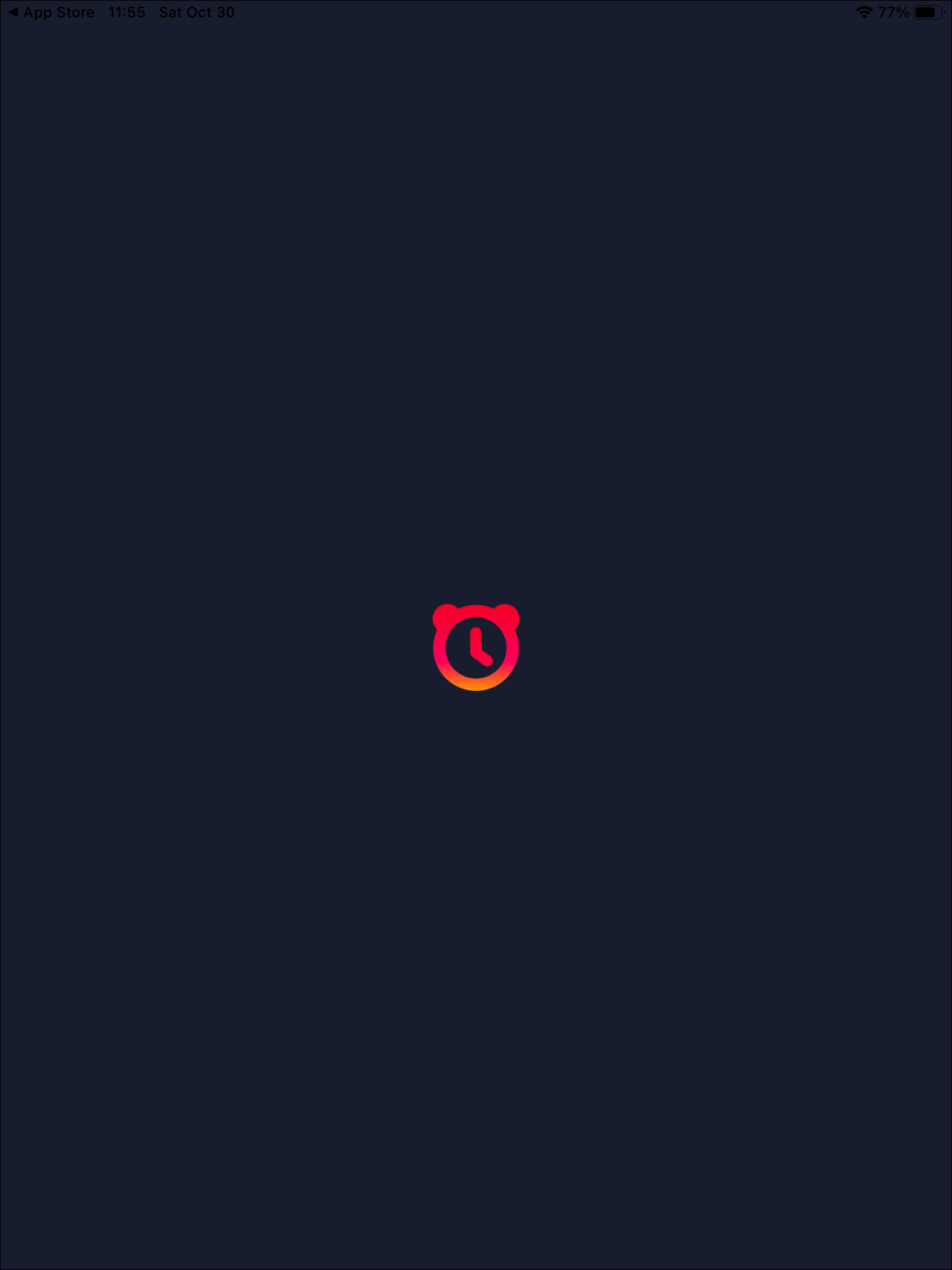
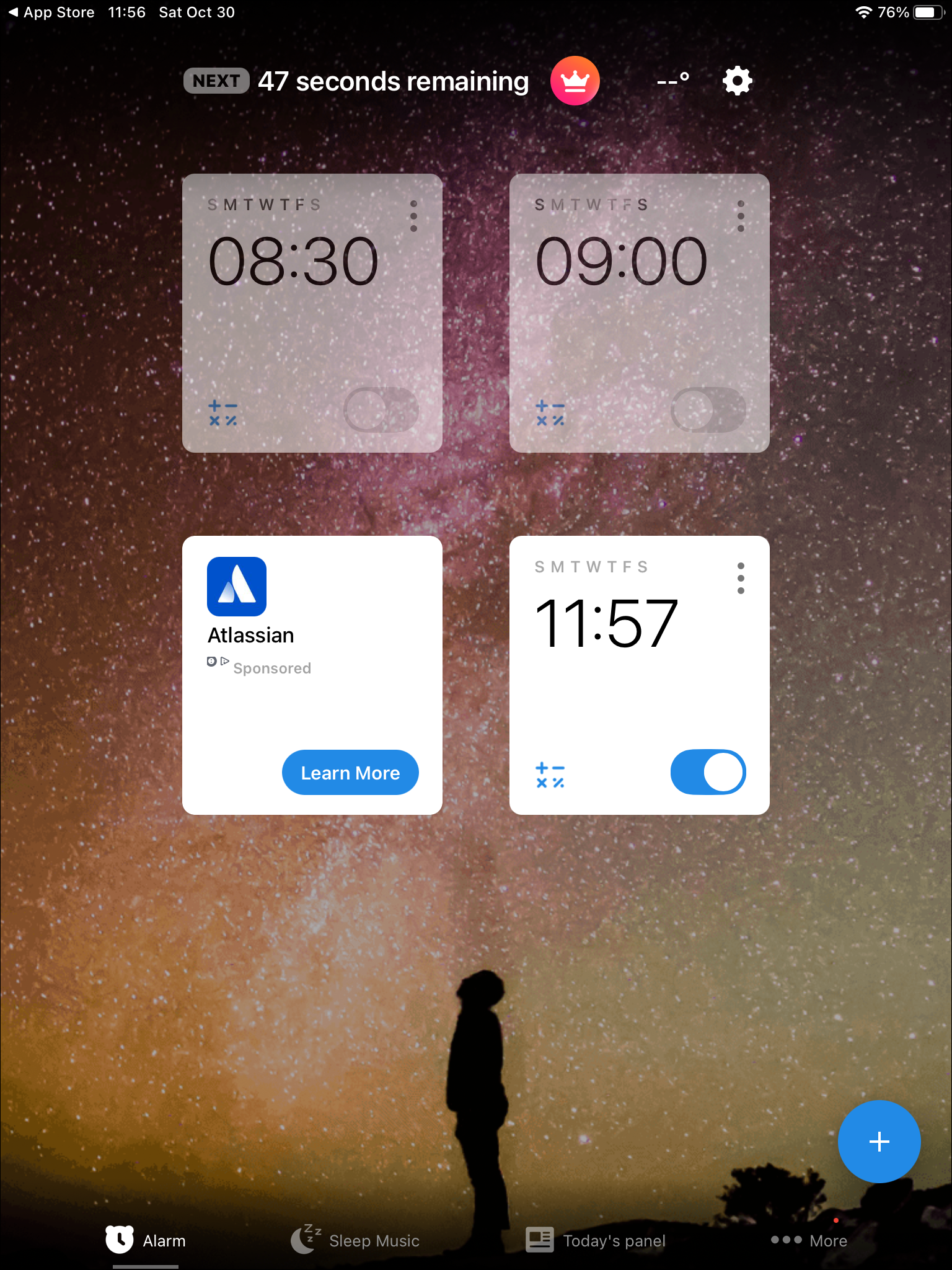
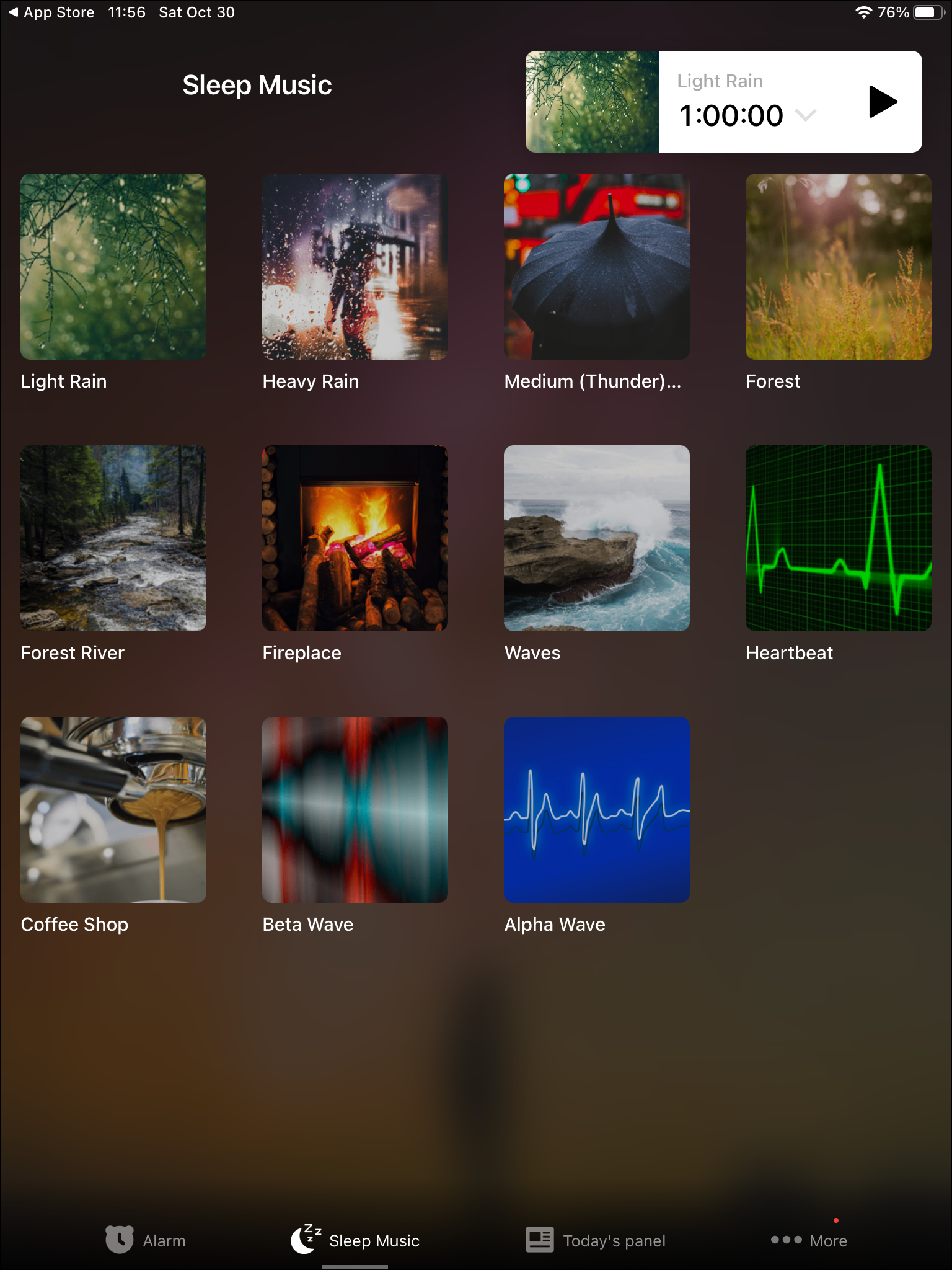
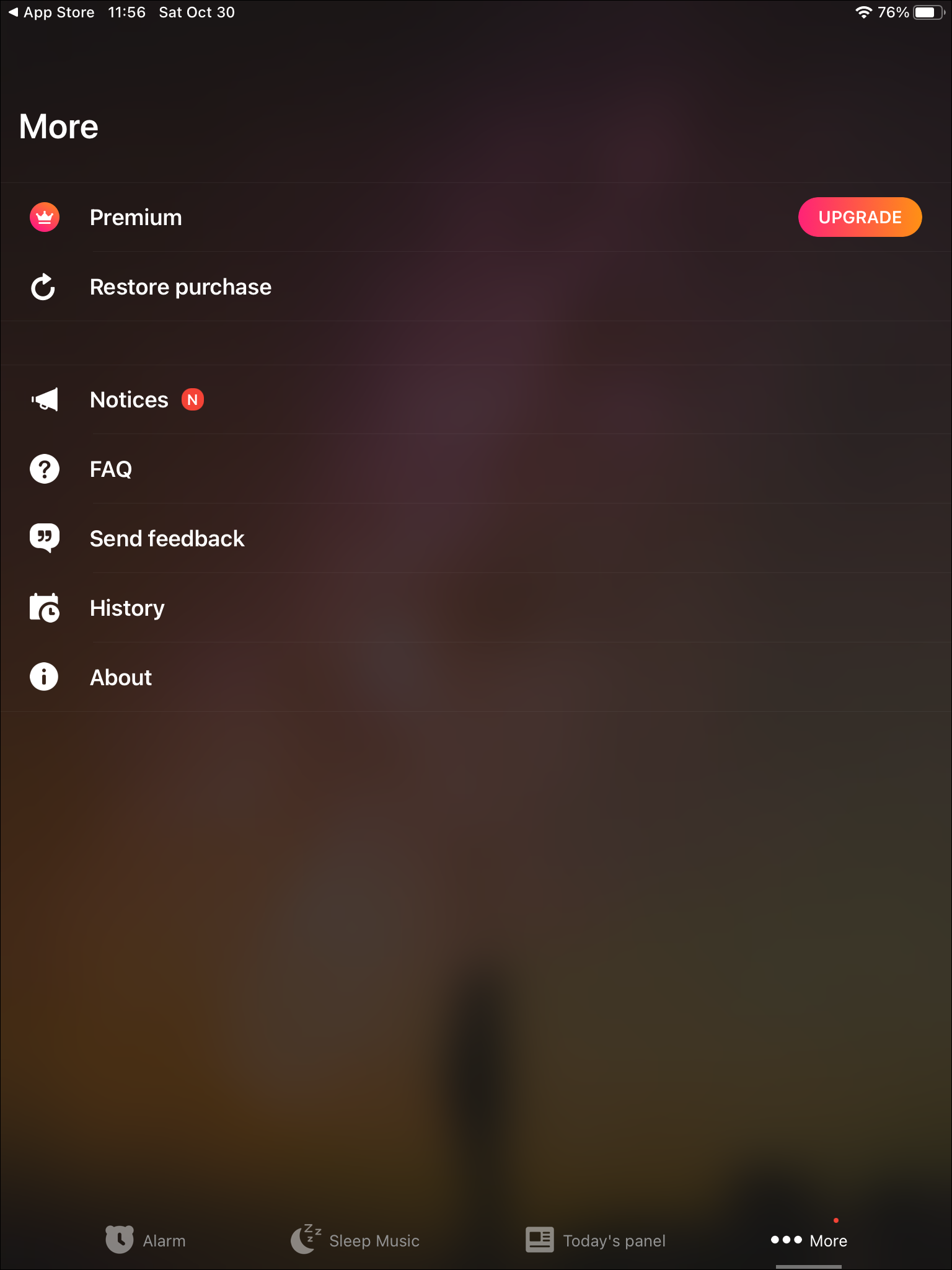
This app has been called the most annoying alarm clock in existence and I would have to agree. This app is perfect for people who struggle to get up out of bed, even with an alarm clock. That is because this app was specifically designed to force you to get up out of bed.
This innovative app gets set up by you taking a picture of somewhere in your home, either a room or an object and registering it. Once the alarm goes off, the ONLY way to make it stop is to take a picture of that registered area of your home again.
As a result, it forces you to get up or be annoyed forever by the alarm going off. While some could take the easy way out and just register the foot of their bed so they could easily take a picture, but that sort of defeats the purpose of the app. While this alarm clock is most definitely annoying, it might just be the best way to make sure that you get up on time in the morning.
Compatible With

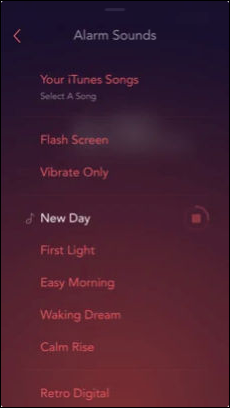
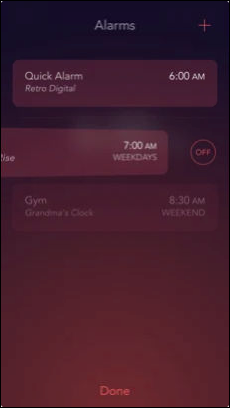
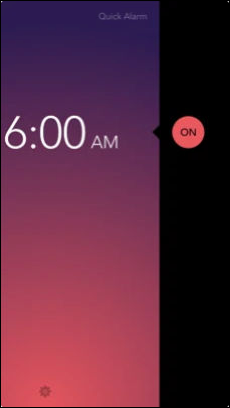
While many of these alarm clocks in this article will come with a ton of different features and may be confusing to some, there is something to be said for a simple app that does its job beautifully without the bells and whistles.
The app works by everything being interactive in a number of ways such as touching the screen and dragging a clock to set an alarm, or shaking the device to set a short alarm for a nap, and much more.
Rise works in a number of different languages, lets you fall asleep to a number of relaxing tones and allows you to set what kind of sound you want to wake up to. Rise also allows you to purchase the ability to set up multiple alarms, which could ensure that this is the only alarm app for you. If simplicity and an easy-to-use interface are big sellings points to you in an alarm clock app, you may want to give this one a try.
Compatible With
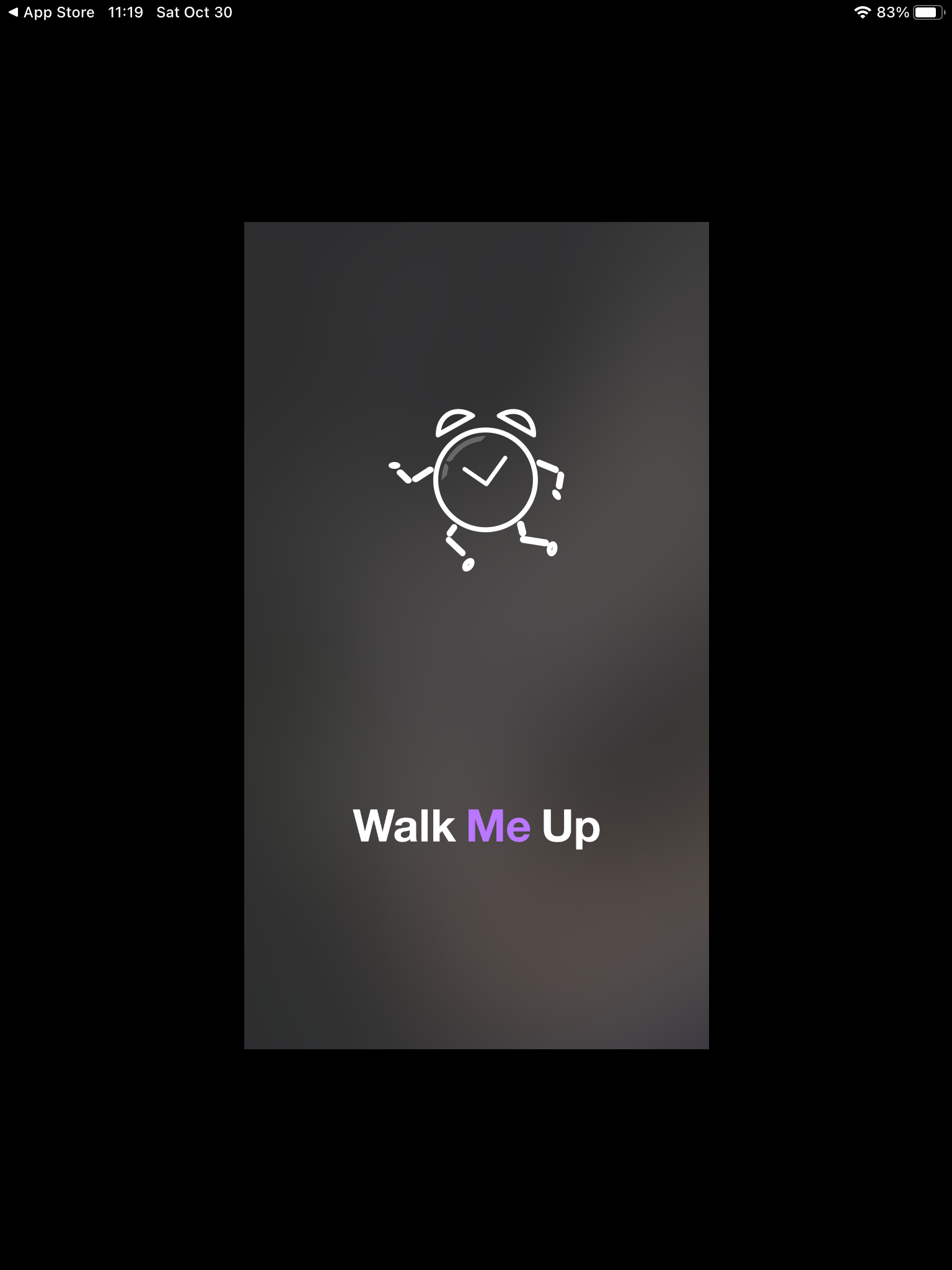
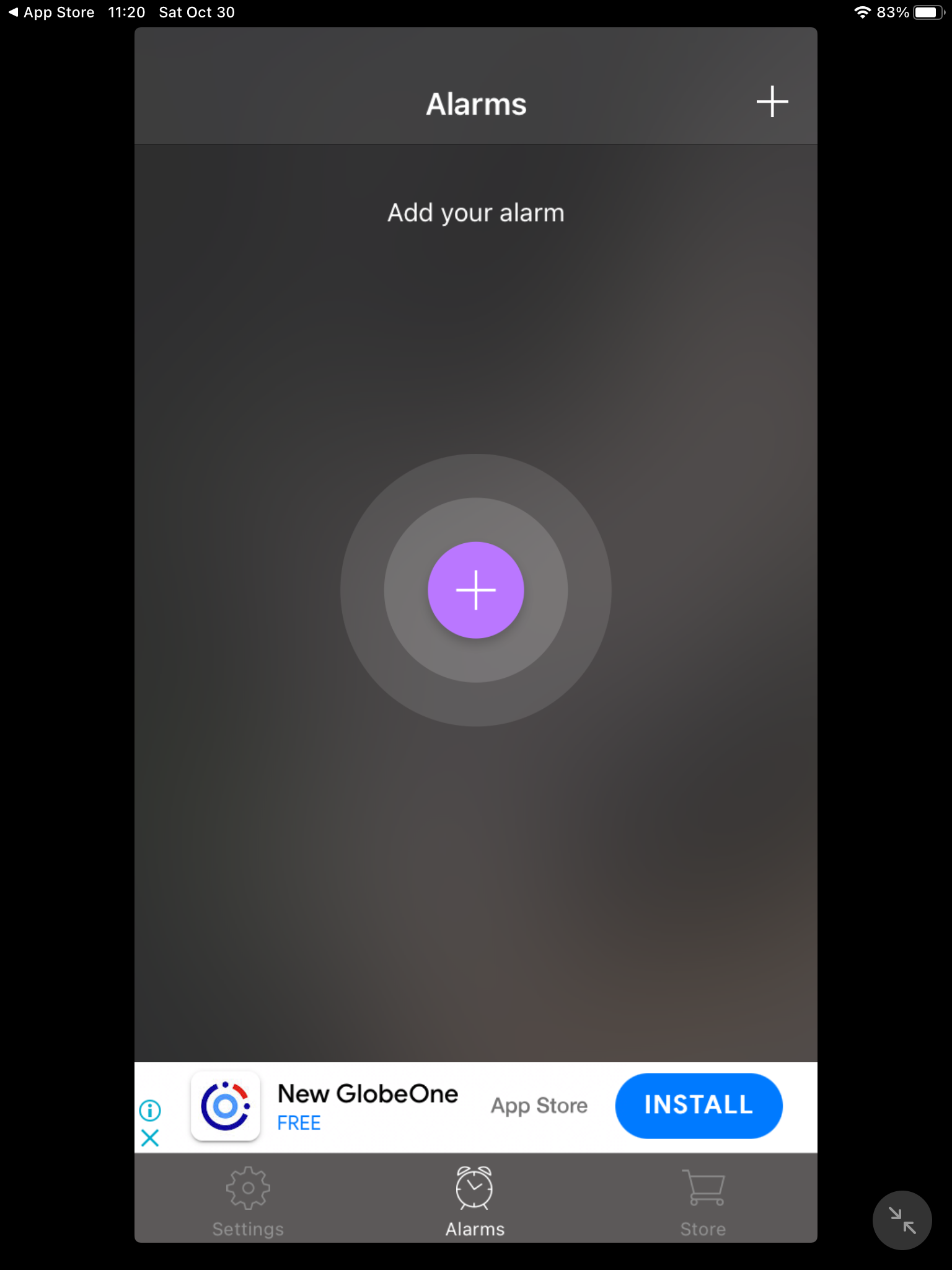
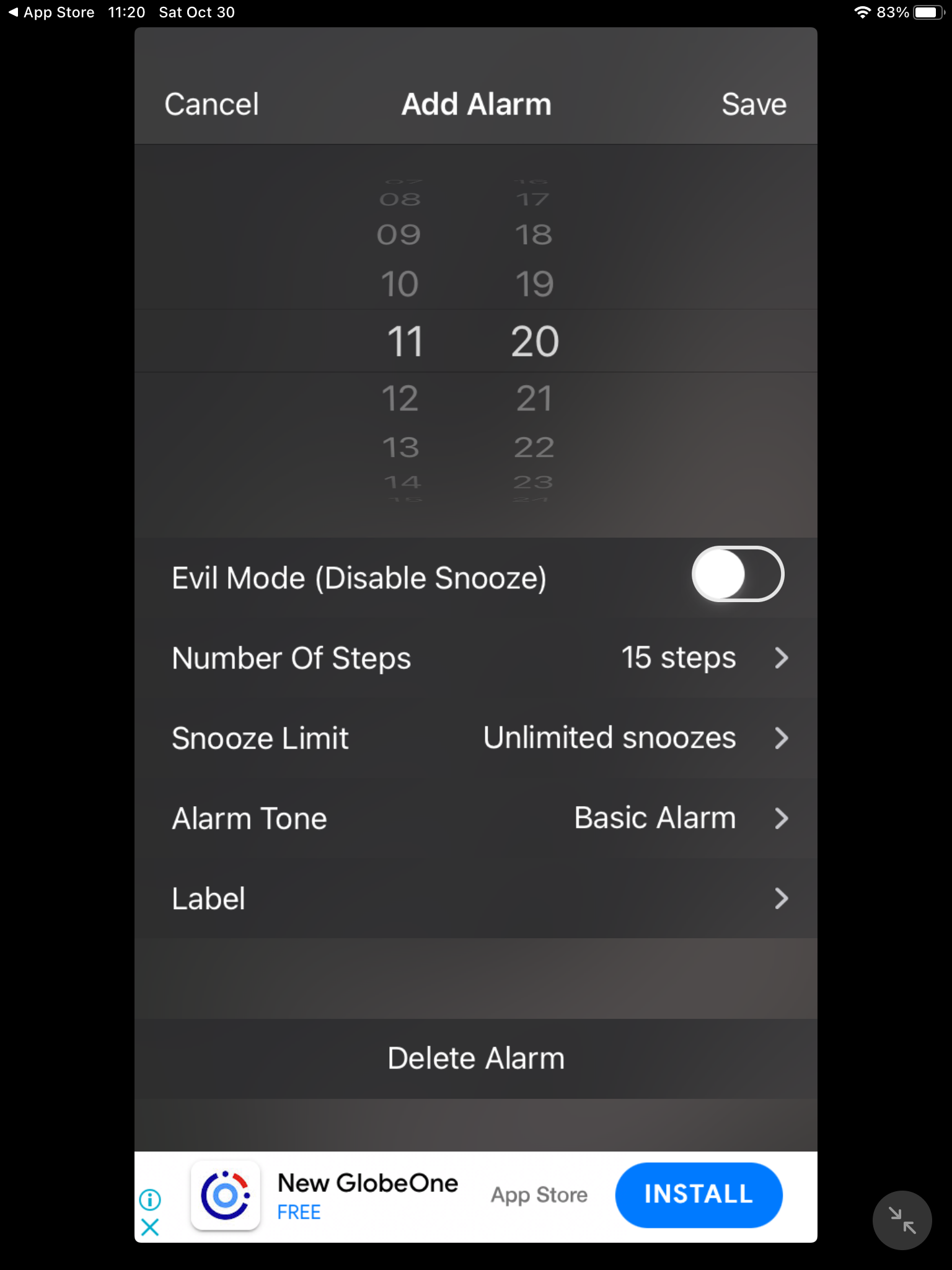
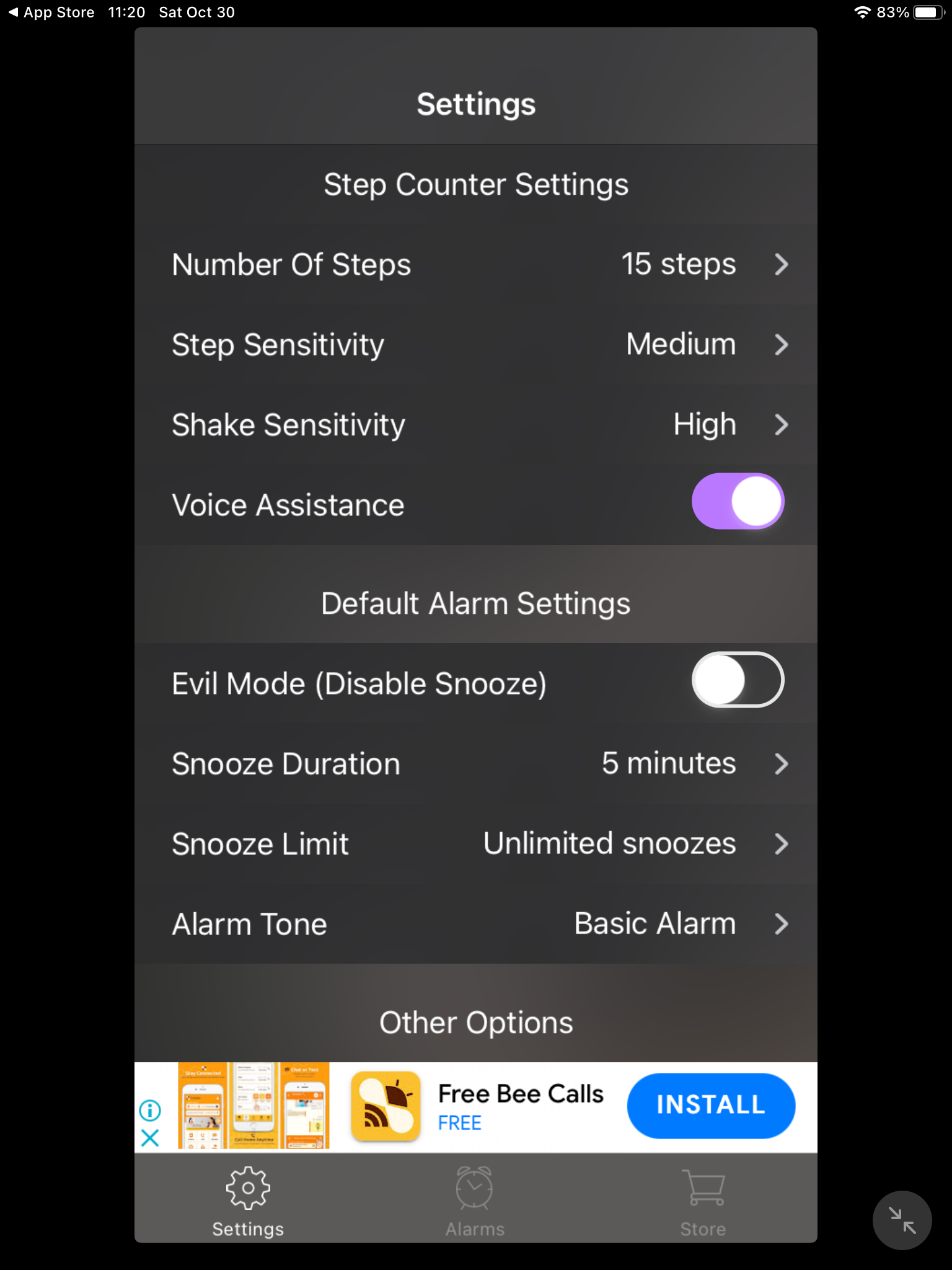
This app is similar to Alarmy in the fact that it doesn’t simply let you snooze/turn off the alarm and go right back to bed. But while Alarmy just makes you take a picture of something in your house to stop the alarm from sounding, this app decided on another method.
As you can probably guess from the name of the app, Walk Me Up makes you get up out of bed and do some walking to turn the alarm off. This app is perfect for those who simply can’t bring themselves to get up out of bed, even with a standard alarm. It even has the option to set multiple different alarms and you can even customize how many steps you want to take to turn the alarm off.
Now, you may be thinking that you can cheat the app just by shaking it or something, but that is not the case. In fact, the app has algorithms that can tell when you are trying to cheat and as punishment, so if it catches you, the app will penalize you extra steps, so it’s best to just take the steps and wake up!
Compatible With

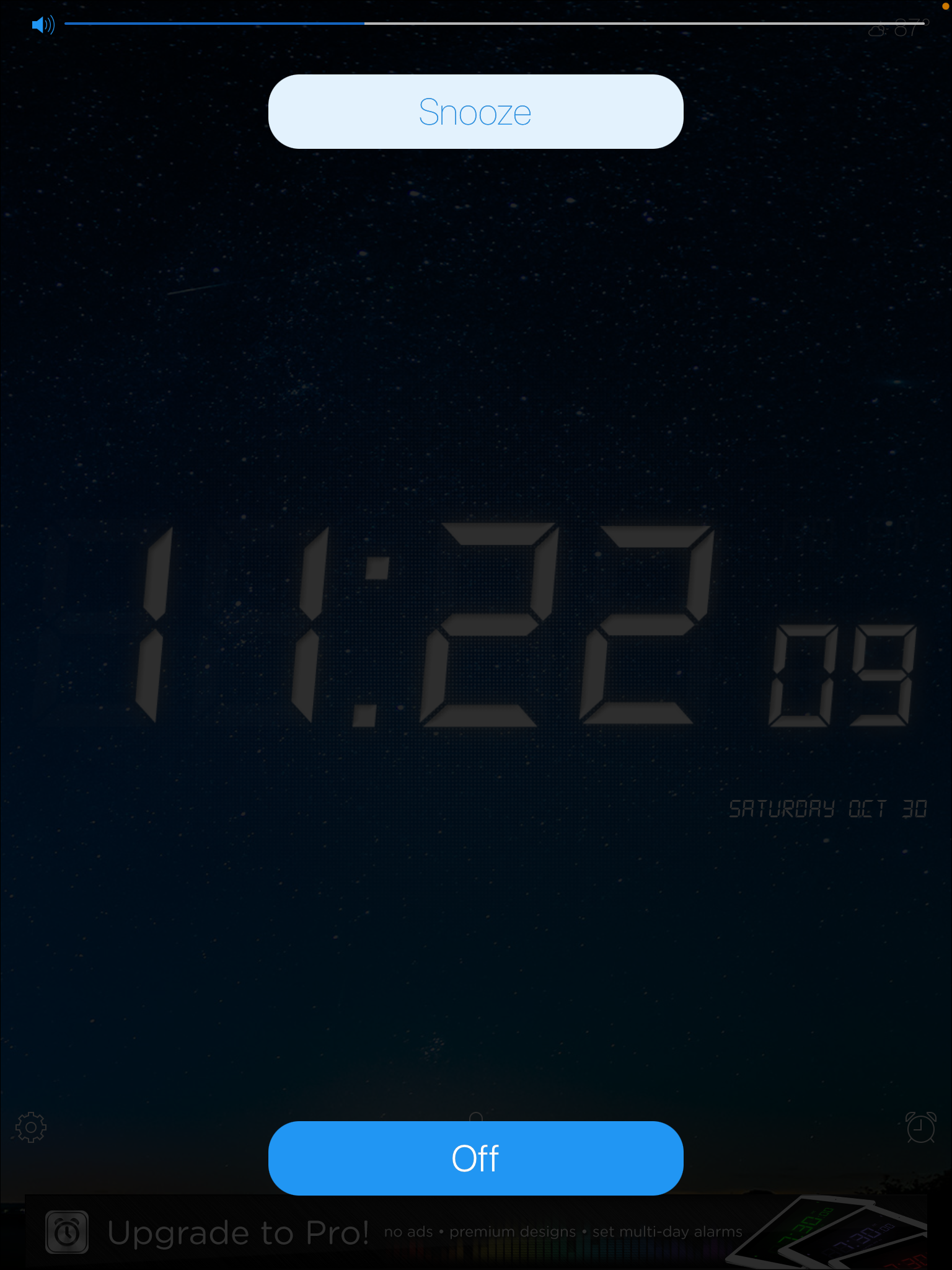
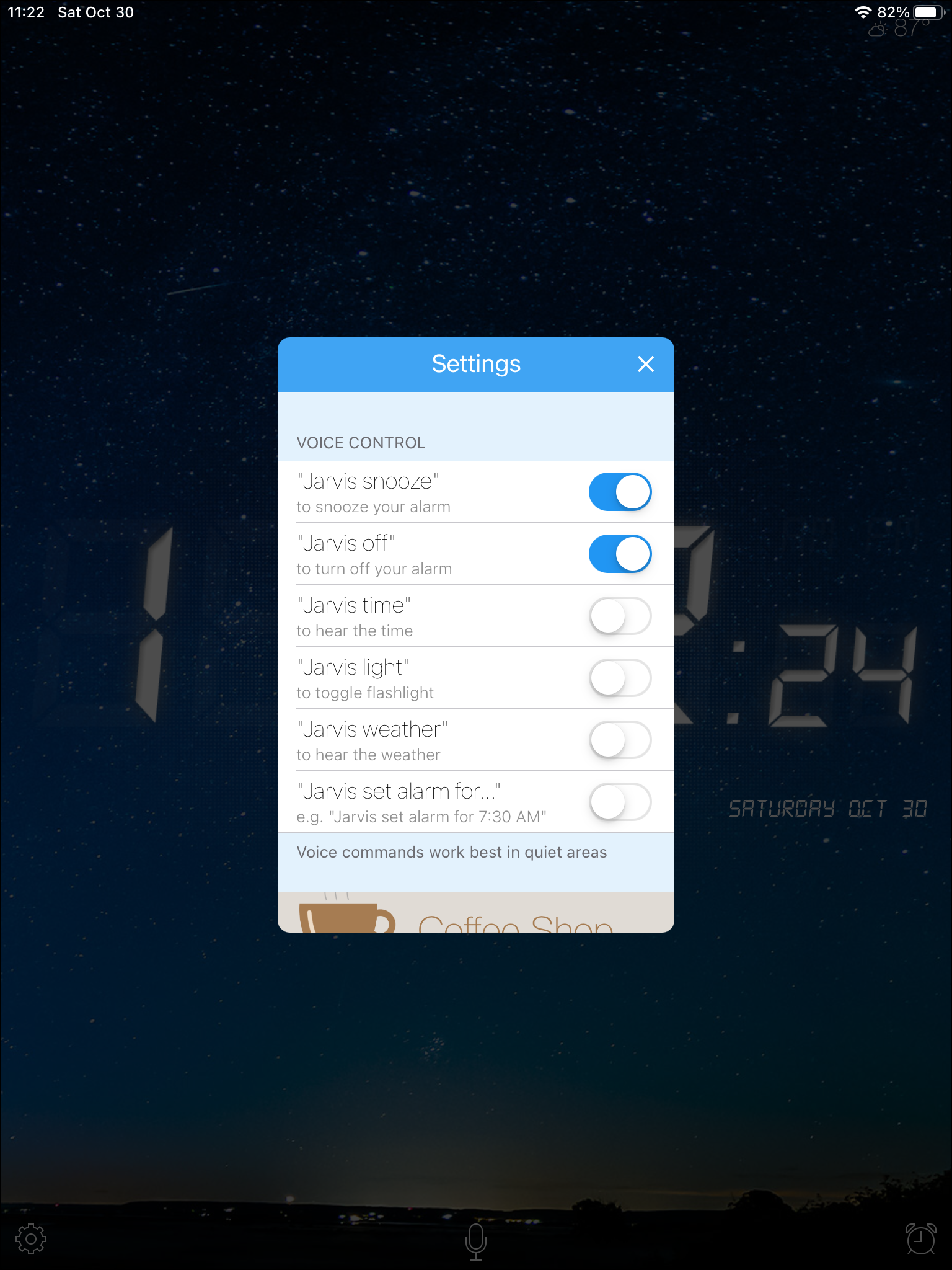

Many alarm apps will make you fiddle around with your phone or the app to make the alarm snooze or turn off, but not this one. SpeakToSnooze is one of the only alarm apps which allow you to speak to your alarm and turn it off or snooze it without having to ever even touch your phone.
The design of the app is customizable and you can pick from a number of voices that can help motivate you to wake up in the morning, but easily the crown jewel of this app is the voice control feature.
Not only can you turn the alarm off with your voice, but you can also set an alarm, ask for the time, and even turn on the flashlight, all using only your voice. There is even a mode where if you say a specific set of words, the app will prevent you from snoozing anymore. If you don’t keep your phone right beside you when you sleep or simply don’t want to actually touch your phone for whatever reason, this app is for you.
Compatible With

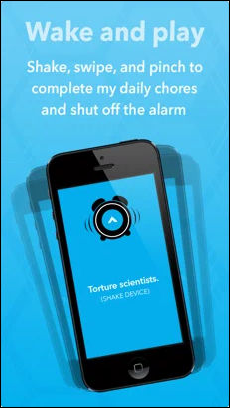


CARROT has a number of different apps that help you be more productive in life, and that includes a pretty great alarm app. In addition to being very simple, the Carrot alarm has more “personality” than any other alarm clock app out there.
In terms of its simplicity, all you have to do to set the alarm is swipe up and down on the app until you reach your desired time and then drag to the left or right to set the alarm in stone. But the main reason people download the app is the witty dialogue from the app and the creativity that goes much beyond most alarm apps.
This app wakes you up with a mix of songs as well as some funny dialogue. The app will try and tempt you to wake up, but will tell you off if you snooze or disobey the app. Also, the app makes you complete a couple of different chores/minigames that help you wake up and not be so groggy in the morning. All in all, this app is one of the most creative offerings in the space and does its job in a simple and fun manner.
Compatible With

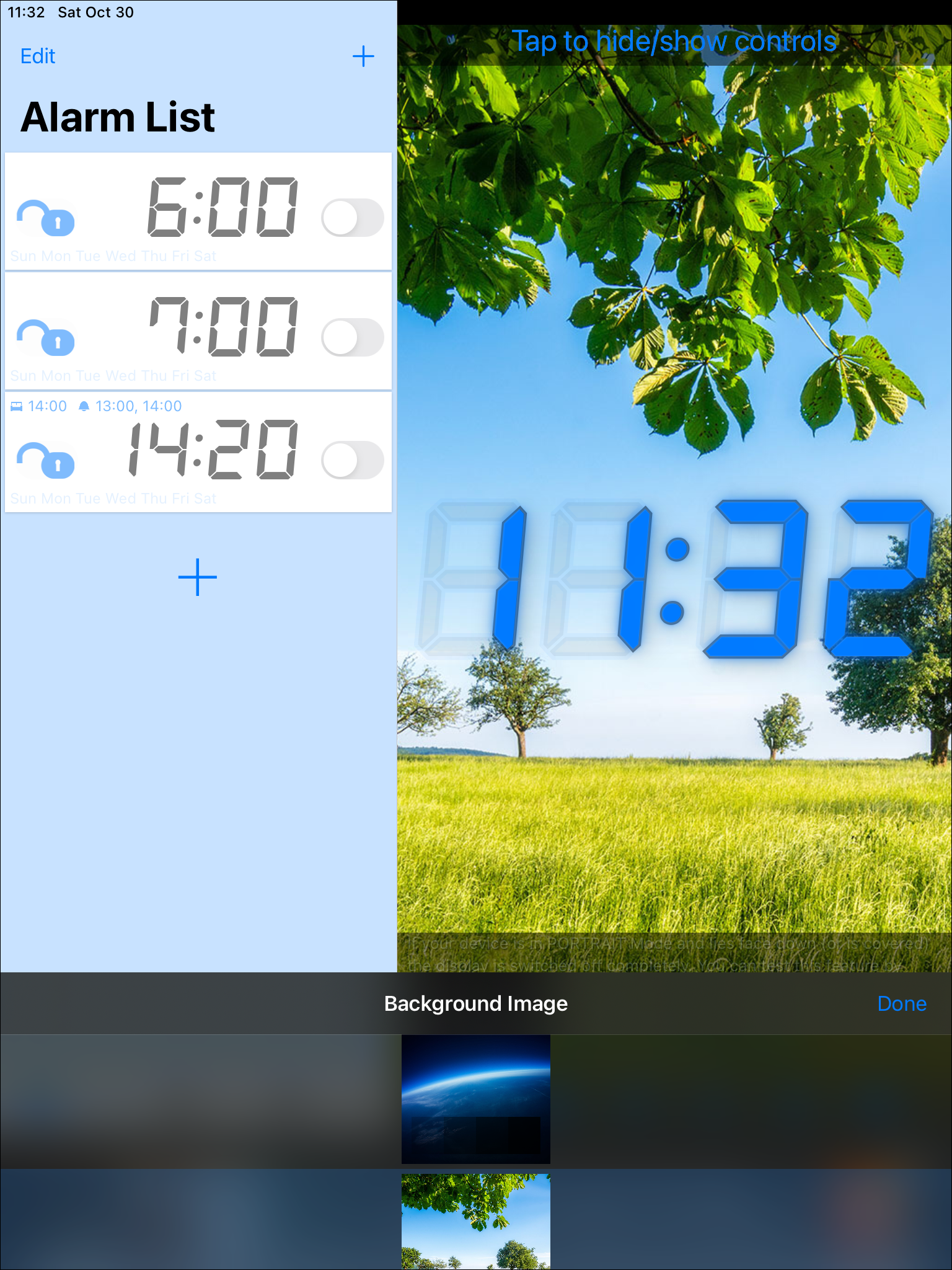


There must be a prolem with people not getting up on time with a standard alarm. This is because there are numerous different apps that make a user do something “extra” to turn off the alarm instead of just pressing a button.
As you likely can tell by the app’s name, Barcode Alarm Clock makes you get up out of bed and scan the barcode of an item of your choosing. Of course, you could just scan something in your room and put it beside you, but that defeats the purpose.
It is recommended you choose something in a different room such as a box of cereal, your toothpaste or anything else. Just make sure that you remember what you registered, if not, you will be stuck dealing with a very annoying alarm. The app also supports multiple alarms, which each can have a different registered item.
Not only will this app wake you up, but it will also get you moving throughout your house to get your day started on the right note.
Compatible With


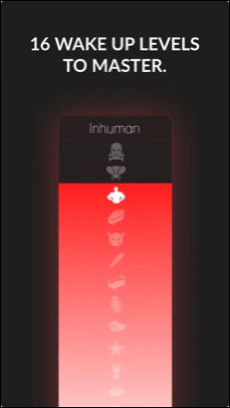

Again, this phone makes you do something special to turn it off, but not only that, there is also no way to turn down the volume or snooze the alarm once it has gone off. Once the alarm on this app goes off, the only way to silence it is to mercilessly shake the device until the alarm finally stops.
You can adjust the intensity of how you shake the phone, and there is even sleep music included in the app to help you to sleep at night if you choose to turn it on. The app also lets you customize the sound you wake up to.
The app’s design is also very minimalistic and keeps it simple. Simply turn the alarm on, and once it goes off in the morning, just shake the device to turn it off, that’s it. It is that simplicity and straightforwardness that has led to thousands of people trusting this app to wake them up on time in the morning.
Compatible With
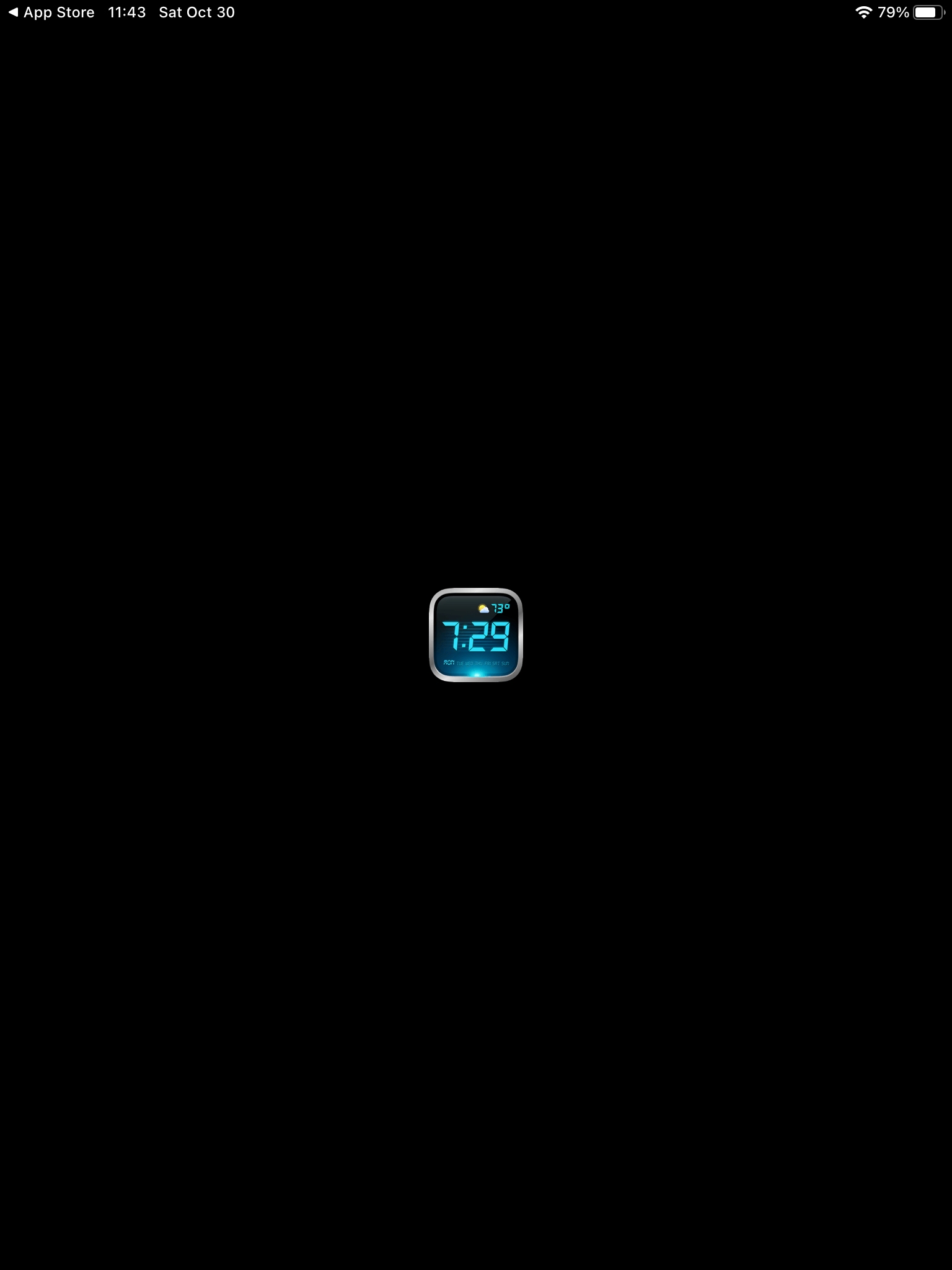
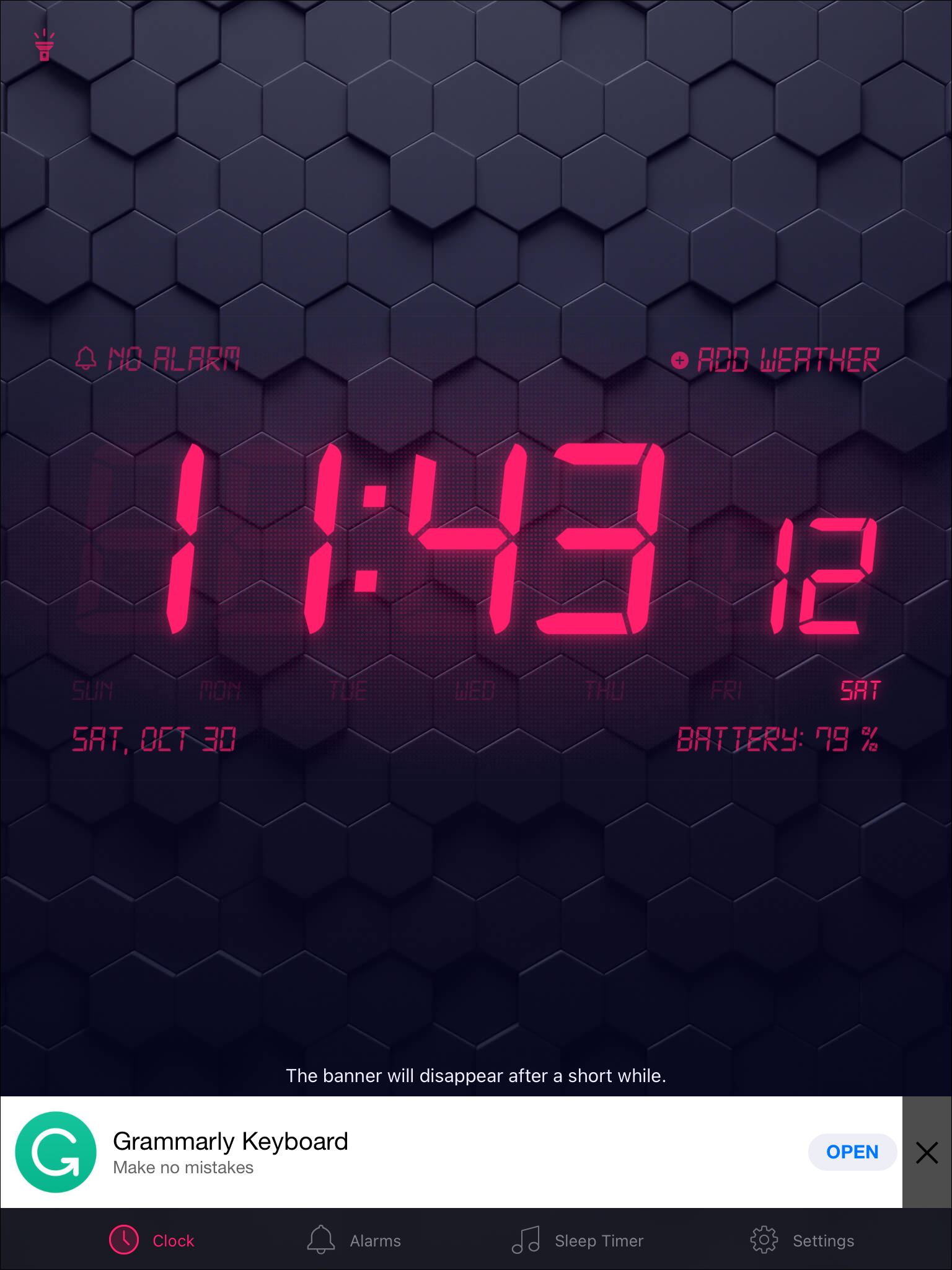
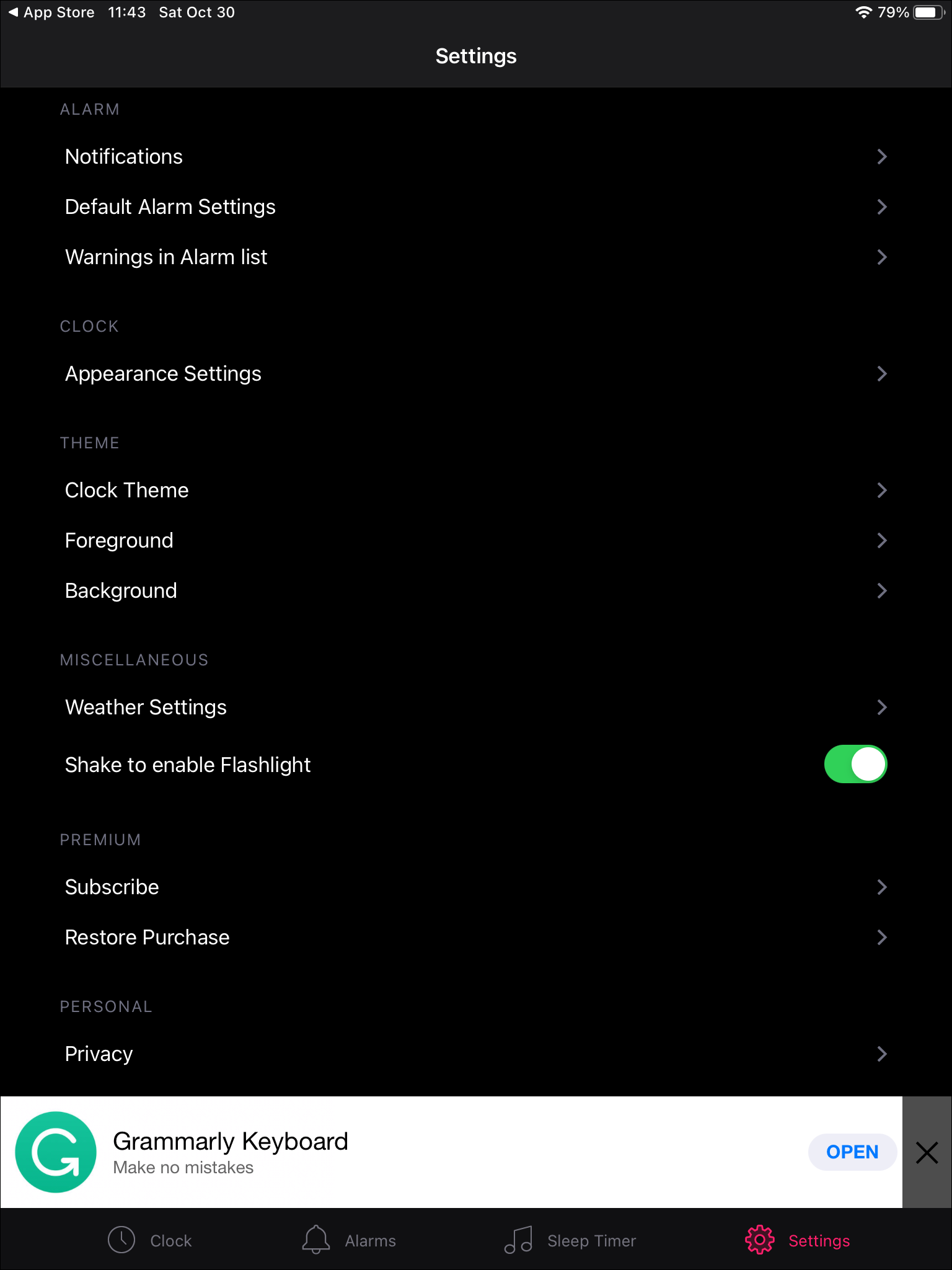
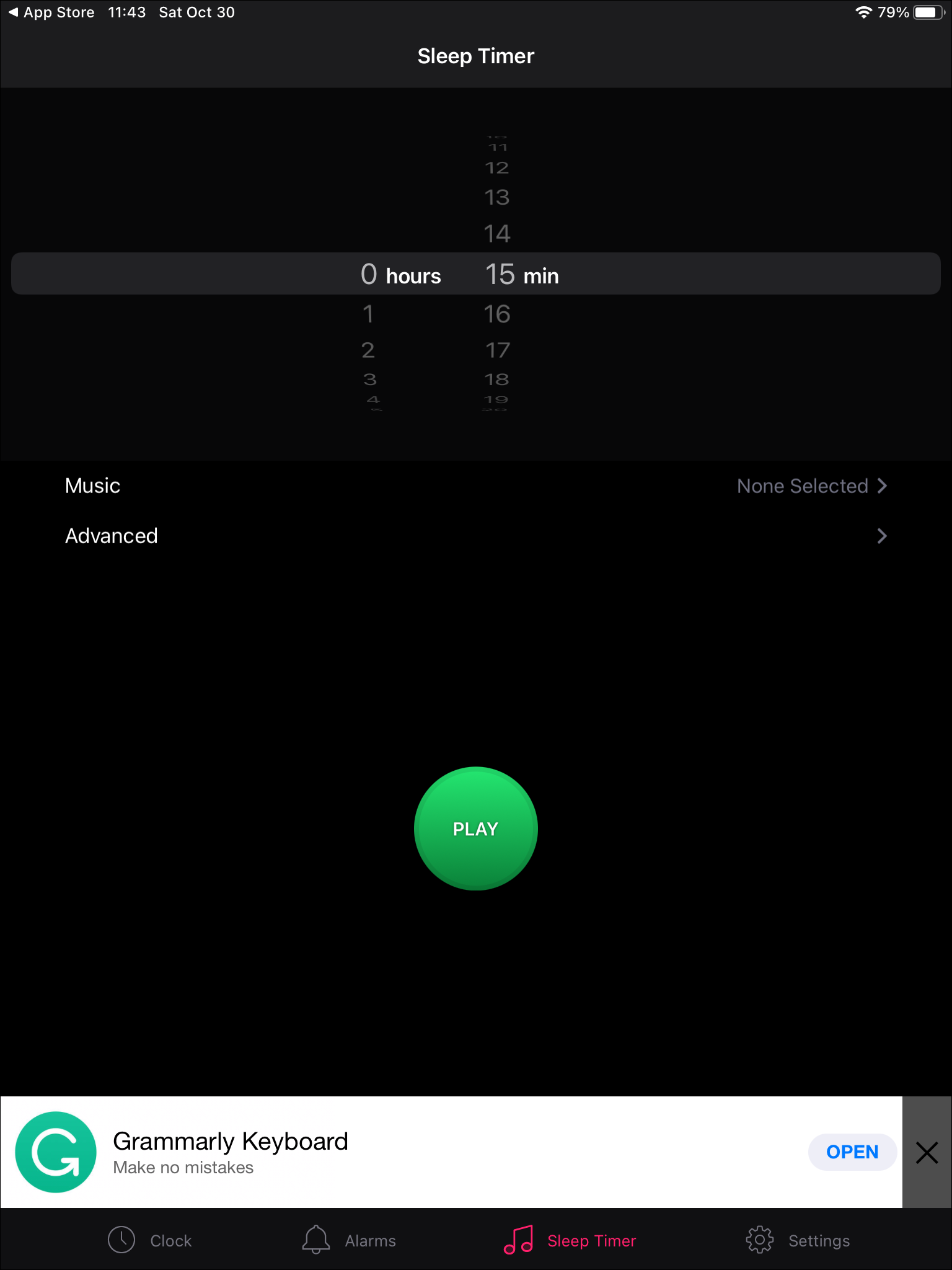
Not only is this app completely free, but it also is much more comprehensive and inclusive than many of the different and unique apps on this list. Not only does this app obviously offer an alarm clock, it also offers users weather information, notification alarms, a gorgeous interface, a sleep timer and much more.
All the functions of this app are also fully adjustable so you can easily pick when to wake up, what sounds to wake up to, what time to fall asleep and more. While this app doesn’t track your sleep patterns and data as much as some of the other apps on this list, that type of thing isn’t always important to everyone. The app does include things like live weather updates and more, so it still has value over many other alarm clock apps.
If you just want a simple, yet fully-featured, app to wake you up in the morning, this could be worth a download. There are no crazy bells and whistles or hoops to jump through in the morning, just an app that does as advertised in a completely customizable way.
Compatible With




This app turns your phone into the ultimate device for going to bed and waking up in the morning. Nightstand Central includes a number of different features such as alarms (with great music features), a sleep-timer, custom background options, weather info, a “shake on” flashlight and more.
When going to sleep and waking up, you can choose from a variety of different relaxing tones and music, and can even choose music from your own library to use in the app. If you need a little light at night, just shake the device and the flashlight will come on. It is the small little features like that which make this app worthwhile.
Whether you like to keep your phone in bed with you, or on a nightstand next to your bed, this app will work the same either way. The fact that everything in the app can be customized is also very cool as you can tweak everything so it is the perfect alarm clock app for you.
Compatible With

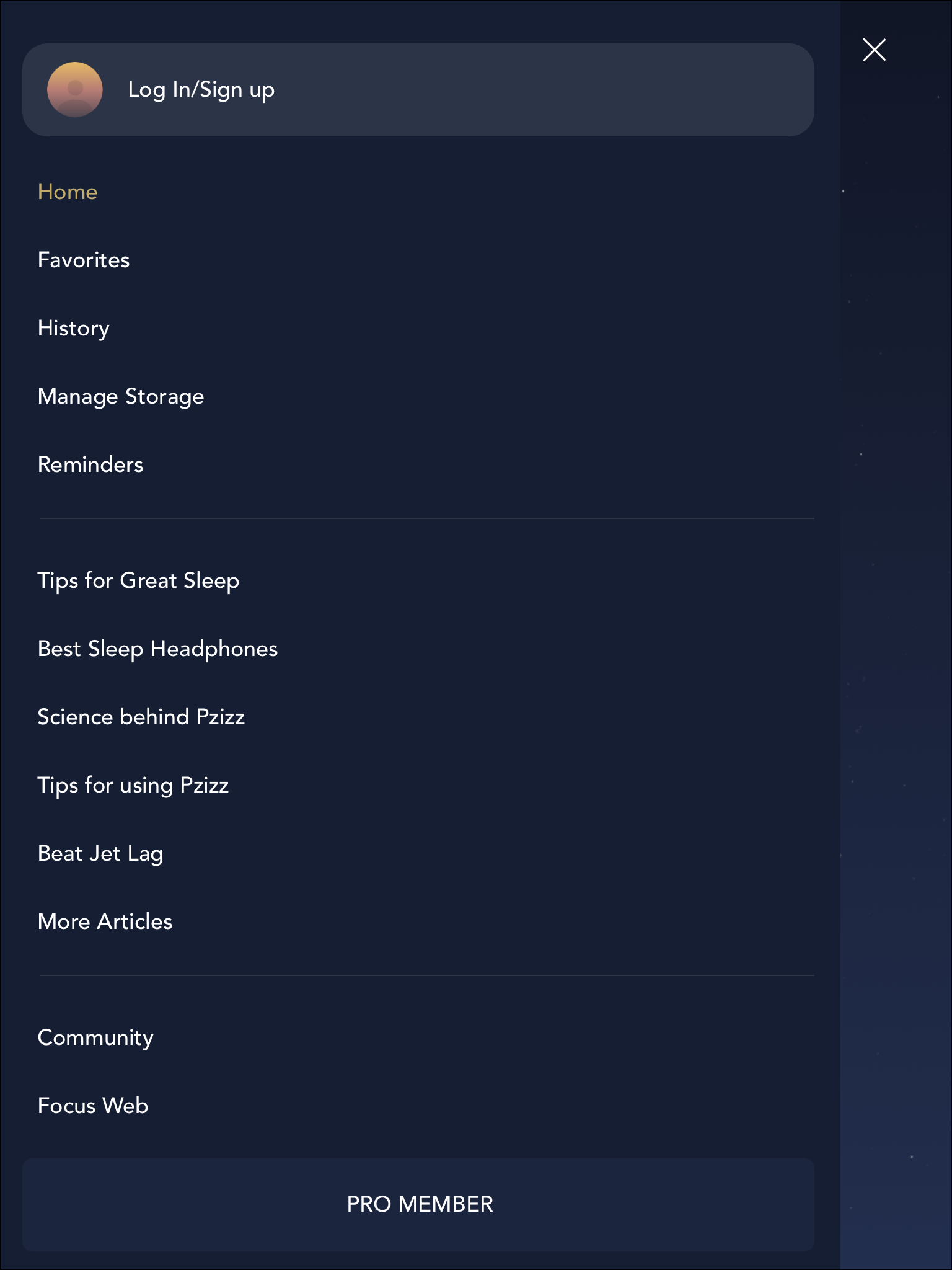
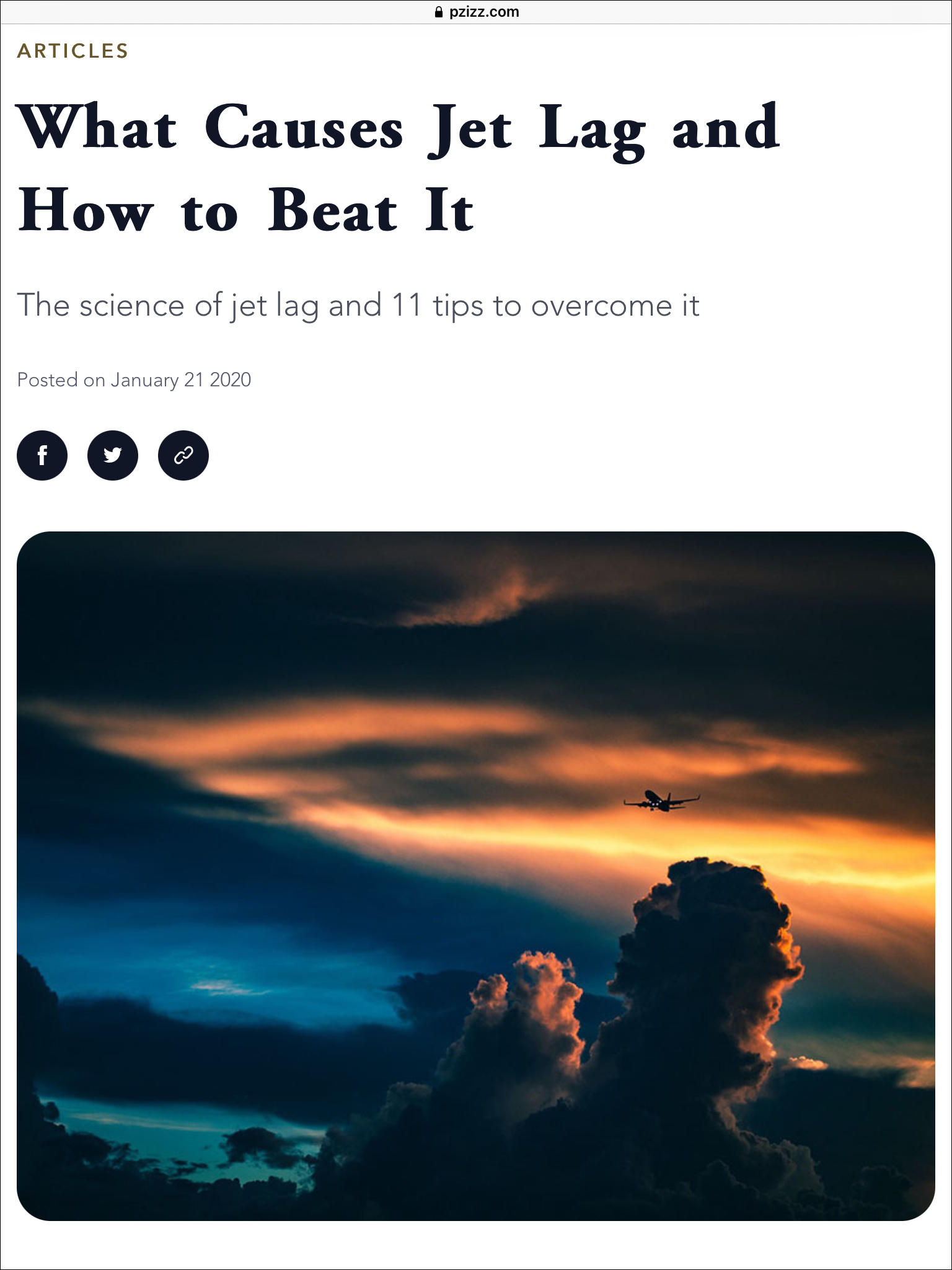

This app is different than many on this list, but is definitely among the best sleep and alarm apps out there. While many of the apps which feature alarm clocks focus on that feature, not this app. Pzizz focuses on making sure you are relaxed and have a good sleep, with the option to be woken up by an alarm too.
Using a scientific algorithm, the app plays you a mix of music, tones, voiceover and sound effects that have a goal of relaxing your mind and helping your sleep better. It also helps to make sure you wake up relaxed and refreshed. This is one of the best apps out there for getting to sleep, staying asleep all night and waking up feeling amazing.
While the app is free to download, that only gets you a free 7 day trail to try the app. If you decide that you like it and want to keep using it after the 7 days is up, you have to choose one of three subscription options to continue. You can either choose to pay $4.99 per month, $49.99 per year or $119.99 for 3 years. While it is quite a bit more expensive than the other apps in this article, it may be worth it to you if you try it out and love it.
Compatible With
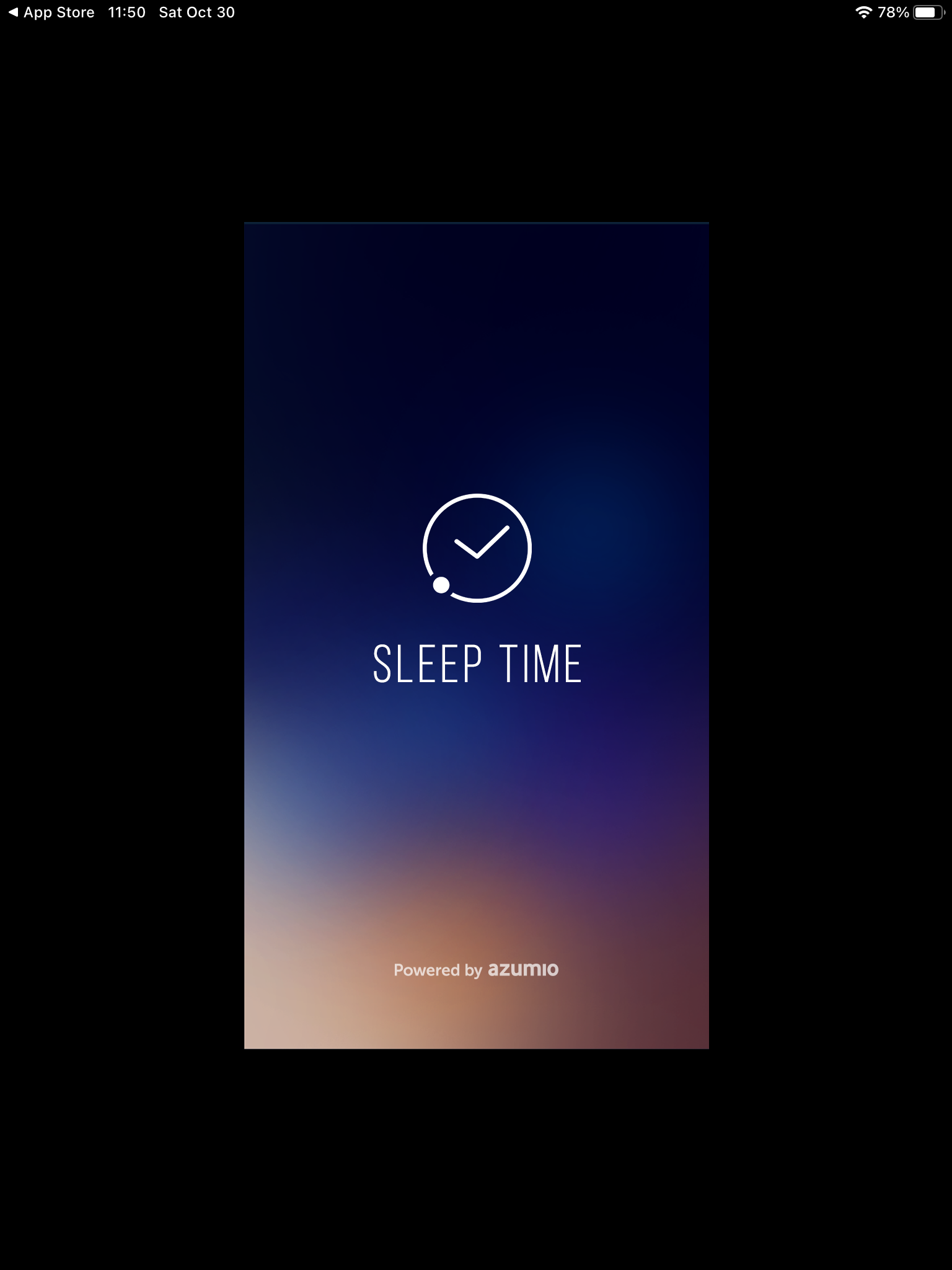
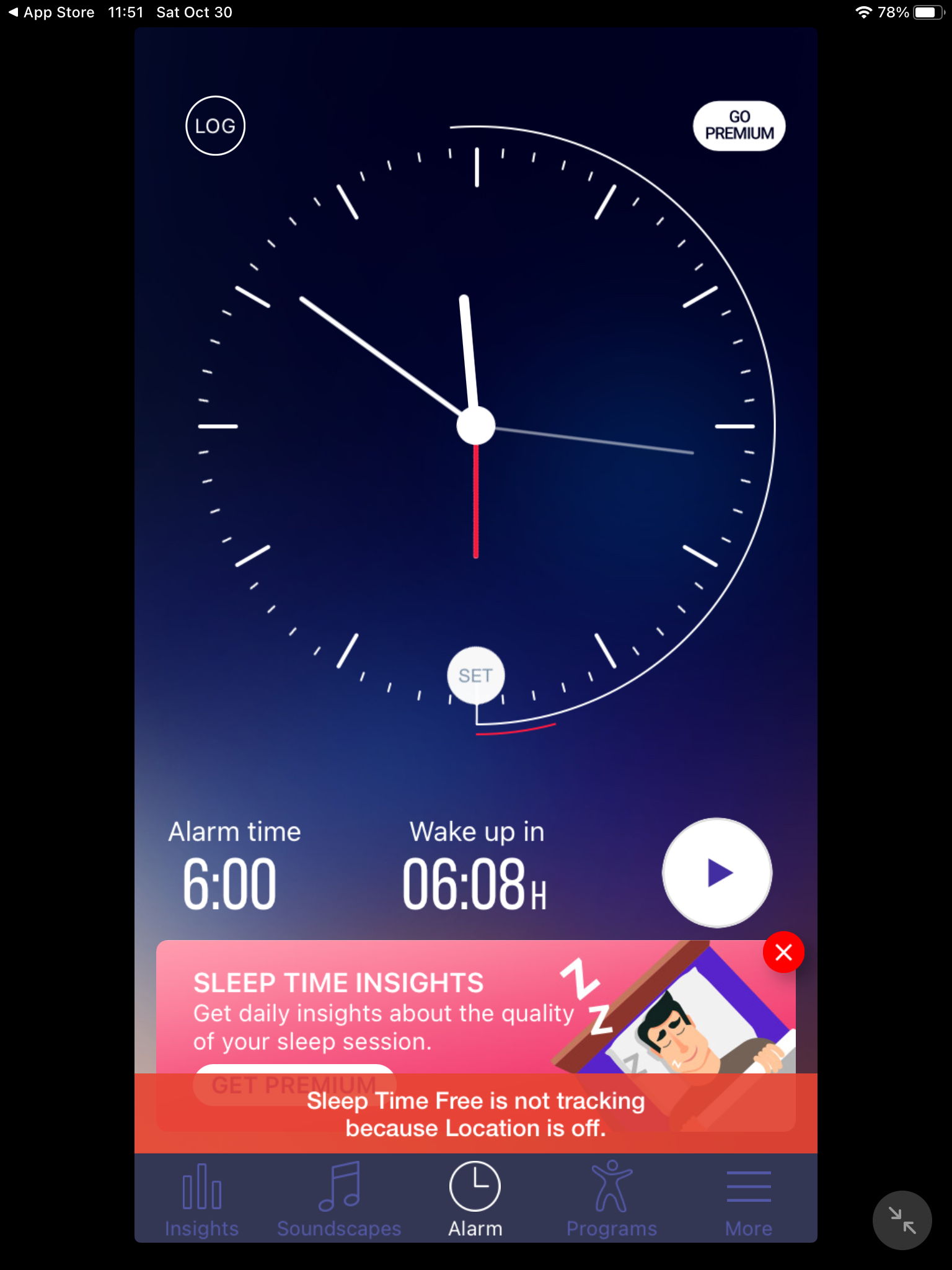
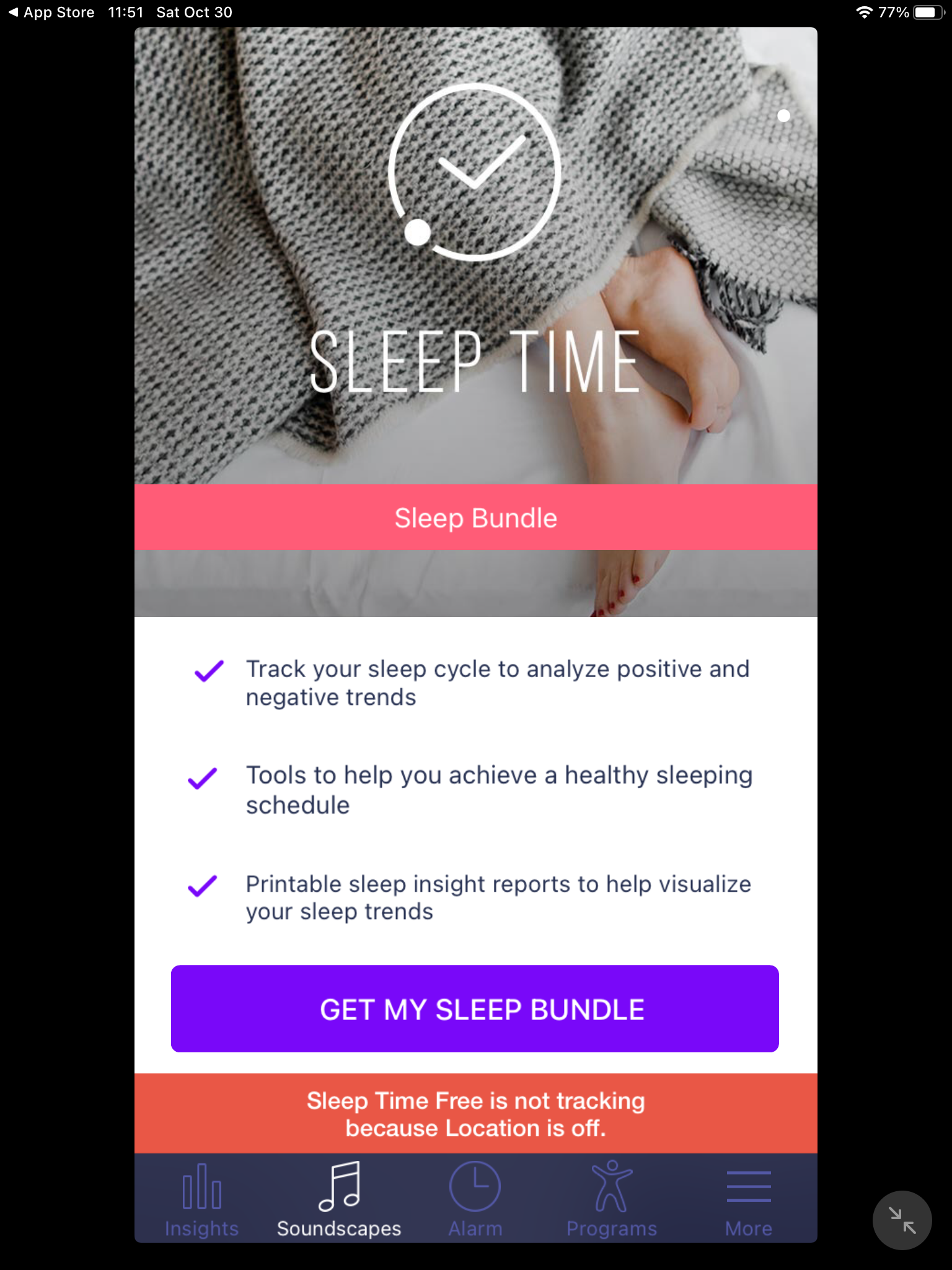
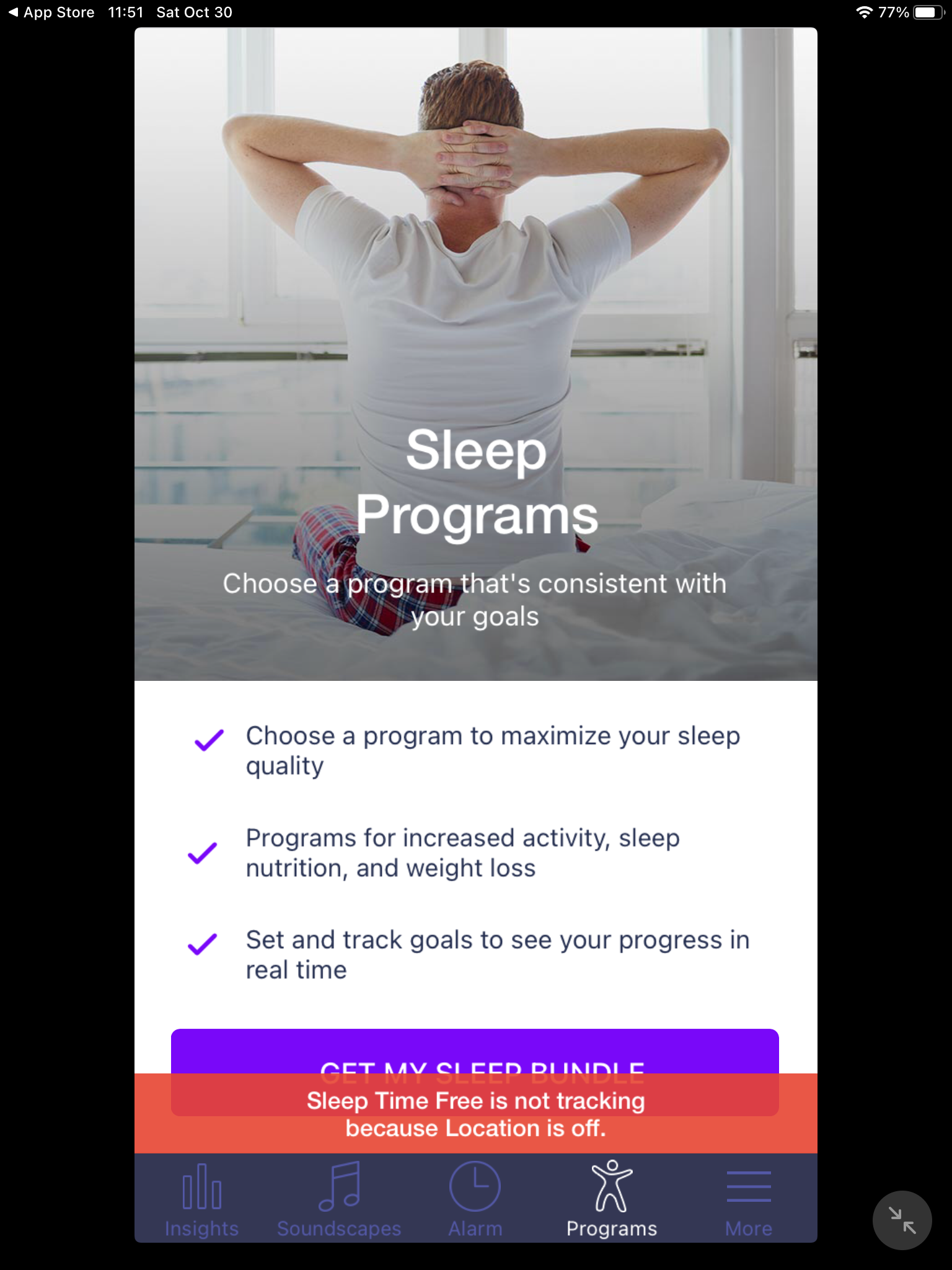
Not only is Sleep Time one of the best alarm clock apps out there, it also gives you a comprehensive sleep analysis which will help you improve your sleep over time. Not only is it a great app and works well, but it also highly rated and has tens of millions of downloads.
As for the alarm, it is highly customizable and will definitely do its job in waking you up every morning. You can choose from one of the 20 built in alarms, or can even use your own music to wake up to. It is also extremely easy to set the alarm as well.
When it comes to the other features, the one that sticks out the most is the sleep analysis that the app provides. Not only will it analyze your sleep per night (using factors like how long you slept and the quality of your sleep), it will also keep graphs of all your sleeps so you can compare them over time.
While the app is completely free and can be enjoyed without paying a dime, there is also some premium subscriptions. These allow you extra features like HD videos, tips on being healthier, workouts, programs and more. The premium subscription costs either $8.99 a month or $39.99 a year.
If you don’t see an app that should be here, let us know what it is