The Best Alternatives to ShareMouse [October 2019]
![The Best Alternatives to ShareMouse [October 2019]](https://www.techjunkie.com/wp-content/uploads/2019/07/Best-alternatives-to-sharemouse.jpg)
You probably already know that ShareMouse is one of the best KVM switch programs.
It is usually cheaper to use a KVM switch program than its hardware counterpart. In fact, it can even be free. All you need to make this software work is a local area network. You just connect all your computers to a LAN, and you can navigate all of them with just one monitor, keyboard and mouse.
But prior to connecting your devices to a LAN, you need to install the same software on all of them. Which software should you choose? Read on to find some of the best alternatives to ShareMouse.
The Best ShareMouse Alternatives
If you have ShareMouse, and you’re happy with it, you may wonder why anyone would want an alternative. But the best features of ShareMouse are locked behind a paywall. These include multi-device use, password security, remote locking and shutdown, and more.
You can test all these premium features, but only up to half an hour. After the ridiculously (and insultingly) short demo, you will be disconnected from your session. It is unclear why ShareMouse decided to offer a demo at all.
Happily, there are alternatives which are more user-friendly and a better fit for any budget.

Input Director
Input Director has actually been available for more than a decade. Unlike ShareMouse, it is free to use and you won’t face any major restrictions. You can run it on operating systems from Windows XP all the way to Windows 10.
You might find the installation process difficult, but it actually isn’t. Here are some guidelines.
Go through configuration on your secondary computers first. You need to enable them as slaves. Then visit the slave configuration menu and allow any computer to take control of them. In the end, you need to enable the primary computer as a master in the Input Director interface.
Then, you should add a hostname from the slave computer main tab. Confirm and position the second monitor according to the master computer screen. You can put it in all four directions, up, down, left, and right.
When you select the direction, you should be able to move the cursor between the screens accordingly. You will notice the cursor change the screen because of the animation it makes. You can copy and paste the files using a shared clipboard. But unfortunately, you can’t drag and drop.
In case you’re worried about security, you can use the AES encryption with a password on both the slave and the master PC. Nearly all the features which are paid for in ShareMouse, you can get for free here.
Input Director has a lock and shutdown sync, support for multiple monitors, a window for desktop info, a mirror input feature, customized key binds, options for transition, and more.
Mouse Without Borders
Mouse Without Borders is a side project by Microsoft employees, and it’s a part of the Microsoft Garage. This software is totally free, and you can control four computers with just one mouse and keyboard. It also works on systems from Windows XP to Windows 10.
The installation is straightforward, here is how to do it. Install it on your secondary PC first and then select No, it was not installed on a different PC. You will get a screen with a safe code and a computer name.
Keep that open while you install Mouse without Borders on your main computer. Now select Yes and type in the security code from the other window. All that is left is to link the two computers.
In the primary window, you can enable or disable different PCs by checking or unchecking them. You can then drag the computers to move the cursor to the right directions. You can make a square grid with a maximum of four computers.
The good news is you can drag and drop, and also copy files from a clipboard. The limitation is that you can only transfer files, not folders. You can archive folders if you want to send them. Another limitation is that only one file can transfer at a time, which is sent exclusively to Mouse Without borders on your desktop.
There are additional features but they are not especially useful to regular users.
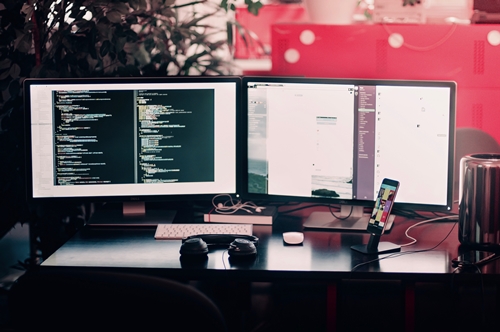
Parting Advice
Some honorable mentions are due because there are more ShareMouse alternatives than the two which were mentioned. Synergy is a popular one, but it is complicated and has many versions. Like with ShareMouse, many great features are behind a paywall. Stardock Multiplicity is an option too.
What is your go-to KVM switch software? Are you satisfied with it? Let us know in the comments.















3 thoughts on “The Best Alternatives to ShareMouse [October 2019]”