
Home Smart Home Best Apple Pencil Alternatives
TechJunkie Expert Recommendations
TechJunkie is supported by our readers. When you make a purchase through our links, we may earn a commission. Read More.
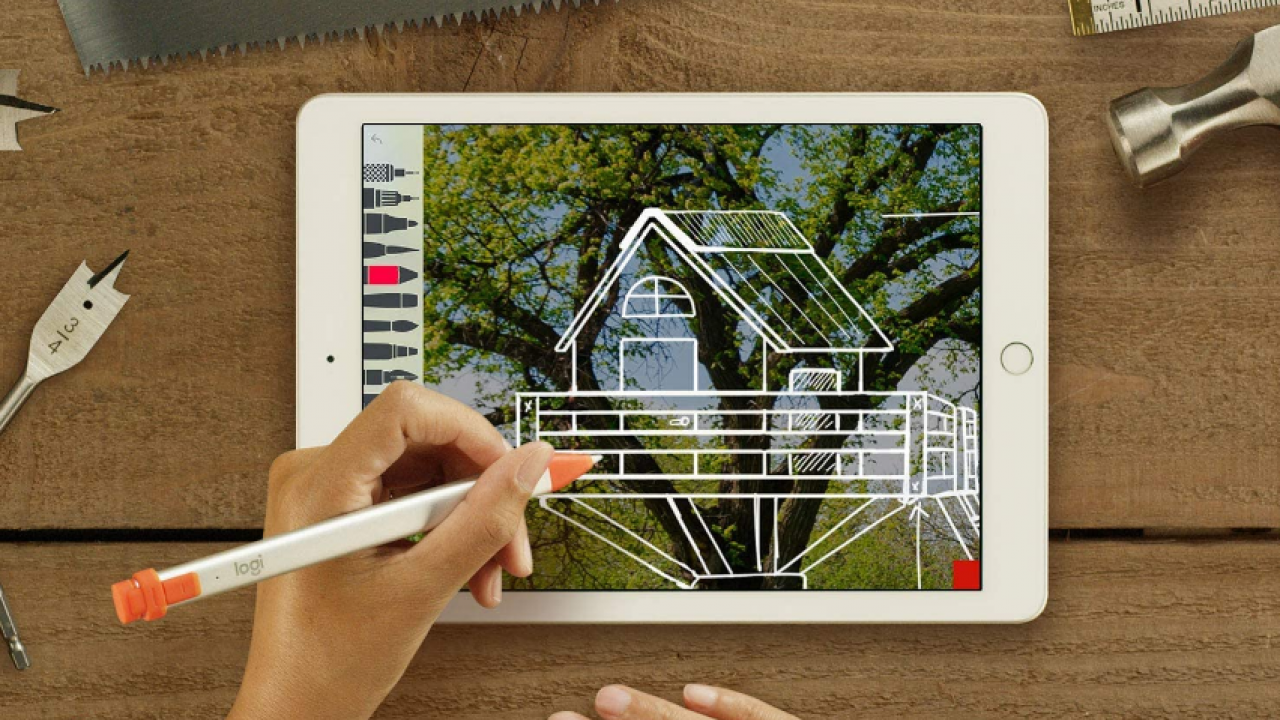
After the launch of Apple Pencil, users have separated into two teams – some considering it a revolutionary and handy iPad accessory, and others believing it to be no different from a regular stylus. Those who’ve used it generally agree with the former. However, the price of the Apple Pencil is relatively high, which leads many users to look for alternatives. Thankfully, many other companies have come up with great styluses for general work or more technical tasks like drawing, editing, etc. You might find it confusing to look at all the available options don’t the market because they’re quite a lot, but don’t worry; we’ve created this guide just for you.
In this article, you’ll find a selection of the best Apple Pencil alternatives you can purchase in 2022. We’ve gathered styluses with varying functionality and price to fit any needs and preferences. Below, you’ll find a detailed description and the pros and cons of each one. Read on to find the perfect stylus for your iPad.
The next Apple Pencil alternative in our selection is from a trusted brand, Logitech, specializing in all sorts of tech equipment. Logitech Crayon features a flat shape for a stable grip and comes in one color – steel and orange. The stylus is 6.4 inches long – almost the same length as the original Apple Pencil. A durable aluminum body ensures 4ft drop protection, while the cap is made of silicon rubber. The design is rather minimalistic, with a single power button on the end. Logitech Crayon switches on in a second and automatically powers off when not used for 30 minutes.
No pairing is needed – the stylus connects to the iPad instantly. Battery life isn’t as impressive as that of Adonit Pixel at only 7.5 hours, though it’s still enough for most users. A tiny LED indicated the battery level – green when charged, orange when the level falls below 10%, and red when the stylus is about to turn off. Charging is done using an iPad lightning cable, so you won’t have to carry two different chargers around. A cable and one lithium polymer battery are included.
This stylus is a worthy opponent to Apple Pencil in terms of line precision due to the palm-rejection technology and tilt tip. If a thinner line is required, place the tip straight; tilt it if you need a thicker line. The user experience is highly similar to that of a regular pencil. Logitech Crayon is compatible with all iPads Pro, 5th generation iPad Mini, iPad Air starting with 3rd generation, and regular iPads starting with 6th generation. All devices must be updated to iPad OS 12.2 or above.
Just like many of its rivals, the Adonit Note+ resembles an actual pen. It features a sleek design with a clip for carrying it around, though the power button is placed on the body rather than on the cap. The placement is ergonomically correct – the finger reaches the button naturally, so there is no need to change the palm’s position.
All the color options for the Adonit Note+ look great, with iPads in black, rose gold, and white. What we like the most about it is the ability to draw and charge it simultaneously. The stylus charges from USB type C, which is convenient if you own an iPad Pro. The battery life of this stylus is decent because you get 12 hours of usage per charge, and it will take only about an hour to get all your juice back once it dies.
No Bluetooth connection is required to use the pen. The stylus’ tilt support and 2,048 pressure sensitivity levels allow you to regulate the line thickness and make you write, draw, or sketch everything with impressive precision. The pen has dual shortcut buttons, which users can program with any function they may need. The palm rejection functionality ensures a natural hand position. The Adonit Note+ is ideal for writing or drawing small details, but it is made solely for Apple devices. It works with iPad Air starting with the 3rd generation, iPad mini 5, iPad starting with the 6th generation, and iPad Pro 3rd generation or later. All devices must be updated to iOS 12.2 or above.
Adonit Pixel features a sleek design available in two colors – slate grey and bronze, with a black tip in both versions. The stylus is made of high-quality aluminum. The pencil’s size is slightly smaller compared to that of the Apple Pencil – 5.91 * 0.41 inches.
A green indicator shows the battery level – green means the pencil is charged, orange that a recharge is needed, and red that the stylus is about to shut down. The average battery life is about 15 hours, which is quite impressive and sufficient for a whole day of working. The charging time is one hour. One lithium polymer battery and a USB charger are included. As for functionality, Adonit Pixel features pressure sensitivity and palm rejection that help you create artworks that look like they were drawn using a regular pencil. The 1.9mm thin tip also achieves increased accuracy and a paper-like experience.
Shortcut buttons can be programmed to specific functions, such as undo, redo, or erase. That’s an upgrade compared to the original Apple Pencil 1st generation, which doesn’t feature any keys. A grip sensor turns the stylus on as soon as you hold it. The best thing about Adonit Pixel is its compatibility with devices and apps. It’s suitable for iPad after the 4th generation and all iPads Mini, Pro, and Air. All iPhones also support it after the 5th generation, so you can use it on the go if needed. The list of apps the stylus can be used in includes Goodnotes
This stylus from Adonit looks utterly different from the original Apple Pencil, though it is just as sleek and goes perfectly with iPads. Three color options are available – bronze, black, and silver. The stylus body features an Adonit logo, a clip, and a tiny LED battery life indicator.
The power button is located right at the top of the cap, increasing the resemblance to an actual pen. It’s a minor feature that significantly adds to the user experience; clicking the power button is immensely satisfying. Despite a durable aluminum body, Dash 3 is light, weighing only 12 grams. Adonit Dash 3 offers the shortest charging time out of all Apple Pencil alternatives in our selection at 45 minutes. It works for up to 14 hours and s powered by a lithium polymer battery.
No wireless connection is required to use the stylus. For this reason, there are no limitations in terms of app compatibility. A 1.9mm tip creates a paper-like experience. Line thickness can be regulated by changing the tilt. You can safely rest your palm on the screen due to the palm rejection feature. Adonit Dash 3 doesn’t support pressure sensitivity. One of the things we like the most about Adonit Dash 3 is its compatibility with various devices. It can be with most iPads, iPhones, iPods, Android, Windows devices, Kindle, and other sketching tablets. Clip the pen to your pocket and carry it anywhere to use on any device at any time.
This Jamjake stylus is almost indistinguishable from the original Apple Pencil. The only difference in design is the LED power indicator, small power button, and slightly longer body at 8.4 inches. The faceted shape ensures a better grip. The stylus comes in a set with two screw-type nibs and a USB-C charging cable, the exact charging requirement as the recent iPad Pros.
An anti-scratch, 1.5mm fine tip ensures smooth lines without delays. The line thickness can be regulated by tilting the stylus. Despite its affordable price, the Jamjake pen features a palm rejection functionality, so you can safely rest your hand on the screen while drawing or writing. The manufacturer recommends using the pen on a screen with tempered glass protection for even better results. No pressure sensitivity feature is present. Apple Pencil can’t compete with the Jamjake stylus in terms of battery life. Jamjake allows you to work for 20 hours as opposed to the 12 hours provided by the original Apple Pencil.
The charging time is longer than that of competitors, though, at 90 minutes. The stylus automatically goes into Sleep Mode after five idle minutes to save power. Jamjake pen is compatible solely with Apple devices. It works with iPad and iPad Pro/Air/Mini models starting with 2018 and doesn’t support older generations. It also can’t be used with Android or Windows devices or phones.
If you don’t see an app that should be here, let us know what it is