The Best Apple Watch Apps [February 2021]
![The Best Apple Watch Apps [February 2021]](https://www.techjunkie.com/wp-content/uploads/2019/07/best-apple-watch-apps.jpg)
It might sound silly, but there’s no wearable on the market that comes close to competing with the Apple Watch. It’s not just a great fitness device—it’s the perfect gadget for anyone looking to leave the house without their phone without worrying about missing out on texts, push alerts, payment options, and much more. For many, the Apple Watch is as essential as an iPhone, an all-in-one gadget that tracks your health, blasts your favorite tunes, gives you directions, and keeps you on time.
Of course, your Apple Watch is only as powerful as the apps you install. Although it comes loaded with a number of utilities out of the box, the App Store is loaded with must-have apps for your gadget. These apps make it easy to track your exercise, stay mindful throughout the day, and even browse through your favorite sites like Reddit and Twitter. If you’re new to Apple Watch and you aren’t sure where to start, these are ten of the best apps on the App Store today.
Our Recommendation

Strava
There’s no shortage of apps for your Watch that help keep track of your workouts as you move—including Apple’s own Workouts app. However, if you’re looking for something with a bit more power, Strava is the app for you. With a focus on running and cycling, Strava works to track your workouts as you move. A clean interface helps track your exercise length, speed, and heartrate without having to stop to focus on your statistics, and if you do need to take a break, Strava’s auto-pause feature allows you to catch your breath without reducing your time.
After finishing a session, your exercise data with Strava uploads to the app’s social network, where you can share your successes, learn from your failures, and compete against your friends to improve your time. The smartphone app syncs with your watch app as well, so you can transfer trail data, view completed workouts, and much more. It’s a great app, an an essential tool for any runner or cycler.
Runner Up

1Password
Ask any web security expert, and they’ll tell you the number one key to keeping your accounts safe online: password management. 1Password is one of the most popular password apps online today, and with their Apple Watch app, access to all of your most secure passwords is just a wrist away. With 1Password on your Watch, you can access credit card numbers and PINs, one-time passwords, bank account information, and much more.
Not everything in your 1Password collection will be found in your 1Password Watch app, however. Only content you manually add to 1Password’s Watch app will make it to your wrist, and while most of the important content—passwords, login IDs, router info, social security numbers—can be added no problem, other items, like documents, reward program cards, and email accounts can’t be transferred over to your wrist. Still, from keeping your passwords handy to easy two-factor authentication, 1Password is essential for any Apple Watch user.
And hey, if you prefer LastPass, they have their own Apple Watch app too.
Everyone Else
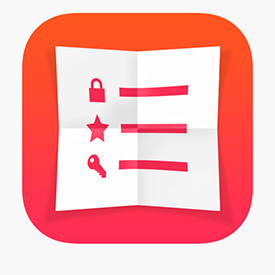
Cheatsheet
If you’re the type of person who writes a note on their hand just so they don’t forget to pick up milk on the way home, Cheatsheet is the app for you. Designed to make it easy to remember everyday information, Cheatsheet keeps your luggage combination, hotel room numbers, Wi-Fi passwords, license plates, and even special codes right within the app, with easy access to all of your info without having to rely on your phone. Cheatsheet also lists each entry with a unique favicon, so it’s easy to identify your most essential notes at a glance.

Overcast
Podcasts aren’t just for nerds anymore. As an artform, they entered the mainstream long ago, with some outlets reporting as many as 1.5 million total podcasts available around the world. If you’re stuck listening on Spotify or Apple Podcasts, though, you aren’t getting the full potential of what podcasts can do. Overcast is one of the best podcast apps available on iOS, and with full support for Apple Watch, syncing your episodes between devices has never been easier.
Overcast’s Apple Watch app isn’t just capable of downloading episodes, of course. It also includes all the great playback features that make Overcast such a major player in the podcast game. With commands for fast-forwarding, rewinding, voice boost, silence trimming, and more, Overcast is a must-have for podcast lovers everywhere.
If you aren’t sold on Overcast, Pocket Casts also offers a fully-featured Apple Watch app, and Outcast is a dedicated Watch app that lets you leave your phone at home.
ActivityTracker Pedometer
Apps like Strava or Runkeeper are great for those focused on keeping their heartrate going at all times, but if you’d rather focus on just keeping track of your steps, ActivityTracker is a fantastic pedometer app. A clean and simple interface helps you keep track of your steps, distance, daily active time, and even your calories burned as you walk throughout your day. Steps sync between your phone and your watch, so keeping track of your steps doesn’t require you to keep both gadgets on you at all times. The app’s interface also mirrors Apple’s own WatchOS design, so it feels like a truly integrated part of your watch.

Things 3
It’s tough to find the right to-do list that fits your own life, but most people will benefit from Things 3, one of the most powerful task management tools on the App Store today. Although it’s not cheap, Things 3 syncs your tasks between your iPhone and Apple Watch, making management an afterthought. Things divides your tasks into four simple categories: to-dos, projects, areas, and plans. Areas is actually one of the best parts of Things, offering a way to sort and organize tasks in your life between work, school, family, and more.
Although you’ll have to use the app on your iPhone to get started, the Apple Watch app makes it easy to keep track of what’s coming up in your life. Your Today list is viewable at a glance, while your to-do list is completely accessible with just a few taps. Everything syncs between the main iPhone app and your Watch instantly, so you don’t have to worry about missing out on a task. At $9.99, it’s not cheap, but good time management can make a real difference in your everyday life—and Things is worth every penny.
Headspace
2020 has been a pretty stressful year, so if you’re looking for a way to keep calm throughout the day, Headspace is the app for you. As one of the leading apps built around mindfulness, the app pairs with its iPhone and iPad app to help coach you through meditation, breathing exercises, and much more.
Although the app does a great job in helping you keep as cool as a cucumber, you’ll need to pay for a subscription for most of the app’s features. Still, the Apple watch app is cute, well-designed, and a great way to get into meditation.
Nano for Reddit
Reddit is one of the best places on the internet to explore your interests, check out the latest news, and to connect with people just like you. Thanks to your Apple Watch, you can now browse through your favorite subreddits and check your homepage without having to open your phone. Nano for Reddit is the best way to check Reddit on your watch, designed from the ground up for browsing on your wrist.
Nano offers a smooth Reddit experience that stays out of your way while letting you check your feed, complete with support for inline Twitter posts, GIF support, a built-in reader for checking articles, and much more. Nano is free, though a premium plan offers advanced features like favorites, multireddit groups, and more.
Roku
If you have a Roku device, you absolutely need to download the Roku app for Apple Watch. It makes it easy to control your Roku device right from your wrist, with full remote support. Not only does the Roku D-pad appear right on your watch, but with the app connected to your Roku, your watch’s crown can even control your television’s volume, without the need for your actual remote.
Also included: channel launching, which allows you to pick from your favorite shortcuts right from your wrist, as well as voice search to load your favorite movies or apps without your remote or phone. Meanwhile, if you’re the owner of a Roku TV, the option to switch your HDMI input negates the need for any physical remote at all. It’s one of the best remote apps we’ve seen on Apple Watch, and while it does require a Roku device to use with your TV, it’s well worth the investment—even if you don’t already own a Roku.

Google Maps
It took three years to return to the Apple Watch, but Google has finally brought back the Maps app for Watch after discontinuing it back in 2017. If you’re one of the millions of people who rely on Google Maps to get you to and from destinations every day, Maps is a must-have for your Watch. Although designed to pair with your phone (in lieu of offering a standalone experience), Maps still offers you shortcuts, directions, and public transit information right on your wrist. The best experience of the Watch app, of course, is the addition of haptic feedback while driving, so you know when your next turn or exit is coming up.
Google Maps on your Apple Watch is still a pretty limited tool, built as a companion rather than as a fully-featured option. For some, that may not be enough—and thankfully, Apple Maps does offer the standalone, phone-free experience you’re looking for. But if you’re a diehard Google Maps fan, the Watch companion app is a must-download.
















