The Best Apps to Add Text to Photos on the iPhone – May 2019

Adding text to your photos gives them character, and captioned photos easily attract likes on social media. Luckily, it’s easy to add text to images on an iPhone. One option is to use the built-in feature from the Markup tools, but you can also get a third-party app for more fonts and text effects.
The following sections will provide you with a step-by-step guide for using iPhone Markup tools, and we’ll also take a closer look at a few popular third-party apps.
Phone Markup Tools
Step 1
Go into your Camera Roll and select a photo. Hit the Edit option in the upper right corner and choose the More icon (three horizontal dots inside a circle).

Step 2
Tap on the Markup button in the pop-up window and hit the small “plus” icon to reveal more options.
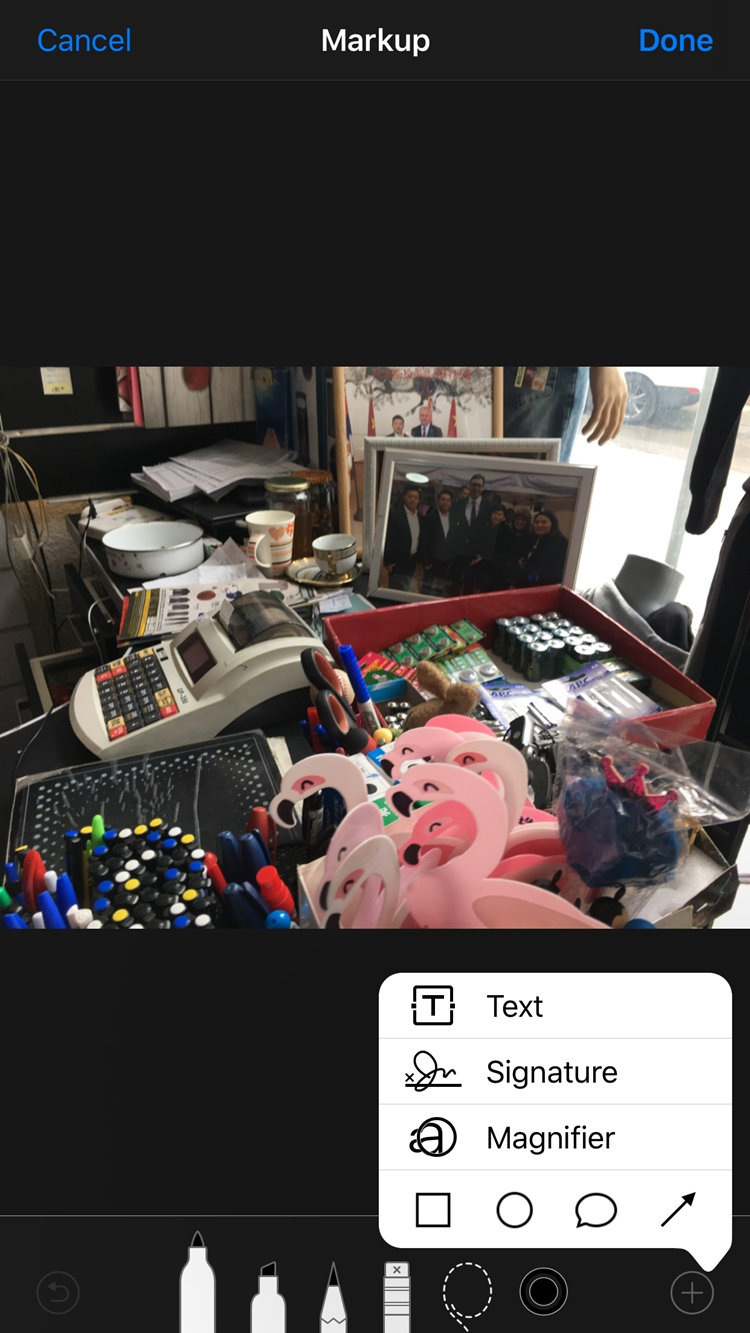
Hit Text, and a small text box will appears at the center of your photo.
Step 3
Tap on the text box and select Edit to enter your text. You can change the text color by tapping on the color circle in the menu below the photo. Hitting the “letter” icon allows you to change the font, lettering size, and positioning within the box.
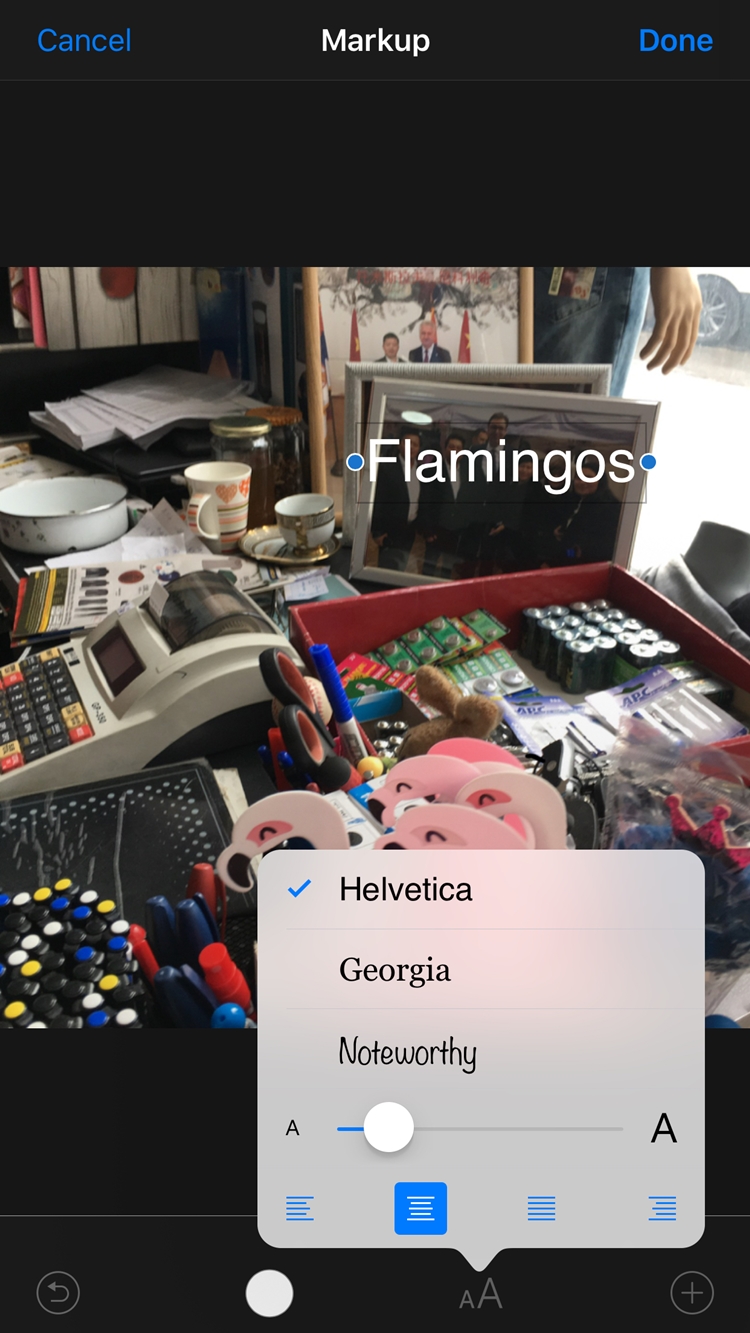
You can reposition the text box by simply tapping on it and dragging it around the screen. The Markup tools also feature speech bubbles, arrows, and simple square frames for your text. Access these by tapping on the “plus” icon again.
Best Third Party Apps
Albeit quite useful and free, the native Markup tools come with some limitations. There are only three different fonts to choose from, you cannot change the text flow, add other icons, etc.
This is why many users prefer third-party apps. We’ve included some of the most popular options you can download today. The apps are mostly free, but removing the watermark or getting all the features usually comes with a small fee.
PicLab
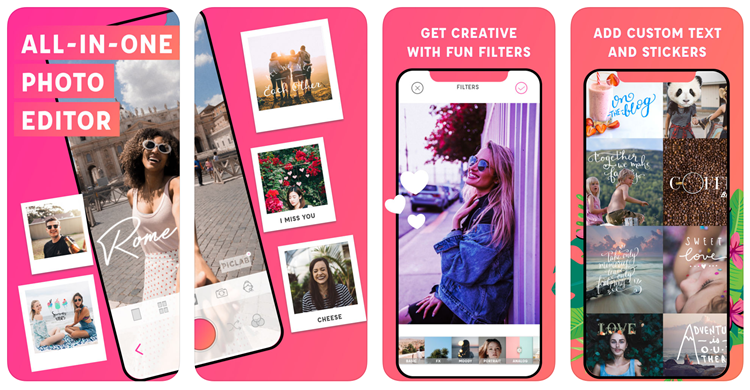
In the beginning, PicLab was a photo editing app, and it still offers many photo editing features. But adding cool typography to your images it where it truly shines. The font selection is great and it comes from some of the world’s top font designers.
You can scale and customize the text in a variety of ways and choose masking and overlay options to further embellish your design. This app features a collage option, so you can even create a comic book based on your pics.
The app is free to download and it works with iOS 10 or higher. But unlocking all the features comes with a charge.
After Photo

After Photo is among the best apps you can choose because it offers a wide selection of advanced features. You get to place the text behind an object, use broken or torn text, and install more fonts. In addition to this, you can also choose a custom glow and shadow.
It is easy to manage different layers in your design and there are also various textures and photo filters to choose from. Like PicLab, After Photo works on iOS 10 or higher and it’s free of charge.
However, you need to make in-app purchases or access premium packages to remove the watermark.
Font Candy
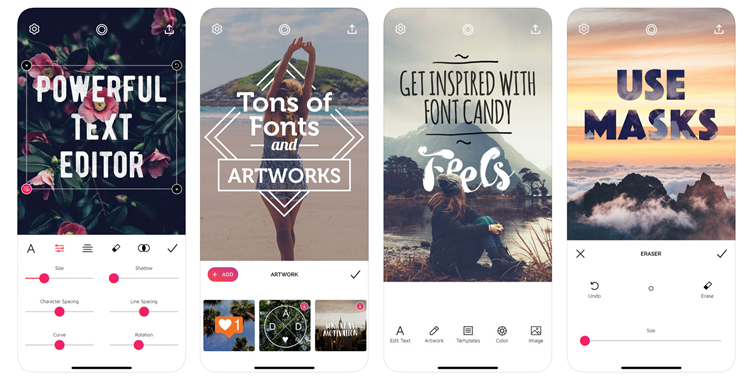
With about 50 different fonts and many different editing options, Font Candy will surely meet your needs. The app features a user-friendly interface which allows you to easily bend and integrate the text into an image.
What’s more, there are options to animate the text and crop the image so it fits different social media formats. Similar to other apps, Font Candy features photo and text filters, shadow adjustment, and templates to make quick designs. There is a small fee to remove the watermark and unlock all the options.
Phonto

If you are into fonts, Phonto’s selection won’t fail to amaze you. More than 400 fonts come preinstalled in the app, and if that’s not enough, you can download more. In addition to the fonts, Phonto sports a nice selection of place cards, badges, and text bubbles.
The app is easy to navigate and it allows you to quickly make designs. It is free of charge, but some of the more advanced features come with in-app purchases.
Typorama
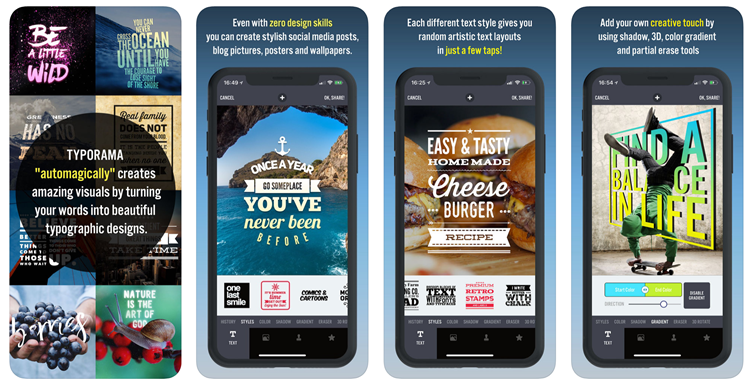
With more than 76K of user ratings and an overall score of 4.8, Typorama is among the most popular apps for adding text to images. It is a great solution if when you want to make a quick design to upload to social media. It also gives you access to stock images and some inspirational quotes to match.
You can change the font positioning, color, and opacity but you need to rely on the template for other design aspects. There are a few subscription options you can purchase in this app, but you can also use it for free.
Unleash Your Creativity
Although most third-party apps come with a watermark, there might be a way to remove it without paying. Once you save the image, use the native cropping tool to resize the image and get the watermark out. However, this requires some planning beforehand to avoid a strange-looking design. For some users, that is part of the fun.
















