The Best Apps to Install After Rooting Your Android [June 2019]
![The Best Apps to Install After Rooting Your Android [June 2019]](https://www.techjunkie.com/wp-content/uploads/2019/05/The-Best-Apps-to-Install-After-Rooting-Your-Android.jpg)
Since you’re reading this, you most probably know what rooting is. Just in case you came here hoping to learn that, rooting is an action that gives you administrator privileges in Android, just like the “Run as Administrator” option in newer versions of Windows.
Android is an open-source operating system, meaning users can develop apps and change the OS however they like. It’s great for advanced users and developers, but that’s just part of this operating system’s target audience. This is why most of its power isn’t even noticeable straight away, as a certain number of features are locked due to security reasons.
Before proceeding, remember that rooting your phone can void your warranty. If you’re not careful enough and accidentally delete a system file, your device might become unstable or worse. Now, with that out of the way, let’s talk about some of the best apps.
Titanium Backup
This is definitely one of the most important apps to install as soon as you root your device. Titanium Backup doesn’t only let you back up your data, including entire apps. It can also delete unwanted system applications.
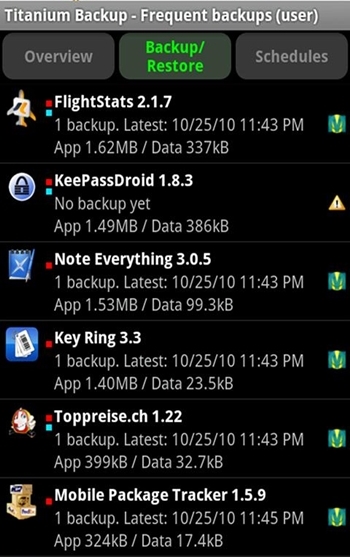
Additionally, if your system acts up, you can go to a previous state when it used to work nicely, saving you lots of time. Even though there are Free and Pro versions, you don’t even have to pay the abovementioned capabilities.
File Explorer (Root Browser)
JRummy, a well-known app developer devoted to rooted Androids, has his own file manager. File Explorer works on both rooted and non-rooted devices. For the latter, it serves as a simple file manager.
For the former, though, it lets you access every single file inside your device. It also gives you access to files stored on the cloud and can serve as a media player, among its many other uses. Make sure to check the Play Store description for the full list.
Magisk Manager
One of the bigger flaws of rooted systems is that some apps might stop working on you. In order to save users from constant rooting and unrooting, Magisk comes to save the day.
It has one more important function, though. If you install it on a non-rooted device, it can help root it. Just keep in mind that it does not work on Android Nougat, the seventh major release.
Quick Reboot
Do you find the default result of holding the Power button (Shutdown and Reboot options) annoying? If you think this is lackluster and you happen to have a rooted device, you’re in luck, as Quick Reboot gives you additional reboot options. It lets you reboot to recovery, reboot to bootloader, do a fast reboot, enter safe mode, and much more.
App2SD
One of the most irritating flaws of non-rooted Android devices is that it doesn’t let you move an entire app from your phone memory to your SD memory card. Even if you do manage to pull this off, it’s likely that part of the app will still stay in your phone storage. That’s where App2SD steps in.
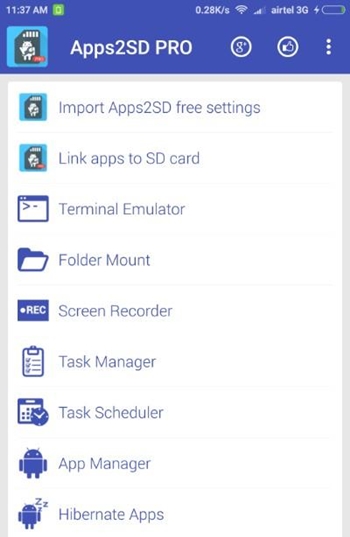
This app lets you do just that, as well as many other things. We strongly recommend that you read its Play Store link info. Keep in mind that, besides a rooted device, you’re also going to need two partitions on your SD card.
AdAway
Ad blockers are some of the best apps to install after installing a new OS on your computer, so why not make the same case for smartphones? By rooting your phone, you’ll certainly get a chance to block ads. AdAway, for example, does require you to have your device rooted. Sure, the Play Store doesn’t allow such apps, but you can always find them elsewhere.
Greenify
If you’re having issues with battery life, give Greenify a chance. It can disable apps you’re not using, putting them into hibernation. There are a lot of settings in this app, so make sure to play with those.
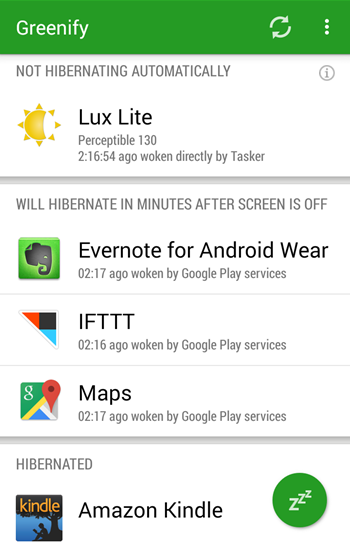
Whatever you do, see that you don’t disable apps that you’re using. Should you have any problems, the FAQ section in the Play Store description might have you covered.
Need Even More Apps?
Unfortunately, we have to wrap up somewhere. There are so many cool apps for rooted Android devices that one could spend a week writing about it. If you happen to need even more apps, or just want to get acquainted with rooting, be sure to check out this link. There’s something for everyone!
Did this article help you enjoy your newly rooted Android device? Did we miss something? Help other rooted device owners by commenting below!
















