The Best Apps to Watch Live TV on Your Amazon Fire Stick TV [January 2021]
![The Best Apps to Watch Live TV on Your Amazon Fire Stick TV [January 2021]](https://www.techjunkie.com/wp-content/uploads/2019/01/firesticktvbanner.jpg)
We live in the age of peak TV, and that means there’s almost endless amounts of options for what show you’re going to watch after a hard day of work. From classic comedies to prestige dramas, television now offers viewers a full buffet of options to choose from, and that can make some customers feel overwhelmed. To make a stressful situation worse, watching television doesn’t just call for an antenna or a cable subscription anymore, but dozens of apps installed on a streaming box attached to your television. From legit, subscription-based offerings like Netflix and Hulu (which offer shows both from other networks and their own original, acclaimed programming) to free applications that offer shows from, shall we say, less-than-standard avenues, there’s a lot of places to get your media from today.
If you’ve decided to use a Fire Stick to watch your favorite shows and movies, you aren’t alone. We’re big fans of Amazon’s streaming stick too, and that’s why we’ve found some of our favorite applications for watching television at home. From subscription apps to free streaming services, let’s dive into some of the best apps for your Fire Stick.
Subscription Applications
There’s a good chance you already know about these options, but it’s well worth taking a look at some of the best streaming options on the market today. For a small subscription fee each month, you can gain access to thousands of TV shows, ranging from new releases and original content to old favorites and undiscovered gems. We don’t expect everyone to pay for all of these services, but adding one or two to your Fire Stick is a no-brainer, thanks to the affordability and ease of use of all these apps. Let’s take a look at five of the must-have subscription applications for your Amazon Fire Stick.

Netflix
You probably already have a Netflix subscription plugged into your Fire Stick. The app comes pre-installed on your device, and the service is almost universally beloved for leading the trend of streaming services that we now live in today. Netflix has spent the last few years moving away from gathering as much content as possible for your streaming pleasure, and now serves as home to a ton of exclusive content.
Though originally designed around the idea of allowing you to watch movies (thus the “flix” in “Netflix”), the truth is that the company that pioneered our current entertainment world has shifted to focusing a lot of their energy on television. Alongside streaming classics like The Office or Breaking Bad, Netflix has produced countless hits throughout television, including (but certainly not limited to) House of Cards, Orange is the New Black, Stranger Things, Daredevil, 13 Reasons Why, and dozens upon dozens of others.
If you need to be sold further, Netflix has a major 2020 on the horizon for original shows. New seasons of shows like The Umbrella Academy, The Haunting, and Russian Doll are on the way, along with upcoming original shows like Jupiter’s Legacy, an animated retelling of Charlie and the Chocolate Factory, and a live-action adaptation of Avatar: The Last Airbender. All that is in addition to all the other content, both original and acquired, that Netflix presents on their service, making it an easy choice for anyone with a Fire Stick.
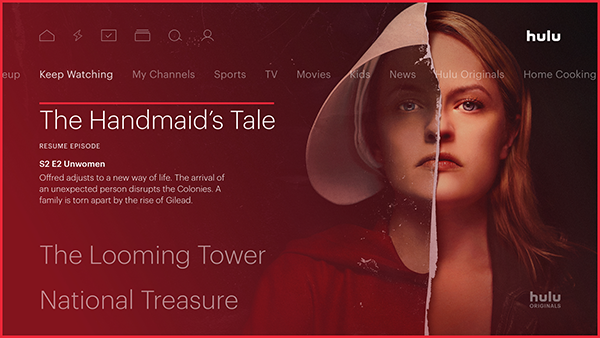
Hulu
Despite a move into carrying some high-profile films, Hulu was created as a service primarily made for television, and it remains that way in 2020. Hulu features a much better mix of acquired and original content for viewing, making it a great place for anyone who wants to watch some incredible programming. On the acquired side, you’ll find plenty of current TV hits, including This is Us, The Good Place, Brooklyn Nine-Nine, and much more.
Of course, Hulu has their own original lineup of shows, including the award-winning The Handmaid’s Tale, the 11.22.63 miniseries, Marvel’s Runaways, and the fourth season of Veronica Mars. Hulu is also cheaper than Netflix by $4 per month, making it an easy choice for anyone looking for a solid premium streaming service.
Hulu also operates a live TV service, aptly named Hulu with Live TV. It’s expensive, but if you can afford it, it’s a great cable replacement option with nearly every channel you could ever want. You can check out more info on Hulu with Live TV in our round-up of the best streaming TV services online right here.
Amazon Prime
You own a Fire Stick, so it only makes sense to get Amazon Prime Video to go along with your streaming device. Amazon Prime is somewhere in the middle between Hulu and Netflix, offering original television and films and a pretty solid amount of streaming movies and TV shows, though the options you get are lesser than what you might see from Hulu or Netflix. Prime Video is included with an Amazon Prime subscription, though you can get it on its own for $8.99 per month if you’d rather skip the other Prime benefits.
On Prime Video, you can find a decent amount of streaming television, including 30 Rock, Mr. Robot, and Hannibal. When it comes to original programming on Prime, you’ll find plenty of shows to pick from as well, including Emmy winners like Fleabag and The Marvelous Mrs. Maisel.

HBO Max
HBO is one of those companies that, even if you don’t subscribe to the service through cable or through their Max streaming service, you’ve likely heard of most of their shows just through cultural osmosis. From mega-hits currently airing on the channel, like Succession or The Flight Attendant, to their classic library of series like The Sopranos, Deadwood, and The Wire, there’s plenty of content on HBO Max to be worth grabbing the app. Whether you’re looking to dive into the HBO back catalog, or you want to watch one of their new streaming hits, we highly recommend checking out HBO for some great television content.
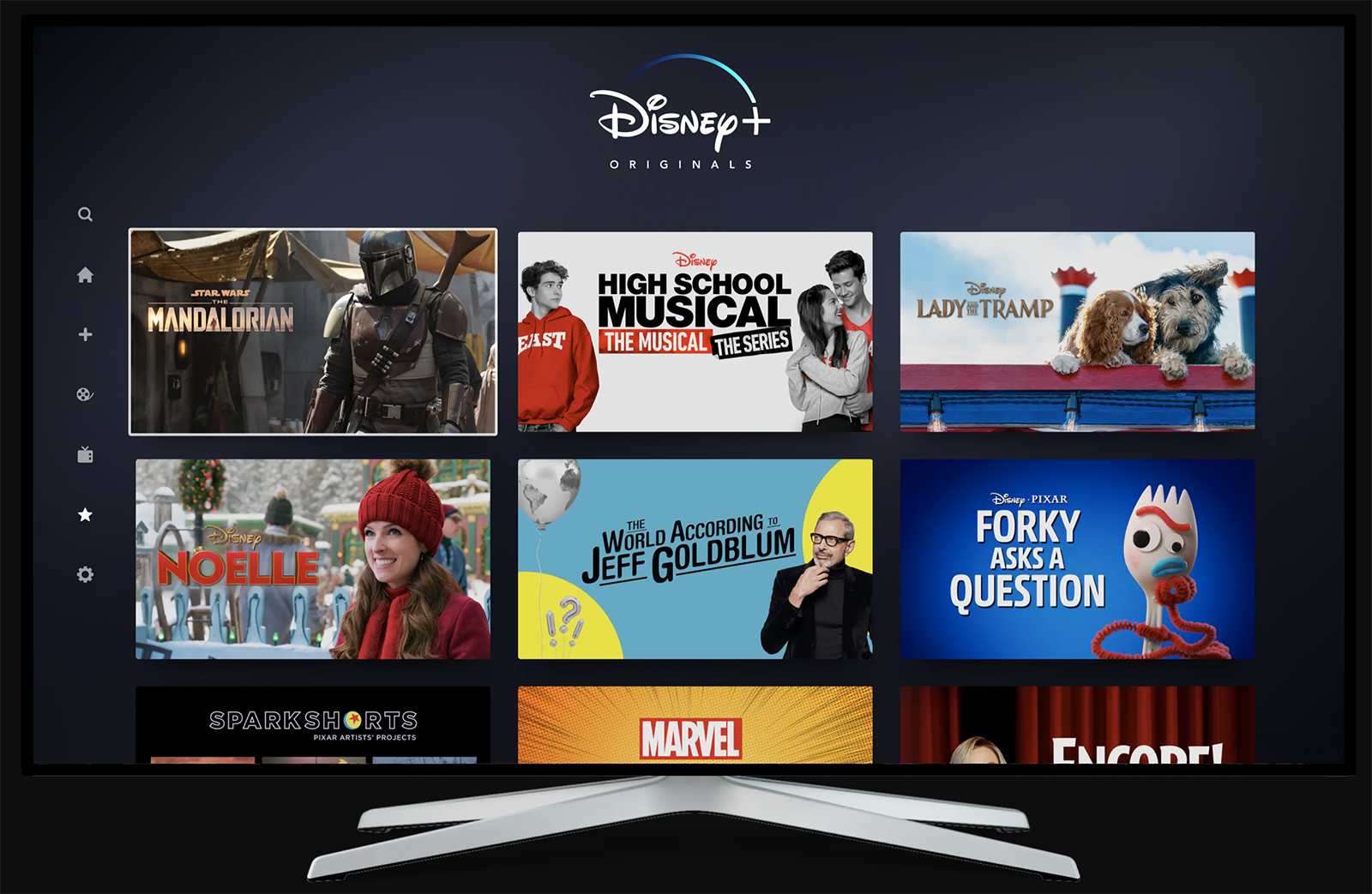
Disney Plus
Disney Plus has been around for more than a year, and it’s an absolute must-have. As one of the oldest media companies in existence, Disney’s library is legendary, featuring animated classics from the golden age of animation and the Disney renaissance, plus a wide variety of live-action and hybrid films like Mary Poppins and Pete’s Dragon. And of course, we can’t ignore Disney’s subsidiaries like Marvel, Pixar, Lucasfilm, and most recently, 20th Century Fox, all of which contribute to one of the biggest collections of hits you can find today. If you’re a Star Wars or Marvel die-hard, Disney Plus’ original programming like The Mandalorian or the entire slate of MCU shows are sure to keep fans subscribed.
Free Applications
While it’s absolutely worth keeping a subscription service or two on your Fire Stick, we’d guess that plenty of people came here to check out some of the best free applications you can get on your Fire Stick to stream television shows without having to charge a credit card. Luckily for you, our list of options for streaming free services online is even longer than our suggestions for paid subscription options, which means more options for you to watch your favorite shows without paying a dime.
Of course, not every free application is always right for you. About half of our selections below are legal streaming services that support advertising, thus making them easy to use on any Fire Stick. In fact, some of the options on our free list below are easy to grab on the Amazon Appstore without much issue, making them perfect options no matter your stance on using apps that stream pirated material. Still, the Fire Stick has become a hit for a reason, and it’s with that in mind that we select a full list of free options with both legal and pirated content streaming on your Fire Stick.

Kodi
How could we start off this list without including the ultimate Fire Stick application, Kodi? Originally known as XBMC, Kodi is an open-source home theater suite that allows you to completely replace your normal Fire Stick interface within the application. Kodi is a powerful piece of software on its own, and entirely legal when used properly. Of course, and much to the detriment of the development team behind Kodi, plenty of users do not stick to the usual options for Kodi services. Instead, using add-ons and builds, Kodi can become a powerful piece of piracy software, using applications designed to automatically stream movies, television shows, and basically any other media you could possibly imagine.
Whatever you choose to use Kodi for, there’s plenty of opportunities to make your Fire Stick work how you want. Whether you’re just looking to stream content over your local network (similar to Plex, originally a XMBC add-on that we’ll discuss below) or you want to go all out on installing add-ons, builds, and plenty of additional content through Kodi’s file browser, Kodi is basically a must-have utility for any media consumption device. Check out our favorite add-ons and builds for Kodi by following those links!
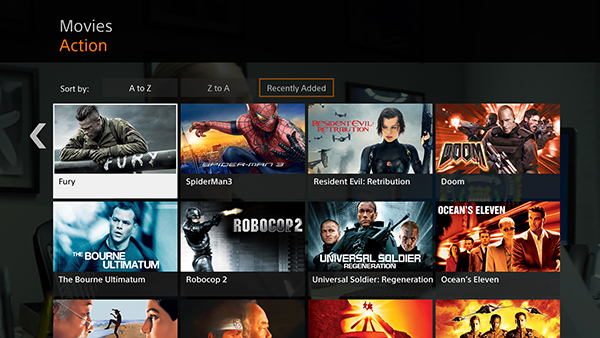
Crackle
Crackle is currently one of the only studio-backed free streaming services left standing, ever since Hulu left their free tier behind to focus on their paid content. Crackle is owned by Sony Pictures, which means you’ll mostly see Sony-released content with a few other offerings alongside them. In our tests, Crackle had one of the better libraries of both original and non-original content available for free. Everything did include ads, unfortunately, but the inclusion of those pesky ads also meant that everything was above the board and legal. Crackle, like any other streaming service, changes their library every so often, so just because something is on there now doesn’t mean it will be there permanently. When it comes to television programming, you’ll find shows like Community, Startup, Married with Children, and a wide selection of anime all streaming on Crackle.

Tubi TV
TubiTV has some seriously good content, and the site is organized in a cohesive, easy-to-use layout that makes finding content—especially good content you’ll actively want to watch—pretty easy. The service routinely cycles content from their service, so it’s easy to predict you won’t often be seeing the same movie or show on the platform twice. There’s plenty of ways to search through content in order to find the movie you want to stream, with categories like “Not on Netflix” and “Leaving Soon,” it’s easy to find something worth watching.
Not everything is perfect. TubiTV requires a login, which is disappointing to say the least. There are also a good number of advertisements, which can be frustrating if you’re trying to watch your favorite shows at home with your family or friends. The ads come in chunks of three to five ads, and the service isn’t perfect at breaking up the content smoothly. Even worse, the web player doesn’t show when an add is going to activate, unlike what we’ve seen in Crackle’s user interface. Still, there are some great choices for every genre on here, and if you’re looking for the best streaming service on the web that doesn’t require using a VPN or protecting your data from your ISP, this is it.
Terrarium TV, Tea TV, and others
Showbox was incredibly useful for a lot of people, but the app has been offline for a while now thanks to its role in piracy. Terrarium TV was a service that managed to get about as popular as Showbox, but it officially ended development a while ago. That said, the app lives on with unofficial community mods, and Terrarium TV remains a great replacement for anyone tired of the constant problems with Showbox.
In addition to the fan-modded version of Terrarium, you can also get a number of spin-offs of the app, including our top pick, Tea TV. These apps all allow you to stream movies and new episodes of your favorite shows online easily, though you’ll want to make sure you have Mouse Toggle for some of these apps, as they don’t always support mouse input.
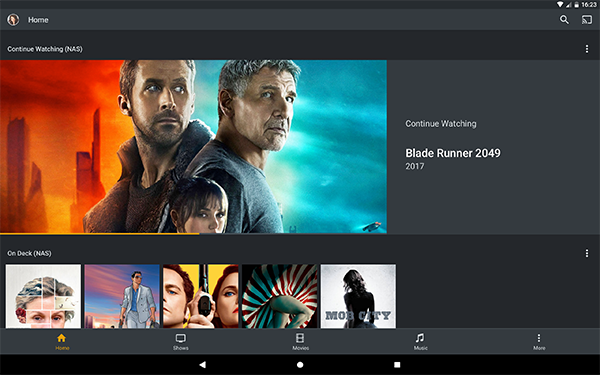
Plex
Plex began its life as a spin-off, closed-source program that rivals Kodi in nearly every way, designed to stream your media over your home network or to computers across the internet around the world. Both Kodi and Plex are excellent ways to consume and stream media, and each have their advantages. If you’re looking to use Kodi to install add-ons and builds in order to stream content from around the world, Plex won’t do you much good. But if you’ve built a strong collection of digital media on your own library, you might want to consider using Plex to stream to your litany of devices, including your Fire Stick. Plex is a fairly simple program that allows you to stream your locally hosted content to any Plex-enabled device. While you’ll need to run and manage the server on your own, it’s well worth using if you’re willing to put in the work (or if you have a friend build a server for you).
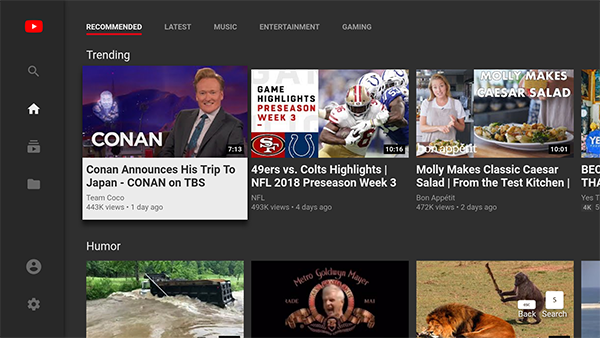
Cinema
Cinema, or Cinema APK, is a video app designed specifically for Android that works similar to Terrarium, Tea TV, and Showbox. Despite their claim that Cinema is an app that doesn’t use pirated content, the truth is a little more complicated than that. If you’re using Cinema, you should probably be prepared to use a VPN like most other apps on this free list, just to be sure you’re secure in using your app. Like Showbox, however, you’ll have to keep in mind that Cinema requires the use of the Mouse Toggle app in order to properly work with a Fire Stick remote.
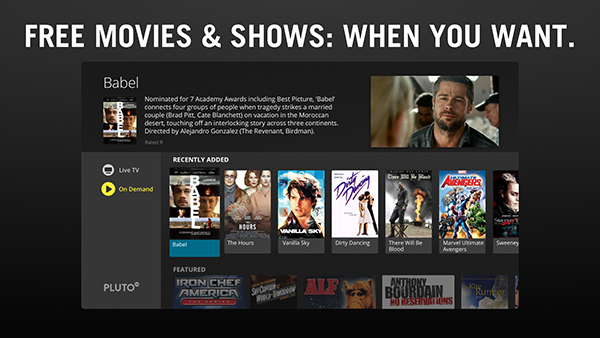
Pluto TV
Pluto TV might sound like an app that sits next to Cinema, Terrarium TV, and Showbox, but in actuality, Pluto is a free, legal way to watch some great films and television shows. Known for their tagline, “It’s free TV,” Pluto is an odd app in that, while some content is available on demand, the app acts more like a free alternative to cable. Shows and movies air on a schedule, and you’ll need to properly tune in to catch the films and shows you want to watch. It’s all pretty unique, even in 2020, and the fact that you can find all sorts of content airing on the platform makes it fun to browse whether or not you have cable.
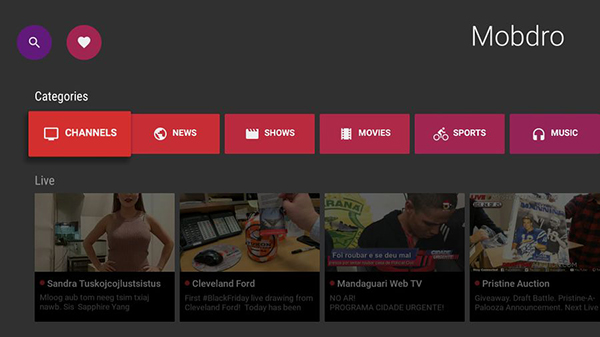
Mobdro
If you’re looking for the ultimate free application for watching live television and you’re willing to not just sideload an app, but to take the risk of using an app consisting of pirated material, Mobdro is your pick. With a great interface that’s easy to browse using the Fire remote, Mobdro is one of the best ways to watch live TV on your Fire Stick without the use of Kodi. It’s an app designed around being able to easily access streams of all your favorite channels, from live movies to news stations like CNN, MSNBC, and Fox News, to premium channels like HBO, to locals like ABC and NBC.
The app takes most streams from the east coast, so plan on everything airing in Eastern time zones. And of course, we should also mention that the app is delayed by a couple of minutes, so expect your favorite shows, sports, and movies to start just shortly after they usually do (in our test, most streams were delayed by about 120 seconds). You’ll be hard pressed to find any live TV app streaming online that doesn’t have a delay—even from official cable carriers—so in our opinion, it’s not a bad tradeoff.
Ola TV
We love Mobdro, but Ola TV is a great alternative suggested by one of our commenters. Like Mobdro, it offers a ton of streaming channcels from cable TV located in the US, as well as a handful of other countries like the UK and Canada. Anyone who remembers Relax TV will likely be familiar with the layout of Ola, as it serves as the latter’s replacement following its shutdown in 2019. Unfortunately, it does seem that most users will require VLC Player to be installed in order to properly use Ola TV. Still, if you don’t mind using an external app, Ola TV is a great cable replacement for anyone looking to skirt the rules.
Using a VPN
Not all of the options above on this list are hosting pirated material, but for those applications that do, you’ll want to make sure you don’t skip this section. Though some users risk their privacy by choosing to stream pirated content without the protection of a VPN on their device, we highly recommend using a VPN service to protect your data, especially if you’re using one of the less-than-legal services on this list.
Though having a VPN on is very rarely the wrong choice, the privacy it adds to your device isn’t needed to enjoy your favorite services regularly. And although we also say that the less information you give internet service providers and online companies, the better, the truth is that a VPN won’t be right for everyone.

However, if you’ve found your way to this page, it’s probably because you’re using your Fire Stick for something that isn’t a standard application available through the Amazon Appstore. Be it basic piracy apps like Showbox or Terrarium TV, or more complicated applications like Kodi, which allow you to fully load your Fire Stick with a new interface, along with thousands of applications and add-ons to completely change how you watch movies forever.
These systems are easy to setup and use, but there’s a big reason why people turn away from them: they aren’t entirely legal. While thousands of users get away with consuming pirated content on the internet every day, it’s important to keep in mind that not everyone gets away with piracy. If you’re caught by your ISP, you can land yourself in some hot water, including losing access to your internet or even facing major fines from groups like the MPAA.
So, if you’re looking to consume pirated content on your Fire Stick, the best way to go about keeping yourself safe from getting caught is to use a VPN. Most popular VPNs weren’t necessarily designed with piracy in mind, but they do support keeping your internet use secret so that you can catch up on the latest hit series online without having to pay for cable or subscribe to yet another streaming service. To check out some of our favorite VPNs, check out our guide to using VPNs on the Fire Stick here.
How do you watch television on your Fire Stick? Do you prefer to stick to Netflix and Hulu, or are you more interested in using apps like Kodi or Showbox? Let us know in the comments below what you’re using to watch TV on your Amazon Fire Stick!

















3 thoughts on “The Best Apps to Watch Live TV on Your Amazon Fire Stick TV [January 2021]”