Best Autotune Apps for iPhone – August 2019

Do you like singing but find it hard to hit the right note every time? Auto-tune apps are there to help you. And no, this is not the fancy audio production software that requires advanced skills and equipment.
Apps featured in this article are mostly free with in-app purchases and have simple-to-use interface. If you feel ready to take your singing skills out of the shower and onto social media you are in the right place. Keep on reading to find out which apps may help you Pavarotti your way into online stardom.
Auto-Tune Mobile
This app is an App Store newcomer, but this is not a deal-breaker by any means. Auto-Tune Mobile is supported by Antares, a well-known company that provides professional audio production software. And it works and looks very similar to some stage and studio-ready apps.
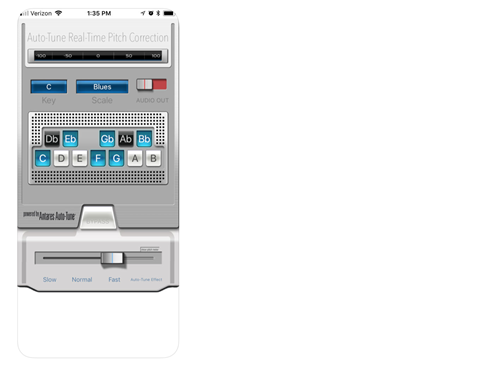
Once you start singing, the app picks up the notes and corrects their pitch. You can select the correct notes within the app and route your auto-tuned vocals to the speakers. For this, the Audio Out needs to be selected.
This app is compatible with recording apps (Audiobus and IAA), so there is an option to keep the vocals. However, it would have been better if it offered a built-in recording. Overall, this app is made for aspiring artists and musicians and it’s a paid app.
Voloco
Voloco has all the bells and whistles you might expect from a premium auto-tune app. You get voice-processing, automatic vocoding, tuning, and harmony, as well as a track library. Overall, this app is made for those who are serious about recording vocals but it’s suitable for novices as well.
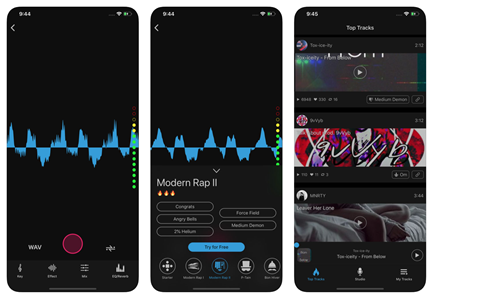
Straightforward UI is one of the main highlights of this app and you can easily find your way around even if you’re using auto-tune for the first time. There are a lot of settings you can tweak and you get eight preset packs for the vocals. You can record both video and audio with this app.
If you wish to export the recording, Voloco allows you to export isolated vocals and use them with different mixing software. You can also share your recordings on social media and the app works on iOS 10 and newer.
However, all this comes at a price. The basic version is free but if you want to unleash the app’s full potential you need to choose one of the subscription plans.
StarMaker
Given the 4.1 App Store rating and more than 4,000 user reviews, StarMaker is one of the most popular apps in its category. However, it takes a social media-like approach and is more geared towards non-professionals who just like singing.
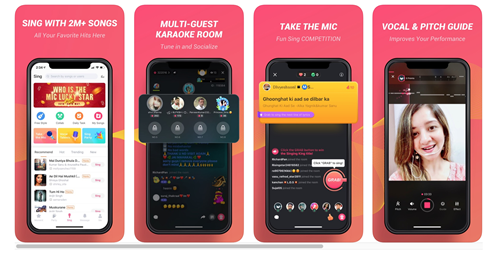
But don’t take things wrong. StarMaker features an extensive library of tunes you can sing to and there is a very good voice/recording editor. As this is more of a social media app, you get to connect with friends, post comments, and send direct messages.
In addition, this app has been partially gamified and you get Daily and Newly tasks, plus there are special check-ins for premium users. Similar to its competitors StarMaker offers in-app purchases and you can buy StarMaker coins.
Smule AutoRap
Judging by the name it’s not hard to guess that Smule’s AutoRap is for those who like to drop beats. In fact, this app is designed to make beats around your vocals and it’s pretty good at it. To be exact, it offers two modes – talk and beat. You also get to remix and tweak the recording.
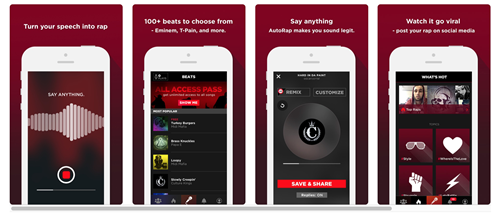
AutoRap offers an extensive library of tunes and some of the highlights include Nicki Minaj, Snoop Dogg, Drake, Nelly, etc. You can also challenge a friend to a three-round rap battle and get the recording as a single track. Needless to say, you are always a tap away from sharing the recordings on social media.
It’s worth noting that the app’s UI and size are among its biggest pros. AutoRap takes only 75.5 MB and the UI is simple and intuitive.
Rapchat: Rap Maker & Studio
Rapchat is not only an auto-tune app, but it’s also a full-on 117-MB recording studio. It allows you to drop a freestyle and quickly share it with your friends. There is a notepad to put down the lyrics and you get to create your own profile and keep the recordings to yourself or go public.

As for the studio section, the layout is pretty similar to the one you get in GarageBand and there are more than a few preset voice filters. Rapchat also features beats from hundreds of aspiring producers and you get to mix and match them to your lyrics.
In fact, the social media aspect of the app is one of its main assets. It increases your chances of getting discovered and do collabs with other rappers or producers on the platform. What’s more, there is an option to record a video to accompany your tune.
Time to Grab a Mic
With auto-tune apps, you basically get a small studio on your phone with which you can get the vocals ready for further processing. Plus, most of the apps allow you to get heard and who knows, you might be the next Adele or Kendrick Lamar.
Which app from the list is your favorite? Do you have a suggestion for an app that hasn’t been featured? Drop us a line in the comments section below.
















