Best Chrome Extensions to Download Streaming Video

Before YouTube, there were CDs of short videos circulating among friends who’d watch them together or individually. Today, all you need to do is copy a link and send it to whoever you want to via a chat app.
Downloading streaming videos, however, is definitely a thing. Although it is much less popular than before, some people still want to download videos. There are useful and effective tools out there that can help you grab videos from any site, from YouTube to Dailymotion, Vimeo, Metacafe, and even Twitch.
Video DownloadHelper
If you’re looking for simplicity, Video DownloadHelper might just be the ideal Chrome extension for you. There may not be a desktop version of this program, but this tool is very simple and convenient to use. This extension adds a button to the right of your address bar when you install it. Whenever you come across a video that you want to download, click the button and that’s it.
Video DownloadHelper can be very useful, especially if you download more than a couple of streaming videos a day. There’s no tweaking or hassle, just click the button and download the desired video.
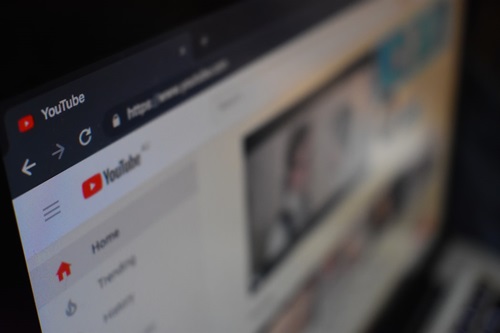
Free Video Downloader
This Chrome extension will let you know if there are any downloadable videos on the page you’re currently visiting. When downloadable videos are available, the icon will change and will allow you to download a video or videos. When the icon changes and you click it, you’ll see a list of available videos on your current page. Click the Download link to the right of the desired video to save it.
The only downside with Free Video Downloader tool is that you won’t be able to tell which video is which from the list, as it only displays video names. To make things more complicated, the extension sometimes lists multiple identical videos, which can be really frustrating for some users.
Video Downloader Professional
Like every other video downloader Chrome extension, this tool adds a clickable icon to your toolbar (to the right of the address bar). This extension also lists all the available videos on the page and shows you how large they are below the Download button. Although this app lists videos by name, it also displays the size and the video format of every video. Click the video and the download starts immediately.
Although you would need a Chromecast device to make it work, Video Downloader professional comes with a built-in cast option which isn’t a common thing among the video download extensions in Chrome.
Flash Video Downloader
Flash Video Downloader also adds an icon to the address bar upon installation. Once there’s a downloadable video on a page, the icon will change. Unlike many other downloader extensions, it lists multiple versions of any video on the page, indicating all available quality options. Although this is evident from the video size, it always helps to see them listed next to the file sizes.
The interface, however, can be a bit messy. Here are some options that you can turn on for easier video downloading. First of all, add the 3gp video format to the list of detected formats (mov, avi, wmv, swf, asf, mp4, and webm are detected by default). Then, change the download trigger from 100KB to 1MB. Finally, enable original file name downloads.

vGet
vGet Extension allows you to stream content, as well as download it. You can stream the downloaded videos with DLNA-enabled TV sets. This might not seem all that important, but many people who download videos tend to put them on USBs to play them on the TV.
The content is loaded only when the button is triggered, meaning that your connection won’t be unnecessarily slowed down. Additionally, you can choose the file’s type and quality when downloading a video.
SaveFrom.net
You can download almost any video using this extension. This extension is very specific because it works by creating a link or a button within the site that you want to download a video from, making everything easier. Here’s an example: it will display a small green arrow button next to every video on Facebook that you can click on, allowing you to choose the video format and the download quality.
The included formats are mp4, 3gp, flv, webm, and mp3 audio. Although commonly used as an extension, SaveFrom.net comes in the form of an application, too.
Downloading Videos Easily
If you’re looking for a perfect tool for downloading and streaming videos, make sure that you check out the reviewed extensions. They are all great in their own respects, but you never know which one will fit you, both aesthetically and functionally.
Which Chrome extension do you use for downloading streaming videos? Did you try the ones from the list? If you did, which one did you like the most? Share your thoughts, experiences, and ideas in the comment section below.
















