Best Cyanogenmod Tips, Performance Tweaks and Wallpapers
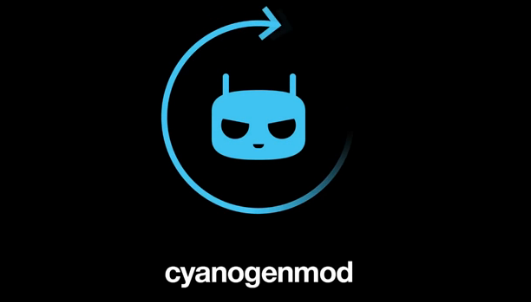
The recent release of CyanogenMod 11 from CyanogenMod 10 did bring some new changes for the software, with CyanogenMod 12 being released in the future . The CyanogenMod software is said by some as the most popular Android custom firmware in the world. There are many great Cyanogenmod performance tweaks that will allow you to have better control over an Android device. With the newest release, the CM team has included some more tweaks and features that extend the performance of an Android smartphone. We’ve created a list of some of the best Cyanogenmod tips that you should know that will improve your Android device.
The following is a list of the best CyanogenMod 11 tips and performance tweaks for your Android smartphone or tablet:
Theme Chooser
The Theme Chooser latest Cyanogenmod update has much more functionality than before. Now go to Settings > Themes, and personalize either individual categories (ie: symbols, fonts, boot animation, etc) or do a complete change with a theme package. You also have the ability to mix and match category themes that you can select and enabled out of the theme. This new feature for Cyanogenmod wallpapers is extremely cool and should be tested out.
Increase Or Decrease Font Size
For those with like adjusting the size of the font of their device, you can use Stock Android to increase the font size from Accessibility. While if you want to decrease the font size, go to Settings -> Display & lights and from the Font size play around with the slider. It can go up to 70% from 100% default.
Record Screenshots
To capture screenshots on your Android device, just press the key combination down volume and power at the same time and hold it down for about a second.
You can also use CyanogenMod to create a screenshot. By pressing and holding the power button. In shutdown menu there is a separate menu item“screenshot” and then within seconds a screen shot in created.
Completely Silent Phone
On almost all Android tablets and smartphones the volume keys are generally similar. A great shortcut that allows you to be completely silent switch device can do is press the volume up and down at the same time, may have to hold short. It also works on the lock-screen.
Skipping Songs Quickly
Another resourceful application for the volume buttons: Who listens the music on the road, can go to the next or previous track simply by the volume up or down button is pressed briefly holds. This works in almost every music app, including the Apollo Player of CM9 and Google Play Music .
The setting is can be enabled under Settings ? sound ? volume keys and music .
Audio Equalizer
Sound improvement as Beats Audio or xLoud are booming, even if some audiophiles that fact turns up the audio quality of android smartphone. Some CyanogenMod users may not know that there is just such a software equalizer in the custom ROM.
Thanks to CyanogenMod for including such an awesome App DSP Manager which can customize the sound system with some cool features like a little extra bass. Practical: The settings can be set separately for the built-in speaker, headphones and Bluetooth audio devices.
Pocket Calculator
Google really hasn’t touched much on the stock calculator that comes with Android, but thankfully the CyanogenMod team has done that for you. Not only is there a new icon for the calculator program, but there are a ton of new features such as matrix computation, graphing ability, and you can even change the number system. Even if the calculator isn’t the most used apps, it’s nice to see some new functions provided thanks to CyanogenMod.
Remove Camera Sounds
The camera app for the Android software and CyanogenMod has an annoying shutter sound. You can turn off the sound by deleting the sound files that uses the camera. To do this, you need to go to the root-enabled file manager like Root Explorer , Ghost Commander or the File Manager by Rhythm software.
Navigate to one of these apps in the folder / system / media / audio / ui and the files camera_click.ogg , camera_focus.ogg , VideoRecord.ogg and VideoStop.ogg delete these.
Adjusting the Volume Separately
The one who wants more control over Android’s own volume control, CyanogenMod can expand the volume adjustments options for them, so that you they can specify not only the system and call volume, but also the volume of alerts and alarms. For this purpose, go under Settings ? tones ? volume control dial.
“Individual” describes the normal behavior of the volume control can be set at the only traffic-system volume. With “Expandable” you can change the volume when selecting a radio button on the additional controls are displayed. With “Advanced” Finally, the system basically to all controllers.
















