
Home The Best Docusign Alternatives in 2022
TechJunkie Expert Recommendations

Transferring documents from one person to another for signatures and approval is one of the most time-consuming tasks in any commercial transaction. But, thanks to the advancements in technology, you can now make such tasks easier with Signatures.
One of the popular eSignature software that many businesses and organizations use today is DocuSign. With this, you may transfer digital files to concerned parties in less time and with less effort.
This tool also allows you to sign materials and documents electronically. It’s a convenient platform that works on any device. DocuSign’s innovative capabilities can assist speed up transactions, which is one of the most crucial considerations in running a business.
Whether you’re working on approval paperwork, contract signing, or closing sales, DocuSign will provide a simple and smooth transaction flow, allowing you to be more productive. With DocuSign, you can take your company’s digital process to the next level while maintaining file security.
The software ensures that your data is safe and secure thanks to security certifications, compliance, and extensive policies. DocuSign is a significant eSignature program because of this and many other outstanding features.
However, DocuSign requires the recipient’s authentication. This means that whoever will receive the document will have to verify their identity through an RSA ID check or phone. This is probably the program’s biggest disadvantage over other eSignature software as it requires extra fees.
Not to mention, the software alone is already pricey compared to its competitors on the market. Also, you need to pay for community-based support. Chat, email, and phone support, for instance, will cost extra.
If you’re looking for similar products that can offer you better pricing and features, here are some that you might want to consider.
Compatible With
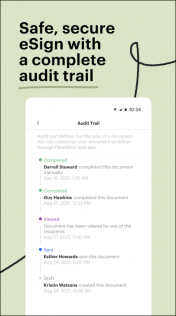

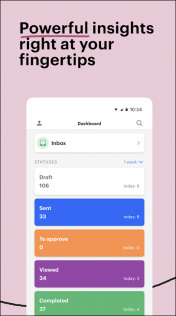
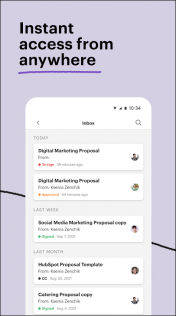
PandaDoc is a cloud-based document management system that allows you to create, send, track, and eSign documents all from one place. It is excellent for your sales, marketing, finance, legal, and HR departments as a complete digital document solution capable of quickly producing organizational and business documentation.
This tool interfaces with third-party programs like CMS, CRM, accounting, help desk, online storage, payment gateways, and sales and marketing tools, allowing you to import critical data from other systems and transfer it to the PandaDoc document you’re working on. The all-around customisable solution comes with over two dozen basic features that aim to raise efficiency, increase productivity, decrease manual errors, automate workflows, streamline operations, and foster collaboration.
Even non-tech workers can use it because of its simplicity and convenience, which includes drag-and-drop and single-click operations. If you want to quickly produce, control, and organize your papers using a paperless, digital solution, PandaDoc will give you all the tools you need. This eSignature tool is definitely a must-consider for its features and performance. However, it’s not ideal for those who are on a limited budget as it requires a separate subscription for each user. This means you have to pay more if you want your whole team to be able to use it.
Compatible With
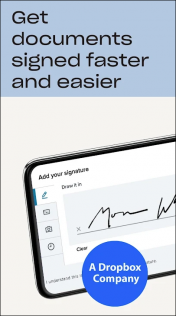


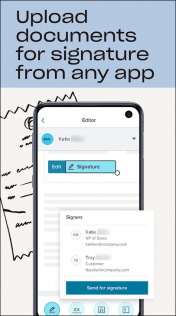
HelloSign is a web-based application that allows people to electronically sign papers. This program includes a drag-and-drop interface, among other features that assist users in the process.
HelloSign’s primary advantages are its capacity to expedite application processing, get orders accepted promptly, in-person signature capability, flexible and simultaneous work, and strong security. If you are not familiar with digital technologies, there’s no need to worry, as this tool is pretty easy to use, even without deep knowledge of digital technology.
You can also add signatures to documents collected from a variety of sources, including email, Google Drive, Evernote, Dropbox, and other third-party programs. When it comes to its interface, HelloSign is pretty straightforward. You merely have to generate or upload a signature, insert it on the document, select a recipient, and email it to them.
The only thing that you might not like about this program is that it doesn’t allow its users to sign with blue ink. For some, this might not be a big deal, but there are firms that require signatures in blue instead of black ink. If your recipients or your company itself requires blue ink signatures, this isn’t the program for you.
Compatible With
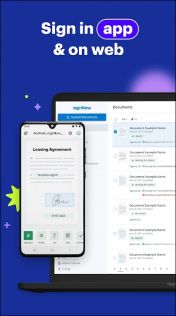
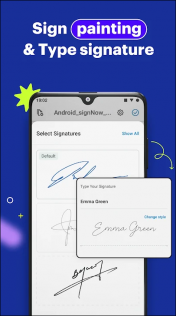
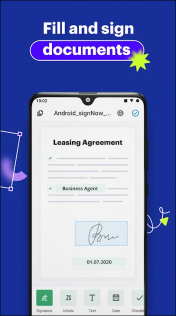
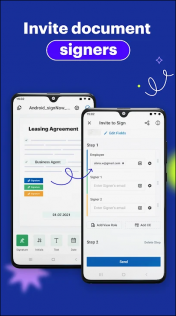
SignNow’s key advantages are its flexibility, ease of use, and mobile support, which not all eSignature programs offer. SignNow is an electronic signature program that helps to speed up the process of filling out and signing forms by practically eliminating static operations like drafting, printing, and delivering papers.
This program enables signing and requesting documents for third parties while adhering to industry norms. It reduces paper-based document workflows, saving you time and money. SignNow streamlines document processing by allowing all parties involved to sign papers using any available device, including desktops, smartphones, and tablets.
SignNow was designed with any industry in mind. It works well when adopted across the board. Moreover, it works with the most popular internet services, including the entire Google suite of applications. It also integrates with a variety of productivity and document management apps for Android and iOS devices. When it comes to e-signature software, SignNow is a popular choice, with many worldwide firms, including several of the Fortune 500, using it.
Compatible With
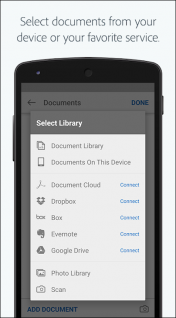
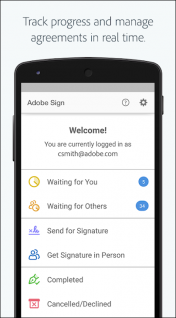
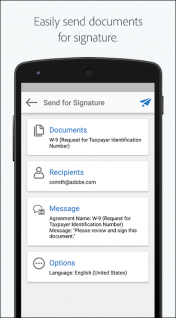
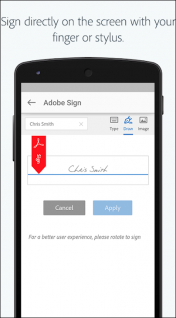
You’re probably familiar with Adobe. For years, this brand has been changing the world’s digital experiences. And, of course, this list wouldn’t be complete without it. Its main advantages are ease of use, native integration with the Adobe ecosystem, and strict compliance with the EU regulation.
When users are preparing documents for authoring and e-signing, Adobe Sign recognizes form fields automatically. It is also significantly faster to create online forms and digital documents. Another great feature that Adobe Sign has is it has color codes. To increase document authoring accuracy, Adobe Sign has color codes for the form and signature fields. Each color code is allocated to a single receiver, who is then responsible for filling out the required fields.
Because signers and approvers can immediately see where they’re required to sign, this drastically reduces e-signature collection errors. Moreover, Adobe Sign helps users comply with the eIDAS regulation’s special signing requirements. Thus, you will be confident that you’re in compliance with this by using Adobe Sign, which allows you to add timestamps to your e-signed documents to help verify the validity of electronic signatures and the documents’ legitimacy.
Adobe Sign works with a variety of apps too. This allows you to automate your document management procedures and signature processes. Document sharing and e-signing are also simplified, so you can send documents straight to your partners, vendors, and colleagues for e-signing.
Compatible With
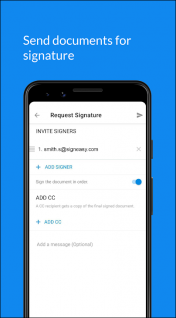

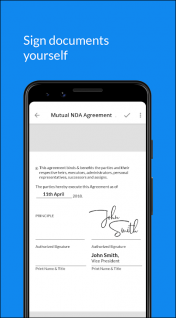
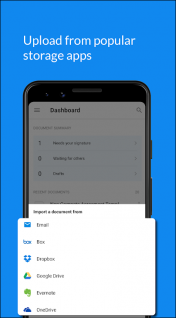
SignEasy lives up to its name. It speeds up workflows as it guarantees you security, provides you integrations, and updates you with alerts. SignEasy simplifies the signing process, allowing your business or organization to optimize your workflows and speed up business activities, such as releasing, purchasing, budgeting, marketing planning, and approvals, among others.
This program’s eSignature function also complies with all current legislation and requirements. Every document signed using SignEasy is thus legally binding. Authentication measures are also used to secure the contents. Documents are only accessible to those who have been given permission by the administrators.
Another great feature is the support for both sequential and parallel signing. This allows you to send documents to several persons for signatures. You can choose to systematize the procedure by having recipients sign the documents in order or all at once. It all relies on the document’s purpose and scope.
SignEasy allows you to keep track of jobs and approval hierarchies. Additionally, the user or sender can always keep track of the status of the documents. This will tell you who has already signed it among the recipients. Additionally, other popular productivity apps like Dropbox, Zoho CRM, and Google Drive work nicely with SignEasy, so you won’t have to purchase any additional software.
Compatible With




Formerly known as eSignLive, OneSpan Sign is yet another eSignature program that you should look into. It’s trusted by the world’s biggest banks and insurers, as well as the best government agencies. But its popularity isn’t the only thing that makes it worth it.
OneSpan Sign is an electronic signature solution that is recognized by top analyst firms and regulated industries as it is flexible and offers a scalable solution for managing identities, securing access, verifying transactions, and protecting assets in the enterprise, financial, e-commerce, government, and healthcare markets.
This program works effortlessly on any device. Thanks to this, it’s easier to e-sign papers from anywhere at any time. The solution is mobile and desktop signature optimized, and it allows users to tailor their procedures. Furthermore, it provides businesses with the resources they need to provide a consistent experience that will increase adoption and completion rates.
Additionally, OneSpan keeps track of all signature workflow transactions to give reliable audit trails. Legal disclaimers, online screens, and papers provided to signees are all displayed in its proprietary visual audit trail. It also gives information such as how long it took the consumer to sign a document and other details that make it simple to demonstrate compliance.
Furthermore, an audit trail is built directly into a document, making its legitimacy straightforward to check. When it comes to security, of course, you can rely on this program as it implements military-grade, digital signature tech. After a document is signed, it applies a tamper seal, and OneSpan can instantly pinpoint any changes done in the interim.
Compatible With

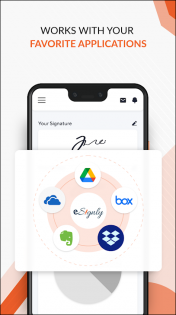
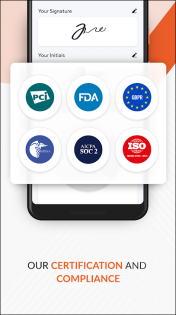
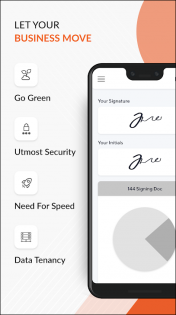
Another popular choice for numerous companies is eSignly. It’s known for being a quick, easy, and affordable way to get your documents signed. It’s also well-favored for its user-friendly interface. eSignly is ideal for businesses looking for a low-cost electronic signature solution.
It also has a unique pricing model that allows numerous users within one team to have different levels of access to meet their needs while remaining connected on the platform. If you’re the administrator, you can purchase a business plan access. Other team members, on the other hand, who require less access and capability can choose the Pro or Free version of the program.
Most DocuSign competitors will only give a single rate for a full team; thus, eSignly’s flexibility is a big advantage. However, eSignly doesn’t offer document analytics, unlike other Docusign alternatives. Also, it neither allows you to generate nor edit documents. Additionally, it lacks integrations. eSignly is merely an electronic signature solution. If that’s all you require, then this is the program for you.
Compatible With

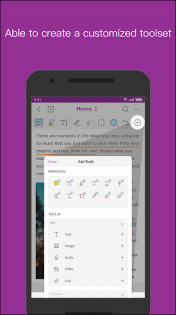

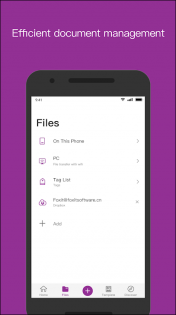
Formerly known as eSign Genie, Foxit eSign is a less expensive alternative to DocuSign that provides customers with basic eSignature features. This includes legally binding eSignatures, audit trails, and signing updates. Foxit eSign, like most eSignature products, focuses on submitting papers for electronic signing in a simple and easy manner, as well as allowing users to sign in many ways.
It’s a straightforward, no-frills method to contract signing that’s ideal for small enterprises on a budget. One drawback of using this program, though, is you don’t have all of the extra features to utilize, like workflows, team workspaces, and document editors. It’s not for all businesses and legal teams. Its aesthetic design could use an upgrade as well. Foxit’s visual style is rather dated. It feels older and less advanced compared to other eSign programs.
Compatible With
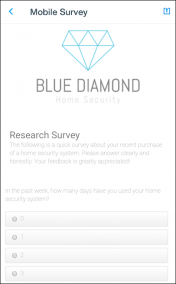
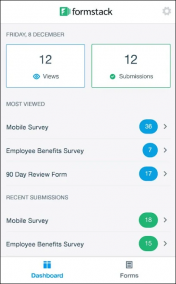
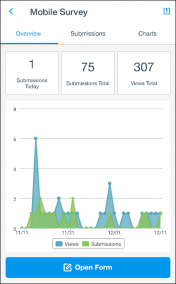
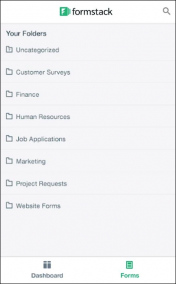
Formstack Sign is a simple electronic signature solution that is best suited for individuals and small enterprises who require eSignature. At a cheaper price range than market leaders like DocuSign, Formstack Sign does offer services like limitless eSignature, documents, and templates.
However, because it lacks many of the additional features available in these competitors, this program can make your document signing procedure take a little longer. Formstack Sign is a simple yet effective e-signature software product that’s perfect for individuals and businesses. If your company wants further functionality, such as document editing, a content library, or proposal generation, we suggest looking into Formstack Sign’s more advanced options or other eSignature programs.
If you don’t see an app that should be here, let us know what it is