
TechJunkie Expert Recommendations
![The 10 Best Emoji Apps For the iPhone [September 2020]](https://www.techjunkie.com/wp-content/uploads/2019/05/cheerful-color-cute-207983.jpg)
In a world where so much of our communication with our friends, partners, family, and coworkers is done through texting, words often fall flat or are misinterpreted by the recipient. When you send words via text or email there’s no body language or tone of voice, which is why people misinterpret messages sent through text and even take offense where no offense was intended. There may be those occasions when your response can only be sufficiently communicated with an emoji of the face of an alien looking surprised or just a classic smiling face can make all the difference. That’s why we have emojis. And that’s why there are more emoji apps then there are human emotions themselves.
There’s an emoji for every emotion and every connotation of emotion. Emoji, when used well and sparingly, can help you communicate more clearly and sometimes amuse the recipient at the same time. When iOS 10 opened up iMessage to third-party developers, emoji apps for the iPhone flooded the market. And with the Animoji capabilities of the iPhone X, along with its successor model, the iPhone XS, and the spin-off device, the iPhone XR, the possibilities have exploded. Some of these apps are free, but many cost a dollar or two.
Rather than running up your credit card balance in order to test every emoji app in the Apple Store, we’ll give you a list of our personal favorites so that you can spend your emoji app budget wisely. Here are the ten best emoji apps for the iPhone.
Compatible With
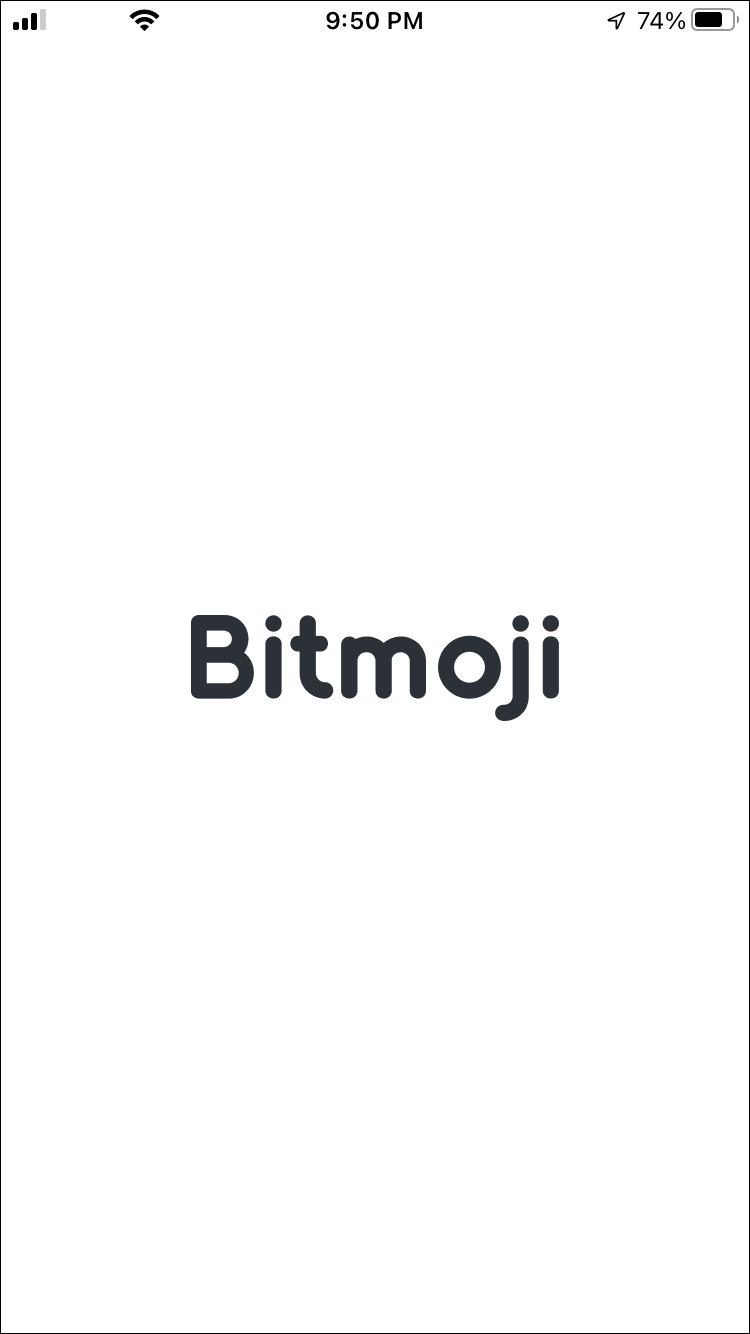

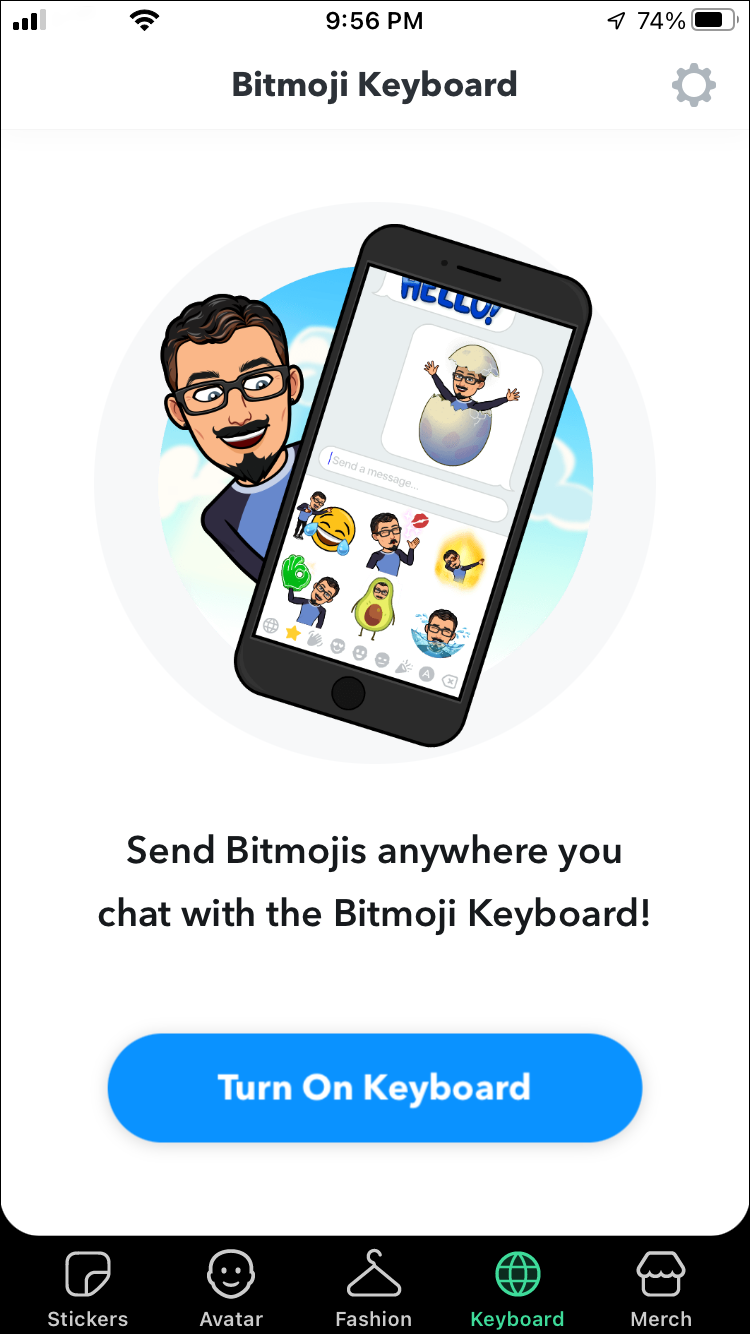
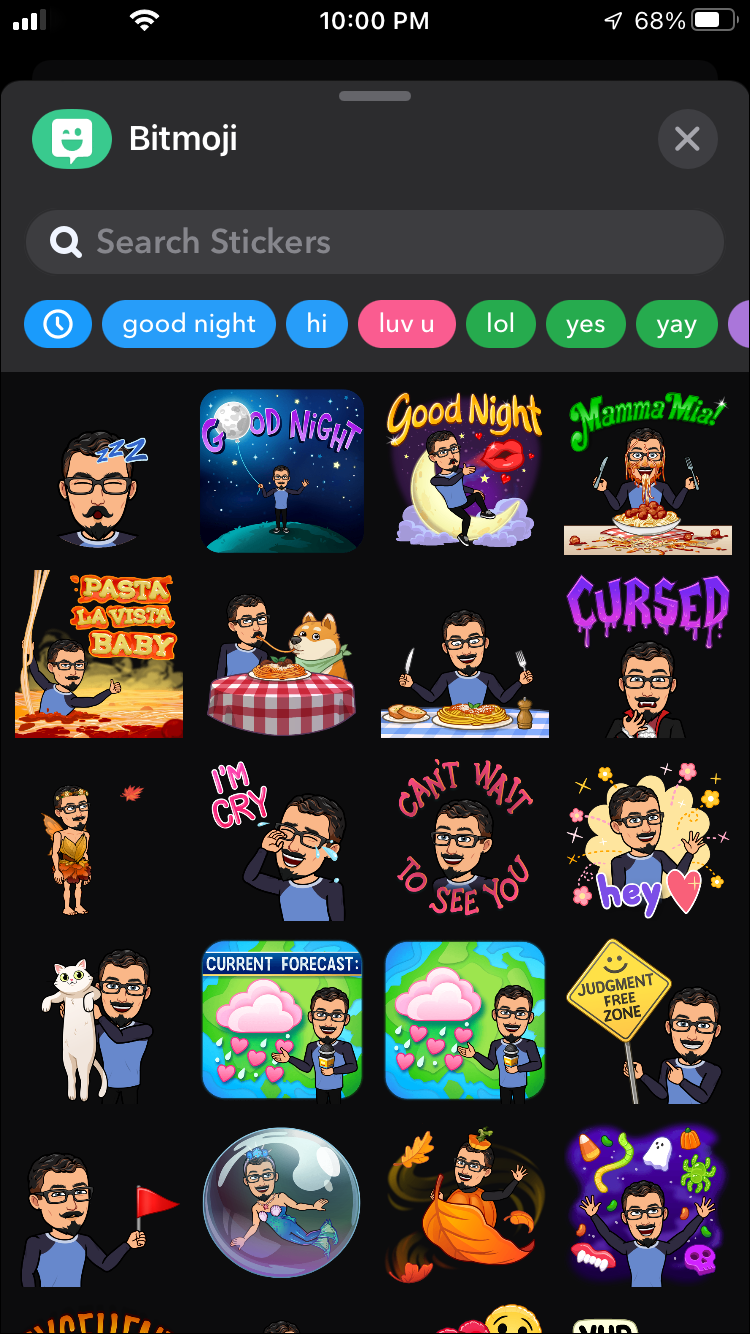
Bitmoji allows you to create your own personal cartoon avatar, incorporated into an enormous library of stickers. Dress yourself up in different outfits, surround yourself in flames, or show off your breakdance moves.
Bitmoji is one of the few emoji apps that are truly fun to play with even when you’re not texting. Owned by Snapchat, the app can be used to create moments within Snapchat itself, along with right from your keyboard in iOS.
Compatible With
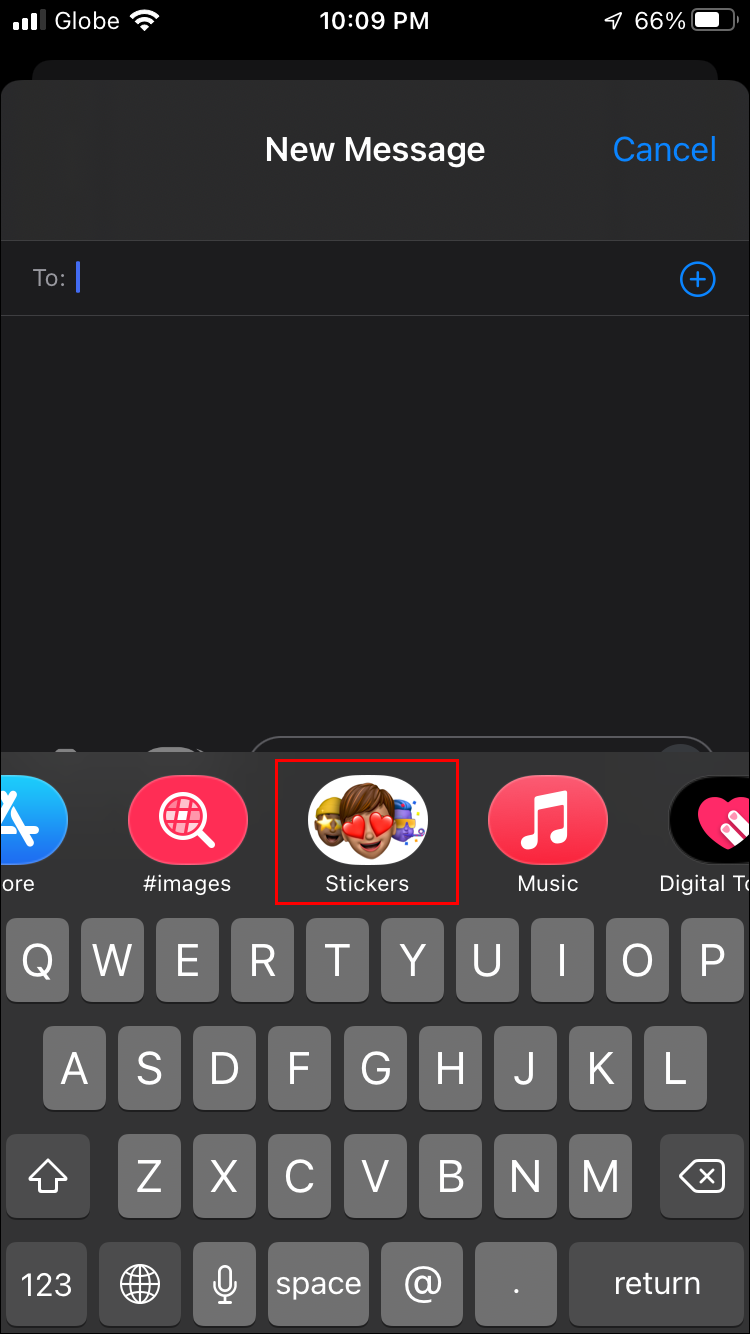
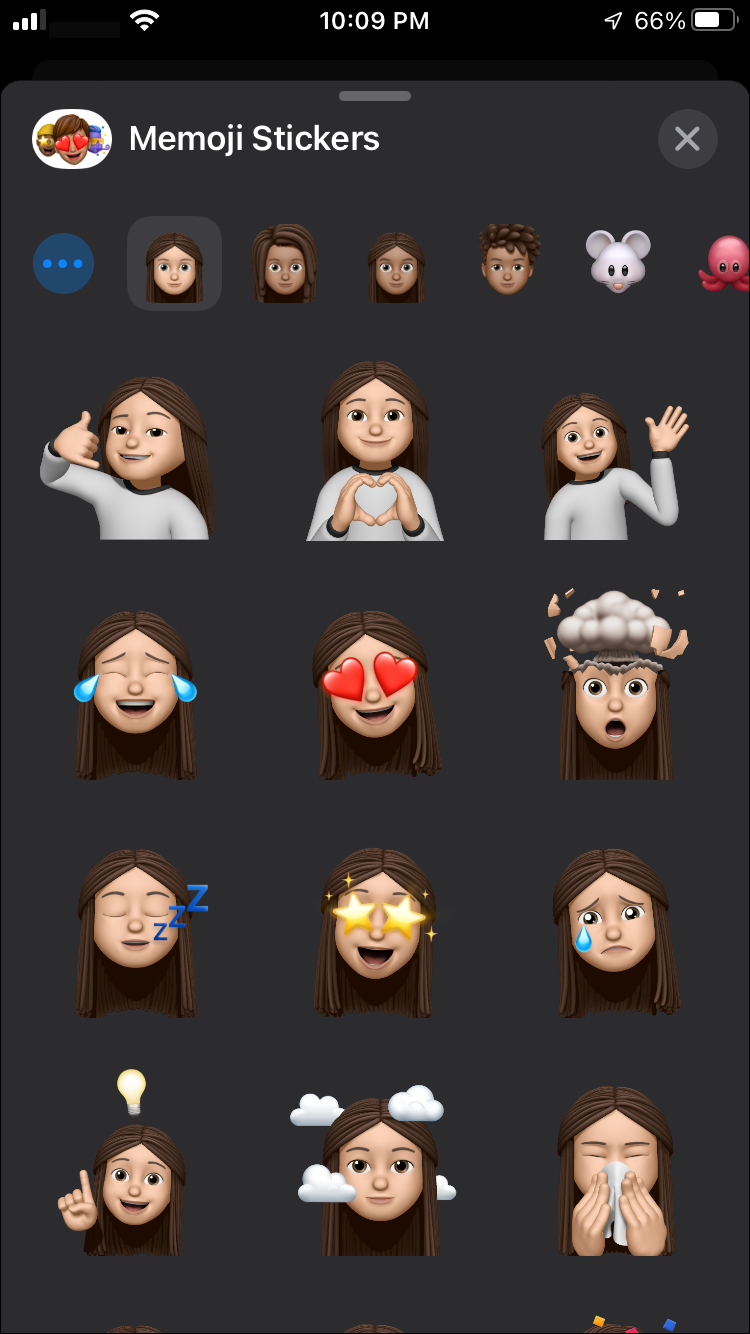

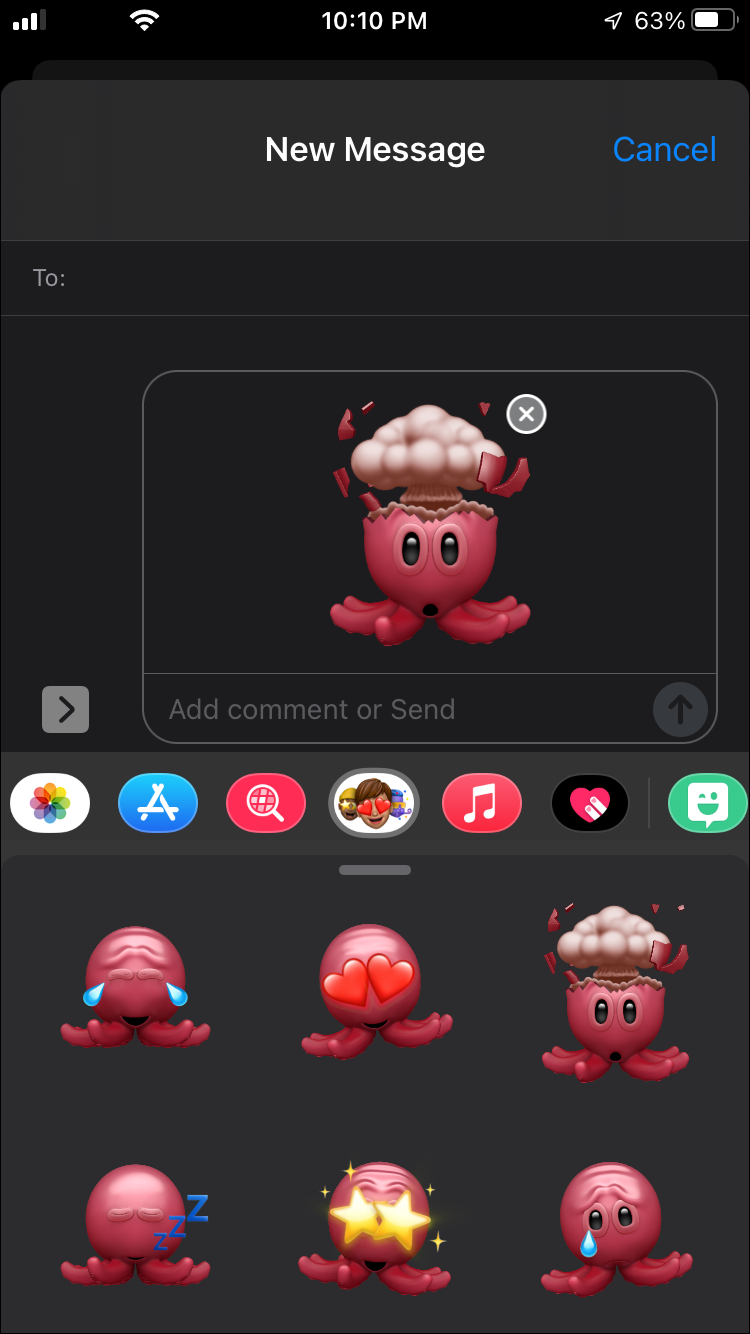
While this technically isn’t a third-party app, and if you’re an iPhone X/XS/XR user, it’s already packaged into iOS. But’s worth adding to our list because it’s just so darn fun. Using the technology of Face ID, you can select from a range of emoji characters that follow your head and expressions (including your tongue).
You can record your Animoji with audio, making the resulting animation truly personal. In addition to a multitude of animals and creatures, you can also create your very own animoji, similar to how Bitmoji works.
Compatible With

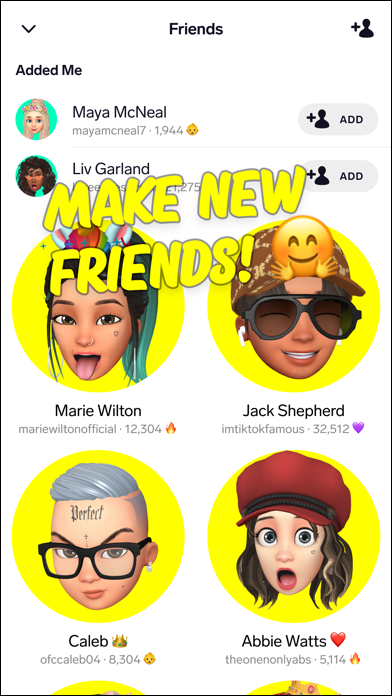


Animoji is great, but what if you have a device that doesn’t support it, like an older iPhone or an iPad? That’s where Facemoji comes in, one of the best 3D emoji apps on the App Store and a must-download for anyone who wants to share fun emoji videos with their friends without spending money on a new phone. The app does take a bit too much from the actual Memoji app included on iOS, but in general, we think this one is great.
Compatible With
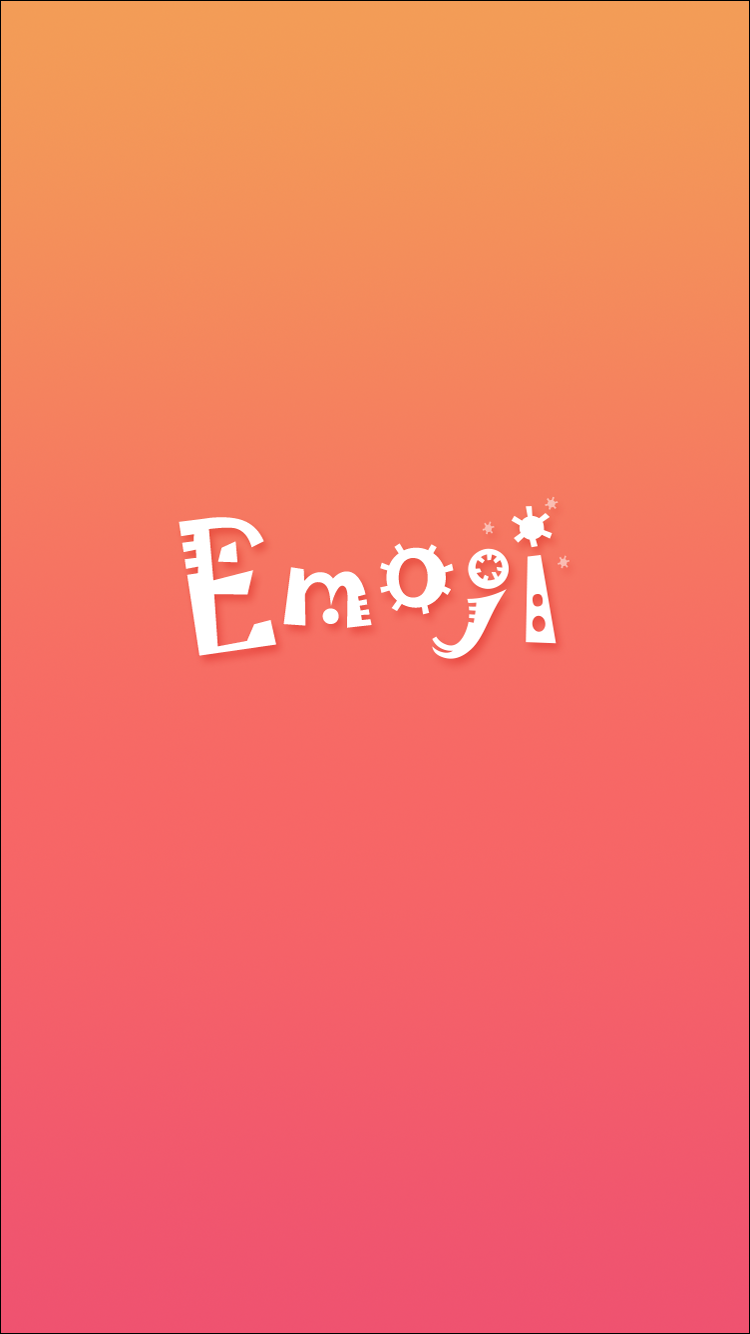
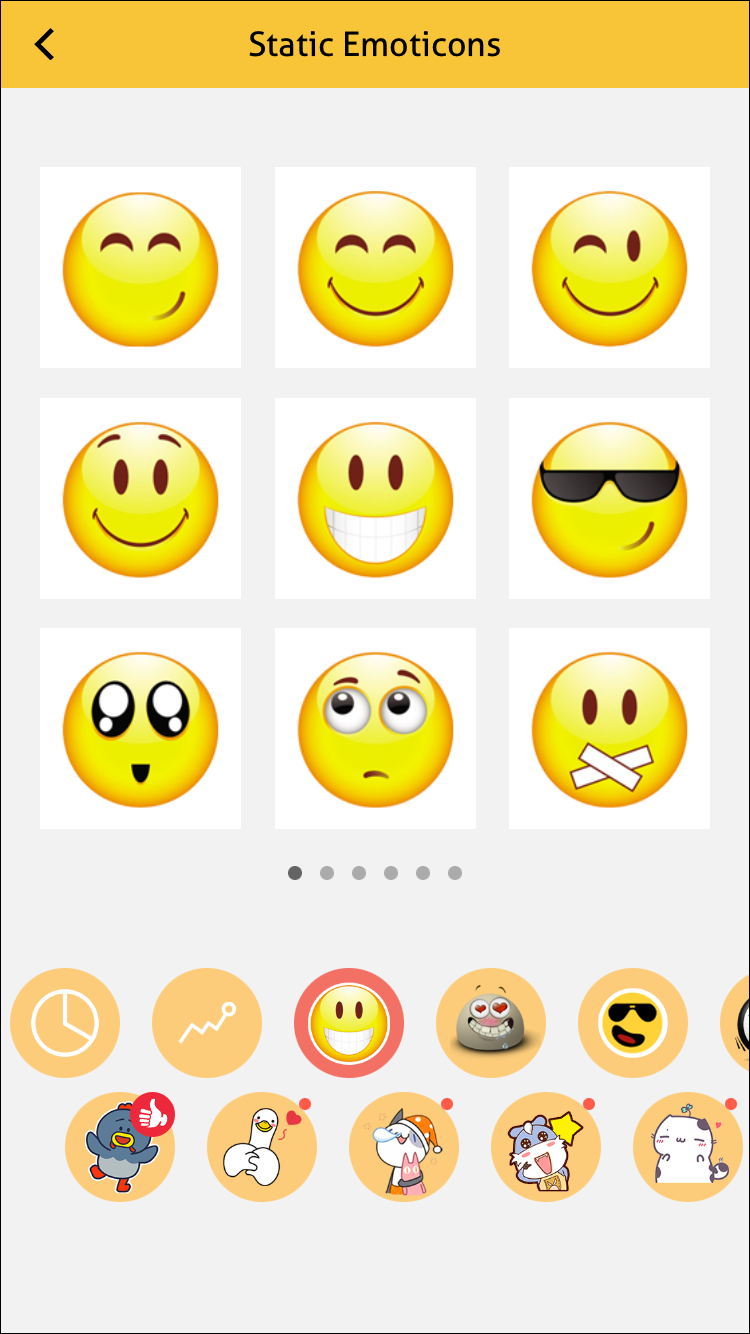
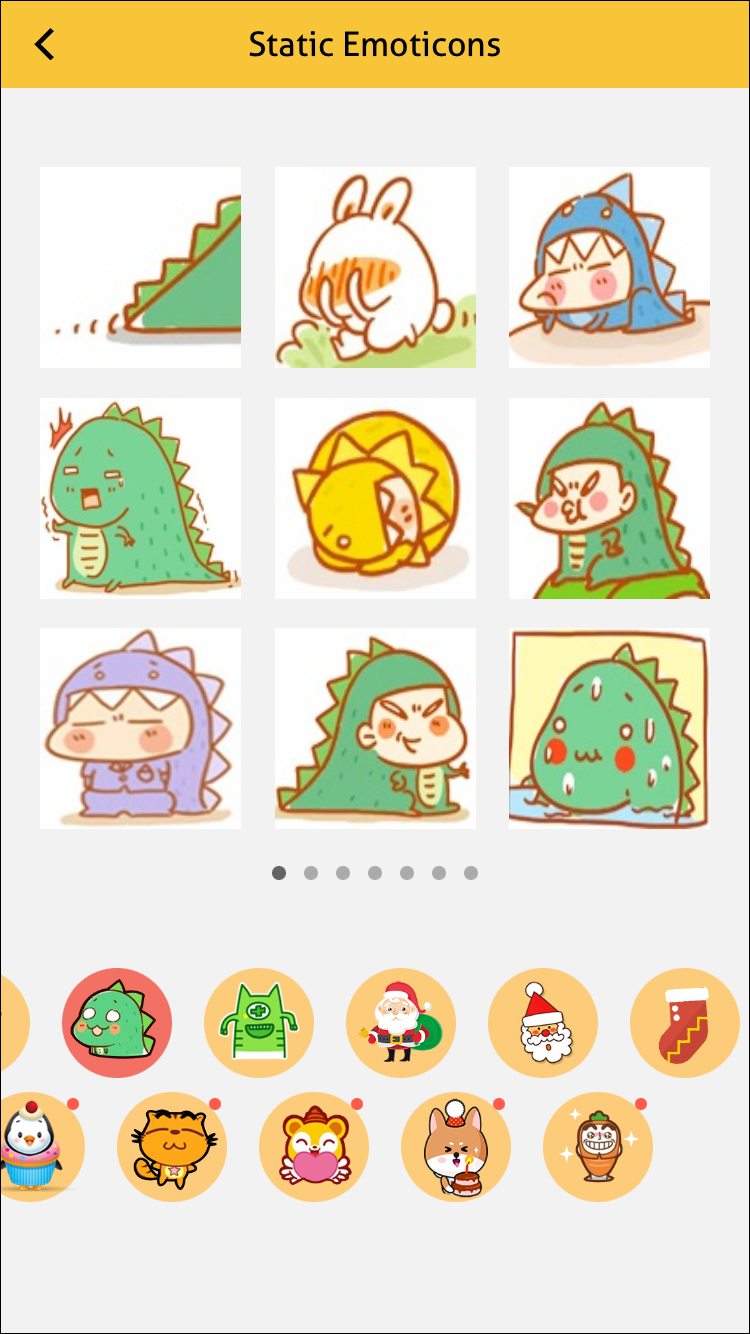
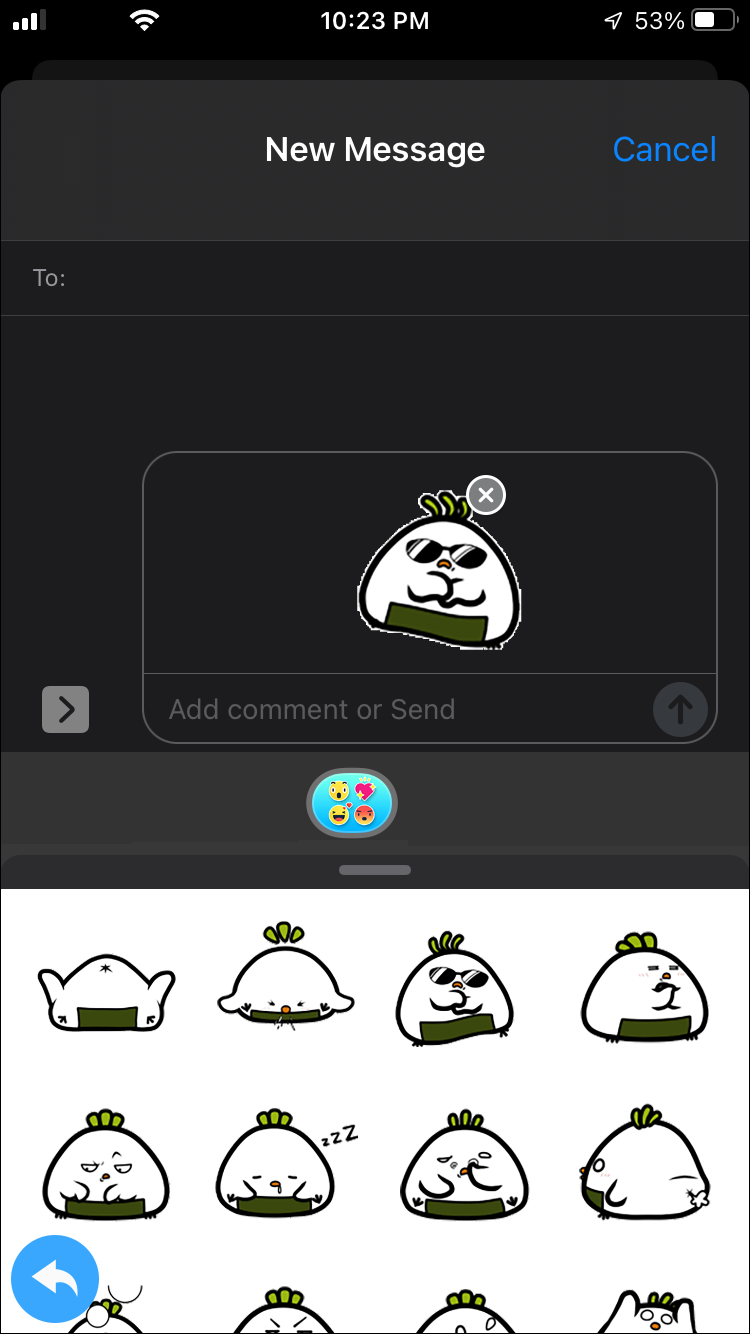
As the name implies, Emoji Free is a free emoji app for iOS. With a great cartoony vibe, these are simple, no-nonsense emojis, with a few animated ones thrown in. It’s simple to use, works with most messaging apps, and has plenty of holiday-themed emoji.
Emoji Free works with most messaging apps, including iMessage, email, and basically anything else you could want. For a free app, it offers a lot without many limitations.
Compatible With
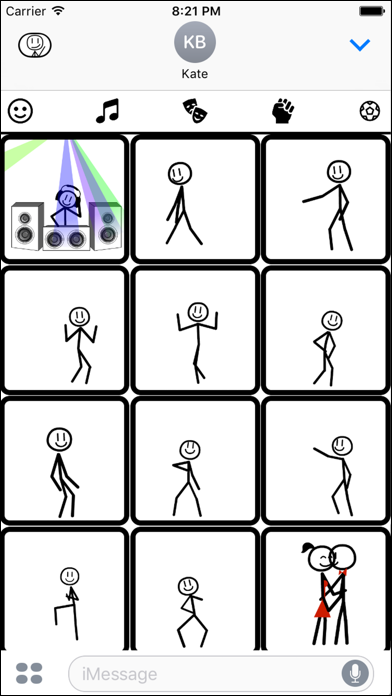


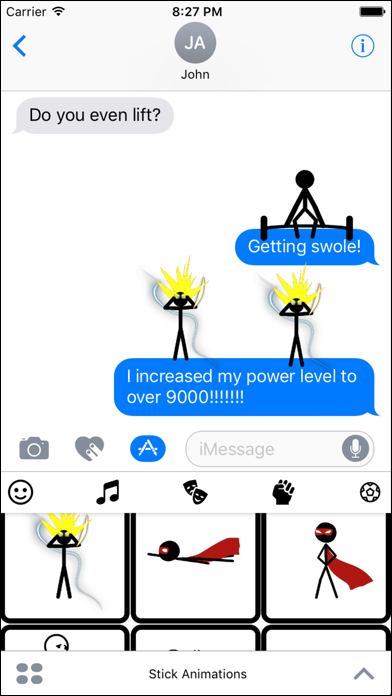
951Most emoji apps on iOS are built around allowing you to create custom emojis, or designing your own emojis for general use. That makes Stickmoji its own thing, and well worth grabbing for your phone. From party animations to crying or just hanging out, Stickmoji has every emotion available for you to send to your friend. While you can’t create your own custom stickers, the app works great with iMessage—though it could use an upgrade to dark mode.
Compatible With
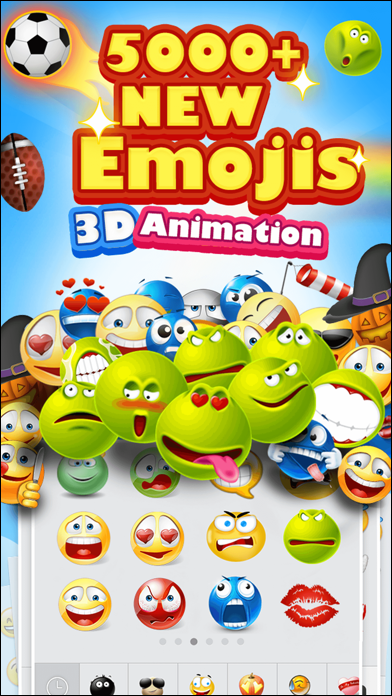
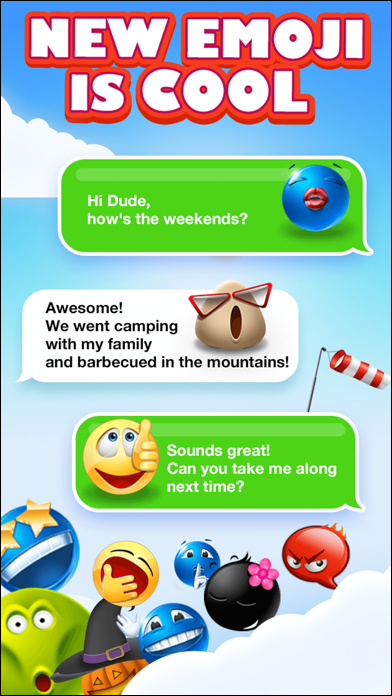

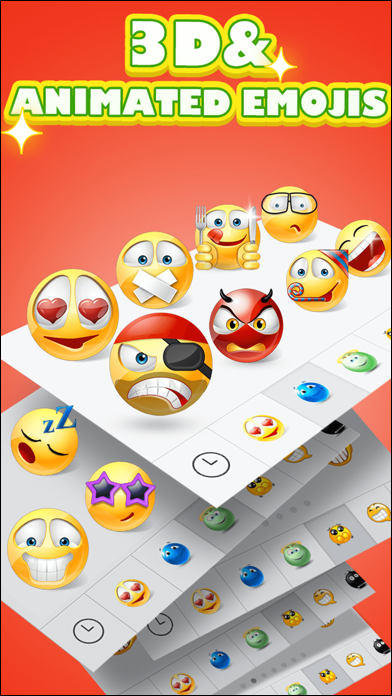
If what you really want are emojis, emojis, emojis, and more emojis, then as the name implies, 5000+ Emoji are for you. If you can’t find the exact emoji you’re looking for among this extensive collection of frogs, pumpkins, cats, wizards, sea creatures, and cowboy iguanas, you haven’t spent enough hours looking. And although the app is free, the emojis don’t feel cheap. They’re nicely detailed and look great on hi-res displays.
Compatible With
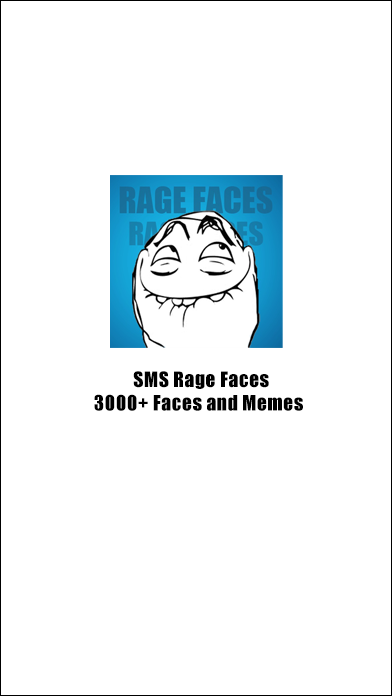
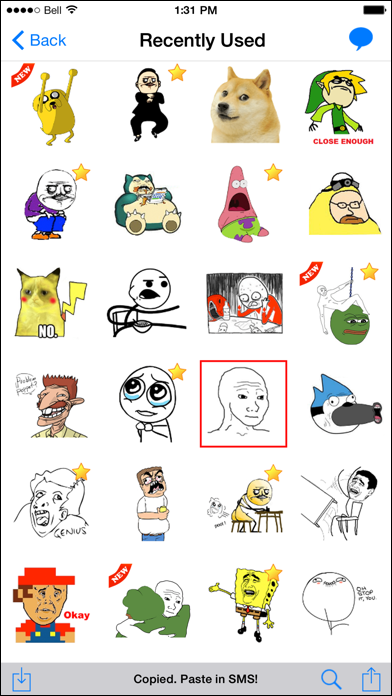
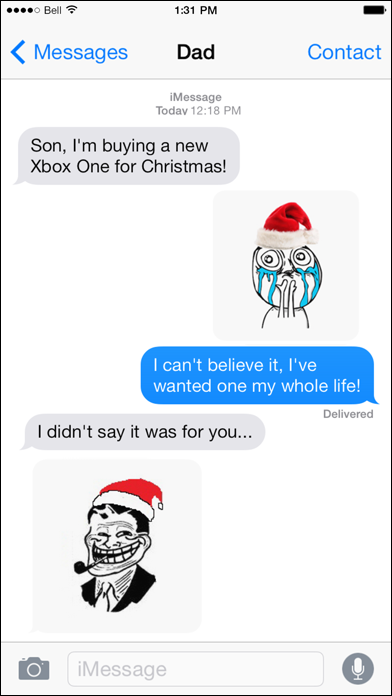
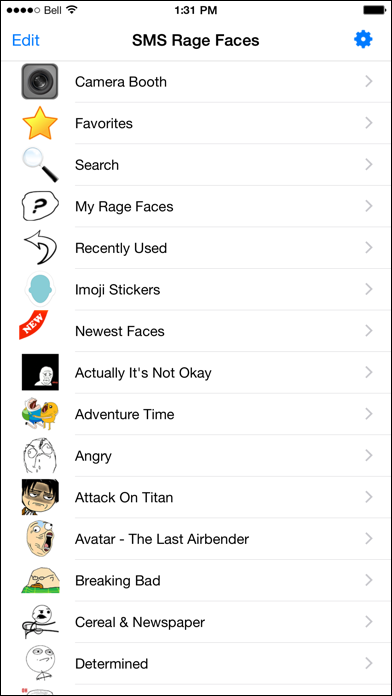
SMS Rage Faces uses customizable emojis within chat. You can even use your own face in the Camera Booth, add memes, celebrity faces, and illustrations. There are over 3,000 faces to choose from in both emoji and sticker form, so there should be at least a few you can use! If you and your friends like to meme it up in your group chats, there isn’t a better option than SMS Rage Faces.
Compatible With
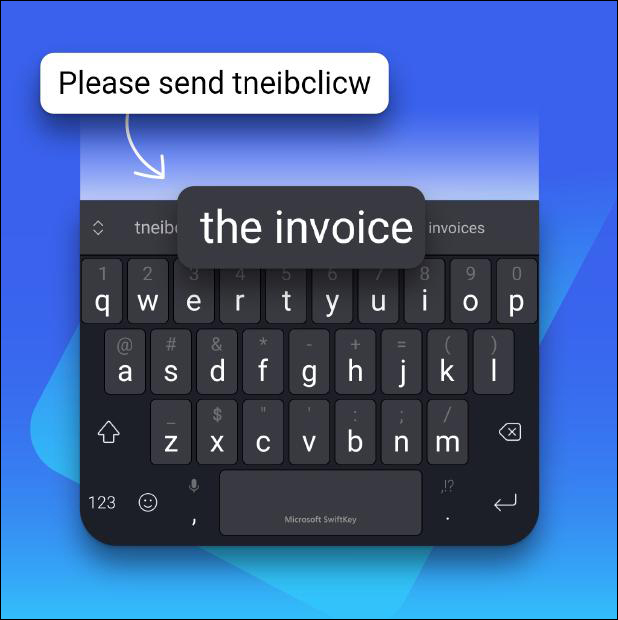



Though SwiftKey is not marketed as an emoji app, its emoji functionality make it worth adding to our list. It includes a keyboard for emoji containing hundreds of images of all shapes and sizes, and they’re easy to find when you need to deliver just the right smiley face. And once you start using SwiftKey to type your messages, you may discover why so many iOS users keep it as their default keyboard.
Compatible With
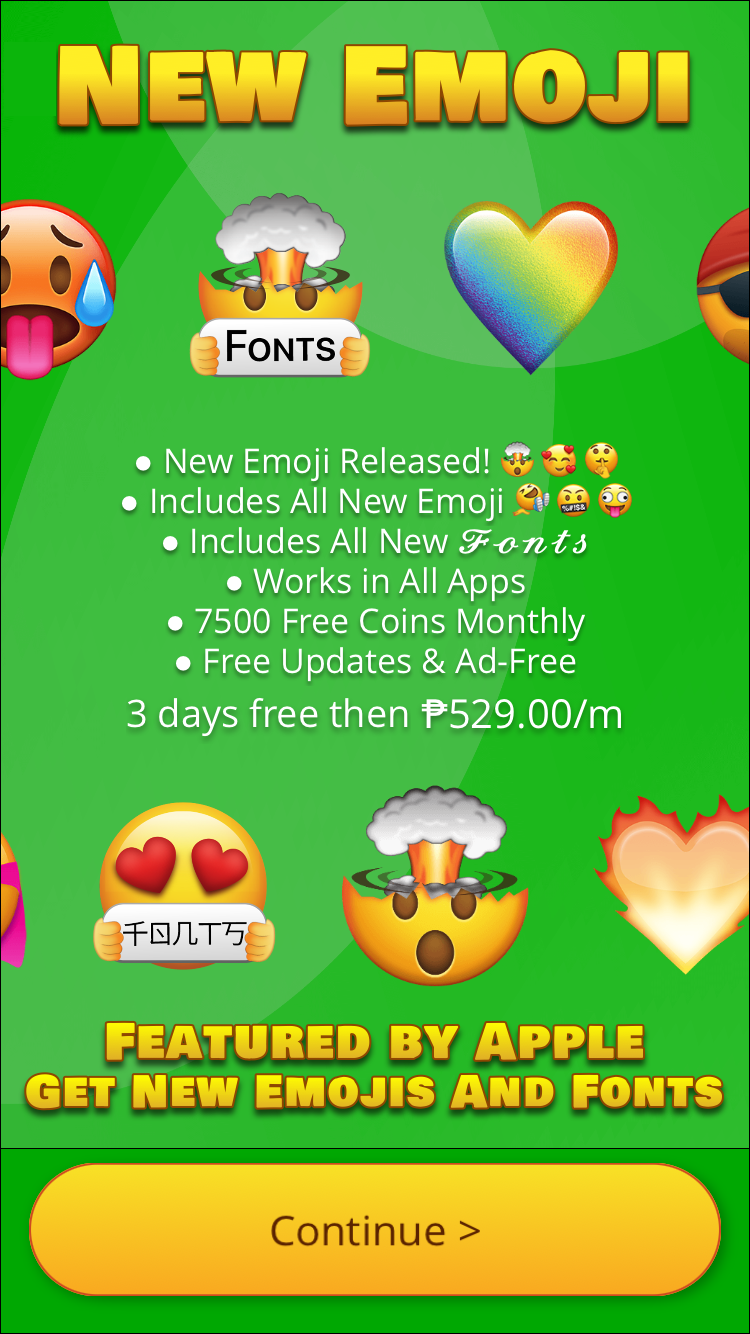
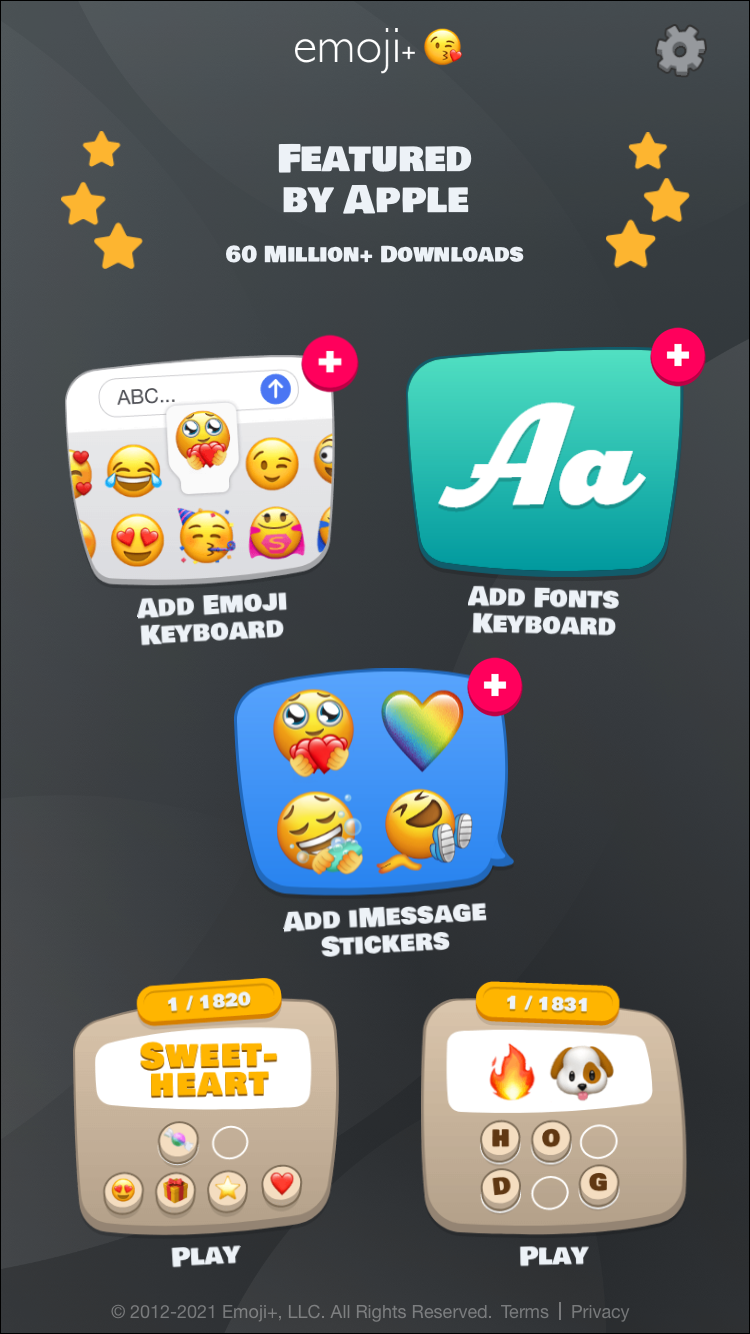
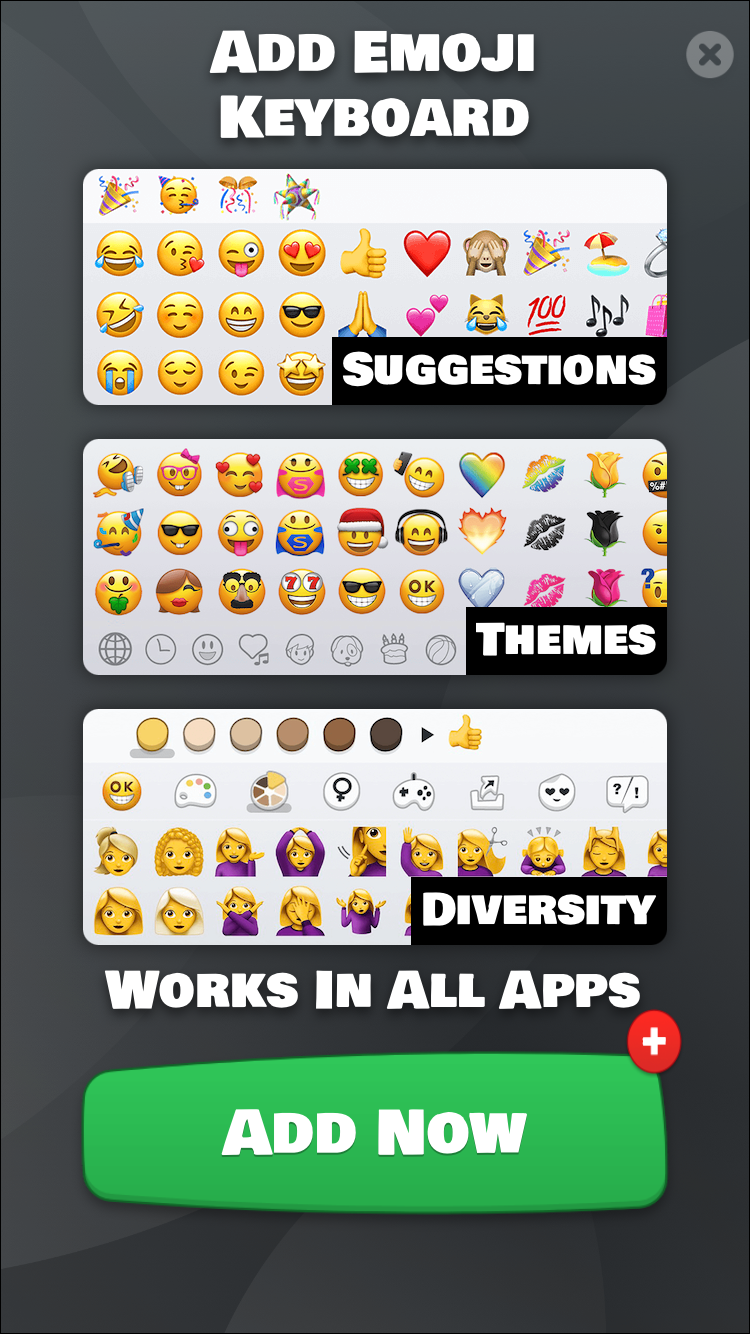
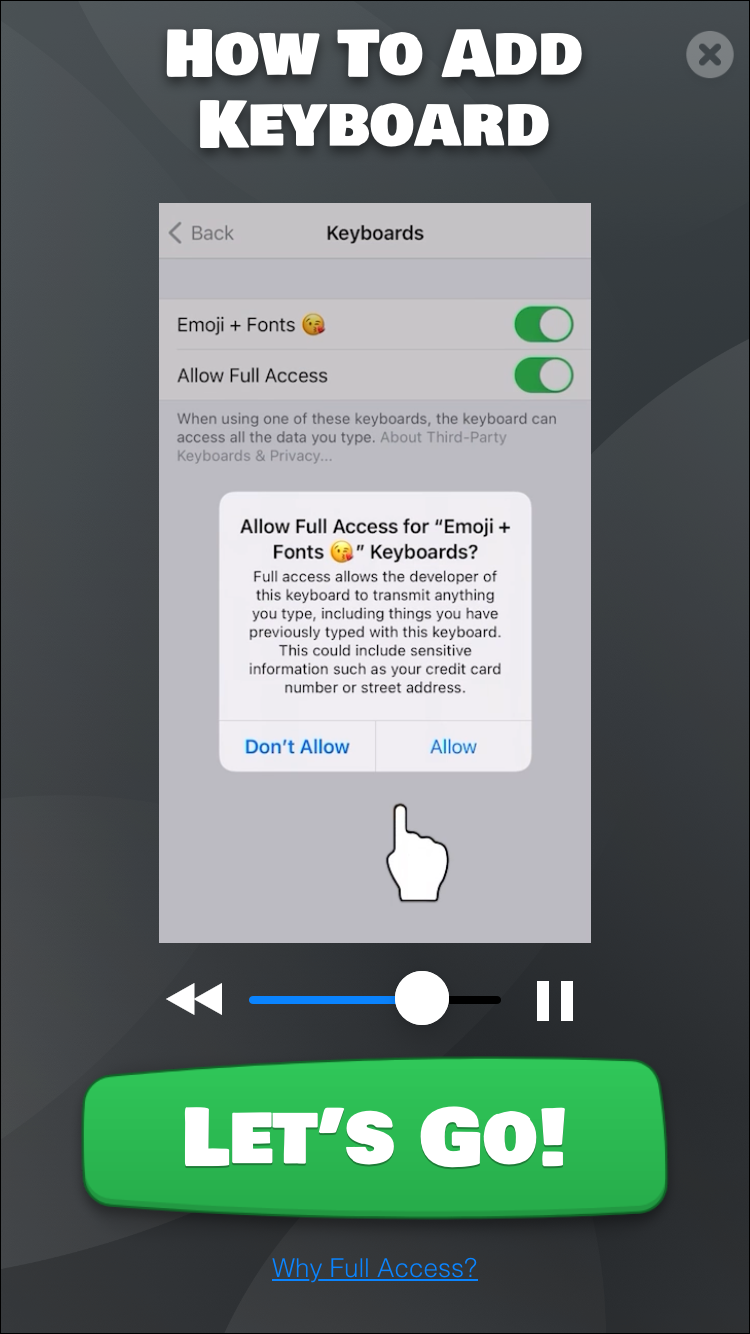
Emoji> is one of the most popular emoji apps in the world with a reported 45 million users. It offers hundreds of emojis and stickers, and that number grows all the time. It’s a large app, running at 70MB, but it’s packed full of usable stuff. There’s also a neat request function that allows you to ask the community to produce an emoji of your choosing. Emoji> does include in-app purchases though, so be aware when using it.
Compatible With

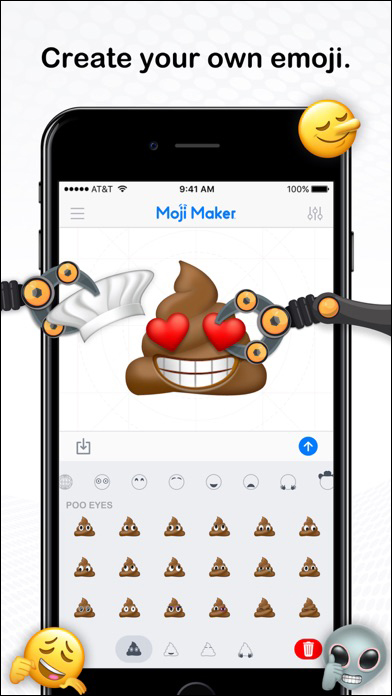


Finally, if you’re feeling creative, the immensely popular Moji Maker lets you create your own custom emojis that sync to your keyboard. Using a library of thousands of parts, you can craft together a limitless number of emojis all your own. The app is easy to use, the graphics look great, and it’s free. The app was chosen as one of the best new apps when it first came out in 2016, and it’s stayed popular ever since. From zombie emojis to the long-requested chef’s kiss, Moji Maker is perfect for designing your own emojis to share.
***
As always, we’ll keep our eye on the world of emoji and let you know if we see any great new apps hit the Apple Store. Is there an emoji app you think we are missing from our top ten list? Tell us about it below!
If you don’t see an app that should be here, let us know what it is