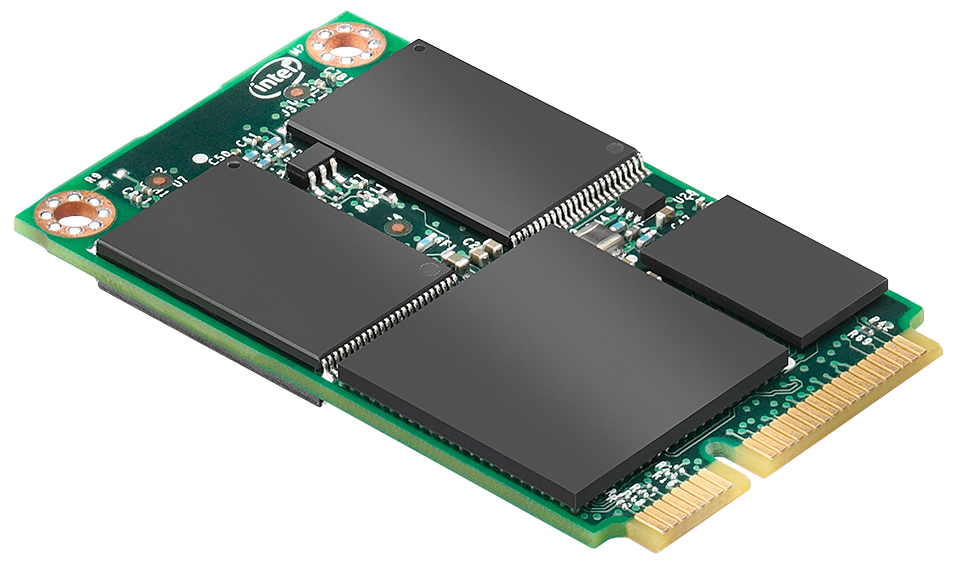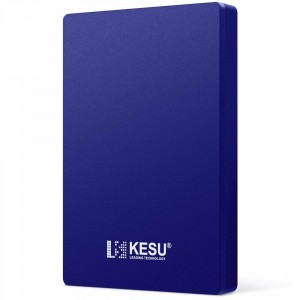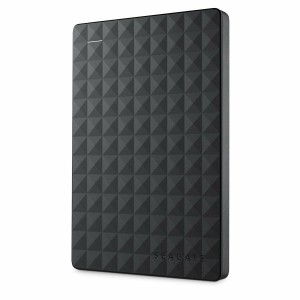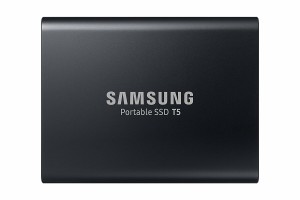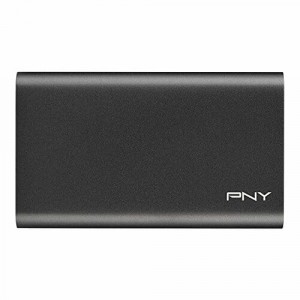Best External Hard Drives 2018
We all know just how important storage space is — you start to run out, you can run into a lot of problems, such as the system bogging down, running out of space for new programs, photos, etc. Without a good amount of storage space, your overall PC experience really can start to deteriorate. That’s why it’s always important to not only make sure you have enough, but plenty to spare — this can be through adding additional hard drives and SSDs to your PC or even starting to store some files in the Cloud.
But storage space isn’t just important for your operating system, programs and user files — it’s super important for the ability to create system backups as well. You, of course, cannot create a backup of your system on the hard drive you’re trying to backup — that just doesn’t make any sense. You need an external source for that, and usually an external drive is the way to go there.
So, whether you’re looking for extra storage to back up your system or store different files, an external drive can be a great option. They’re super portable, too! Follow along, and we’ll show you some of the best external drives you can get your hands on in 2018.
What to consider when buying an external drive
Buying an external hard drive can be a daunting task simply because there’s a ton of different things to watch for when purchasing your drive. Here’s just a few of the things you should consider:
- Storage Space: Storage space is easily the most important factor in picking up an external drive — you need to figure out how much you’ll need, whether that be for storing photos, programs or regular system backups. The amount of storage space one needs varies from person-to-person, so it’s up to you to decide on just how much you need for your personal use.
- Drive Speed: Next thing to consider is drive speed. It doesn’t matter as much with SSDs, but if you’re buying a traditional drive (more on this later), look for something that advertises 7,200 RPM. It’s faster than a 5,400 RPM drive. If you’re looking for pure speed, an SSD is the way to go here, as paired with something like Thunderbolt, you can transfer files over to your external SSD in seconds.
- Input Type: Determining what input type your external drive will have is very important, especially with USB Type-C gaining popularity in most new machines. USB 2.0 can be a good option, but data transfer speeds will be a lot slower. If anything, we recommend going with a USB 3.0 compatible drive, as data transfer speeds are leagues faster. If you have compatible products, USB-C is also an excellent choice. Not only are speeds faster than USB 3.0, but it’s a more universal input type, as it’ll work with phones and tablets that have USB-C as well.
What type of drive should you get?
There are a couple of different hard drives you can get these days — standard mechanical hard drives or solid state drives, also known as an SSD. The latter is considered flash memory and there’s nothing mechanical about it, meaning they last a lot longer than traditional hard drives.
Even in 2018, you still have advantages to using traditional mechanical hard drives. The biggest reason to use one is that you can get a few terabytes of space at a cheap price point. Today, you can find a 3TB hard drive for as low as $75, or even less if you don’t buy from a big name manufacturer.
SSDs are quite different. Sure, SSDs have gotten cheaper over the years, however, they’re still extremely expensive depending on the amount of space you want to get. In fact, a 4TB SSD from Samsung will run you around a whopping $1500, not including tax.
So, what type of drive should you get? We definitely recommend a traditional hard drive, just out of sheer cost-to-storage-space ratio. Right now, SSDs just cannot beat that. Having a small one is great as your primary drive — keeping your important and most used data on it — but if you’re looking for an external backup drive to carry around, you still can’t be the traditional hard drive.
Kesu 250GB Portable Drive
You don’t have to worry about this hard drive dying from a spill or being knocked off the desk, since it’s encased in a protective military-grade shell. It also doesn’t require any sort of installation or software setup when you first go to use it, which is fantastic. You’ll just plug it in, and it’s ready to go.
You can get this external hard drive from Kesu in anywhere from 80 – 750 GB, as well as black, blue, or red for the color. Because this hard drive is sleek and so easy to use, it’s great for someone looking for something to do the job, but a little on the simpler side.
At the lowest 80GB model, you’re looking at just $20.
Buy it now: Amazon
Seagate Expansion
The Seagate Expansion hard drive is another one that is simple to use with little to no set up. You can plug it in and begin using it right away. Saving files to it is also just as easy as dragging and dropping from their original location onto the hard drive. It’s extremely easy to use, and very affordable as well, coming in at around $55 – $110.
One thing worth mentioning about this hard drive is that it does require Windows 7 or newer to operate. While other drives will run on older systems, this one will require them to be a bit more on the newer side.
Buy it now: Amazon
Western Digital Portable External Drive

This Western Digital hard drive is a tad pricer than those previously mentioned (depending on the size you pick), but it really has a lot of advantages. You can get it with as little or as much storage space ranging from 1 – 4 terabytes (again at $55 – $110) and it comes in 8 really neat colors.
Another advantage is that although this thing’s storage packs a punch, the actual design is very small, which is ideal for just about everything. Whether you plan on travelling or staying home, the size of this Western Digital external hard drive will never be an issue. It also has features like auto-backup and password encryption, to ensure your files are both thoroughly secure and protected on the drive.
Buy it now: Amazon
Samsung T5 Portable SSD
At first glance, Samsung’s portable SSD seems extremely expensive compared to a lot of external hard drives, coming in at a whopping $700.00 for 2T. However, it’s worth noting that while both the SSD and the hard drives are external, SSDs run on flash while hard drives are mechanical. This just means that your SSDs are going to run faster than your hard drives. This is a good thing, of course, but it could also be a trade off since it’s on the pricier side.
As for the logistics of the T5, this is another very secure, data-encrypted system, as well as compact (weighing less than 2 ounces, to be exact). It has speeds of 540 megabytes per second, and is compatible with Windows, Mac OS, and Android devices.
Buy it now: Amazon
PNY Elite 256GB
If you’re looking for something on the cheaper side, the 256GB SSD option from PNY sits at just $100. It’s not nearly as large as a traditional hard drive or even a pricier SSD, but it’ll get the job done for you most basic storage needs — just don’t expect it to hold multiple large backups at a time.
You still get decent speeds with this cheaper option — USB 3.0 at 430 megabytes per second. That’s still fast, but is about a 100 megabyte downgrade in comparison to the Samsung T5. PNY does offer their external SSD in a 480GB option for another $100, which puts your purchase around $200, not including tax.
The PNY Elite should work with either Windows or Mac flawlessly, although Mac systems seem to vary, requiring you to reformat the drive in the correct file format for Mac use. Either way, you’re getting a good reliable drive with the PNY Elite. Check it out for yourself at the link below.
Buy it now: Amazon
Closing
By following the advice above, you should be able to purchase a quality external drive on the cheap that’ll last you for years to come. It’s so important to have an external drive, simply because of the peace of mind it can bring by keeping regular backups on it. That’s to not even mention the benefits that the portability can bring for transferring files, storing family photos, etc. Do keep in mind that any of the drives above will work with a USB-C device, you just need a USB-A to USB-C cord.
If you have a favorite drive, or even drive setup (i.e. traditional hard drive over SSD or the other way around), be sure to let us know in the comments section below.