The Best Face Changer Apps for the iPhone
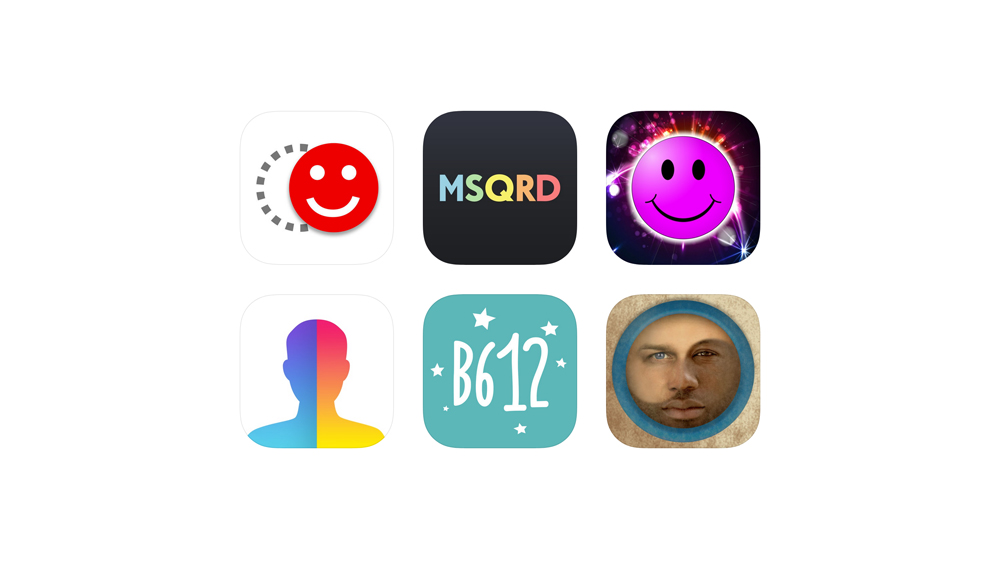
A quick look at social media and you’ll come across the products of face changing apps. For one, the FaceApp age challenge went viral despite the privacy concerns. As you might know, most of these apps make use of AI.
Luckily, we are still not living in the world of agent Ethan Hunt and face changing apps are just for fun. Why not install a few of them to see which one is the best? Or better yet, read this article and find your favorite face changer.
Face Swap
This Microsoft app has a straightforward interface. Most of the action runs on auto and all you need to do is take a selfie, choose an image to swap faces with, and let the app go to work.
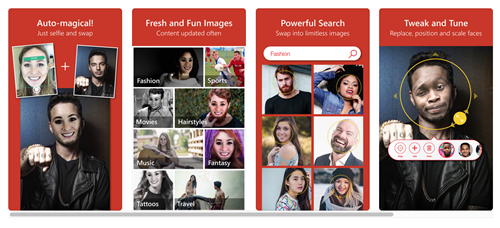
With Face Swap, you can also combine multiple faces in one image. It does take some trial and error before you find a combo that’s share-worthy. That said, the app is free and comes with a simple editor for you to touch things up.
MSQRD
Would you like to make video selfies with the face of your favorite superhero? MSQRD might be the app you’re looking for. It contains a catalog of superhero faces, animals, and hats and helmets and utilizes AR to superimpose them onto your head/face.
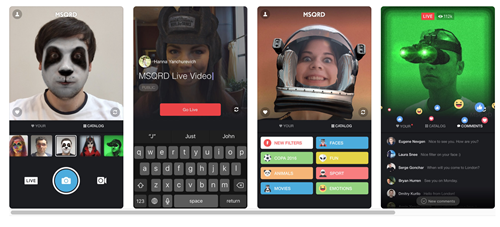
You get Snapchat-like effects and you can take a selfie, record a video, or go live on Facebook with the face filter on. There are eight categories of filters in all: movies, animals, faces, fun, etc.
The performance is also similar to Snapchat with some very realistic filters. The downside is that the video is capped at 30 seconds, but that’s more than enough to wow your Instagram followers.
Face Swap Booth
Face Swap Booth can superimpose your face over multiple photos, including changing faces with celebrities. It’s automatic and includes a decent suite of editing tools, complete with blending options to make everything look more realistic.

You’ll like the accuracy and user-friendly interface. Face detection and blending are precise and everything happens in a single window. There is also an option to use certain facial features like lips, nose, and mouth. Plus, the app works well with Facebook.
However, there are in-app purchases and you need a premium account to unlock all the features.
FaceApp
With more than 820,000 reviews and a 4.7 Apps Store rating, FaceApp is one of the most popular in this category. As mentioned, this is the app with all the notoriety.
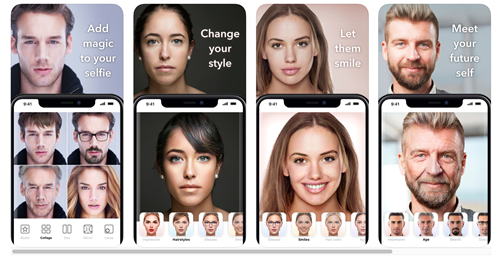
The AI is almost second to none and the results are freakishly believable. Besides the famous aging feature, it also allows you to add facial hair and glasses and change gender. In addition, you can experiment with different hairstyles and smiles.
The basic version is free of charge, but you need to be a premium member to get all the styles and filters.
MixBooth
If you are looking for a simple and fun app, MixBooth should be right up your alley. There’s a straightforward user interface and everything runs on auto. All you need to do is select images and tap Start and shake your iPhone.

You can use MixBooth’s library of images, the ones on your phone, or from Facebook. Whatever your choice, the final result is always entertaining. If you are happy with the image, you can share it via Facebook, Twitter, or email.
This free app comes from PiVi & Co, a developer known for face-changing apps.
B612
B612 is designed to help you make your face appear more attractive. You can tweak your facial features, even out the skin tone, apply makeup, and more. There is also a great collection of filters for goofy selfies and a face swap feature.
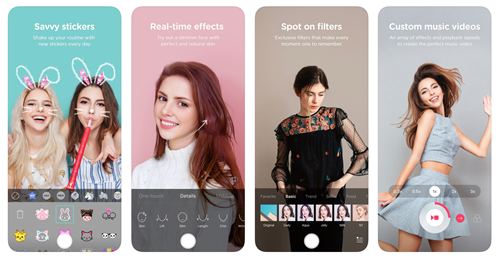
Considering everything, B612 is all-encompassing and versatile. However, this app is not about funny face changes or AR masks, which can be a good thing for certain. The effects and filters are realistic and meant to beautify.
The app comes free of charge and the latest update includes a cropping tool, slide show option, and something called the cat recognition feature (be sure to let us how that one works).
Final Face-off
Is there such a thing as the ultimate face changer app? The answer depends on your expectations. FaceApp is arguably the most fun, if you can look past all the negative press.
Which do you prefer? Are you comfortable using apps that scan your face? Share your thoughts with the rest of the community in the comments below.
















