The Best Face Swap Apps for Android

Ever wanted the body of Brad Pitt or to fool someone into thinking you had been to somewhere you haven’t? Want to swap your face onto someone else’s to see how your lovechild might look? A bunch of new apps allows you do that very thing. This page will showcase some of the best face swap apps for Android around in 2019.
Face swapping is a new craze sweeping social media. Filters are so last year and little bunny ears or kitten faces are old news. Now it’s all about face transplants. About swapping your face for someone else’s on camera.
Face swap apps for Android
While it sounds complicated, these face swap apps for Android do all the heavy lifting for you. They isolate the face, copy and paste and help you morph it onto the person you’re using. All of the calculation and graphical magic is handled by the app itself meaning more time for messing around!
Here are some of the best face swap apps for Android around right now.
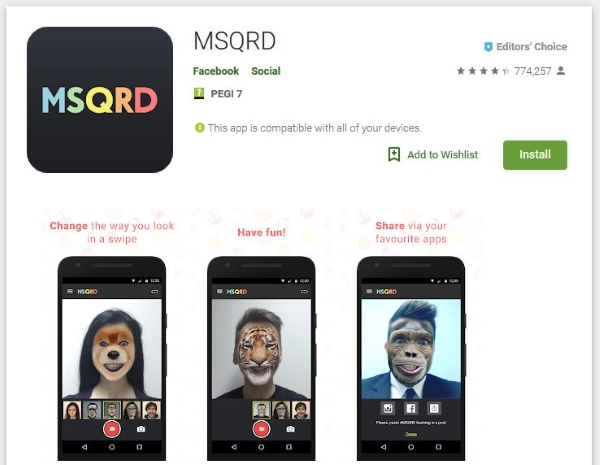
MSQRD
MSQRD, Masquerade if you re-add the vowels, is a very smart face swap app that was recently acquired by Facebook. It lets you take video or selfies and take short video clips or stills and then lets you change your face with friends, famous faces, animals and all that good stuff.
The app is on Android and iOS and is free, easy to use and a lot of fun. Taking the video is as easy as always while the range of filters is good and again, easy to use. The iOS version seems to have more filters than Android but aside from that, the two apps work almost identically.

Snapchat
I guess I should mention the app that started it all, Snapchat. As well as those tired cartoon filters, there is also a face swap feature that allows you to transplant your face onto another. The system doesn’t seem as powerful or produces as natural-looking faces as MSQRD but as part of another app we all use, it’s a neat feature.
You take a selfie as usual and then access face swapping through the special effects. You can then line up the markers on screen to transplant the face. Simple yet effective. Snapchat is free to use.
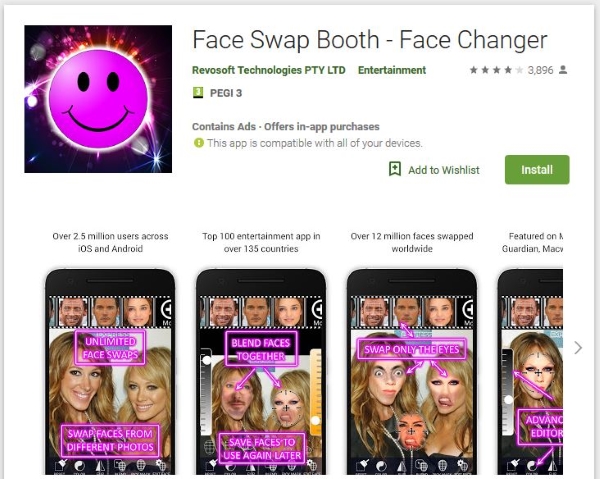
Face Swap Booth
Face Swap Booth is all about the selfie and not video. It’s a decent app that can transplant faces as well as Snapchat but not quite as well as MSQRD. The interface is simple and easy to use yet powerful too. You can use your own face and transplant it onto other images or the other way round.
One neat feature is the ability to make a filter of your face so you can quickly transplant it onto another image. Along with a bunch of library images of celebrities to experiment with, this app has everything you need. It is free and contains in-app purchases but also has a premium version at $2.99.

Cupace
Cupace is apparently made up of Cut and Paste and does exactly that. It’s a neat app that allows you to swap your own face but also copy faces from other images for a little more fun and mischief. It’s an effective feature that offers hours of fun trying to find images to use, copying faces and pasting between them.
The interface is clean and easy to use and the process is broken down into simple stages. The cutting tool is very easy to direct and you can save them and paste them anywhere you like. Cupace is free and contains ads.
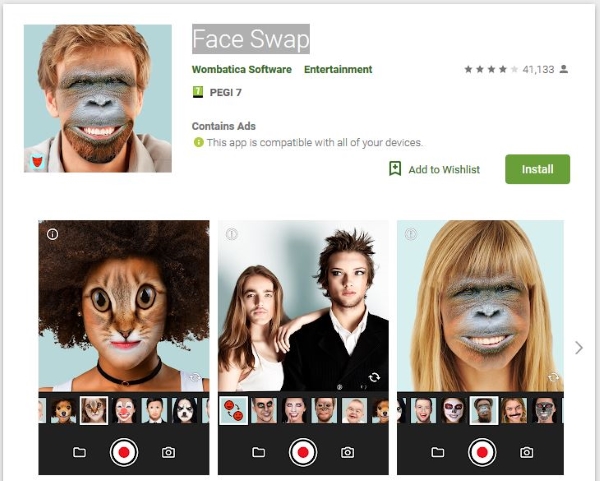
Face Swap
Face Swap is another self-descriptive name for a face swap app for Android. It handles video and selfies and can perform the face swap live too. I had mixed results with the live part but swapping faces between videos and images was a breeze. There are a bunch of animal filters as well as the option for face swapping and the entire process is very straightforward.
The design is simple and mimics most of the other apps in the list which is a good thing. The filters are good and face swapping is simple to do once you get the hang of it. Well worth checking out. Face Swap is free and contains ads.
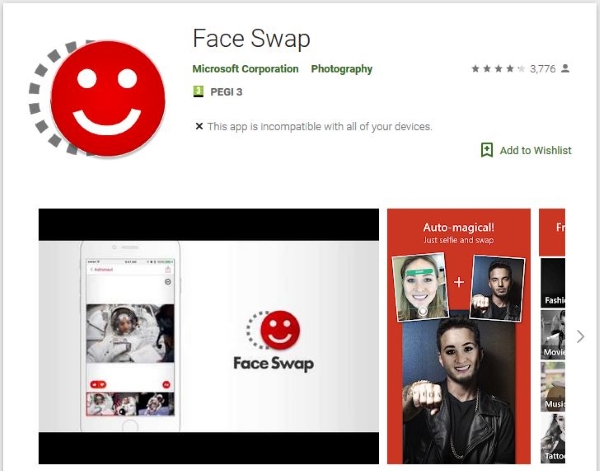
Face Swap by Microsoft
Face Swap by Microsoft has the same name but works differently. Using a neat graphics engine, this app does a very good job of placing other faces onto your body or vice versa. It can even handle group shots if that’s your thing. You can try changing shape, skin tone, hair or use the many included filters.
The design is straightforward and navigation simple. There is an existing image library you can use or you can use internet images. Swapping faces is done with clear instructions that make short work of face swapping. The app is free.
















