The Best Face Swap Apps for the iPhone

Face swapping has been around for years but it has only been recently that apps and phones have been powerful enough to handle the workload involved. That arrival of face swap apps has brought on another craze that has thankfully taken over from cartoon filters and given us something more entertaining/horrific/amusing/terrifying (delete as you see fit). If you want in on the action, here are some of the best face swap apps for the iPhone.
It used to take a seriously powerful computer and software to be able to transpose one face onto another. Now you can do it with an app and an average smartphone. How far things have come. It’s a shame we waste all that power on putting our face onto a dog or cat or worse, but it is fun!
Here are some of the best face swap apps for the iPhone for 2019.
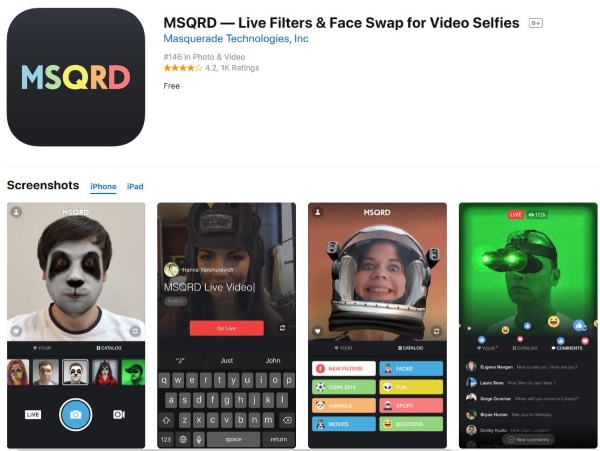
MSQRD
MSQRD, or Masquerade, featured on my list of The best face swap apps for Android too. It’s a great quality app that makes short work of swapping faces on video or still image. You can swap faces with other people, add animal or zombie filters and all that good stuff. You can then share or upload as you see fit.
The app is well designed and easy to use. Navigation is clean, instructions clear and the process is very straightforward. Of all the face swap apps for the iPhone, this is one of the best. The app is free and includes ads.
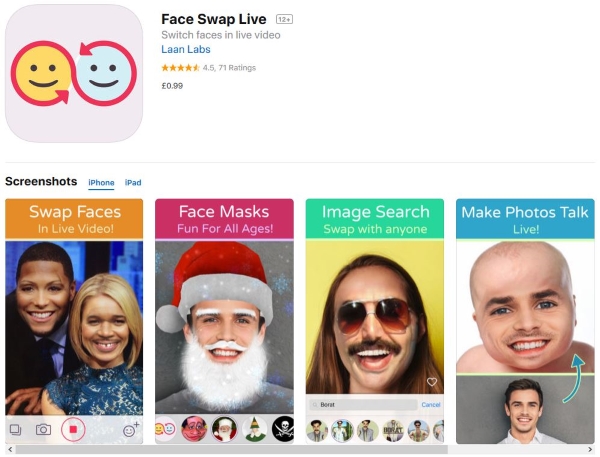
Face Swap Live
Face Swap Live is something a little different. It not only lets you swap faces on still images, but can also transplant it live too. The app is powerful and very easy to use and I have already seen a number of users swap faces with body parts that nobody should ever see on the internet.
The app is simple in its design and makes it easy to swap a face, add a filter or mess around with live or library images. It offers the ability to swap on video or still images and does a very good job of it too. The app costs $0.99.
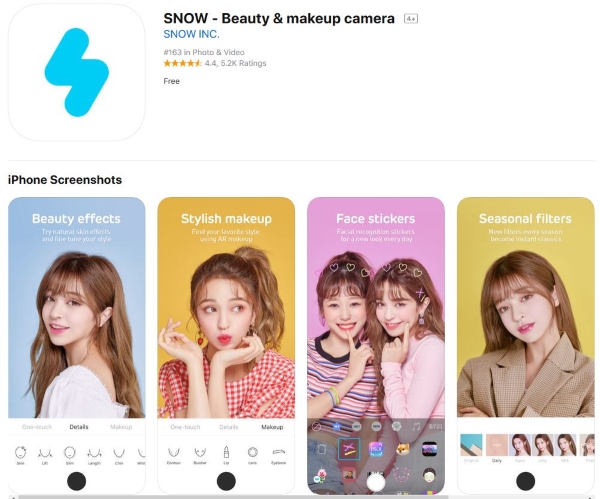
SNOW
SNOW is another face swap app for the iPhone that allows you to play around with your face and transplant it onto others. It also allows you to try out new hairstyles, makeup, skin tones and all that kind of thing. It is marketed at girls but does a credible job of face swapping anyone onto anyone so isn’t all about the makeup.
The interface has a simple design with easy navigation, a bunch of tools, filters and more. It can swap faces on still as well as video and has all that makeup and hair filtering too. The app is free and contains ads.
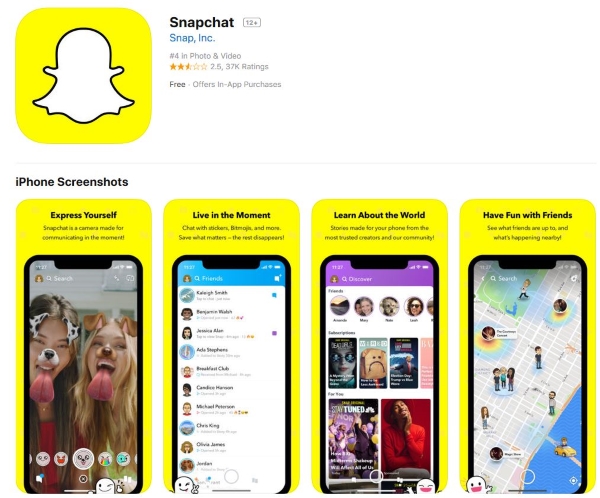
Snapchat
Snapchat wasn’t the first face swap app but it certainly brought it into the mainstream. More famous for those cartoon filters than swapping faces, the latter is thankfully taking over from the former and about time too. We all know Snapchat and we all know how it works so little description is necessary here.
The face swap feature works live on camera like the filters or as an editor from your camera roll. Line up the faces and away you go. Snapchat is free to use.

Face Swap Booth
Face Swap Booth is another fully-featured face swap app for the iPhone. It has the usual ability to swap your face for a friends’ but also has a library of celebrity images you can use to transplant your face onto someone else or mess around with other faces on other people.
The design is slick and well-polished and makes short work of image editing. There are a bunch of tools and filters as well as some library images you can use. The app is free but there is also a premium version with a lot more going on for $2.99.

iSwap Faces
iSwap Faces is another great entry into the face swapping list. It’s a well designed app that makes the face swapping as quick and easy as possible. The app has a powerful engine that helps align the faces onto other images and lets you configure it with a clear drag and drop graph.
The design is simple, easy to work with and you can use library images, phone images, social media ones or images from anywhere. You can even use the editing tools to improve images before publishing too. The app costs $1.99.
Have you tried any of these face swap apps for the iPhone? Got any other good ones to suggest? Let us know below!
















