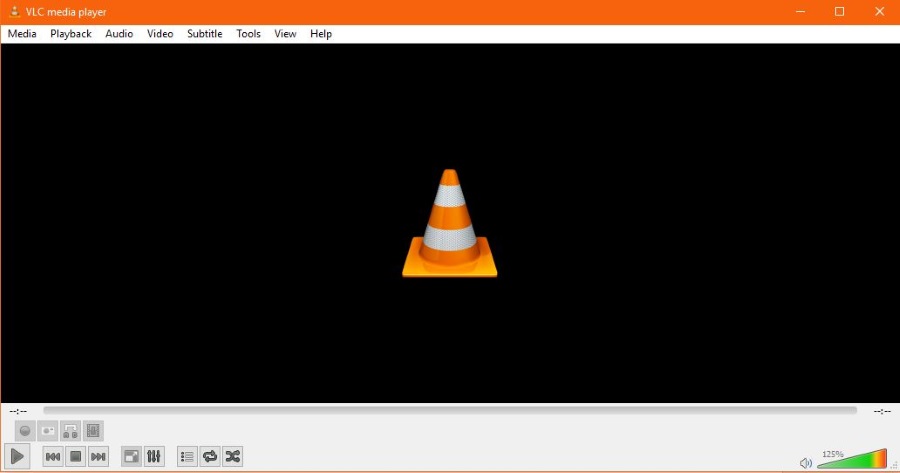The Best FLAC Players for Windows

FLAC is a lossless format of audio coding. It’s an open source format which works wonders with maintaining the original quality of the audio. Not only does FLAC compression reduce the size of the file to half of its size, it does so without loss.
If you’re looking for the best FLAC player on the market, you’re probably looking for a free one too. Although our options are chosen based on FLAC playback and audio customization, some Windows FLAC players can do so much more than just play songs.
Here are some of the most popular and versatile FLAC players today.
VLC Media Player
Less commonly referred to as VideoLan Player, VLC is one of the world’s most popular players for all platforms. VLC has FLAC support for audio files but it plays video files too.
It’s a pretty robust media player although it has a rather complicated user interface. The design is not-high end and some of the features are not so intuitive. However, if you’re just looking to create a playlist and listen to your favorite albums in FLAC format, you don’t need to go heavy on the customization.
Of course, the reason why VLC is so popular is its ability to play a wide variety of formats, both audio and video. As an added bonus, it also comes with plenty of integrated streaming channels.
Needless to say, sometimes more is better.
Foobar2000
Another classic audio player, Foobar2000 is a highly customizable player with a very friendly user interface. The layout can be changed to be as simple or as advanced as you like, giving you total control over the experience.
Did we mention Foobar2000 is also free? While it doesn’t come with a video player, it supports all audio formats including FLAC. If that’s all you’re looking for, you can probably stop your search right here.
Among some of its best features is ReplayGain. This feature lets the player adjust volume on its own. This makes it easy to set up during parties or events. Not having to manually adjust the volume or tinker with the equalizer for every couple of songs is a real luxury, especially for those not as tech savvy.
Winamp
Most kids today probably don’t know about this classic audio player. Not only was it one of the first but perhaps one of the most popular pieces of software ever made for Windows.
Although over time its popularity has dropped considerably, new updates are slowly shining new light on this player.
Winamp now has FLAC support so it allows you to listen to high-end versions of your favorite tunes. With this missing piece added to the puzzle, Winamp just might make it to the top of the food chain once again.
Let’s not forget that it has almost unparalleled graphics, tons of customization, and a great browsing experience. As a bonus, Winamp also has a paid version which adds even more customization possibilities and enhanced audio playback.
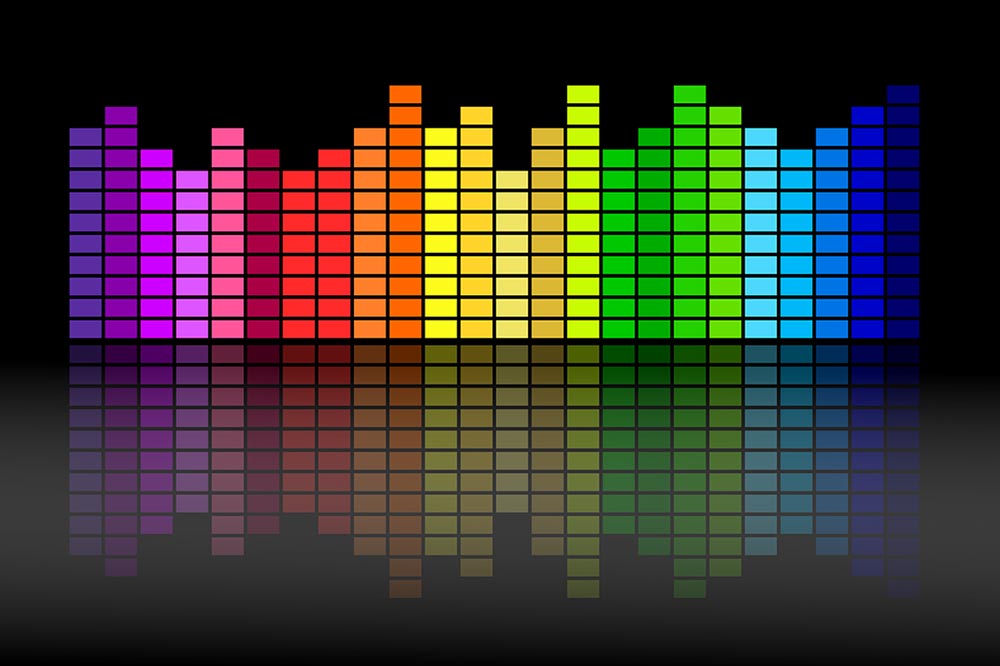
5K Player
5K Player is what you might call a high-end Windows media player if there ever was one. It’s free, loaded with features, and of course, it supports FLAC files.
Its user interface is one of the easiest to use but don’t let that fool you. There are plenty of customization possibilities. The default layout just shows you the most important settings.
One of the truly interesting and unique features is that 5K Player has a built-in audio converter. If you’re looking for something that goes beyond FLAC playback, you might just appreciate the ability to convert videos into MP3s or AAC files.
The equalizer can be confusing if you don’t know what you’re doing. The tuner facility also comes with a bit of a learning curve.
The 5K player also allows you to download YouTube videos as well as videos or audio files from other popular streaming services. It can also be used with your TV. The Airplay feature allows the sharing of media files across different screens and speakers.
iTunes
Not everything that comes with an ‘i’ excludes Windows. The iTunes player actually responds quite well to the world’s most popular OS.
You can play FLAC files but you can also manage advanced sorting and complex playlists, or just listen to your favorite online stations. It also works with podcasts.
A cool feature is that iTunes allows its users to sync multiple devices. This feature is also cross-platform compatible. You can even get certain recommendations from the player based on your tendencies and listening patterns.
Of course, one of the highlights is the fact that you can use iTunes to directly buy your favorite songs. It may not have to coolest interface but in terms of audio experience and versatility, iTunes is one of the nicest FLAC players for Windows.
GOM Media Player
Another free FLAC player is the GOM player. In addition to decoding FLAC compressed audio files, you can also play videos with this player. You can use it as an audio player or use it to watch your favorite shows.
The user interface is not very customizable. However, the audio quality is something you can really tinker with. You can even enable lyrics support or synchronize music files.
There is something that GOM does that’s somewhat unique compared to other players. It has the ability to play locked files or slightly damaged or corrupted files.
And, to get the most out of it, you can even stream your favorite videos or music from the GOM player.
A Final Thought
For all intents and purposes, foobar2000 is perhaps the best audio player that supports FLAC files. At the same time, an alternative like VLC or GOM might give you a more complete experience.
5K Player also comes with a quite unique conversion option. It’s hard to pick just one since each media player on our list has its own interesting way of dealing with user customization.
If all you want to do is play your FLAC compressed songs, any of them will do. If you’re looking to do more with your audio player, then pick the one that has a more diverse portfolio of features.