The 5 Best Free Audio Editors for Windows 10

A free audio editor is ideal for occasional use or for testing the water for a premium program. I use one mainly for dabbling with audio and creating ringtones from MP3 files. The uses you can put them to are many, from creating audio for memes to editing home movies. Whatever you want to do, here are five of the best free audio editors for Windows 10.
All of the following editors are either completely free or offer a free trial. They will all let you edit, trim, add effects, change audio formats and a ton of other stuff. All work in Windows 10, all are safe and easy to install. Most are easy to use too. Each will work with most audio formats including mp3, wav, vox, gsm, wma, au, aif, flac, real audio, ogg, aac, m4a and others for maximum versatility.

Audacity
Audacity is my top pick for best free audio editors for Windows 10. I have used this for years and have had no problems with it whatsoever. It’s free and open source and is continually updated by developers and the community. The interface is grayscale but works well and keeps the music at the center of the action.
Audacity has a wide suite of tools built-in but also has a bunch of addons that cover everything from auto-tuning to more effects. Initially, the learning curve is a bit steep but the community has produced some very useful walkthroughs that show you how to do most things within the app. Whether you are exploring the idea of audio editing or just want to create an audio clip for a movie, this is the best free audio editor on the market bar none right now.
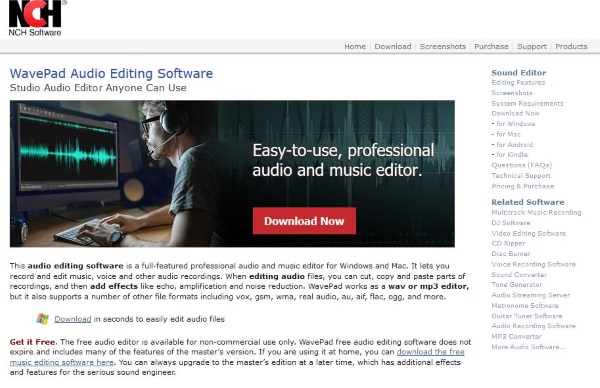
WavePad
WavePad is another solid performer for Windows. It is as feature-rich as Audacity but slightly more difficult to get to grips with. The interface is equally grayscale but navigation is simple and it also keeps the music front and center. The program is not open source but it is completely free for personal use.
WavePad has a wide suite of tools to trim, copy, add effects, process and manipulate sound in every way possible. It works with multiple audio formats, samples and real instruments too. WavePad only comes second because of the community. While friendly and approachable, it isn’t as large or as strong as Audacity’s community. Otherwise this is a very credible audio editor.
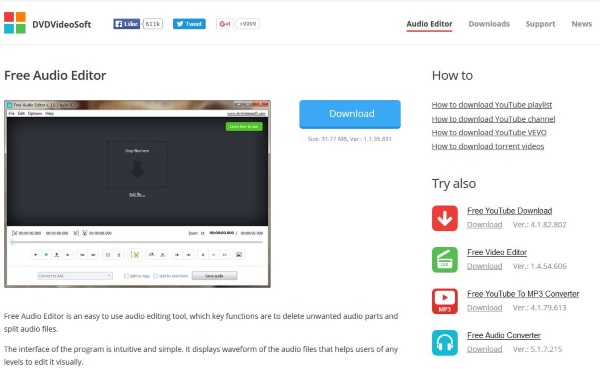
Free Audio Editor
Free Audio Editor is exactly what it says it is. The emphasis here is on making an approachable editor with the shallowest learning curve possible. It is not as feature-packed as Audacity or WavePad but it makes short work of simple edits. It doesn’t have as many tools or effects but if you want something simple to get to grips with this is one to try.
Free Audio Editor is an icon-drive program that also utilizes drag and drop for maximum ease of use. Drag your audio file into the program and use the icons or menus to edit as you require. You won’t see as many options as these others but it is very easy to get to grips with. It installs with something called Free Studio. This is so you can access DVDVideoSoft’s other products so can safely be deleted.
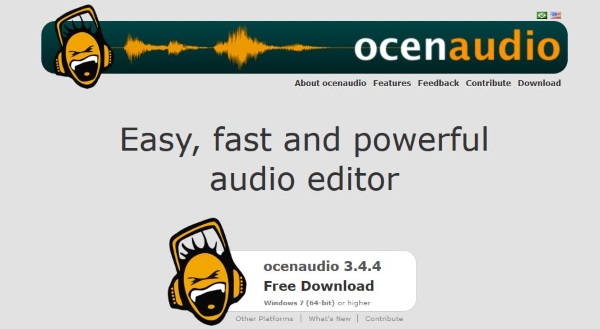
Ocenaudio
Ocenaudio sits between Audacity and Free Audio Editor. It is easier to use than Audacity but has more tools and options than Free Audio Editor. It has a very clean interface that is easy to work with and makes short work of most editing tasks. You can add effects and perform the usual edits from the built-in tools but also install addons from the community.
Ocenaudio maximizes productivity. You can add effects to multiple parts of a track at once, copy, paste, select different sections and manipulate the audio track in any number of ways. It is completely free right now but there are rumblings that it might go premium soon.
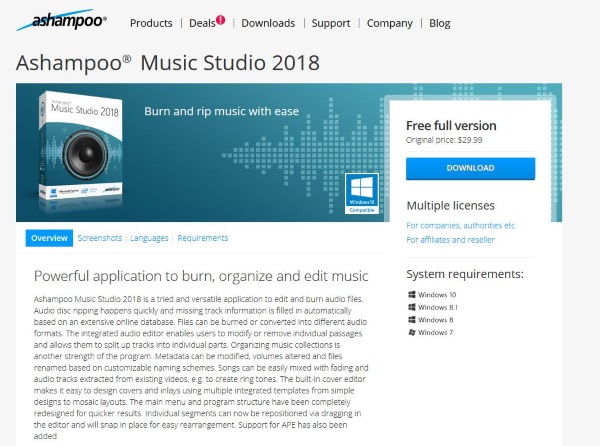
Ashampoo Music Studio 2018
Ashampoo Music Studio 2018 is a combination audio editor and media player. It is lighter on tools than Ocenaudio but more capable than Free Audio Editor. It is free and looks like a premium product. The interface is well designed and easy to navigate. The editor is only single track but you can cut, copy and paste, edit, fade, normalize and all the usual.
The media player side allows you to play most audio formats, burn or rip CDs, convert audio formats and export. I didn’t like Ashampoo Music Studio 2018 as much as the others but for simple tasks with the added benefit of being a competent media player, you might like it more than I.
Those are what I think are the five best free audio editors for Windows 10. Got any other suggestions? Tell us about them below if you do!

















3 thoughts on “The 5 Best Free Audio Editors for Windows 10”