
TechJunkie Expert Recommendations
![The Best Free-Calling Apps for Android [December 2020]](https://www.techjunkie.com/wp-content/uploads/2017/09/pexels-photo-42399-1280x720.jpeg)
We’re all stuck at home a lot more often, and if you’re looking forward to calling friends and relatives during the holidays, you don’t want to be stuck wasting minutes or paying an expensive phone bill. Whether you’re trying to avoid signing up for a mobile plan altogether—while still keeping your phone on WiFi at your home—or you’re away from your local network while traveling, being able to place calls for free on your Android phone is a must.
Thankfully, you don’t have to rely on your network to place calls. Android has a ton of free-calling apps available on the Play Store that make it easy to reach out to your friends and family, no matter where they may be. These are the best free-calling apps on Android right now.
Compatible With

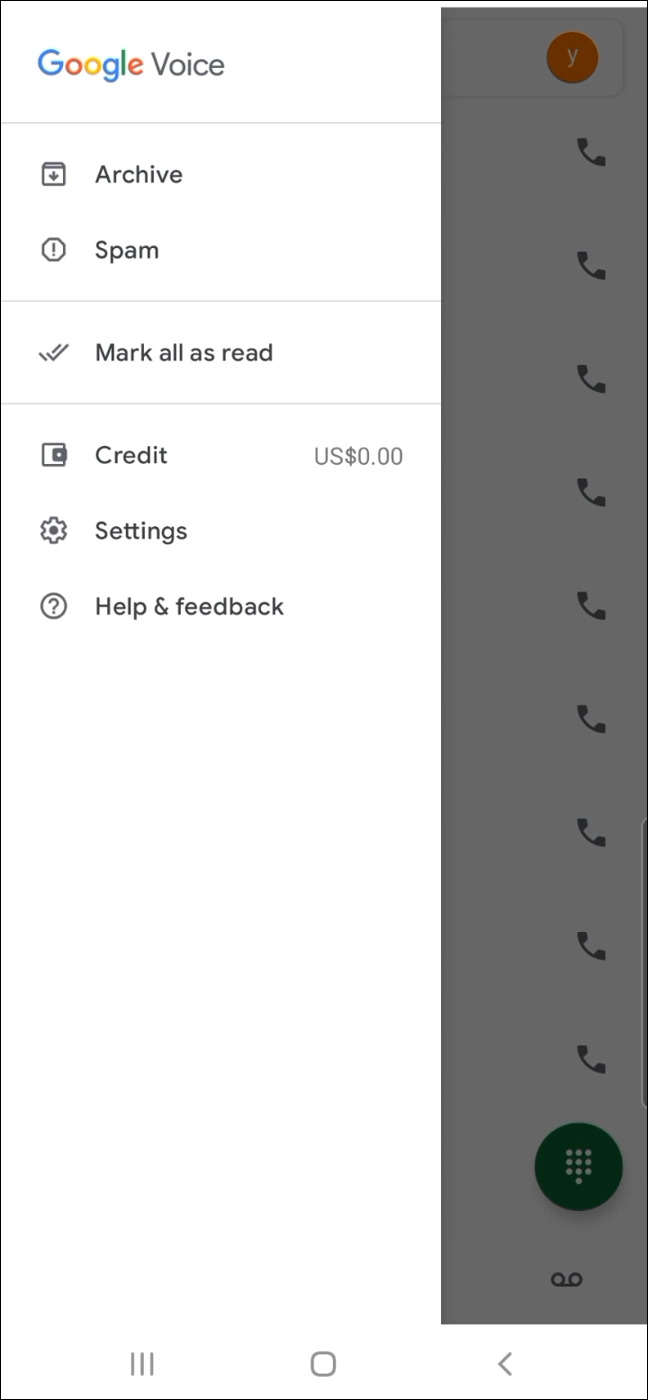
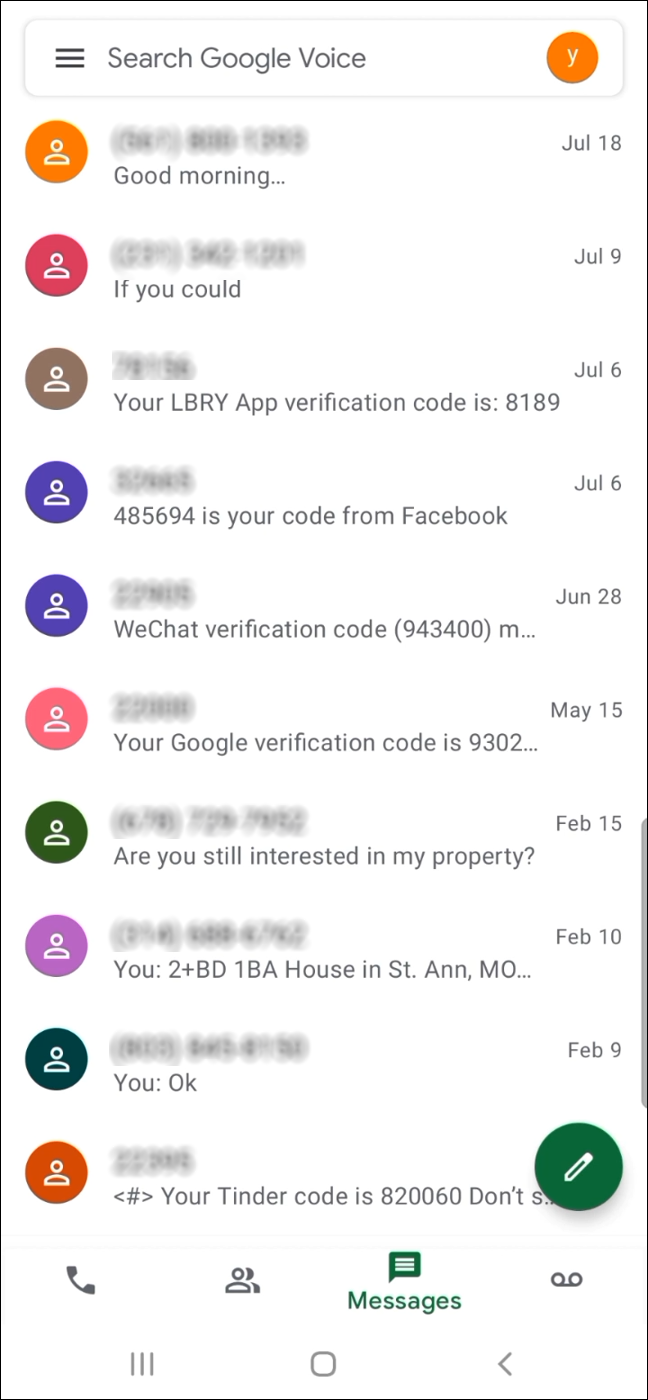
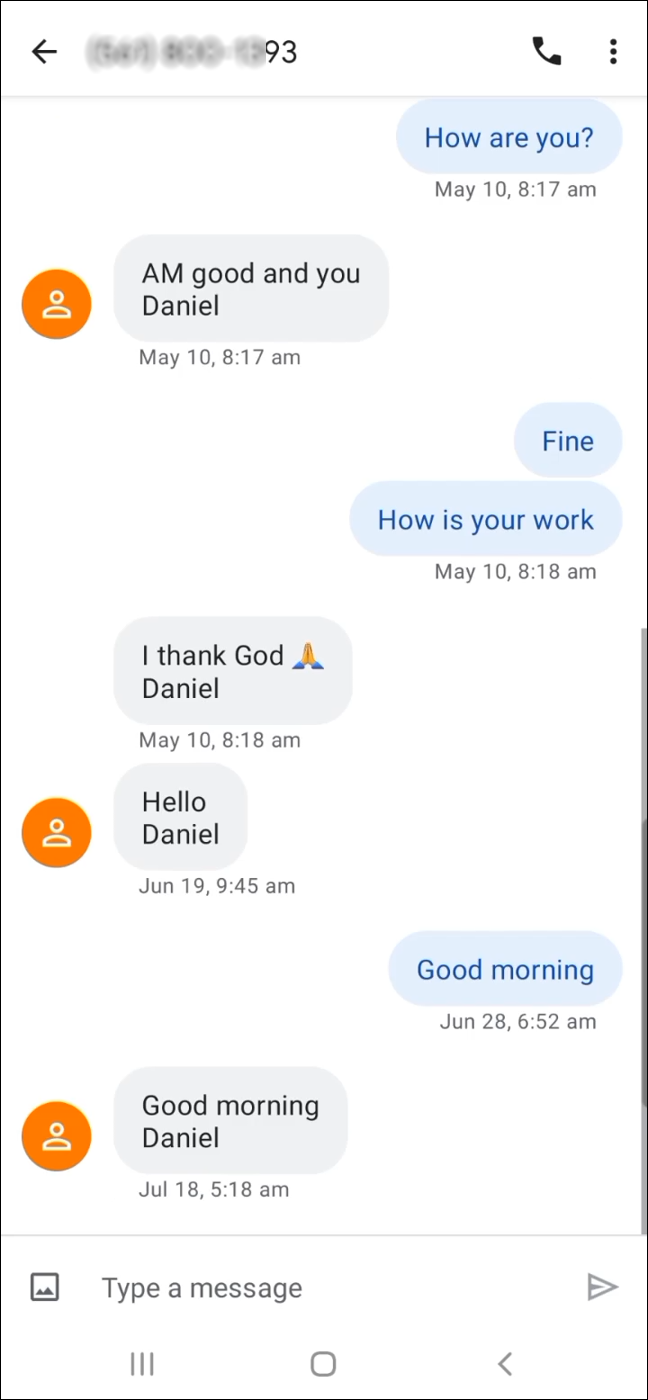
For years, Google Voice was neglected by its parent company, as the Silicon Valley giant chose to focus on the other apps contained in their communication suite. However, in recent years, Google has surprised everyone with a major revival to Voice, featuring a total overhaul of the app’s visual design and a dedication to bringing more features to the app. And while plenty of these features have been seen in other apps created by Google, it’s nice to see the company revitalizing Voice’s original promise of a phone number unconnected from your actual device and contract. With the upgrades and restoration completed by Google for Voice throughout 2017, it’s easy to consider the app again for most of your calling needs, and we can finally recommend using the app to anyone looking to make free phone calls to other users, both from the states and abroad. Let’s take a look. Looking back at Google Voice prior to its major update in 2017, it’s clear why users and Google alike had abandoned the application. The interface of Google Voice was largely left in the “Holo” state of Android, dating back to the Android 4.x days from 2011 to 2014. Older versions of Voice featured ugly drop-down menus for different parts of the interface, including your voicemails and your inbox, and a terrible blue-and-grey theme for in-line conversations. Thankfully, Android has grown and evolved into a modern operating system throughout this decade, and the reinvented Voice app on Android looks far more modern than it previously had. With a tab-based material layout, complete with a sliding menu and floating action button, it’s clear Google spent some time redesigning the app for modern audiences. Everything looks and feels good, and it’s easier to use than ever.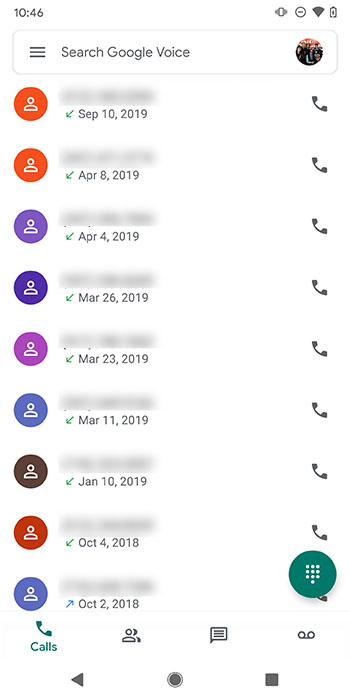 And of course, one of the primary uses for Voice is to place and receive phone calls to your device without relying on your network carrier. Modern VoIP apps seem to have two different ways of doing this: the first requires both users to have a specific app, meaning calls are typically free anywhere in the world, but limiting call options to just users of that single app. The second method, which Voice uses, requires an alternate phone number, and typically allows for calls to nearly any phone in the world, be it a smartphone or a landline. This has its obvious benefits, most notably the ability to call local businesses without having to use any minutes, but it does mean that most international calls require some kind of payment.
And of course, one of the primary uses for Voice is to place and receive phone calls to your device without relying on your network carrier. Modern VoIP apps seem to have two different ways of doing this: the first requires both users to have a specific app, meaning calls are typically free anywhere in the world, but limiting call options to just users of that single app. The second method, which Voice uses, requires an alternate phone number, and typically allows for calls to nearly any phone in the world, be it a smartphone or a landline. This has its obvious benefits, most notably the ability to call local businesses without having to use any minutes, but it does mean that most international calls require some kind of payment. 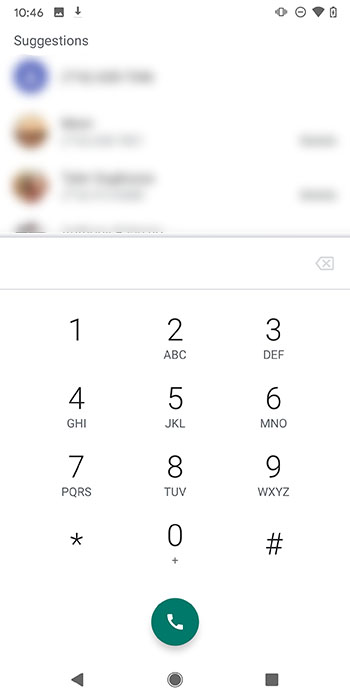 When you set up your Voice account, you’ll be given the option to choose a new number from a set of Voice numbers that Google has allotted for its users. Typically, these spawn from your area code, though you can modify the area code if you wish to do so. Once you have your new number, you’ll have to dive into the settings of Voice to start using your number to make calls. Within the settings menu of Voice, you can set your device to make calls from your Voice number instead of your usual number, either for all calls, international calls only, or allowing your device to give you the option each time you place a call.
When you set up your Voice account, you’ll be given the option to choose a new number from a set of Voice numbers that Google has allotted for its users. Typically, these spawn from your area code, though you can modify the area code if you wish to do so. Once you have your new number, you’ll have to dive into the settings of Voice to start using your number to make calls. Within the settings menu of Voice, you can set your device to make calls from your Voice number instead of your usual number, either for all calls, international calls only, or allowing your device to give you the option each time you place a call. 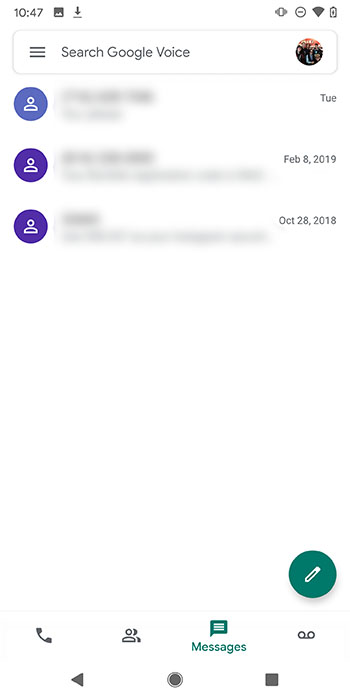 This means every call you place is made through the standard phone app instead of the Voice app, which might help make calls feel a bit more familiar than users would otherwise be used to. Phones can also be setup to receive calls, using the Linked Numbers feature inside Voice’s settings. You can add up to six linked numbers, which will redirect your calls to your Google Voice number to your standard number, though this isn’t as useful if you’re trying to avoid using minutes or running up a bill with your carrier. Call quality sounds good, but not quite up to the standard of HD Voice we’ve seen on most modern devices, and since Voice is using the standard phone application with your device, it might appeal to more users who would normally shy away from using a non-standard calling application.
This means every call you place is made through the standard phone app instead of the Voice app, which might help make calls feel a bit more familiar than users would otherwise be used to. Phones can also be setup to receive calls, using the Linked Numbers feature inside Voice’s settings. You can add up to six linked numbers, which will redirect your calls to your Google Voice number to your standard number, though this isn’t as useful if you’re trying to avoid using minutes or running up a bill with your carrier. Call quality sounds good, but not quite up to the standard of HD Voice we’ve seen on most modern devices, and since Voice is using the standard phone application with your device, it might appeal to more users who would normally shy away from using a non-standard calling application. 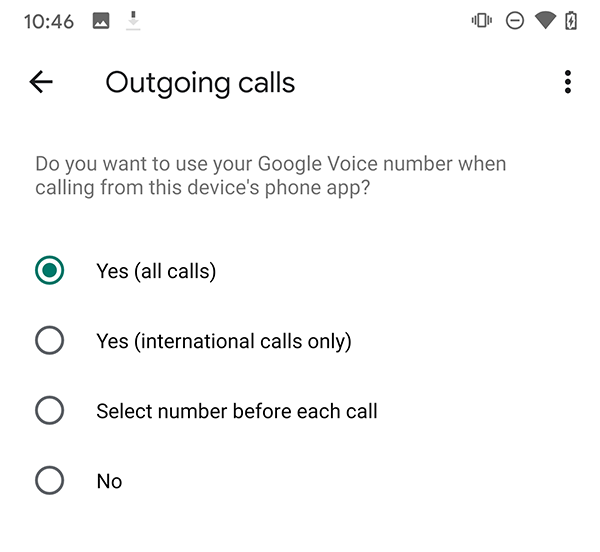 You can find a full document for Google Voice’s pricing here, complete with the option to search for individual countries and rates depending on the carrier of the user you’re calling, but in most cases, you’ll be paying about a penny per minute for individual calls, and nothing at all for calls within the United States or Canada. This isn’t entirely a free-calling app, but for most users trying to reach a business in their area or trying to call someone within their general neighborhood, they won’t be charged a penny so long as their on WiFi. The ability to call any number from Google Voice shouldn’t be discounted, either. Google has created a great free-calling app that can make it easy to reach an outside source if, for whatever reason, you don’t have access to your standard phone number to place calls. It should be noted, however, that you’ll need an existing phone number to sign up for Voice to begin with.
You can find a full document for Google Voice’s pricing here, complete with the option to search for individual countries and rates depending on the carrier of the user you’re calling, but in most cases, you’ll be paying about a penny per minute for individual calls, and nothing at all for calls within the United States or Canada. This isn’t entirely a free-calling app, but for most users trying to reach a business in their area or trying to call someone within their general neighborhood, they won’t be charged a penny so long as their on WiFi. The ability to call any number from Google Voice shouldn’t be discounted, either. Google has created a great free-calling app that can make it easy to reach an outside source if, for whatever reason, you don’t have access to your standard phone number to place calls. It should be noted, however, that you’ll need an existing phone number to sign up for Voice to begin with. 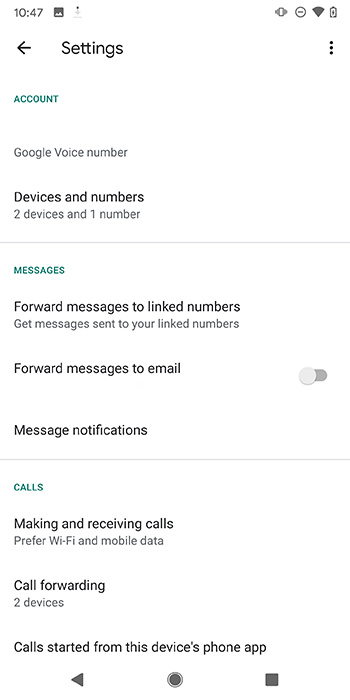 Like most other VoIP apps, Voice has a ton of other features built into the app for you to use. Since Voice largely functions as a replacement for your standard phone number (and plays very well with Google’s Project Fi MVNO carrier), it’s no surprise the app also supports SMS messages, and has done so for quite a few years now. This makes it a great option to use on the go, whether you’re at home or halfway across the world, since you can text your friends from your Google Voice number without being charged a cent. Voice now supports MMS as well, something that was finally finished when the app was revived in the beginning of this year. On top of their calling system, Voice also has a voicemail system built-in, something that’s fairly rare for most VoIP products. Finally, Voice has a web client that allows you to make calls, check your voicemail, and send texts straight from Chrome, making it accessible on nearly every device. Overall, Voice isn’t a perfect free-calling application, especially since it requires payment for most countries outside of the United States and Canada. But for the majority of readers, this isn’t a problem at all. Most Voice users will find Google’s offerings to be the most complete of any of the other “free-calling” apps on Android, especially since its redesign at the beginning of this year. The additional features, including SMS and voicemail support, are simply icing on the cake for an app that offers a calling application that’s simple to use. And with the full force of Google behind the application, the international call rates are some of the lowest we’ve seen overall. Whether you’re looking for a secondary phone number or wish to move entirely to online VoIP calling, this is the app to use for free calls on Android.
Like most other VoIP apps, Voice has a ton of other features built into the app for you to use. Since Voice largely functions as a replacement for your standard phone number (and plays very well with Google’s Project Fi MVNO carrier), it’s no surprise the app also supports SMS messages, and has done so for quite a few years now. This makes it a great option to use on the go, whether you’re at home or halfway across the world, since you can text your friends from your Google Voice number without being charged a cent. Voice now supports MMS as well, something that was finally finished when the app was revived in the beginning of this year. On top of their calling system, Voice also has a voicemail system built-in, something that’s fairly rare for most VoIP products. Finally, Voice has a web client that allows you to make calls, check your voicemail, and send texts straight from Chrome, making it accessible on nearly every device. Overall, Voice isn’t a perfect free-calling application, especially since it requires payment for most countries outside of the United States and Canada. But for the majority of readers, this isn’t a problem at all. Most Voice users will find Google’s offerings to be the most complete of any of the other “free-calling” apps on Android, especially since its redesign at the beginning of this year. The additional features, including SMS and voicemail support, are simply icing on the cake for an app that offers a calling application that’s simple to use. And with the full force of Google behind the application, the international call rates are some of the lowest we’ve seen overall. Whether you’re looking for a secondary phone number or wish to move entirely to online VoIP calling, this is the app to use for free calls on Android.
Compatible With
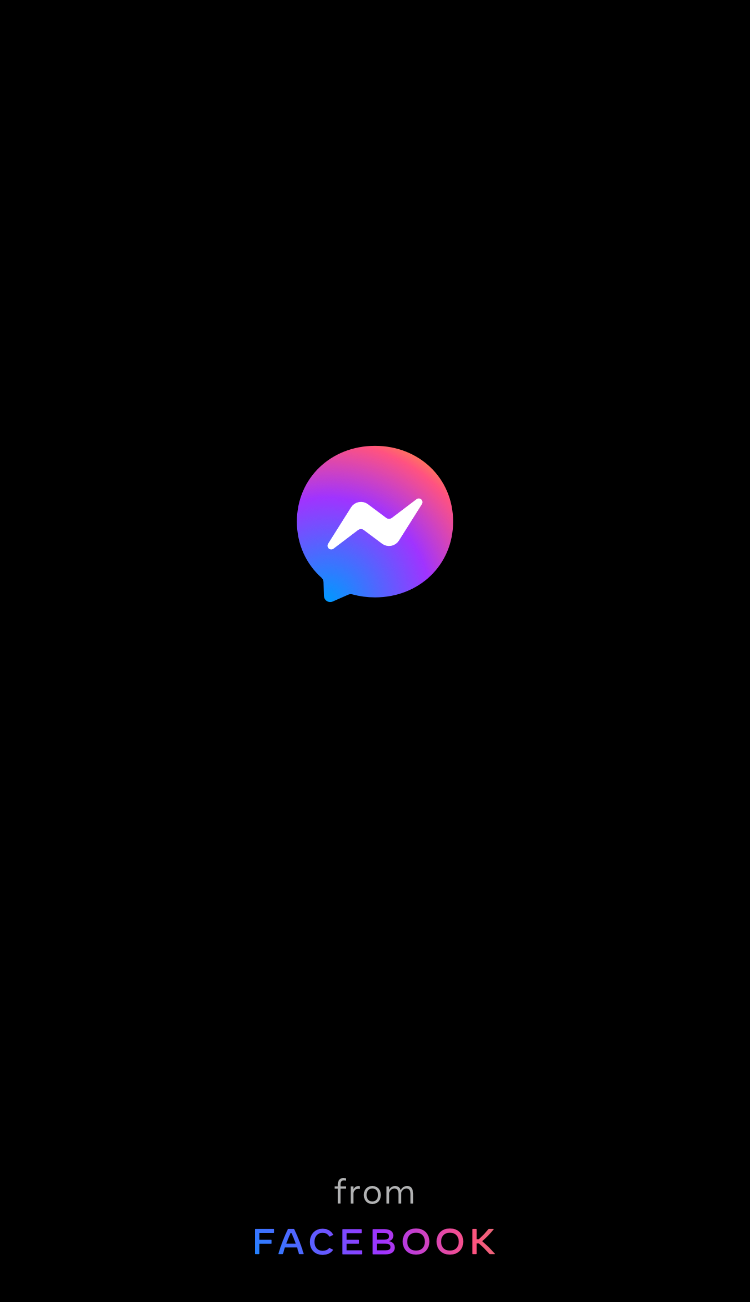
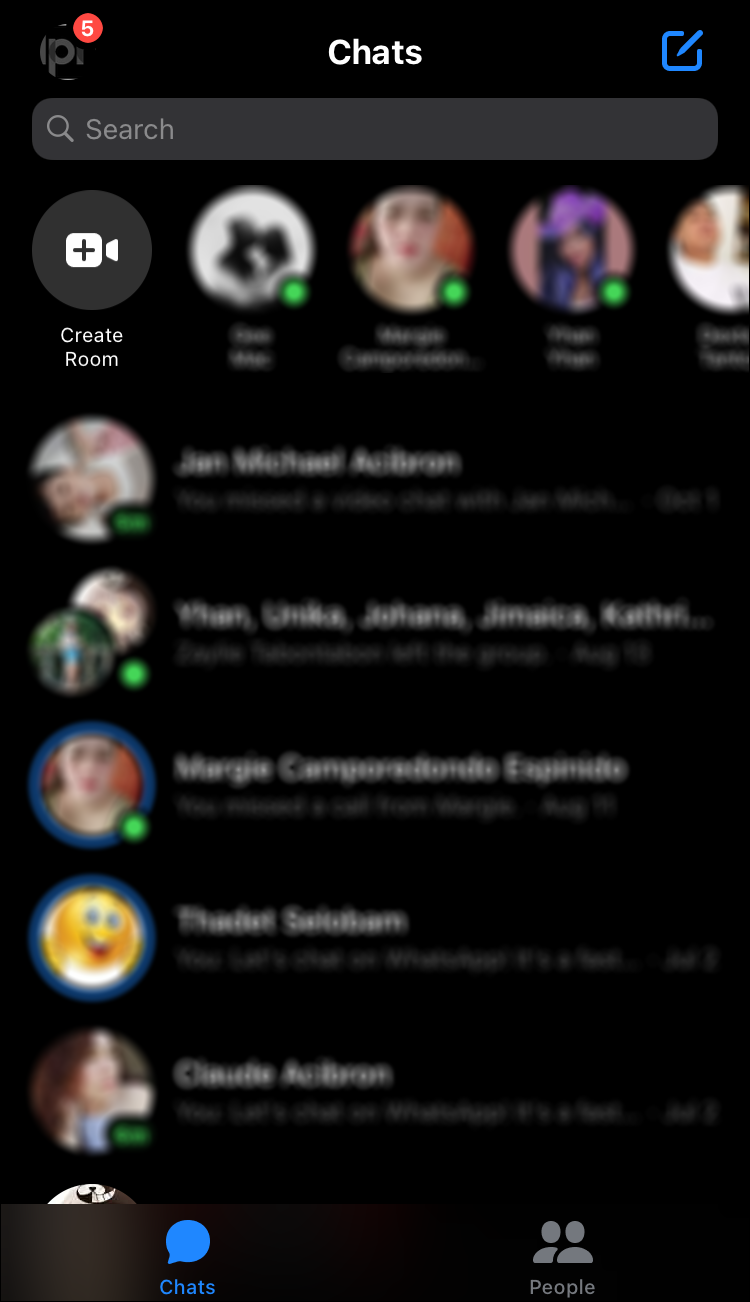
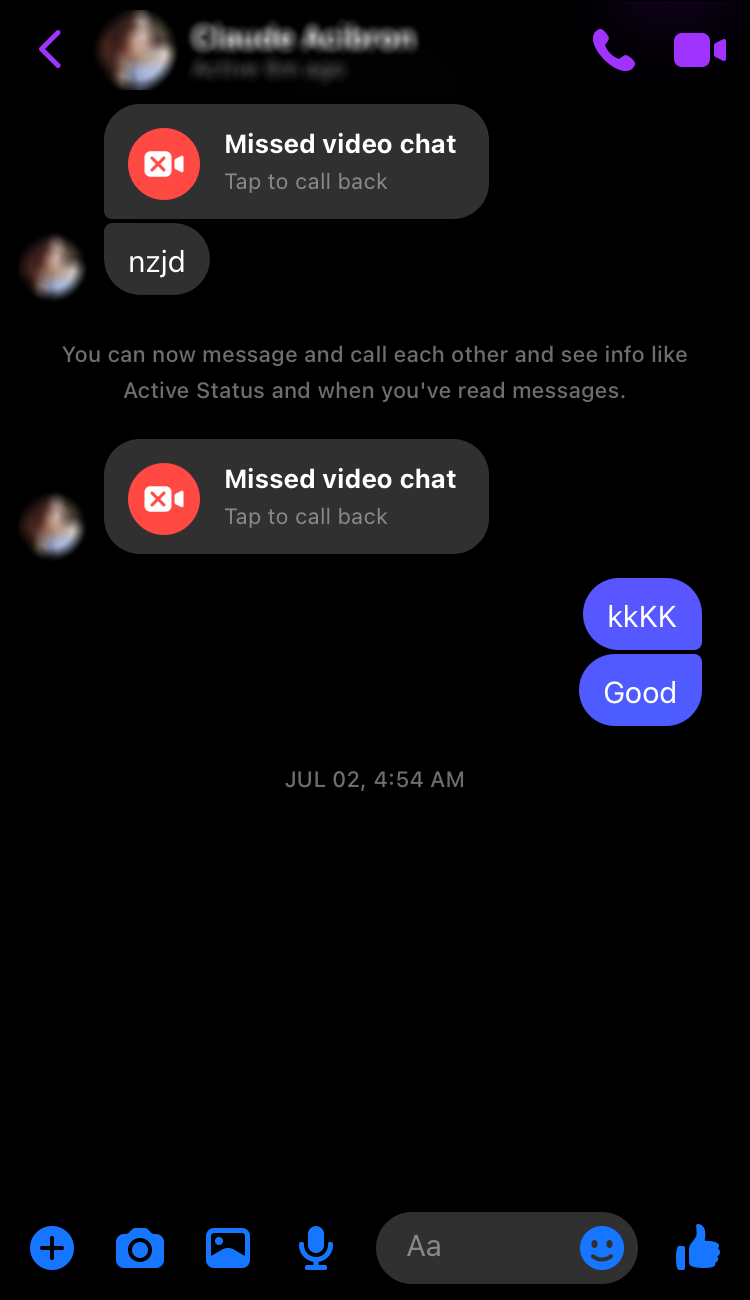
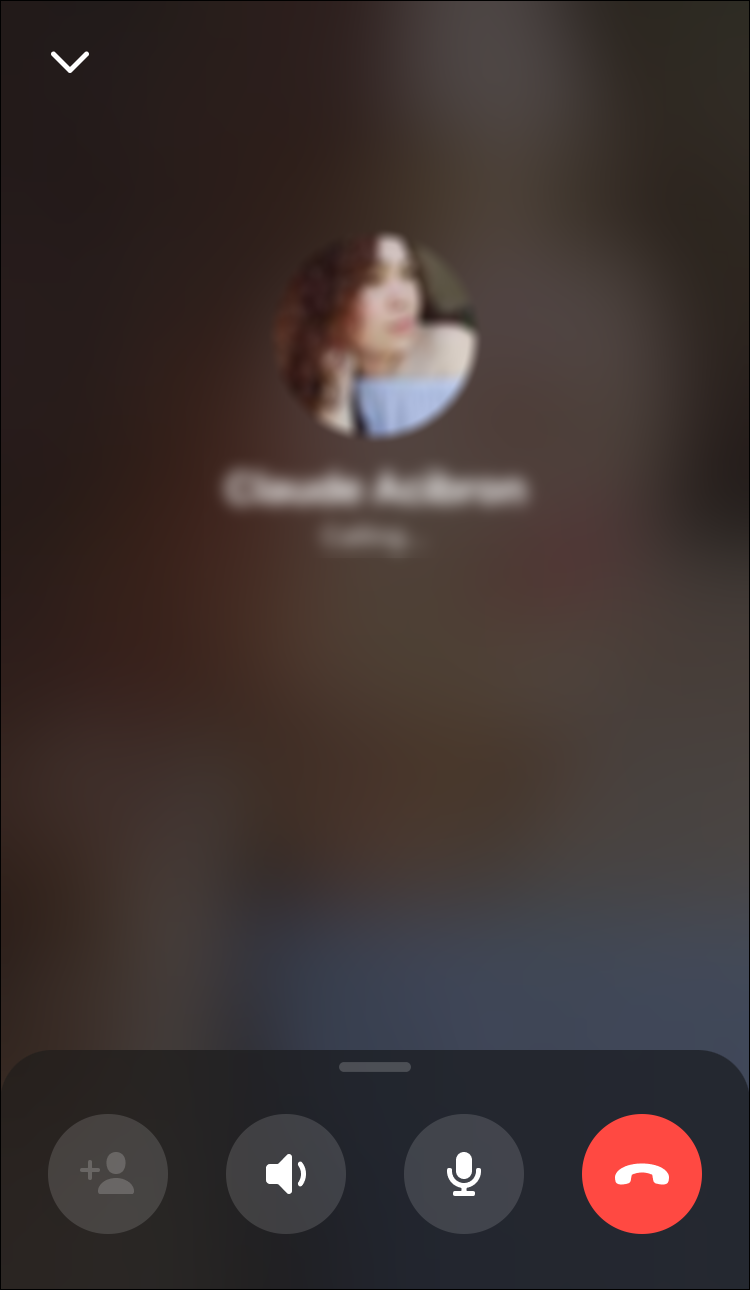
Whereas Google Voice represents the VoIP solution that requires a dedicated number and often requires some form of payment for placing international calls, Facebook’s Messenger platform focuses on the first solution: having a dedicated account to place calls through. This has its benefits and drawbacks, meaning Messenger might not be as much of a perfect VoIP calling application as what we’ve seen from Google Voice. That said, Messenger does a few things that Voice simply can’t compete with, and for some users, the two apps might even fill two distinct markets on Android that are competing with each other in only the narrowest of terms. Here’s what makes Facebook Messenger such a great pick for free calls on Android. Though the design of Messenger used to be a major drawback to using the app, Facebook has done a great job over the last year of simplifying and streamlining the features people actually use. Unlike the older design—which was bloated, promoting games and advertisements over actually messaging your friends—the new one is much easier to navigate. You’ll still find your friends’ stories along the top of the page, most of the ads have been removed from the chat list, and you’re able to see more of your messaging threads than ever before. All of the other nonsense has been moved into either the People tab, or into the settings of the app. 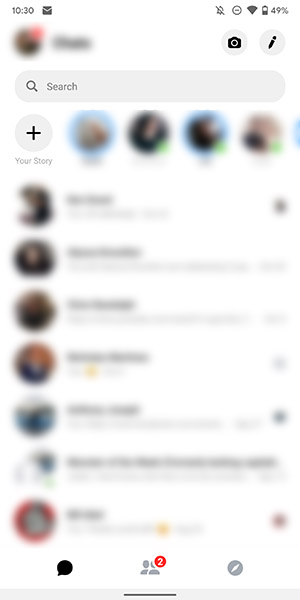 Message threads, on the other hand, have remained mostly unchanged. Conversations have been cleaned up a bit, with buttons and icons displayed along the top and bottom of the conversation thread in a way that makes sense. The top of the display houses the name of your contact, their last active period, and options for both voice and video calls—more on both of those later. Each contact has an extended details menu, allowing you to change the style and color of your conversation, emoji, and more. But since the app has more than a billion users on Android alone, we’ll stop talking about the interface of an app you probably already use. Instead, it’s worth highlighting how good of a VoIP application Facebook has built. It seems simple, but calling a user on Messenger feels good and works well. Voice quality is excellent, on par with what we’ve heard from HD Voice, and the general interface for receiving and sending voice calls looks bright and reflects the modern appearance of Facebook well. Placing a call is as easy as loading a contact from your list of active conversations and tapping the call button inside the thread for your contact. Calls can be received on mobile and desktop, and in the case of the former, the proximity sensor is in full effect when placing a call, meaning the display will turn off as soon as you hold the phone up to your face to speak with a colleague.
Message threads, on the other hand, have remained mostly unchanged. Conversations have been cleaned up a bit, with buttons and icons displayed along the top and bottom of the conversation thread in a way that makes sense. The top of the display houses the name of your contact, their last active period, and options for both voice and video calls—more on both of those later. Each contact has an extended details menu, allowing you to change the style and color of your conversation, emoji, and more. But since the app has more than a billion users on Android alone, we’ll stop talking about the interface of an app you probably already use. Instead, it’s worth highlighting how good of a VoIP application Facebook has built. It seems simple, but calling a user on Messenger feels good and works well. Voice quality is excellent, on par with what we’ve heard from HD Voice, and the general interface for receiving and sending voice calls looks bright and reflects the modern appearance of Facebook well. Placing a call is as easy as loading a contact from your list of active conversations and tapping the call button inside the thread for your contact. Calls can be received on mobile and desktop, and in the case of the former, the proximity sensor is in full effect when placing a call, meaning the display will turn off as soon as you hold the phone up to your face to speak with a colleague.  As mentioned, Facebook’s VoIP utility is different from what we’ve seen implemented from Voice. Unlike Google’s app, Messenger doesn’t use phone numbers to allow you to call any landline or mobile phone around the world. Instead, Messenger allows you to contact the people you’re friends with on Facebook. This can be done from anywhere in the world, without having to worry about additional cost or charges beyond the price of internet—and if you’re in an area with free public WiFi, you don’t have to worry about any charges. Still, anyone looking to call a business will need to look elsewhere for their VoIP needs.
As mentioned, Facebook’s VoIP utility is different from what we’ve seen implemented from Voice. Unlike Google’s app, Messenger doesn’t use phone numbers to allow you to call any landline or mobile phone around the world. Instead, Messenger allows you to contact the people you’re friends with on Facebook. This can be done from anywhere in the world, without having to worry about additional cost or charges beyond the price of internet—and if you’re in an area with free public WiFi, you don’t have to worry about any charges. Still, anyone looking to call a business will need to look elsewhere for their VoIP needs. 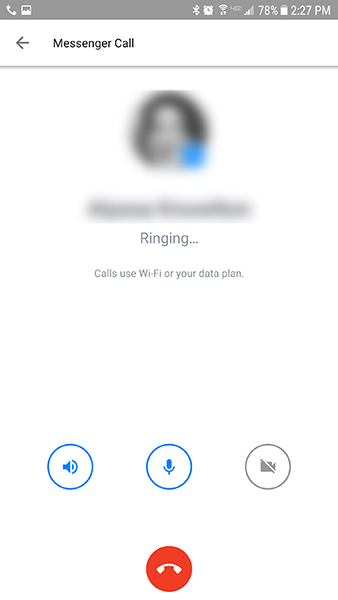 Overall, Messenger is a really solid messaging application, allowing for users to call their Facebook friends from around the world without dropping a single penny on the call. The voice quality of each call is superb, and setting up the app requires minimal work—for most users, simply logging into the app will display their Facebook friends list, making it easy to place and receive calls from your friends within seconds of downloading the application. This ease of access is one of the strongest things going for Messenger at the moment, especially when compared to Google Voice’s setup process. Of course, all of this comes at a price. While Messenger might be the best choice for a vacationing student looking to contact their friends halfway around the world or for anyone looking to contact a friend with a broken phone, calling businesses, taxi services, and any other traditional phone number is a no-go with Messenger, keeping it from being a perfect utility. Phone numbers aren’t dead yet, and while Messenger might be one of the best ways to contact friends and family without using your minutes or running up your international phone bill, contacting strangers and organizations will still require a traditional series of digits.
Overall, Messenger is a really solid messaging application, allowing for users to call their Facebook friends from around the world without dropping a single penny on the call. The voice quality of each call is superb, and setting up the app requires minimal work—for most users, simply logging into the app will display their Facebook friends list, making it easy to place and receive calls from your friends within seconds of downloading the application. This ease of access is one of the strongest things going for Messenger at the moment, especially when compared to Google Voice’s setup process. Of course, all of this comes at a price. While Messenger might be the best choice for a vacationing student looking to contact their friends halfway around the world or for anyone looking to contact a friend with a broken phone, calling businesses, taxi services, and any other traditional phone number is a no-go with Messenger, keeping it from being a perfect utility. Phone numbers aren’t dead yet, and while Messenger might be one of the best ways to contact friends and family without using your minutes or running up your international phone bill, contacting strangers and organizations will still require a traditional series of digits.
Compatible With
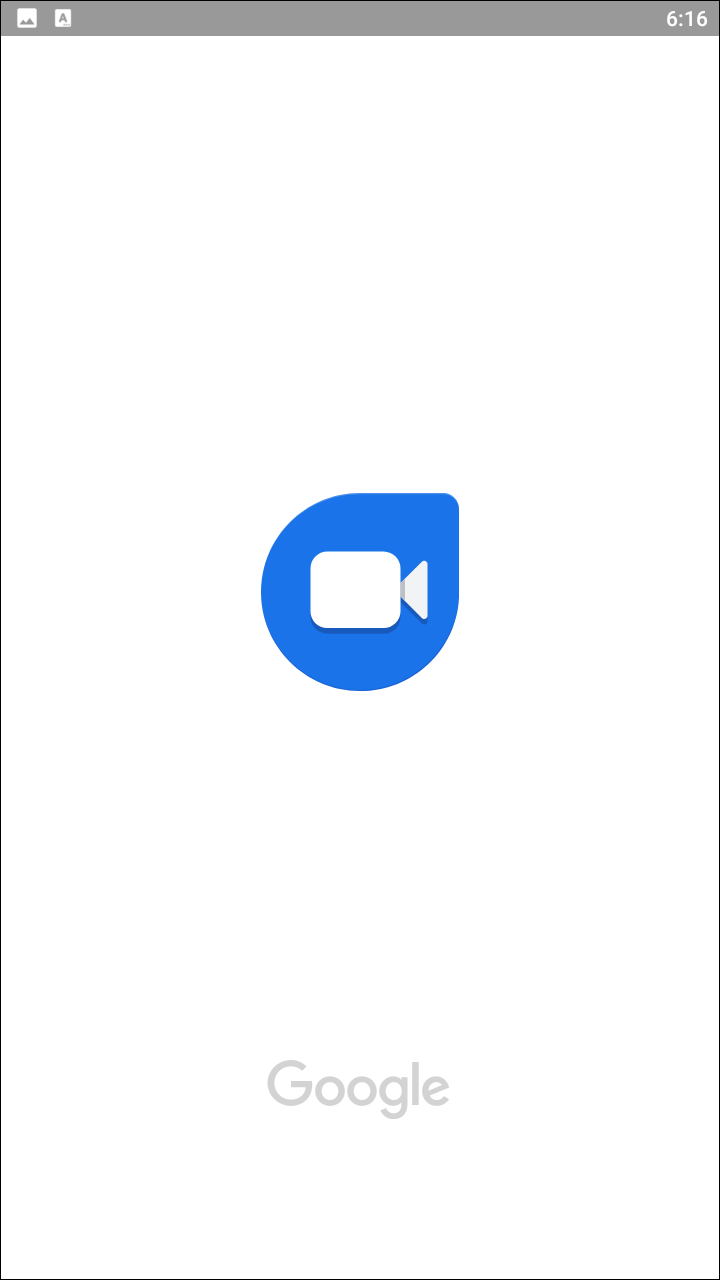
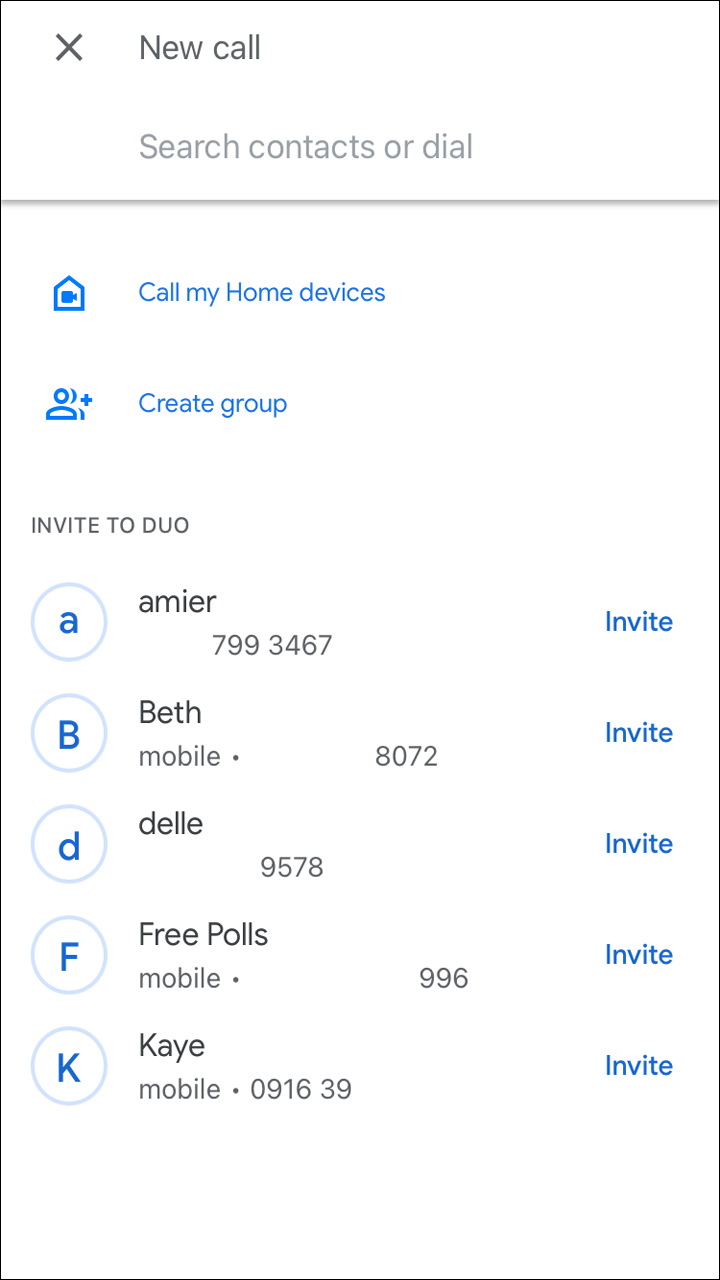
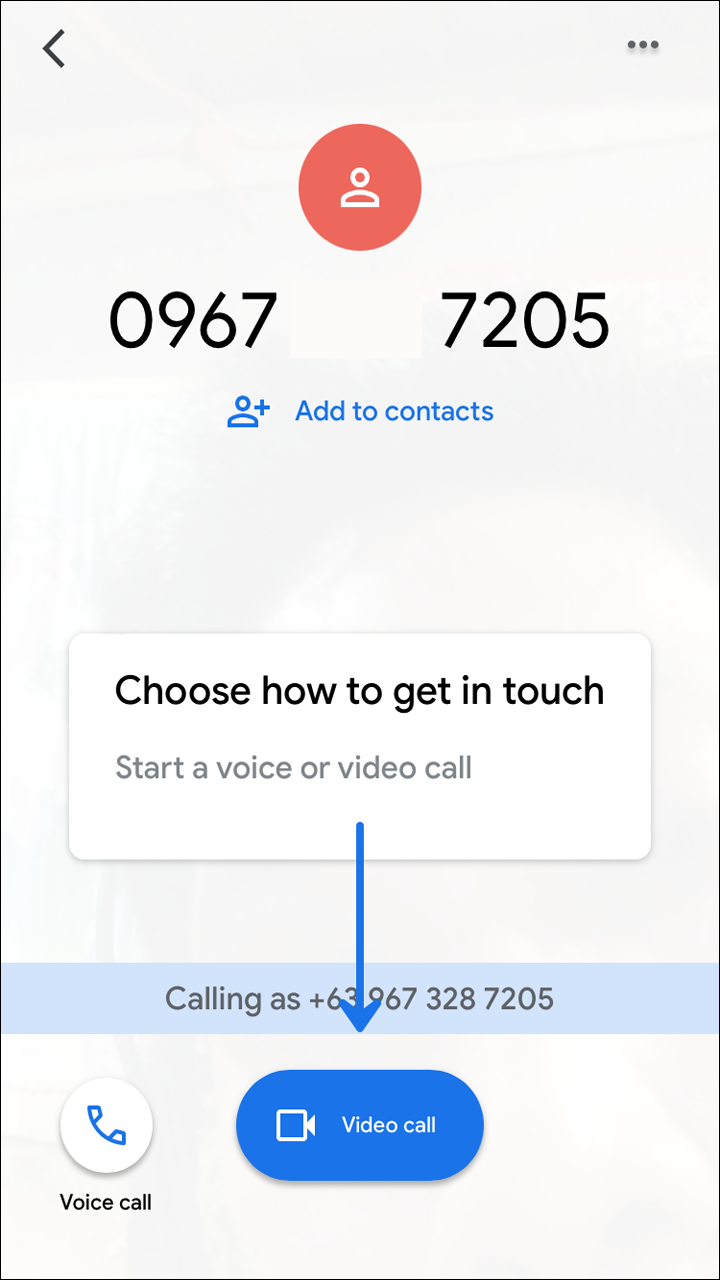
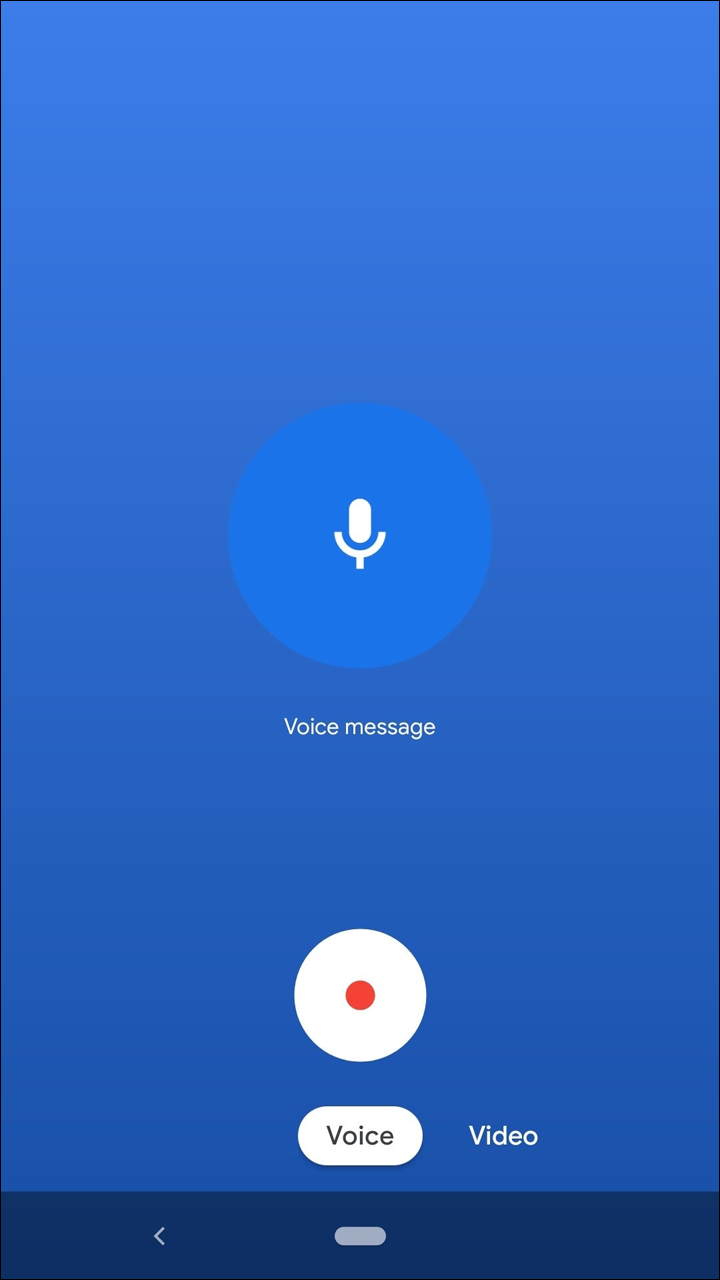
Google Duo is the search company’s take on a Facetime-like mobile video chat service, with a simplistic user interface and the ability to easily contact any phone number saved in your phone also using Duo. The app has seen a number of updates over its first year of existence, including the ability to place a voice-only without having to rely on video, making Duo a solid VoIP competitor. Voice quality with Duo is excellent, and calling a friend over audio-only is as easy as turning your app to the “voice” mode and selecting a contact from your phone. Google has created apps for both Android and iOS, meaning any smartphone owner can receive your call on the other end. In many ways, Duo works like Messenger, albeit without the ability to chat with your friends. That said, the biggest problem with Duo isn’t a lack of integrated messaging—it’s the difficulty in growing a user base. While Duo hasn’t fallen off the Android charts in the same way as Allo, there are hundreds of millions of fewer users on Google’s platform than those using Messenger, meaning it’ll be additional work to get your family and friends to install Duo on their devices.
Compatible With
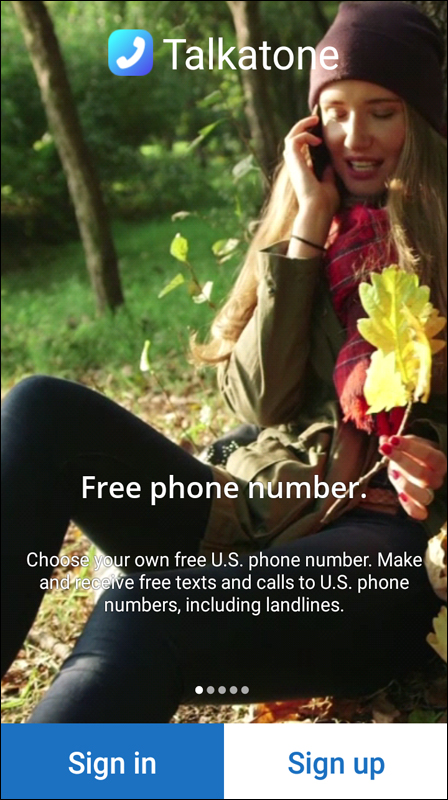
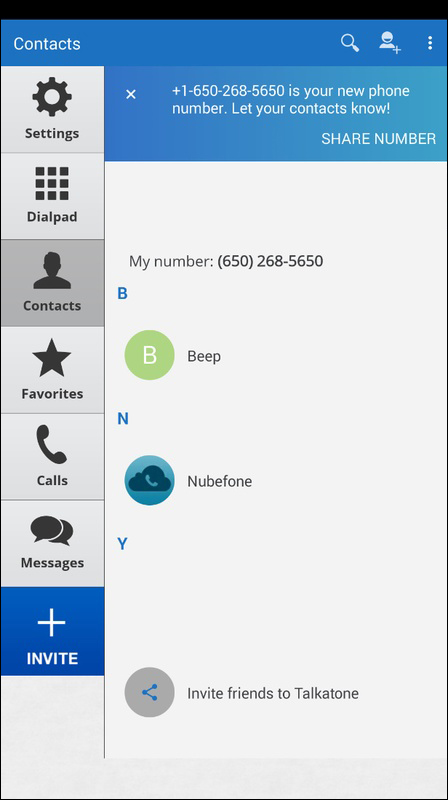
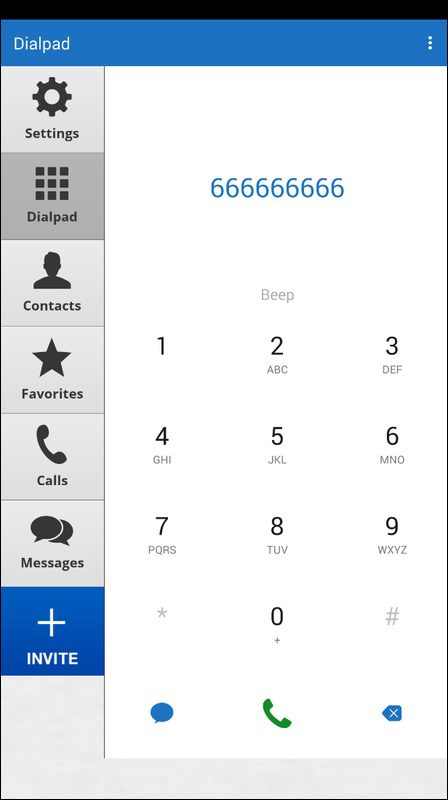
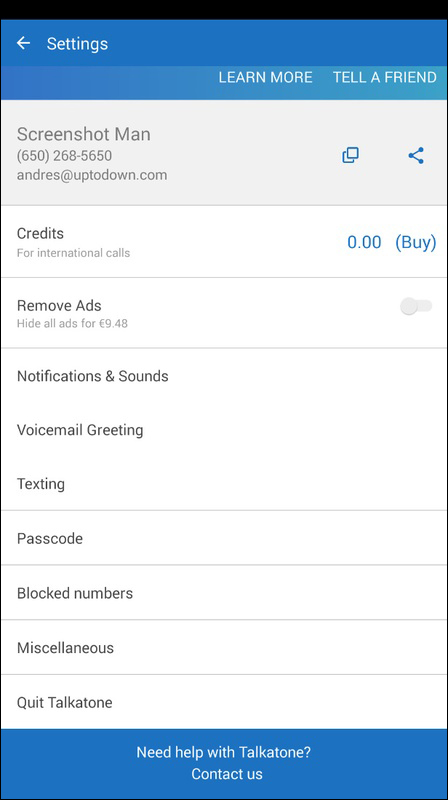
While Duo might be more similar to Messenger, Talkatone mirrors some of the features we saw offered by Google Voice, including support for a dedicated phone number within the app. This means Talkatone’s dialer can reach any phone number in the world, so long as you’re willing to pay for international calls. Like Voice, Talkatone allows you to send free texts and calls within the United States and Canada over the internet, with international calls costing credits per minute. The price of the international calls seem to be about on par or a bit more expensive than Google’s prices, but it largely depends on where you’re calling. For example, the United Kingdom is priced at a penny per minute, but Spain is priced at two cents. Strangely, Alaska is featured on Talkatone’s call list (no other states, including Hawaii, make an appearance). The general look and feel of the app is solid, if unremarkable, and voice quality was acceptable. Google Voice is probably a better option for most Android users, but Talkatone is a solid alternative for anyone who doesn’t want to use Google’s own applications.
Compatible With

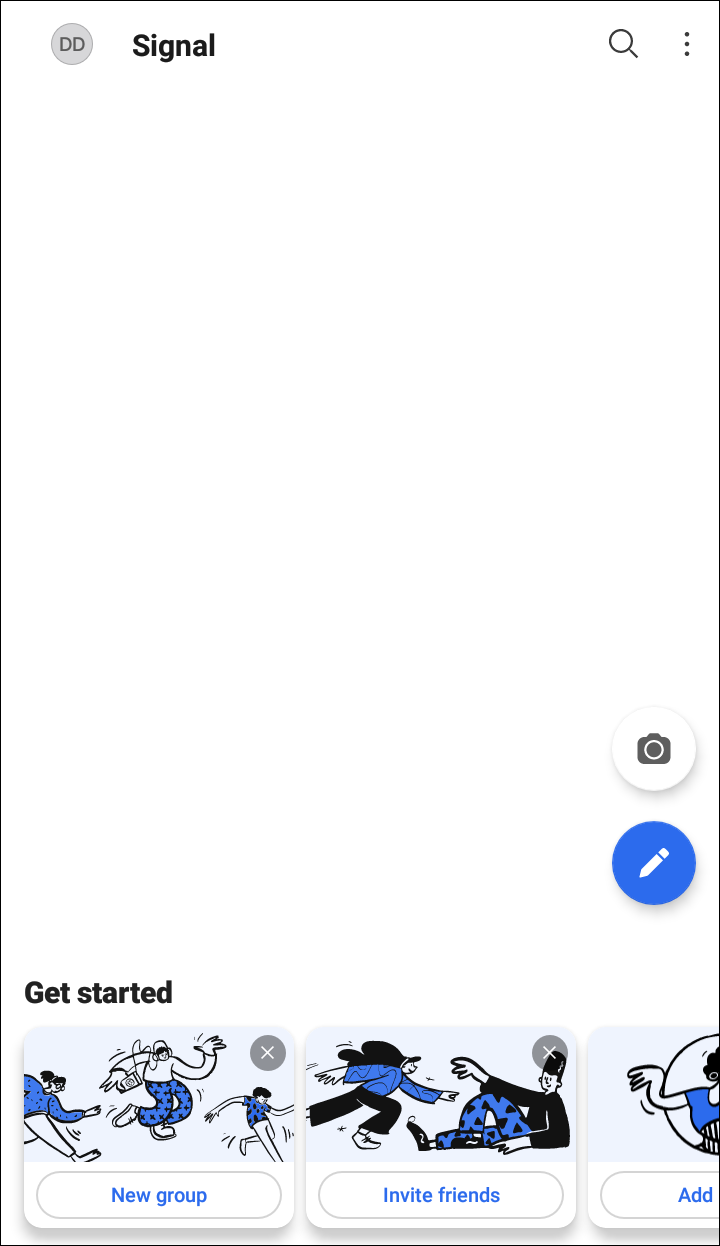
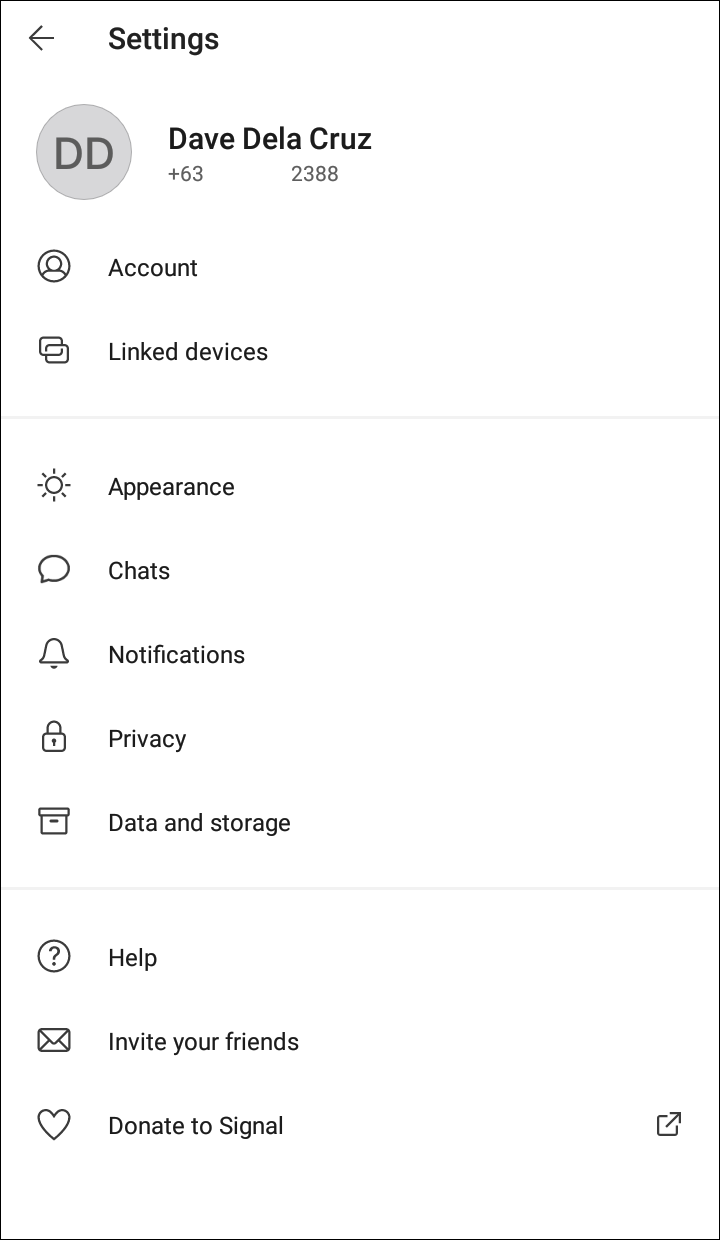
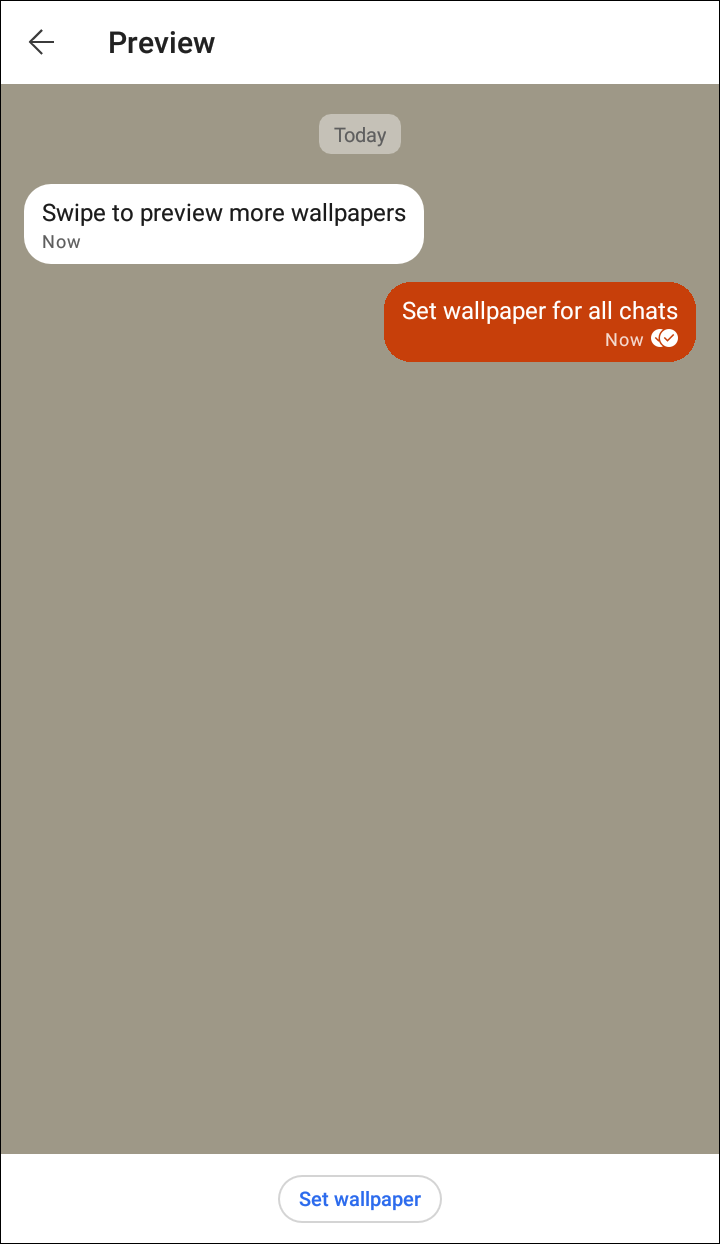
Most apps on this list are just basic communication services, but Signal adds something that a whole lot of people will find key to the app they choose. Signal offers complete end-to-end encryption on all communication within the app, from messaging to voice and video calls, making it the perfect free calling app for any one worried about privacy. Although the app lacks group calling, Signal supports voice and video calls to and from all platforms the app is supported on, including Android, iOS, and desktop, so you aren’t limited to a single operating system to place calls. The downside to Signal, of course, is the lack of an actual phone number. Much like Facebook Messenger, you won’t be able to write down a Signal-based phone number on a job application to receive a call back. Still, for contacting people you likely already know, getting them on board with Signal makes for an easy way to communicate across the web without having to worry about your messages or conversations leaking or being intercepted.
If you don’t see an app that should be here, let us know what it is