The Best Free Email Service Providers

It might not be your main method of communicating with the outside world, but having an email address is still incredibly important in 2020. Though many businesses have moved to outside chat applications like Slack to manage their internal messaging, reaching out to potential employers or clients is still done through email nine times out of ten. You probably have an old email address you still use for your logins around the web, but if you’re looking to make the switch to a more professional email address, it might be time to switch to a new provider.
Besides the paid email service providers, there are lots of free email service providers that offer alternative paid plans. These usually come with promises of extra storage space, more control over the data being collected, and sometimes even improvements to the user interface. Some providers allow extra security filters, allowing you to filter out unwanted emails, automatically unsubscribe from newsletters, and even send email anonymously to keep your identity secret.
In this article, we’ll discuss four of the best free email service providers and judge them by not just popularity but also what they can do.
Gmail
Gmail is perhaps the most popular free email service. Although it’s only been around for 14 years, this Google-developed service caters to well over a billion users worldwide. With Gmail, users can store up to 15 gigabytes of data in their email account. Even at its inception, the 1 gigabyte of storage capacity that Google offered was higher than most competitors’ offers.
Gmail is popular with businesses too. Although the majority of users turn to Gmail for a personal email address, some companies use Google’s email service too. One of the coolest features is that you can use multiple addresses with a single account. The trick is to slightly change the address so that Google can still recognize it. This helps in sorting through messages and newsletters. You can keep one address for personal messages and another for professional ones. You can even set up one address that handles all your social media traffic.
Gmail also offers language support for over 70 languages. A few other interesting perks include handwriting support, virtual keyboards, and transliterations. Google Hangouts is another cool feature that allows users to interact with one another in messaging and video calls. Gmail’s user interface is as straightforward as it gets. The fonts, background, and menus are as uncluttered as possible. Using Gmail with all its features is quite simple even for someone with no computer experience.

Yahoo! Mail
Yahoo! Mail was launched back in 1997 as an US-based email service. The service’s track record is not perfect, which is why it has lagged far behind Gmail. Yahoo! Mail never managed to cross the 1 billion users threshold and yet, it is still one of the most popular services on the planet. Every couple of years, the service brings some new improvements. Minor updates are done to improve the search feature, social media support, and user interface.
The original interface was rather simple but newer iterations use more graphics and livelier fonts to make menus and certain features stand out. An interesting design feature is the folder organization. At least compared to Gmail, Yahoo! Mail shines in folder creation and organization. You can label each folder and rearrange them freely. This is a significant advantage for anyone that has complex sorting needs and doesn’t want to compromise quick access in doing so.
Yahoo! Mail was at the height of its popularity back when users were also using Yahoo! Messenger. And, in 2007 the messenger was integrated into the web-based e-mail service. Due to past security breaches, not a lot of users regard Yahoo! Mail to be as professional as Gmail or Outlook. That being said, it still has hundreds of millions of active users on a monthly basis. For anyone that doesn’t need a 25mb transfer limit and that prefers a user interface with more modern graphics, Yahoo! Mail is one of the best free email services.
Outlook
Outlook is Microsoft’s answer to Gmail and Yahoo! Mail. Slowly but surely this service has grown to become one of the most popular email service providers in the world. Outlook’s interface is not that different from Gmail’s. It’s fairly simple and lacking in colors. Its features, on the other hand, are worth taking a closer look at. You get to use cloud storage services. You can send attachments from OneDrive, Google Drive, Dropbox, and Box if you link your accounts to your Outlook email address.
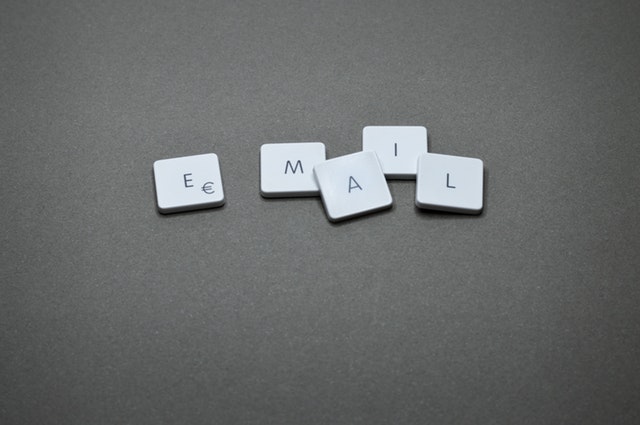
Unlike Gmail’s photo slideshow, Outlook uses a smoother integrated viewer. The images appear larger so it’s easier to sort through them and download the ones you need. Even reading emails is pretty smooth. Instead of opening a single email on your browser page, Outlook allows users to open emails in new tabs within the email account’s interface. Outlook also allows users to create alias email addresses for their account. It’s similar to Gmail’s service but it has fewer typing restrictions. One of the coolest things about Outlook is perhaps the block emails feature. Unlike most email service providers, Outlook allows you to ban more than just individual senders. You can block emails from an entire domain name which is a fast way to deal with pesky newsletters or spam.
ProtonMail
Not too many regular people know about ProtonMail. ProtonMail was the first email service provider that integrated end-to-end encryption to protect user accounts. Most email service providers, especially free ones, have the flaw of allowing themselves unlimited access to your electronic communications. ProtonMail’s Zero-Access Encryption guarantees that email messages are unreadable by anyone other than the account owner. Another interesting feature is the no tracking and logging policy. This is somewhat similar to what some VPN providers offer in order to ensure the user’s anonymity when browsing the internet. This includes no recording of IP addresses or internet searches.

ProtonMail is surprisingly secure for a free service. And, despite not having the best features in terms of user interface, its users are willing to compromise ease of use for superior privacy. It may not be the most popular email service due to Yahoo, Microsoft, and Gmail’s aggressive marketing strategies and financial backing, but in terms of security and privacy it is beating the giants of the industry.
A Final Thought
It’s easy to understand how recent cyber threats and government-issued invasions of privacy can make some people wary of free email service providers. However, it’s important to understand that paying for an email service doesn’t mean you’re not giving away your data anyway. The good news is that email is not a service you have to pay for as an individual. It’s also not a service you have to pay for if you have a small company or small to medium-sized online store.
There are plenty of alternatives to our top four picks, should you want to explore even further.
















