
TechJunkie Expert Recommendations

We all know about the Netflix’s and Hulu’s of the world. Nearly every streaming platform out there requires anywhere from $6 to $15 per month for access to their rotating library of films and television shows. And sure, paying for one or two streaming platforms is affordable enough, but to gain the widest variety of access, you’ll need to add in HBO, Showtime, CBS All Access, the upcoming Disney+ service, and six or seven more platforms to your collection. Soon enough, you’re paying $80 to $90 a month just to stream movies to your phone—and even then, you still have to deal with their rotating libraries of movies and TV shows, not to mention the cost of your internet access just to load the sites on your smartphone or computer. saveee
Luckily for us, there are a bunch of free-streaming apps for your iPhone and iPad that let you watch their collection of films for free, while being supported financially with ad breaks during the film. Sure, advertisement breaks in a film aren’t great, but for some users, it’s a world better than paying $12.99 a month for access to Netflix. We’ve tested a bunch of different streaming applications on iOS, to check for quality and performance, as well as legality. Apple doesn’t allow pirated movie apps on their platform, and since you can’t sideload apps onto iOS the way you can on Android, we’ll have to stick with legal options for most of this list, with just one or two exceptions. Nearly every application on our list is both legal and downloadable from the Play Store—with two notable exceptions we’ll highlight at the bottom of the list.
So, if you’re tired of overpaying for streaming apps, and you don’t mind putting up with a few advertisements during the film, come along and join us for our roundup of the best streaming movie apps available right now for your iPhone and iPad.
Compatible With

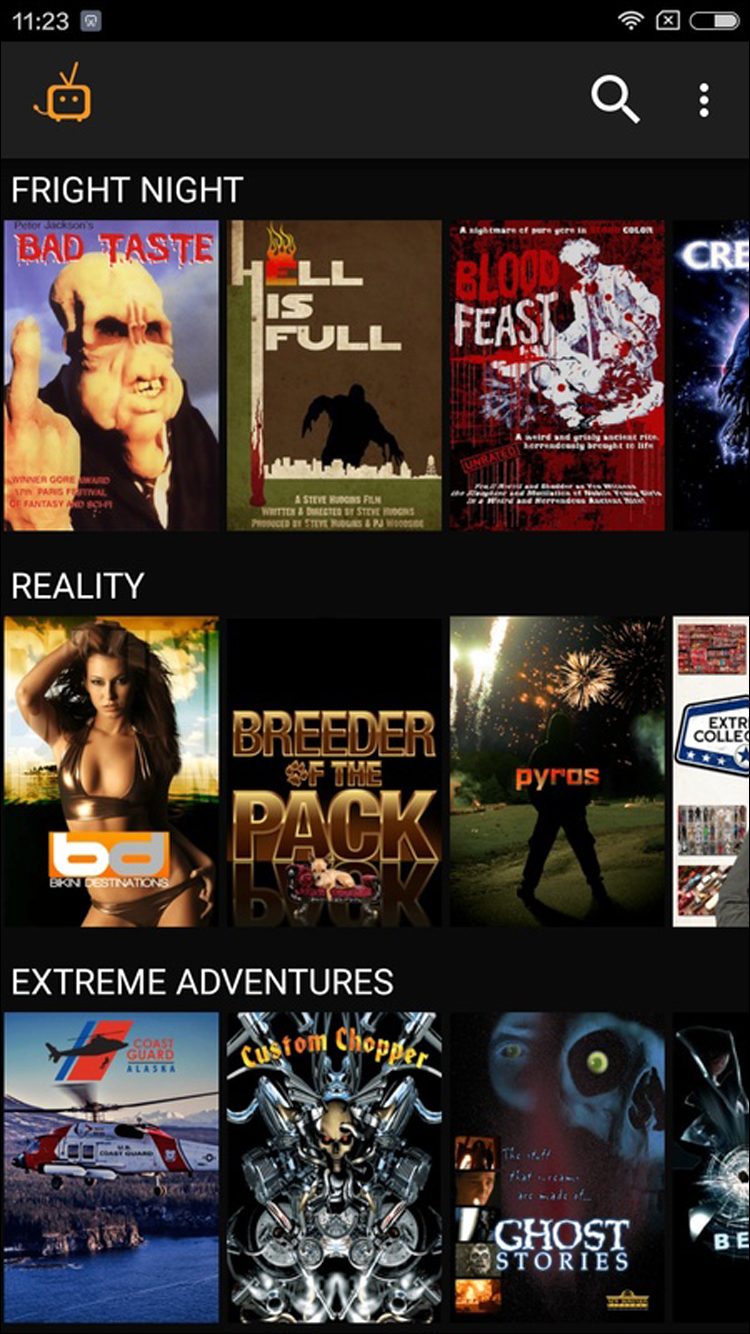
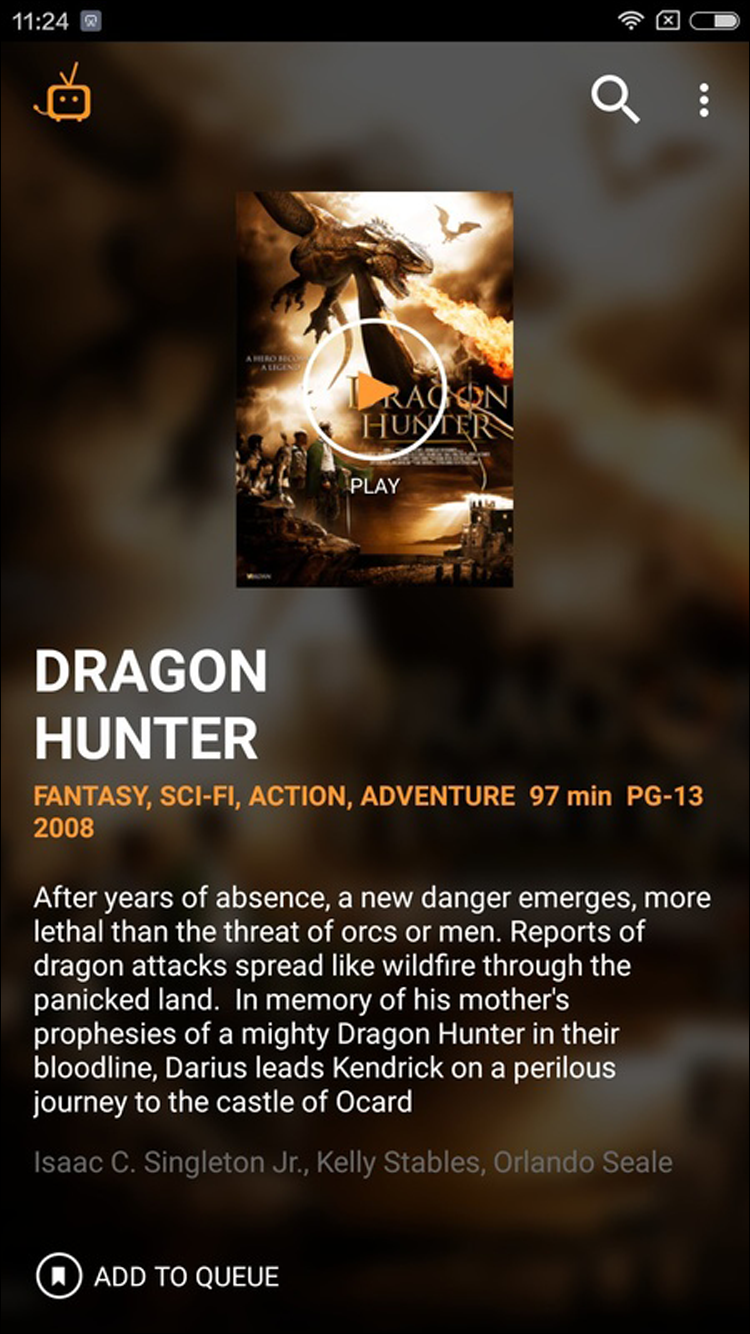

Tubi TV’s setup is easy; creating an account is fast and simple, and the app also supports Facebook login. We would’ve preferred seeing Google login support as well, but we didn’t have any issues quickly signing up for an account with our email. However, you no longer need an account to watch content in the app, though it will reduce ads and allow you to add movies to your queue. Once you’ve logged in, the app layout is similar to Netflix’s own. At the top of your display, you’ll see a rotating carousel of “featured” films, along with screen caps from those selections. Below this, you’ll see several helpful categories to access: “Most Popular,” which happen to show some of the most notable films on the platform; “Leaving Soon!”, which display movies that will soon leave the service in exchange for new titles; and “Trending,” which show a good selection of films you might not be familiar with, along with some popular cult favorites.
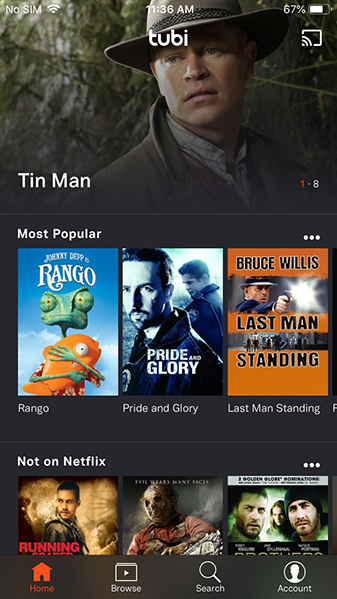
As you might expect from a movie streaming app, Tubi offers a category menu for finding specific films. The standard genres are all here: drama, comedy, thrillers, horror, and action. You can sort by “Highly Rated on Rotten Tomatoes” or “Fan Favorites.” The app also had a Sundance” category, that displayed some of our favorite classic film titles to come out of the festival that may be a bit too niche to end up in the “Popular” category. Tubi has plenty of content for both mainstream viewers and niche audiences alike, making it great to see some solid films show up for free on Tubi, with only limited commercial interruption standing in the way of you watching the film.

While every category had its fair share of dreck and poorly-conceived titles, the weakest genre of all on the platform was “Family,” only offering films like Igor, Imagine That, and the Fred movies, based on the 2000s-era YouTube series. There were a few highlights in the category, but they were few and far between, offering a limited section for users looking for something the whole family can enjoy. That said, if you’re looking for a film to put on just for the kids, there are some decent colorful distractions offered up on the platform.
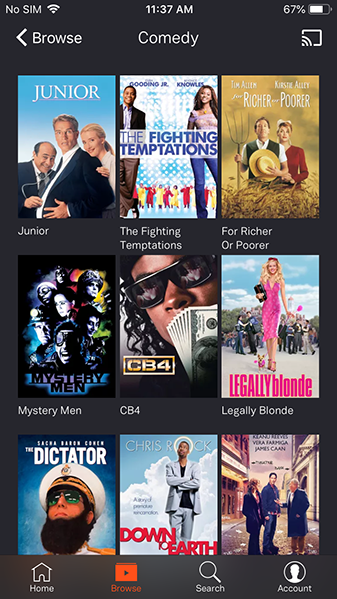
Like Netflix, the app has the ability to add films to a queue, so you can build a playlist of films to enjoy at a later date; your queue is accessible from the aforementioned slide-out menu to the left of the display. In terms of settings, you aren’t looking at much to write home about: you can enable or disable push notifications, choose to keep the app in landscape mode, and enable captions for films—that’s it.
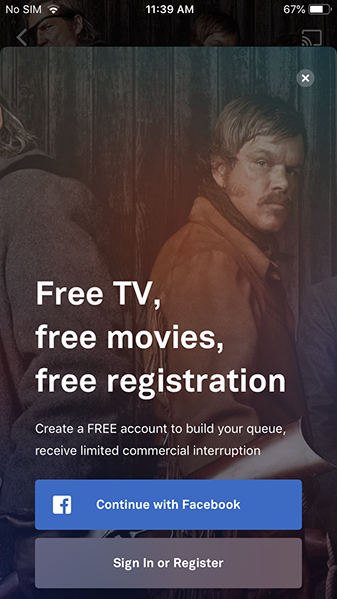
As far as the actual experience of watching films went, it was solid, if imperfect. For the most part, films start right up as expected. The playback screen is clean and simplified, with a timeline for scrolling through the film, a pause/play button, and the ability to choose the quality of your film based on kilobits per second. A higher bitrate per second (kbps) is better quality; by default, the streaming quality is left on automatic, and seems to be on par or a bit below what you’d expect from something like Netflix—good, not great. On a couple streaming attempts, we experienced the odd error or two before the film actually began playing.
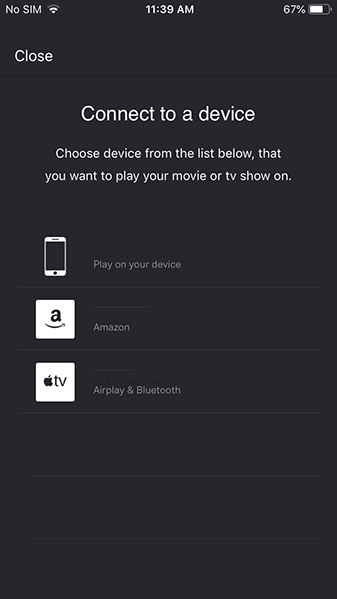
Because Tubi is a free, ad-supported app, we did run into our fair share of advertisements while watching films. The amount of interruptions seemed to be on par with something like Hulu’s free streaming tier: two-to-three 30 second ad placements every twenty minutes or so. Skipping around the movie caused ad breaks to begin immediately, as we expected. Overall, ad breaks weren’t too bad; we found two complaints of note. First, the ad breaks themselves were a bit jarring and unexpected while watching the film. During certain films—specifically horror or thriller-based movies—it had the consequence of basically creating a jump scare of its own. The good news for the ads: clicking on the video during an ad break didn’t cause the advertisement to open inside your device’s web browser, so there was no worry of accidentally leaving the app.
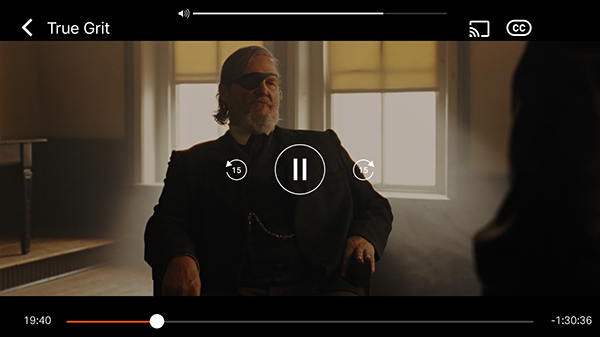
Here’s the bottom line on Tubi: it’s a great alternative and addition to something like Netflix, offering a selection of favorites and cult classics alike. The ads weren’t perfect, but they were some of the more bearable we’ve seen on any free streaming app. And the legality of Tubi TV pleased us as well, with businessmen from companies like Fox and Lionsgate supporting the application and sitting on the board. With new content added every week, there’s no reason not to keep Tubi TV installed on your device.
Compatible With
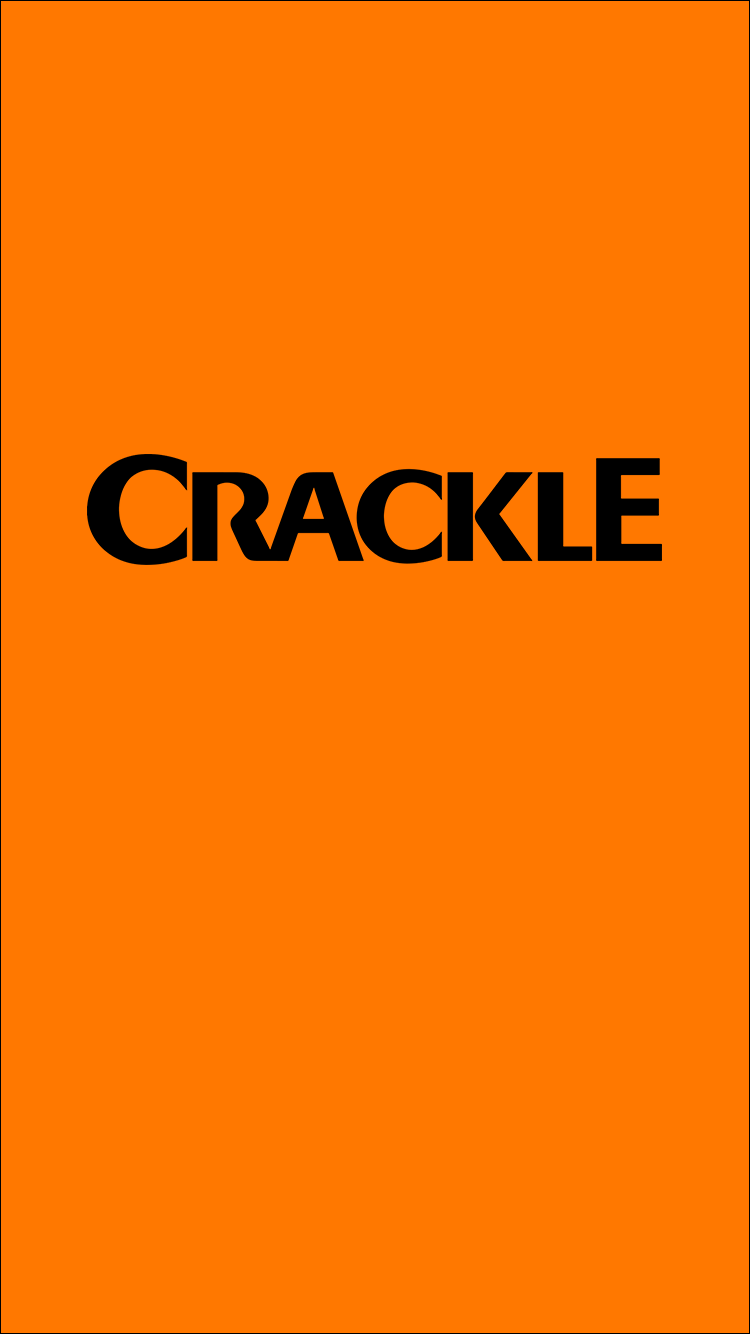
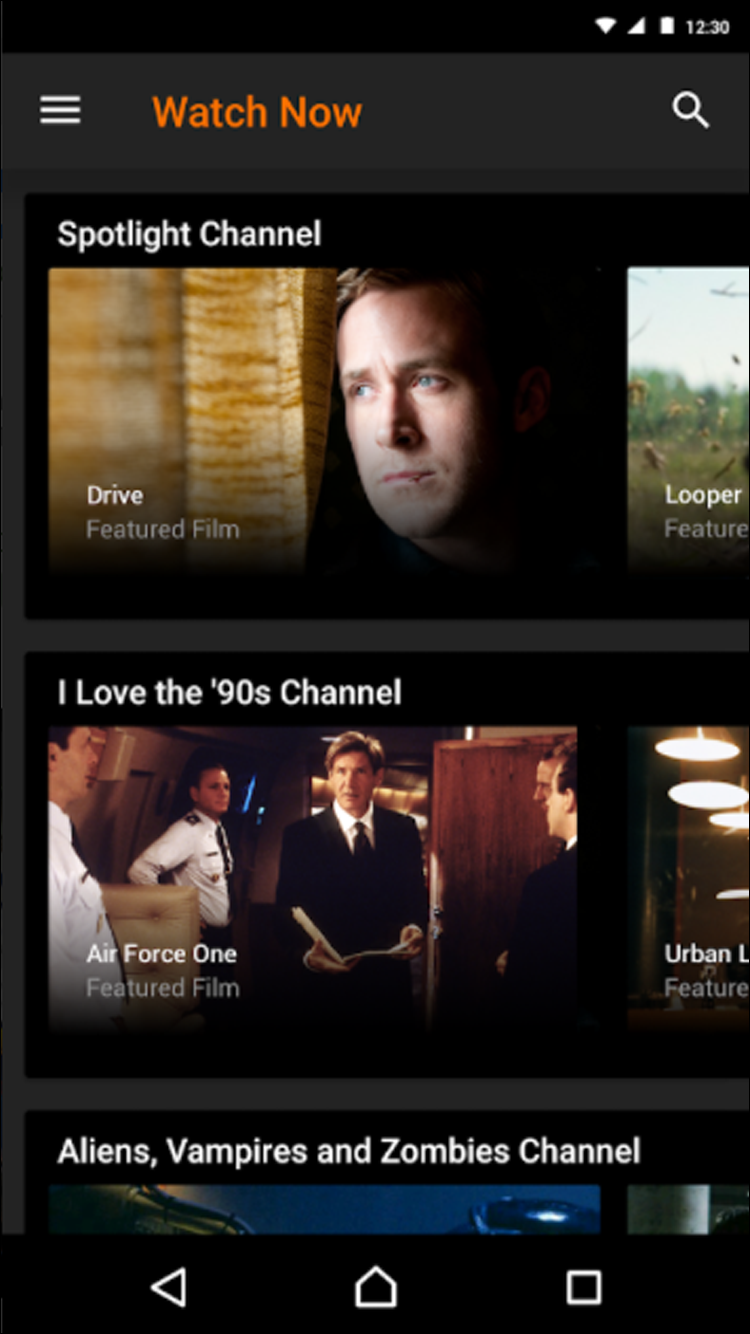
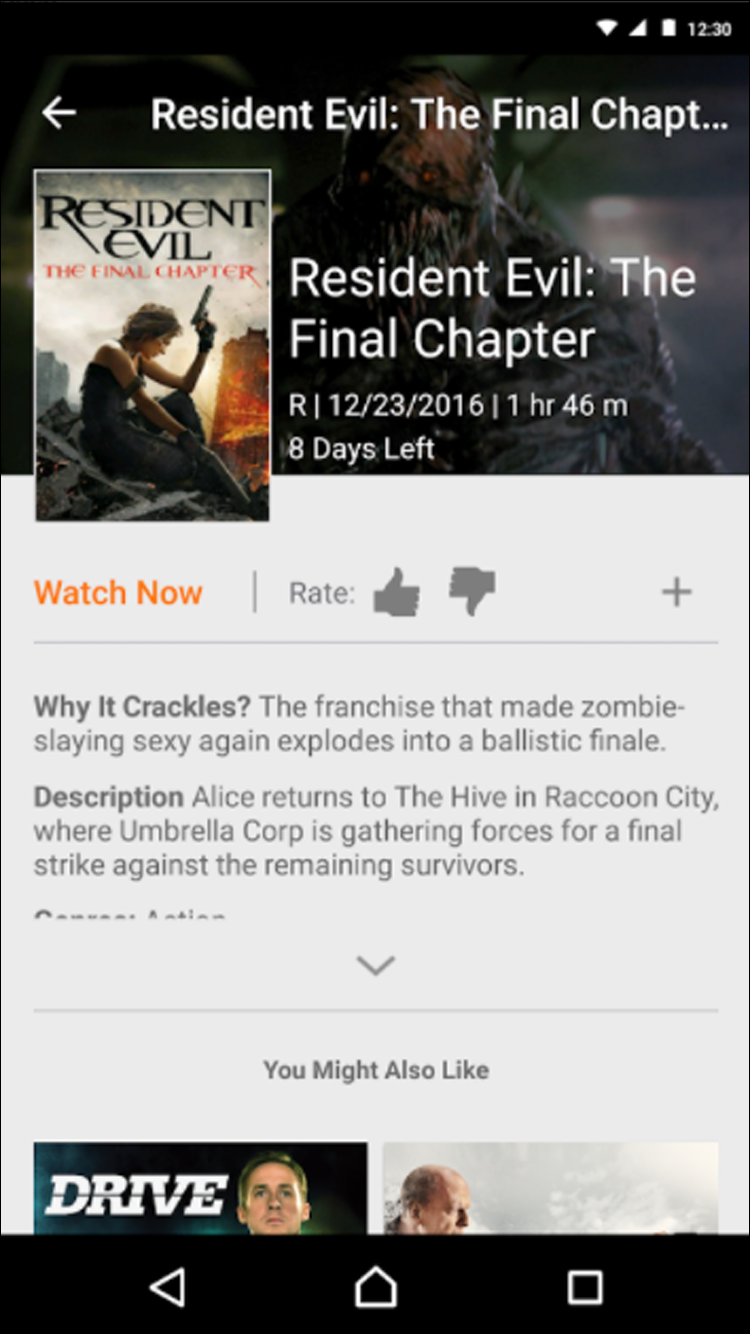
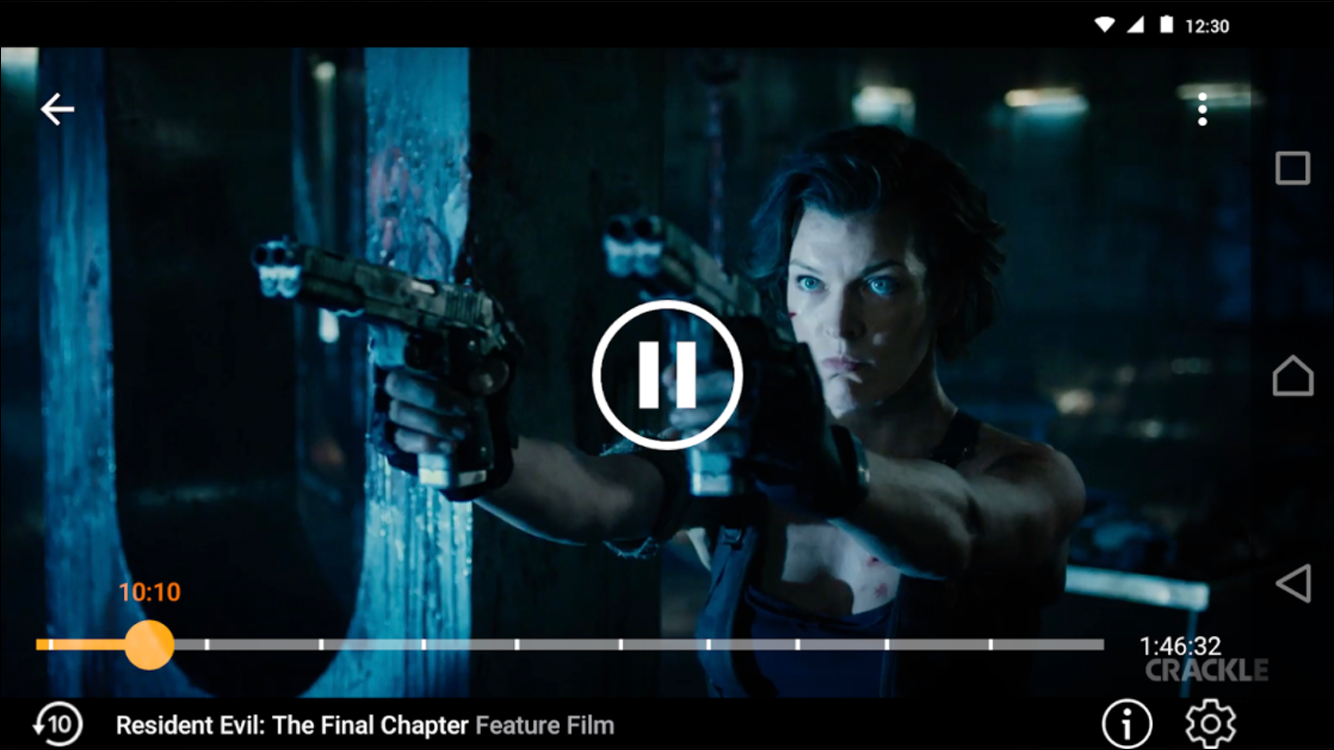
Of all the apps on this list, you’ve probably heard the most about Crackle, which comes directly from Sony Pictures and offers a large selection of streaming movies, as well as original content in a similar fashion to Netflix or Hulu, albeit at a lesser quality. Crackle’s library isn’t quite up to snuff with the offerings from Tubi TV, but with a large library of television shows added to the collection, as well as some great titles if you’re willing to dig through Crackle’s own categories, you’re bound to find something you like on Sony’s streaming service.
Like Tubi, Crackle doesn’t require an account to begin browsing and watching content on the service. You can log into the service with either a standard Crackle account or your Facebook account, though there isn’t any support for Google login. You don’t need the account to use the service, but it is required to watch movies restricted beyond an age gate, and to make watchlists within the service. Once you launch the app for the first time, you’ll find a similar interface to most streaming apps. While we think the pages for Movies and TV look pretty good, the homepage—labeled Watch Now—is actually pretty messy in comparison.
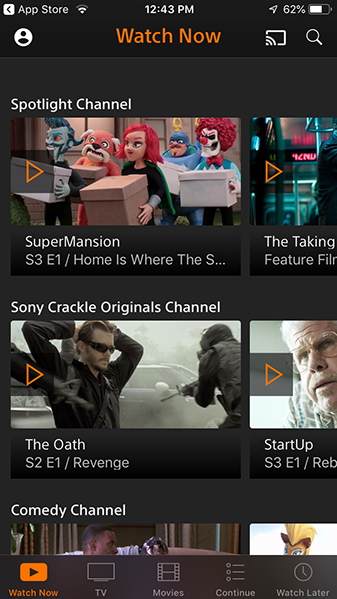
Scrolling through Watch Now gives you some suggestions on what to watch. There are some hits here—Die Hard and Ali are both excellent films in their own right, and Insidious is a pretty solid horror film. Shows like Happy Endings offer full seasons, while Heroes and its spinoff Heroes Reborn are able to be viewed in their entire run (four seasons and one season, respectively). Crackle has been working to build out their selection over the last few years. Thanks to a full revised listing of their app, it’s far easier to find new content in the Movies and TV show tabs respectively, than it is on the front page.
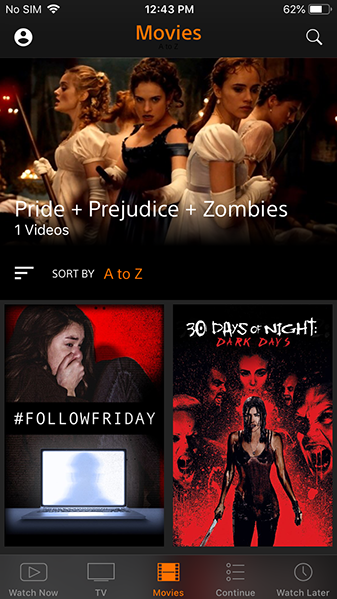
That said, once you’re inside each tab on your device, you can use the drop-down menus on each category to look for more specific types of shows and movies. Changing the Movies tab to display “New to Old,” for example, gave some new results for us to view, including Dead Rising Endgame and Joe Dirt 2, both of which are Crackle originals. But unlike with Tubi TV, it was difficult to immediately find movies worth watching, both for general audiences and film buffs alike. The more you explore through Crackle’s line up and genre list, the more titles you find worth watching. Overall, the amount of films actually worth spending time with was far lower than Tubi TV’s own lineup, especially if you’re looking to catch up on classics you might’ve missed.
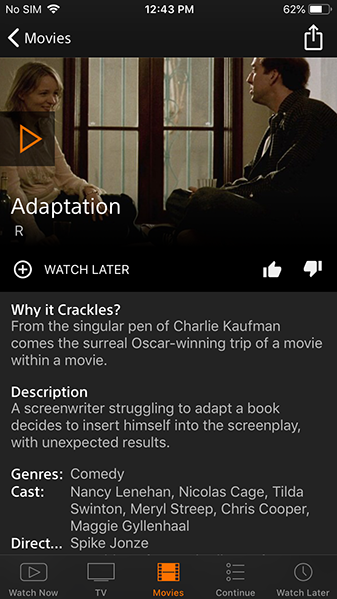
The television section was a bit of a similar bag, though there were some fine selections in here. Much like with the previously-mentioned Happy Endings, most of Crackle’s television shows only have select episodes or seasons available for streaming, though there are some shows that can be tough to find on other platforms at all. We were delighted to see the woefully-underrated NewsRadio had three seasons available for streaming, and cult classics like Patrick Warburton’s before-its-time The Tick and endlessly-quotable The Critic were here as well. Unfortunately, Crackle’s fondness of only highlighting certain seasons of shows meant that it could be difficult to watch or start shows you hadn’t seen before. For example, Norman Lear’s groundbreaking All in the Family is here, but only offers the first two seasons.

We also found disappointment with the lineup of family-friendly movies. Looking through the entire Crackle catalog for May, only films like The Karate Kid and, in a stretch, Look Who’s Talking could be considered appropriate for a family movie night. Sony Pictures has an independent animation division, with hit films like Cloudy with a Chance of Meatballs and Hotel Transylvania made under the company’s umbrella of corporations; we’re unsure why Sony hasn’t added any of these films to the lineup of streaming films on Crackle, but it’s unfortunate. With the built-in support of an animation house, there’s no reason Sony couldn’t outdo Netflix and Hulu at their own game.
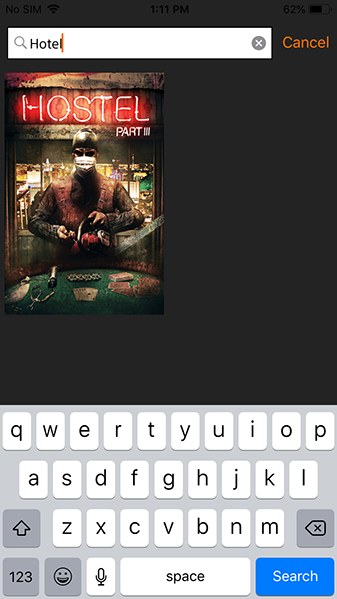
Playback on Crackle was about as smooth and fluid as it was on Tubi TV. Quality was left in auto mode, without the ability to change the bitrate, making it not a great match for mobile streaming. One benefit to Crackle’s player: the timeline shows when ads will play, which means ad breaks are less surprising than we found on Tubi’s own player. Ads also seemed to be placed in more strategic places than we’d previously seen in Tubi, though it wasn’t perfect: the first ad break on the Karate Kid seemed to be placed between scenes, but the second scene began to play before cutting away to a series of five advertisements, far more than we’d seen in our testing of Tubi. Ads were also nationally-played advertisements for products like McDonalds and Lipton tea, as opposed to the local ads we’d seen in our former tests.

Finally, we’d be remiss not to mention Crackle’s own original content, created to combat the ongoing assault of great media between Netflix, Hulu, and Amazon. Unfortunately, this just isn’t an arena Crackle is competing in: their biggest original movie to date is Joe Dirt 2, a sequel to the early-2000s David Spade comedy that used to get a lot of play during weekday mornings on Comedy Central. Their original series aren’t much better, with a Charlie Sheen-starring vehicle recently premiering, as well as the aforementioned Snatch adaptation that gained weak reviews when it premiered in March of last year.
Overall, Crackle is a good-not-great addition to your streaming pantheon, and it’s a good app to use if you’re looking to spend as little as possible on streaming services monthly. But it can’t compete with the likes of Tubi TV on its lineup, even if the films have a habit of staying on the project a lot longer than its competitors. The small lineup of films and shows has some gems, but the content just isn’t there, and the ad breaks are nearly twice as long as Tubi. If you use even one paid streaming service—whether it be Netflix, Hulu, or something else entirely—it’s a better idea to use Tubi as your supplemental free service instead of Crackle. But if you’re determined to only use free services, Crackle is a good one to add to your home screen, even if it’s library of content leaves a lot to be desired.
Compatible With

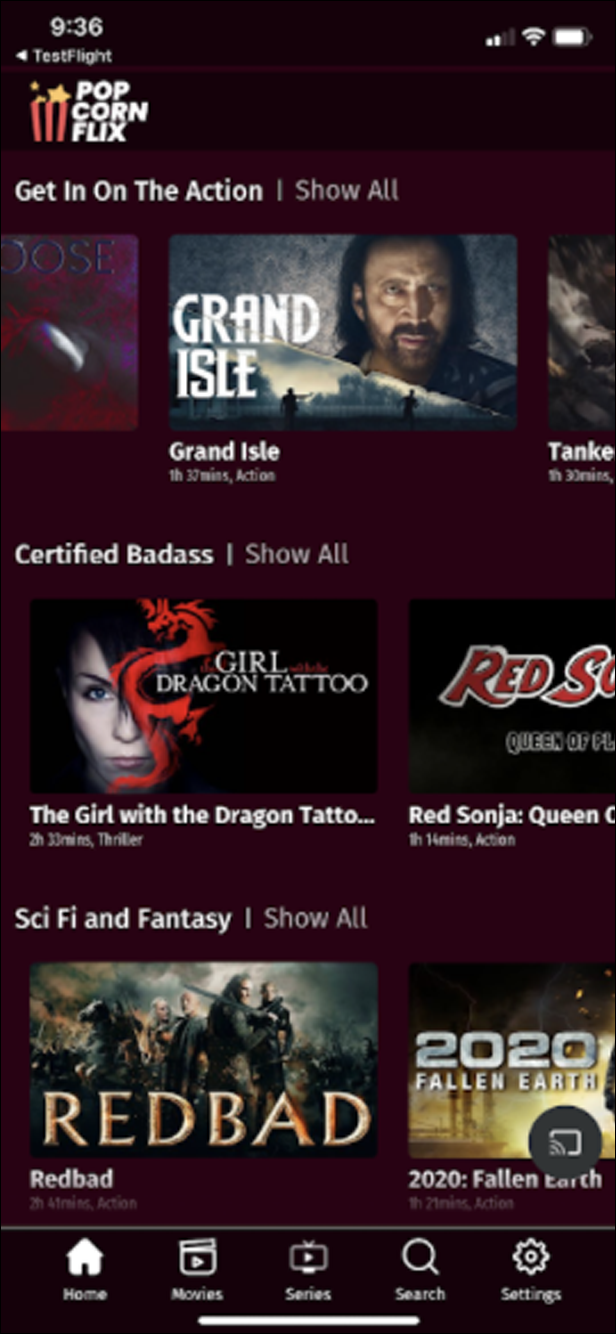
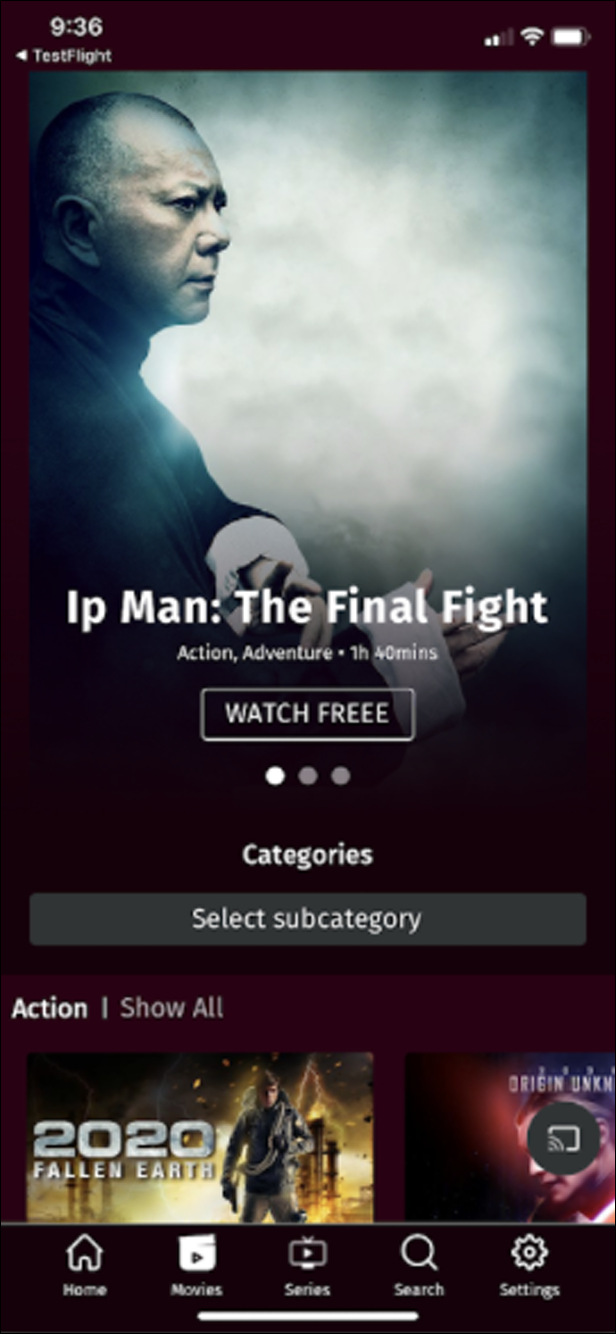
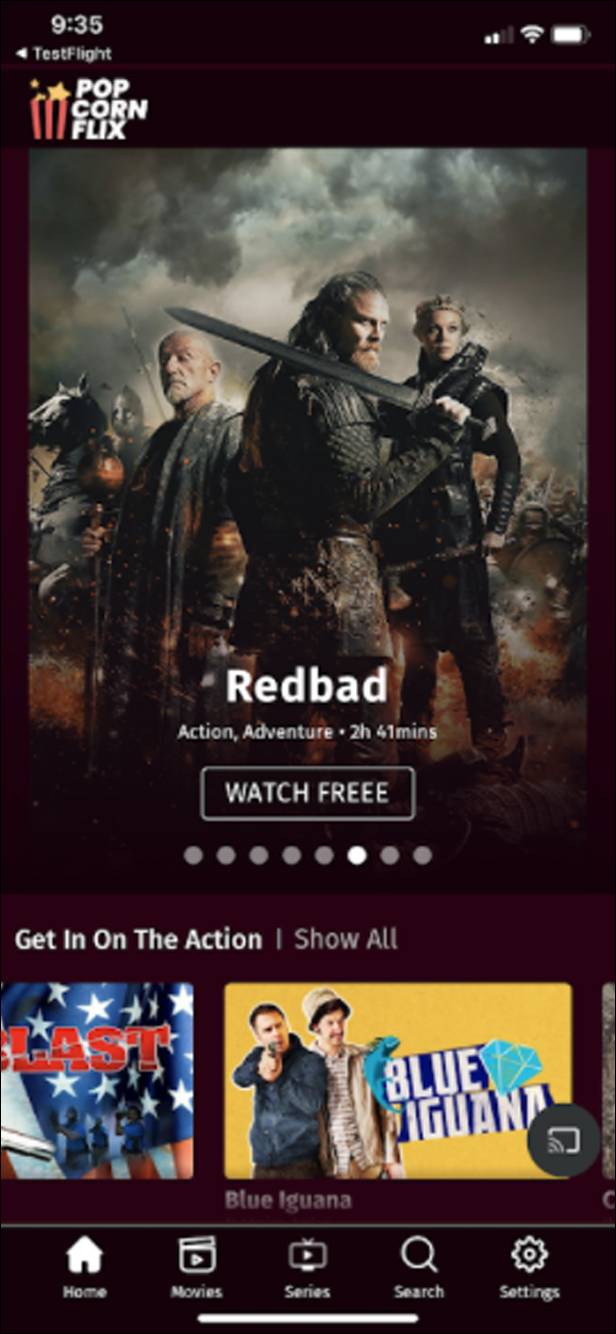
Popcornflix is a streaming service similar to Tubi TV, but both the content library and the layout of the film leave a lot to be desired. There are some films on here worth watching that you won’t find on other services—The Burbs, The Manchurian Candidate, and Clue are some decent standouts—a lot of the library is very similar to what we saw earlier when exploring Tubi TV. The family sections is severely lacking, filled with old and forgotten cartoons like The Adventures of Sonic the Hedgehog and The Legend of Zelda, and both comedy and drama genres alike leave a lot to be desired in their lineups, with no major titles not already available on Crackle or Tubi. Most of the titles here won’t register to most users, with a large portion of the titles available simply not familiar outside of specific genre circles.
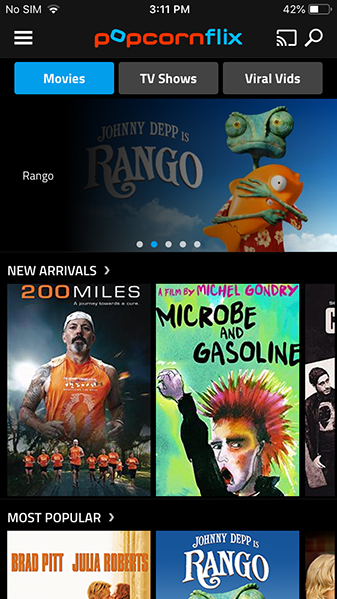
Playback was smooth enough, with less commercial interruption than Crackle, and the timeline did show when advertisements would appear during the stream of the films. But a streaming app is only as good as its library of available titles, and Popcornflix leaves a lot to be desired there. It’s worth installing to check out forgotten and misbegotten horror and western titles from the 60’s, 70’s, and 80’s, but overall, you won’t find much here that can’t be done better elsewhere.
Compatible With

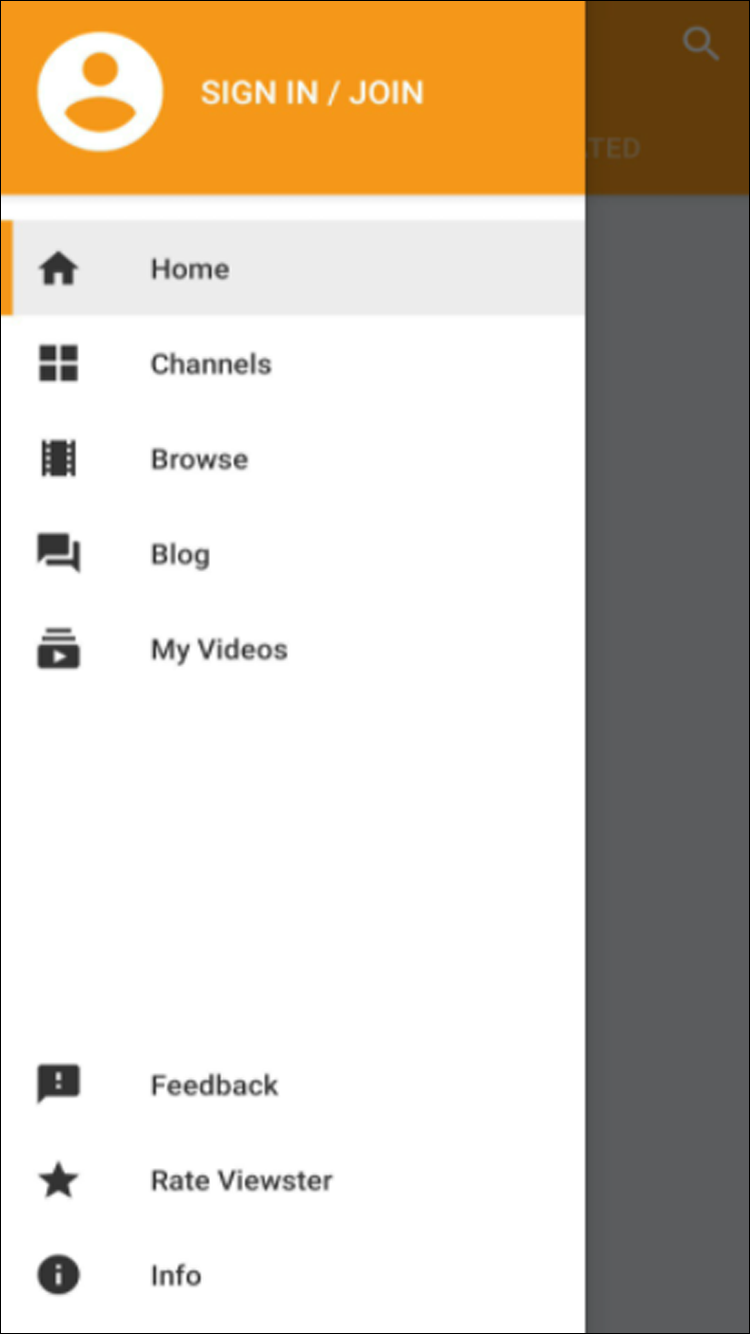
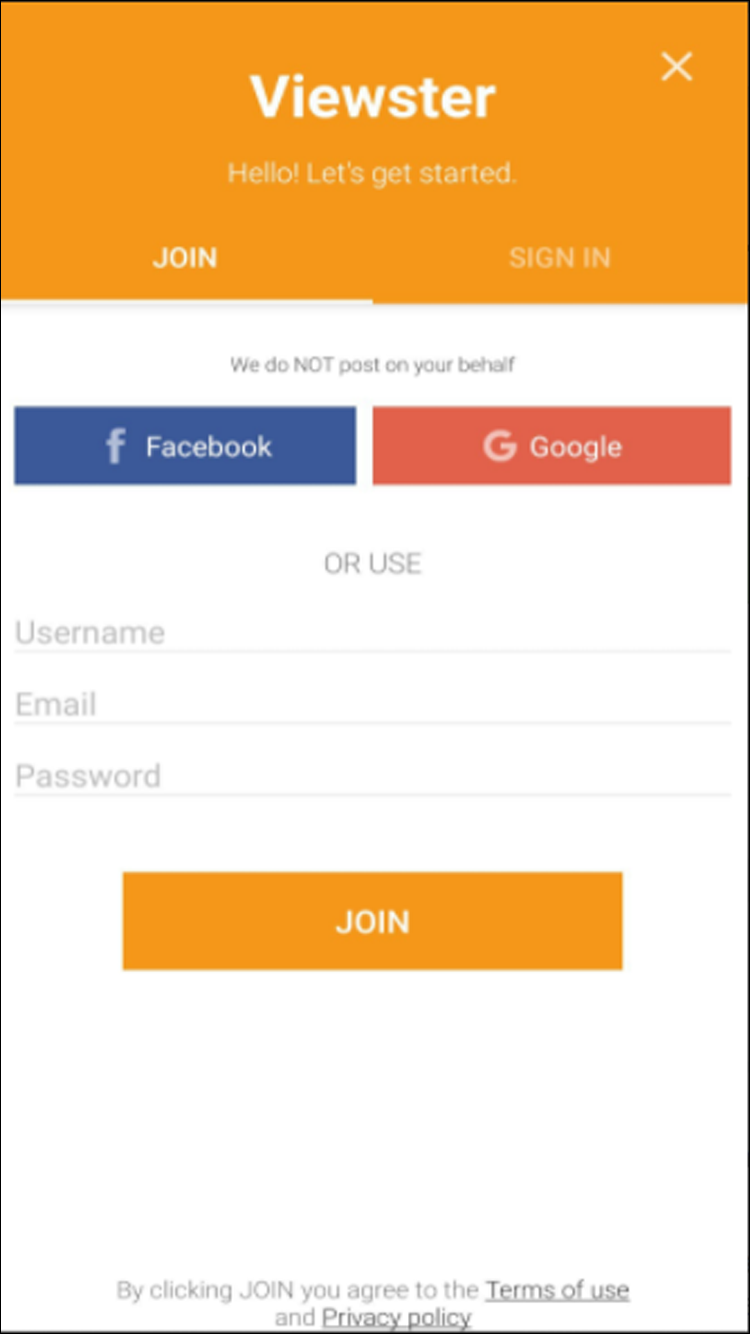
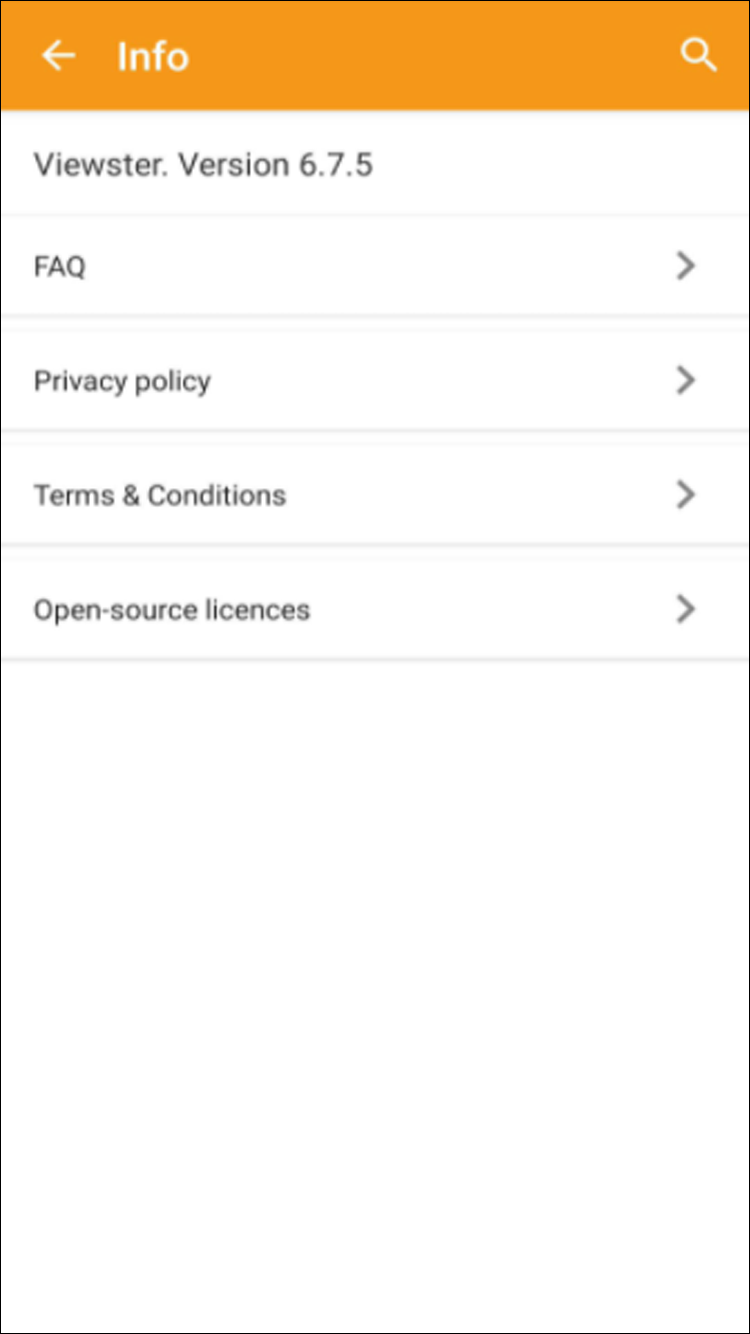
Viewster’s a bit of an outlier when it comes to free movie streaming apps, because its collection of streaming films and TV shows really only fits one niche audience: fans of obscure anime and Korean dramas. While other apps we tested typically list at least a few blockbuster-level productions, Viewster is exclusively focused on highlighting anime, as well as web content fans of anime might enjoy. Browsing through the selections of streaming content, there were a few titles recognizable to anyone who’s even flirted with the anime fandom, including Ghost in the Shell: Stand Alone Complex and Kill la Kill. But beyond a couple recognizable titles, Viewster is a whole lot of nothing.
Outside of their animated efforts, they have a selection of unknown Korean dramas (or K-dramas) and some D-grade horror titles including, in all seriousness, Bachelor Party in the Bungalow of the Damned and Redneck County Fever. Yikes. Viewster isn’t a bad app, but unless you fit into one of the small groups of people interested in some unknown selections of anime and bad mid-2000’s digital films, you’re better off elsewhere.
Compatible With
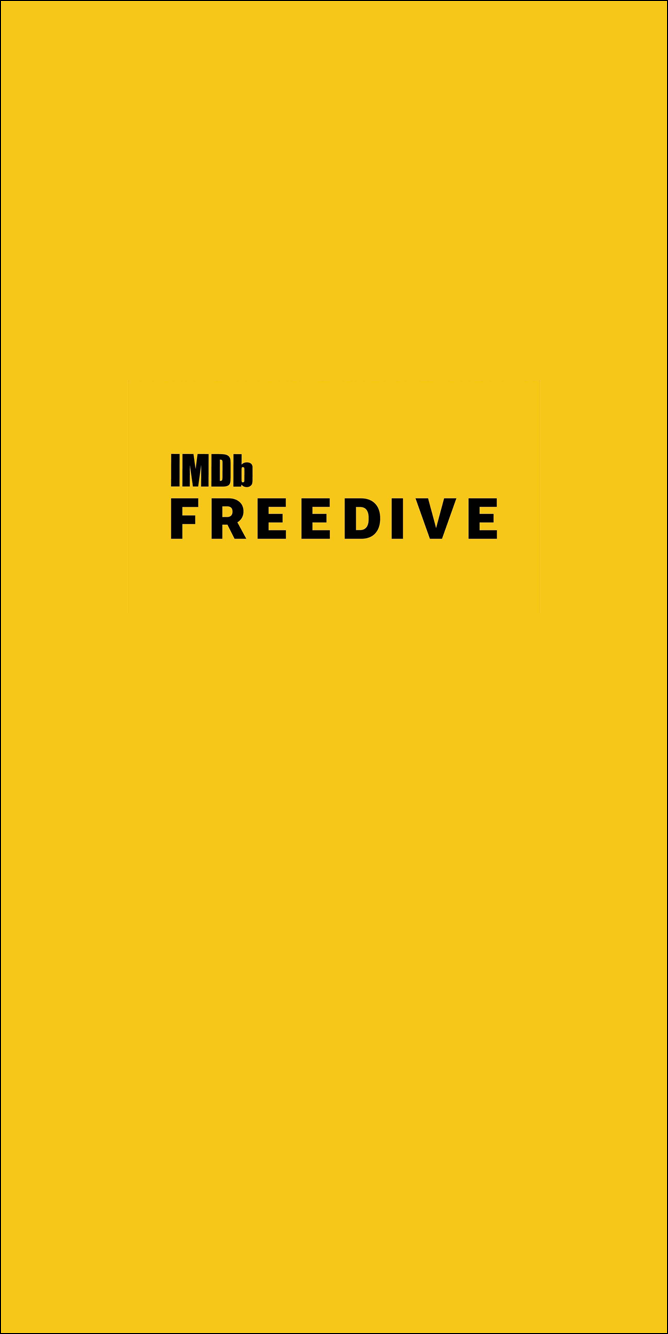
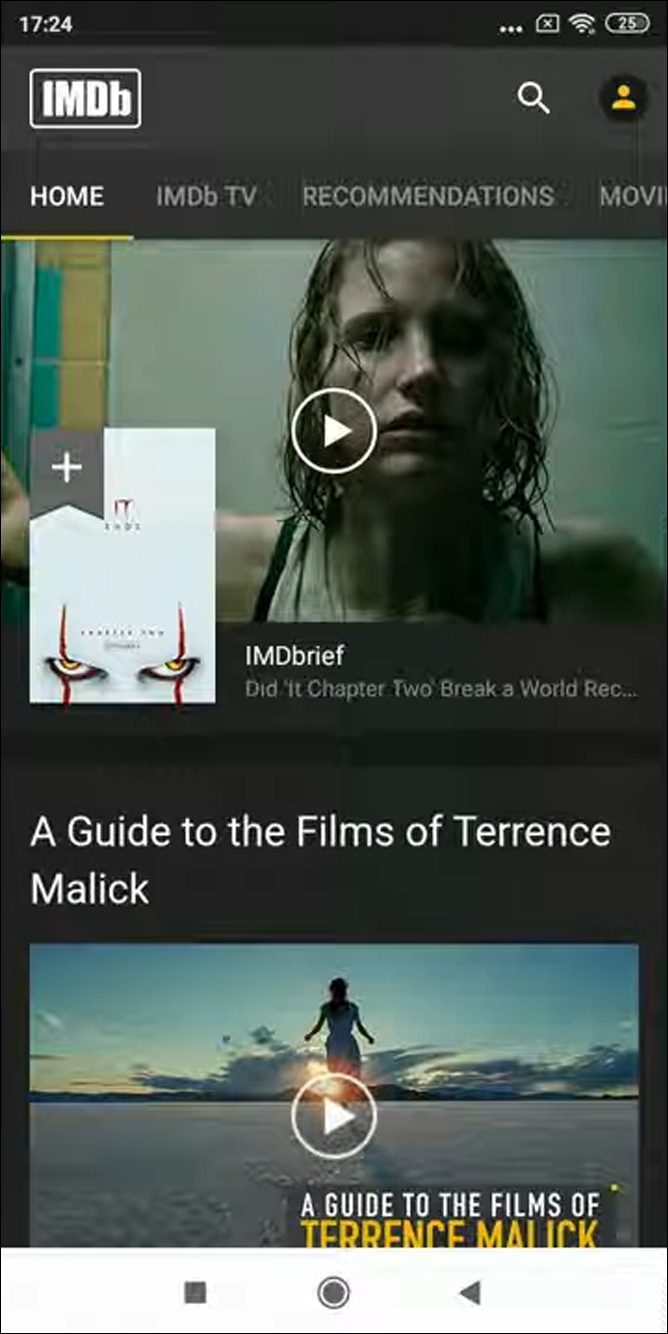
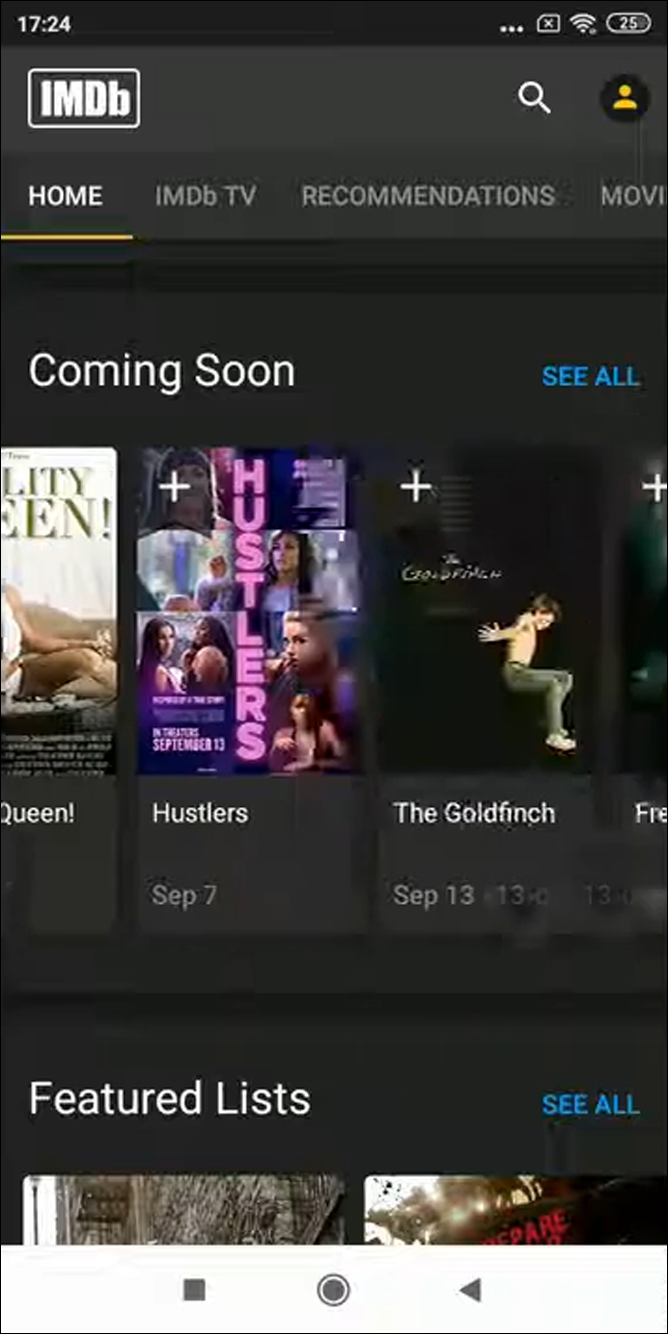
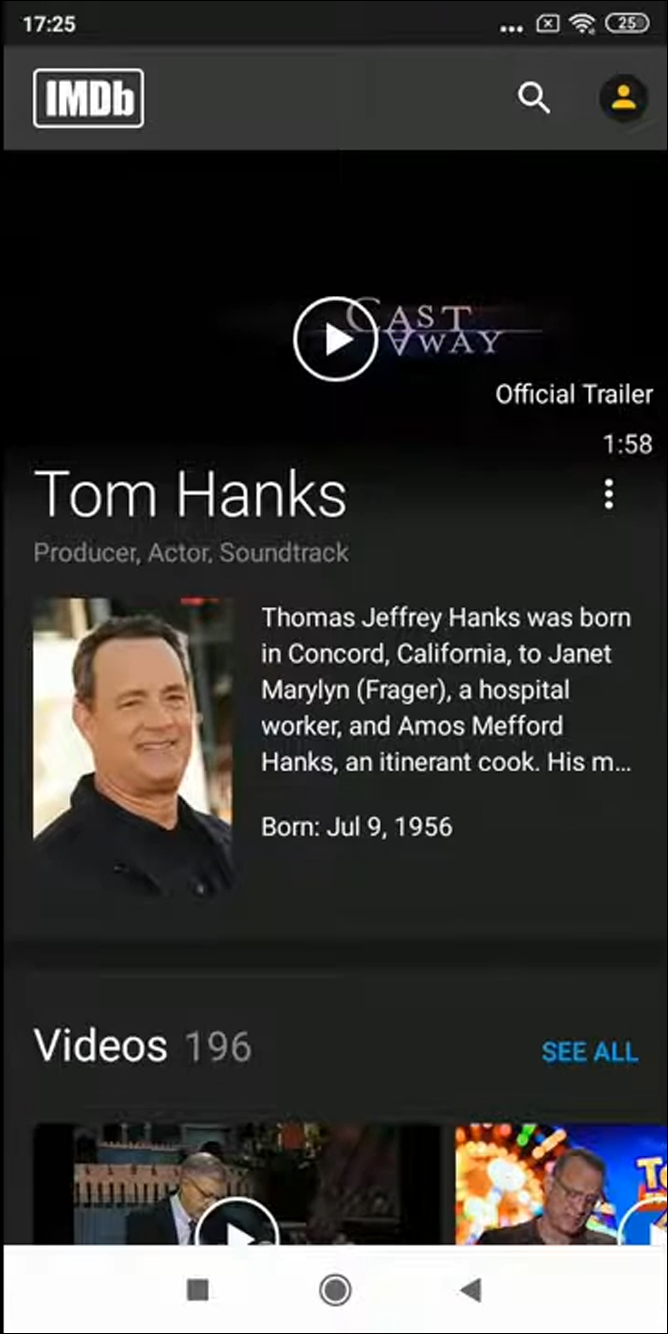
You might not know that Amazon owns IMDb, one of the oldest sites on the internet. For the most part, Amazon allows the company to operate independently, albeit with some small changes. If you ever watch a film on Amazon Prime, you might notice that pausing the video brings up trivia, casting information, and more, sourced right from IMDb. The two companies have now rolled out their latest venture together, IMDb Freedive, a free streaming service that allows you to stream a limited number of movies and shows within the Amazon Prime app on your iOS device. You’ll need an Amazon account to watch this content, but both Prime and non-Prime members can use the Amazon Prime Video app to watch movies free with ads.

Compatible With
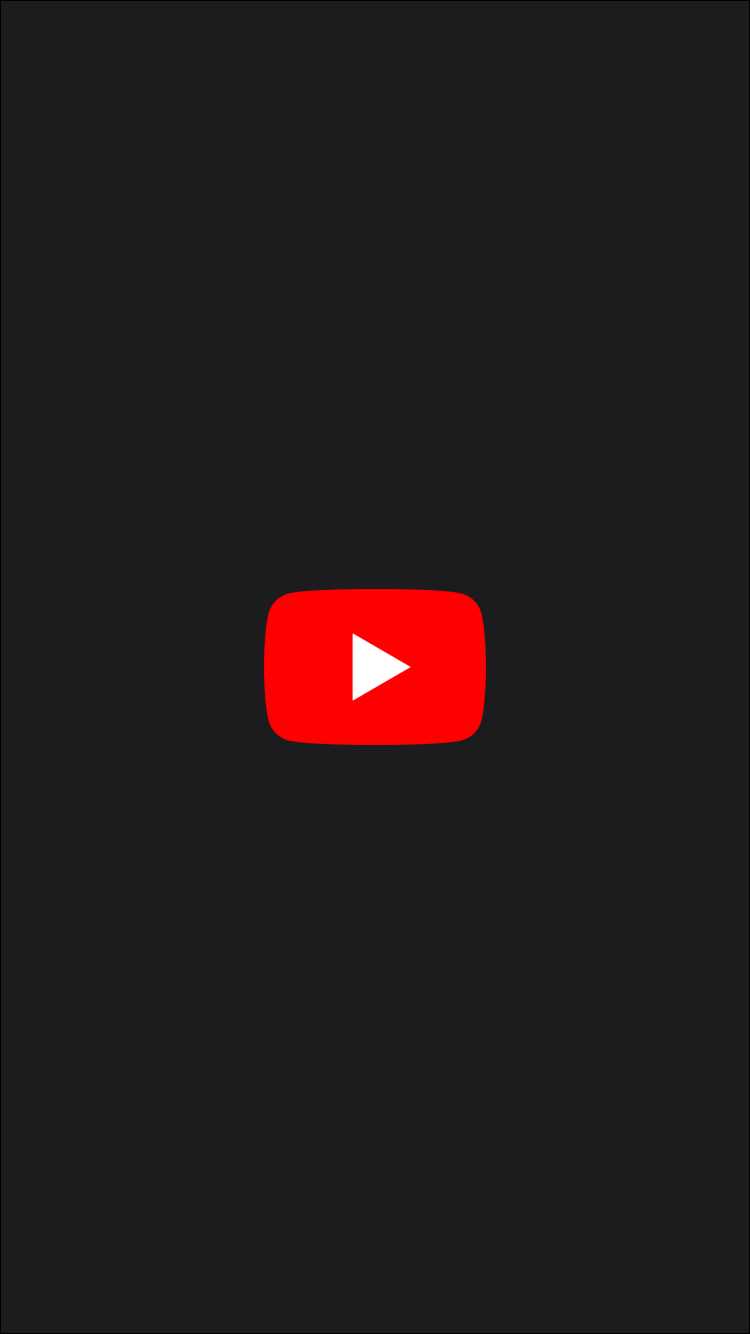
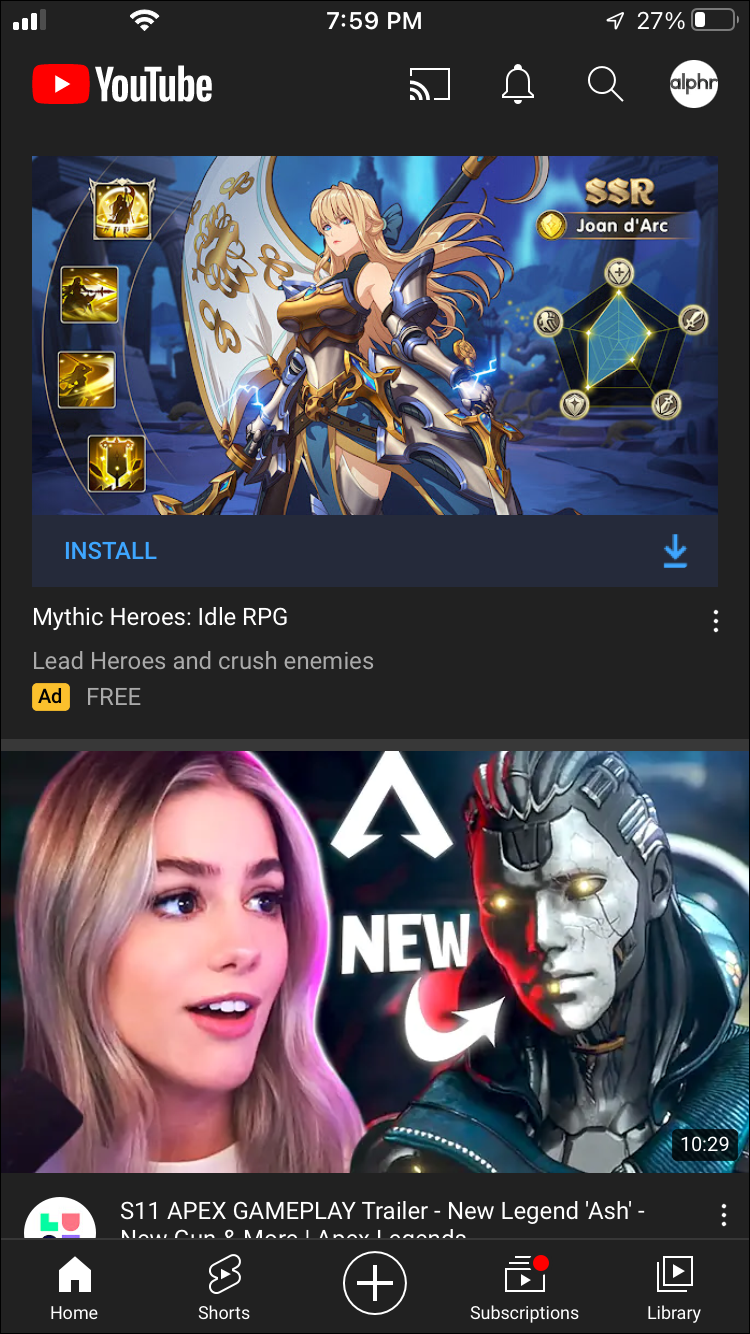
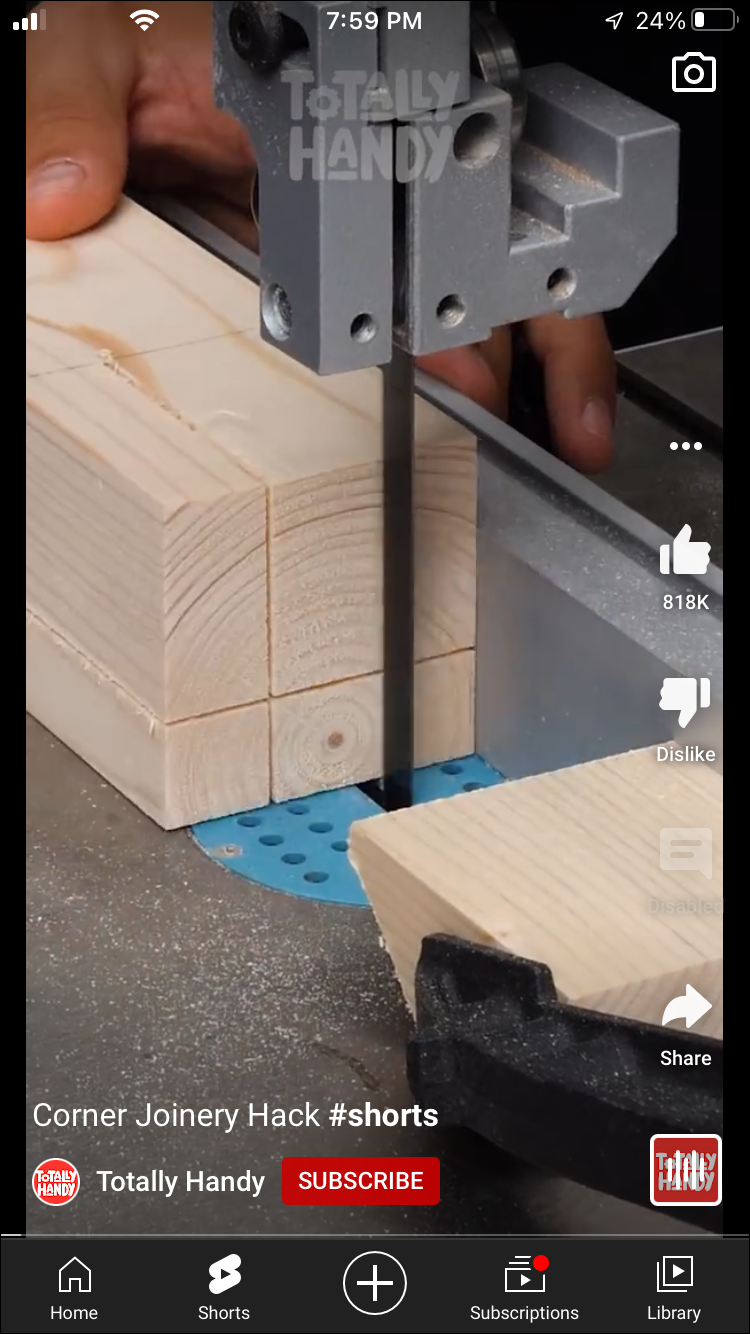
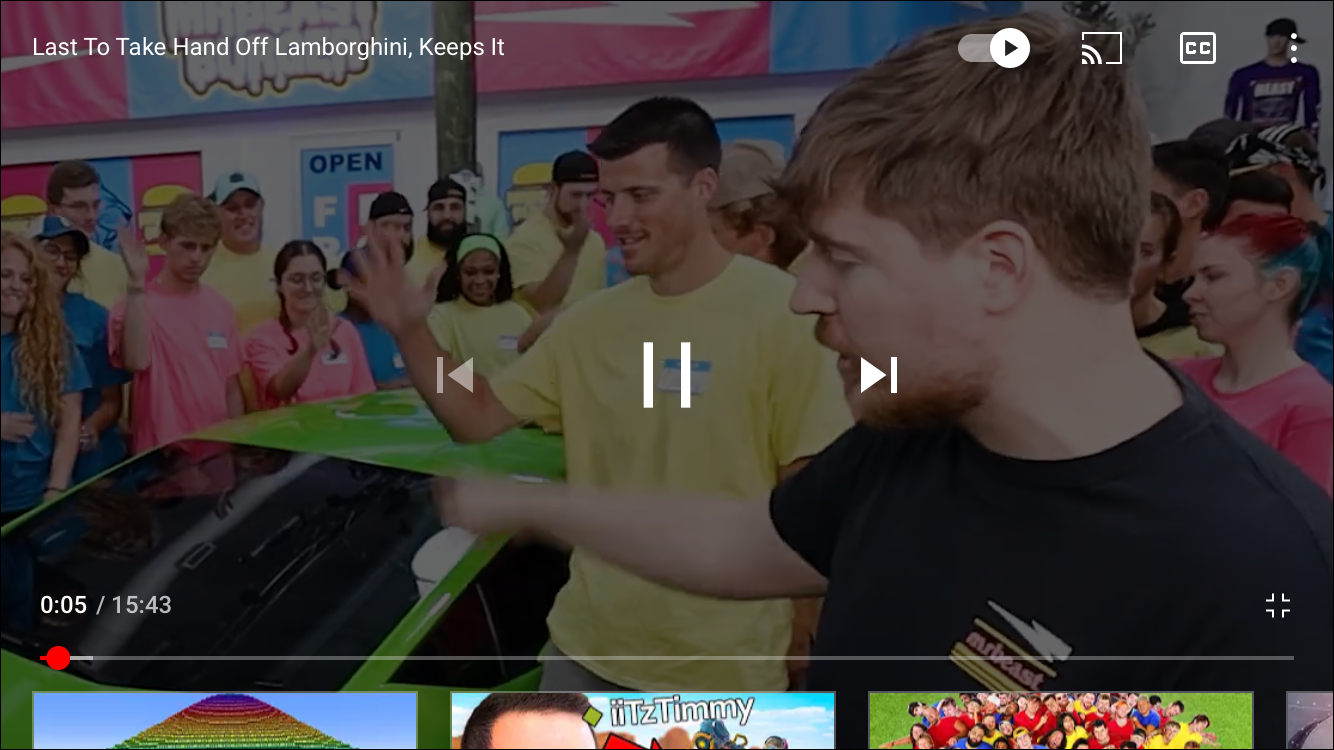
With so much content, from online web shows and vlogs to music videos and home movies of your cats, it can be difficult to find anything on YouTube, let alone full length feature films. From issues of copyright to the rental service built into YouTube, that leaves anyone looking to find entertainment on YouTube with only two major options: films that have entered the public domain, and films from independent creators that have been hosted on YouTube for anyone to watch. Whether you’re a film buff or an average movie-goer looking for something to watch on a Friday night in, YouTube actually has plenty of content to watch. Google offers a rotating selection of great films available for free on YouTube, and though they may not hold up to the spectacle of watching the newest Marvel movie in theaters, that doesn’t mean it lacks in proper value. In fact, we think you’ll be surprised by the breadth of content available on the platform that’s able to be watched for free; you can check them out here.
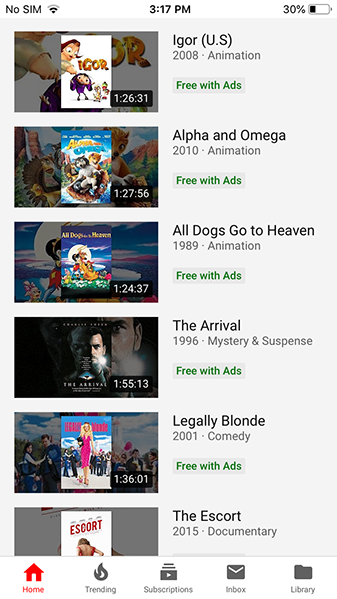
If you don’t see an app that should be here, let us know what it is